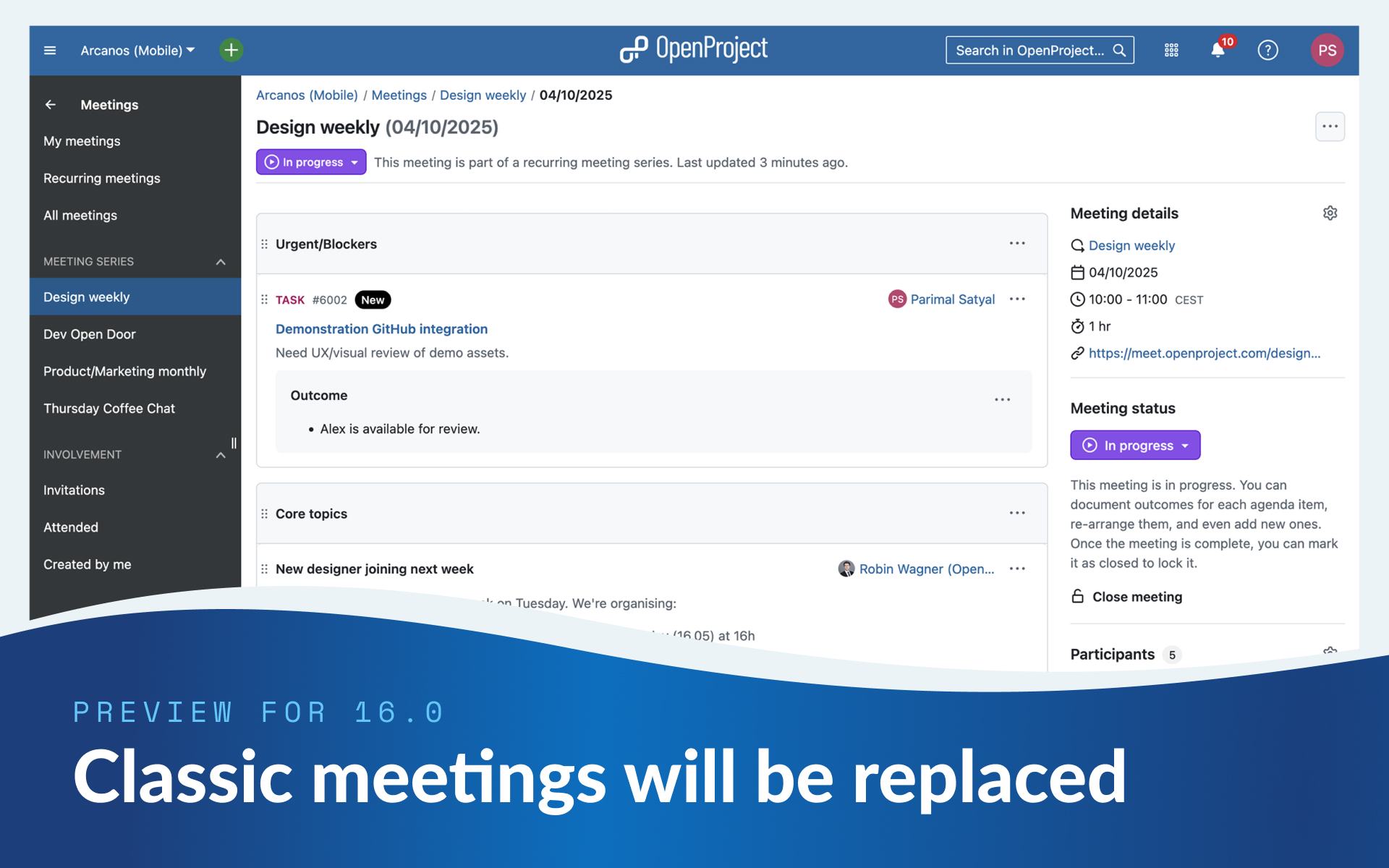
Classic meetings will be replaced: What changes with OpenProject 16.0
When we released dynamic meetings in version 13.1 of OpenProject, it was the start of a larger redesign of the Meetings module. Since, we have continued to improve it by adding new features and optimising the design based on user feedback.
Until now, the new ‘dynamic’ meetings lived alongside the ‘classic’ meetings with the goal of eventually replacing it entirely. We are excited to announce that this May, we will be able to completely remove classic meetings and fully transition to the more modern and versatile dynamic meetings.
This blog article explains why we’re making this change, what it means for your existing classic meetings and what you can expect for the Meetings module in upcoming versions of OpenProject.
Important
With version 15.5 (coming April 2025), classic meetings will still be available but we strongly advise against using it. You can create one-time and recurring meetings instead.
What is changing regarding classic meetings
When you create a new meeting in OpenProject in version 15.4, you have three choices: one-time, recurring and classic. Starting with 16.0, the third ‘classic’ option will no longer be offered.
To further prepare our users, it will already be marked as ‘unsupported’ in the upcoming version (15.5) this April, 2025. The actual removal will happen in May 2025, with the release of OpenProject 16.0.
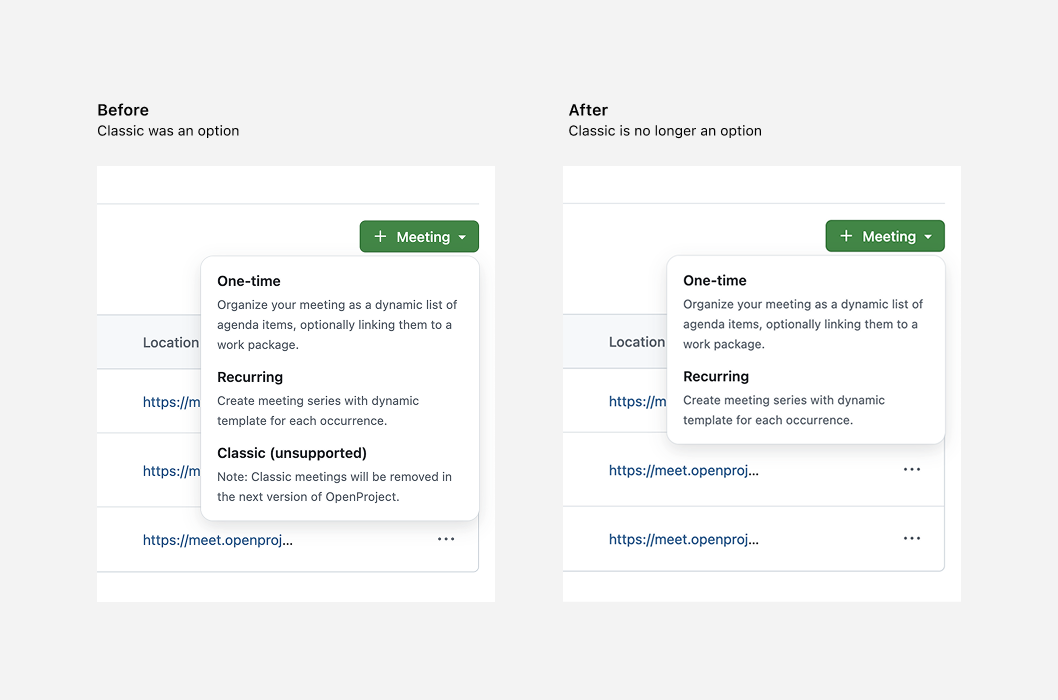
Why we are removing classic meetings
Ever since 13.1, our goal has been to replace classic meetings with an entirely new, more modern and versatile Meetings module. Since the first release of dynamic meetings in version 13.1, we have added a number of new features and improvements, including:
- grouping agenda items into sections
- creating meeting series for recurring meetings
- an iCal integration
- the ability to document outcomes for each agenda item when a meeting is in progress
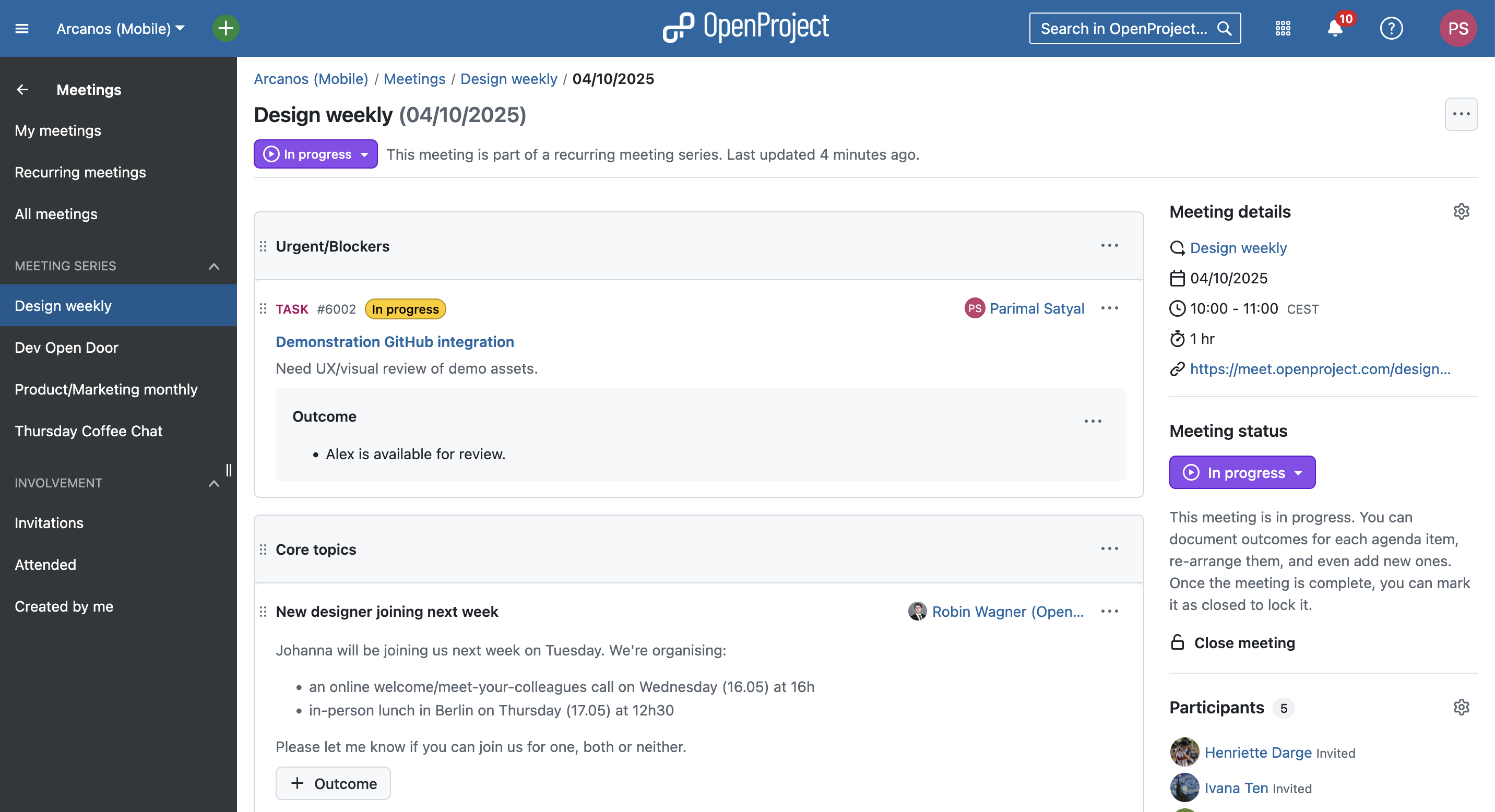
To completely replace classic meetings, we had to ensure that all existing features in the old module were available in the new one and that we had a clear migration strategy.
With the release of meeting outcomes in OpenProject 15.4, we now meet both conditions. Our users have also had a chance to get used the new Meetings module over the past year.
Migration to 16.0: What happens to your existing classic meetings
All existing classic meetings will be converted to dynamic (one-time) meetings when migrating to OpenProject 16.0.
How will former classic meetings be displayed?
Since classic meetings did not support individual agenda items, your older meetings will simply contain a single agenda item with the content of the ‘Agenda’ tab. This will have a single outcome, with the content of the ‘Minutes’ tab.
Can I still edit my former classic meetings?
All past classic meetings will be set to a ‘Closed’ state, which makes them read-only. However, roles that have the permission to manage the agenda item will nevertheless be able to modify the meeting status and thereby re-open the meeting to change the content.
What happens with already-created upcoming classic meetings?
Upcoming classic meetings will also be converted to dynamic meetings but with an ‘Open’ meeting state.
What happens to other information and data in my classic meetings?
All existing meeting details, participant list and attachments will be retained unchanged. All information concerning the agenda, the minutes and meetings data will be preserved. Meeting modification history will, however, not be available.
Continuous improvement
Although sunsetting classic meetings marks the completion of a planned transition to the new Meetings module, we will continue to add new features and optimise the design based on user feedback.
Very soon, we will be adding meeting backlogs, allowing you to “park” agenda items in a separate space for more efficient meeting planning. This includes a ‘series’ backlog that is shared with all occurrences of a meeting, enabling you to move things in and out of the backlog to particular occurrences.
We will also update the admin permissions model related to meetings to make them easier to understand and better adapted to new features.
Your feedback
Our motivation for all these changes is to enable teams to have more efficient, better-organised meetings. We extensively use the Meetings module internally at OpenProject and have received positive feedback from a number of our users.
Your feedback helps us know if we’re going in the right direction, if there are things we can improve on and what our users are missing.
As an open source software company, we value the ideas and feedback of our user Community. If you have opinions about these changes or have feature requests, feel free to join our Community instance and share your thoughts on upcoming features related to meetings.
Thank you for your continued support and for being a part of the OpenProject Community.


