
Fast and easy rollout of OpenProject in enterprise IT environments on Univention Corporate Server
OpenProject is a major representative for Open Source project management solutions with a modern and usability driven web-based interface. Besides Univention Corporate Server (UCS) it supports well-known Linux distributions like Debian GNU/Linux or Ubuntu and also offers an image for the container technology docker. Why should OpenProject be operated on UCS and what are the benefits for this setup? What are the differences in contrast to other operating platforms?
Installing OpenProject with one of those methods requires several manual steps from download, over installation to configuration. This approach is appropriate for IT projects introducing OpenProject into organizations, because of its flexibility. It involves too many steps for evaluation of OpenProject or for operation in small and mid-sized organizations where the focus is on using the solution and not keeping it functional with a dedicated technical team.
Univention Corporate Server can fill in this gap to easily evaluate and operate OpenProject. It is an enterprise server system derived from Debian GNU/Linux focusing on IT infrastructure and identity management. It provides a sophisticated web-based management system and a market place called “App Center” with about 90 enterprise solutions in the areas of collaboration, groupware, office, file share and sync, system administration and IT infrastructure. One major benefit of UCS is the central administration especially for users and user groups, a primary aspect of identity management, based on the OpenLDAP directory server.
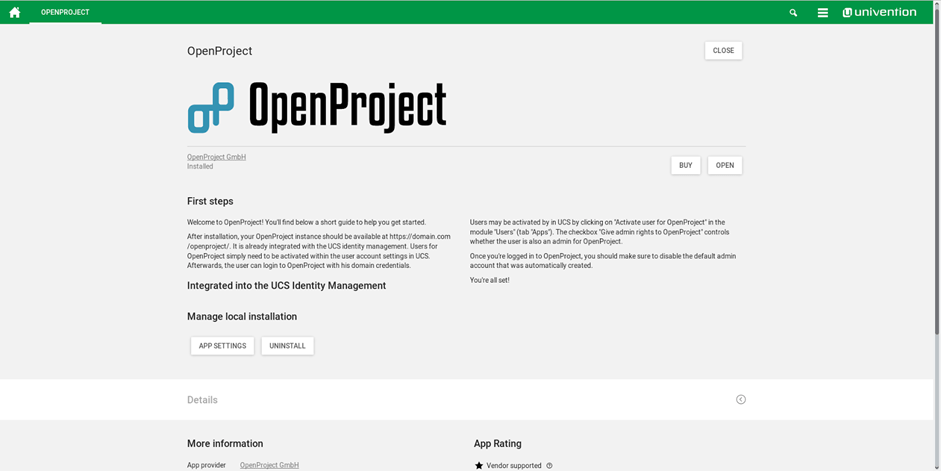
OpenProject is one app within Univention App Center and it covers the project management area in the app portfolio. The steps for download, installation and configuration are consolidated in the installation of the app with one click. OpenProject becomes up and running within a few minutes. Users can be added via the UCS user management and they can immediately login to OpenProject. Technical details about the integration of OpenProject 7.1 and UCS 4.2 can be found in the Univention Blog.
For example, with UCS an IT environment offering groupware, file share and sync, backup and VPN can be setup within one hour operating solutions like Kopano or OpenXchange, Nextcloud or ownCloud for file sharing and sync.
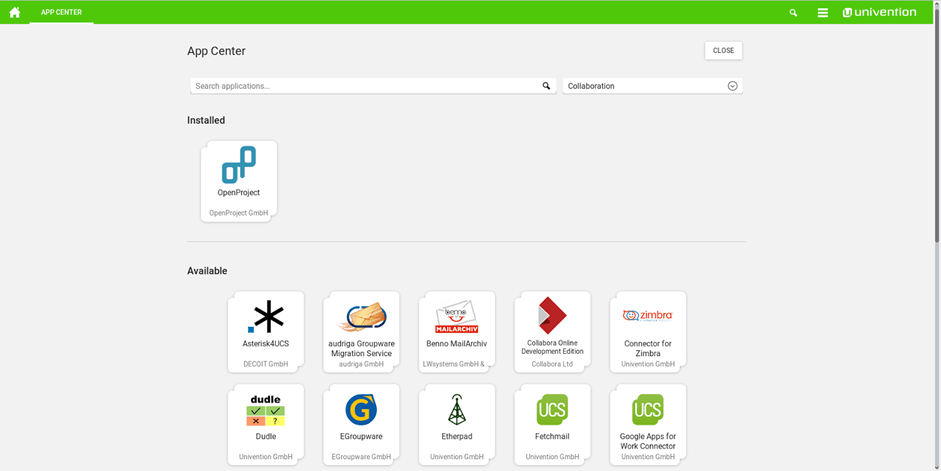
The benefits of the combination of OpenProject and UCS are the following:
- OpenProject can easily be added to existing UCS environments.
- OpenProject can be added and integrated in existing Active Directory environments. UCS can either become an AD member server or it can simply synchronize the identity data using the AD Connector app.
- In either case the system administrator controls which user is eligible to use OpenProject.
- As enterprise platform UCS is maintained and updated on enterprise level. Security updates, bugfixes and new features are released on a regular basis.
- Software life cycle management is not a theory anymore. The App Center simplifies the way how app providers rollout new versions to users. OpenProject provides new versions to UCS shortly after release.
UCS allows to stick with the principle to manage user identities in one single source of knowledge. Another important topic to be considered is the question of support. OpenProject enterprise subscriptions can be bought via the App Center transaction platform. Just as well, enterprise subscriptions are available for UCS in two support flavors:
- Core Edition with community support via Univention Help Forum
- Enterprise Subscriptions with a reliable contractual relationship, support up to 24/7 from Univention, up to 7 years of maintenance, certifications, professional services and product liability.
Looking at the complete stack, users get a fully supported package with UCS and OpenProject. Don’t hesitate and see it yourself. Download the virtual app appliance of OpenProject now!


