
How to work with agile boards
One of OpenProject’s most used features is agile boards. Agile boards support teams implementing their agile project management methodology, e.g. Scrum or Kanban. Typically, agile teams have shorter development cycles. They iterate fast to build, measure and learn with each new version. Different agile team members work simultaneously on different tasks. The process is not strict but subject to continuous improvement.
Agile boards facilitate this way of working because they visualize all work packages for the current iteration at a glance, including responsibilities and status. They are very flexible and can be adjusted to the environment they are used in - for an HR or service project, software development, product engineering, marketing campaign, quality assurance and many more. Boards can be for anything you would like to keep track of within your projects: tasks to be done, bugs to be fixed, things to be reviewed, features to be developed, risks to be monitored, ideas to be spread, anything! Let agile boards help you increase efficiency and or optimize your workflow.
Types of agile boards (in OpenProject)
With agile boards in OpenProject you can organize and prioritize your work with your team, keep an eye on everything that is important and visualize the progress of work to be done in a project. OpenProject allows you to create as many boards as you want, there is no limit on a number of boards. We offer you two different types of bards: basic and action board, depending on what your objective and way of working is. Both types of boards consist of lists (columns) with cards on it. The cards are work packages, e.g. tasks, on this list.
Basic board
Create a board in which you can freely create lists and order your work packages within. Moving work packages between lists do not change the work package itself. This type of board gives you a lot of flexibility as you can define the lists yourself in any way you need to structure your work.
Action board
Create an action board with filtered lists on a single attribute. Moving work packages to other lists will update their attribute. In OpenProject you can choose between five action boards according to their lists: status, assignee, version, subproject and parent-child. For example in the status action board the status changes automatically when you drag a work package from one list to the next and this status change will show across your whole OpenProject application (e.g. in the Gantt chart or work package table).
Agile boards examples and templates
We would like to show you some examples so that you get an idea on how to use agile boards. In OpenProject we do not provide templates for boards but you will see how easy it is to create your own boards from scratch. And once you have set up your customized boards, you can easily copy them (with release of OpenProject 11.0).
Basic board - organize your department
Use the opportunity to customize the lists to your needs. Freely create any kind of list you need to organize your team in OpenProject. If it is organizing tasks for a department, planning a team event, collecting feedback for different topics, coordinating tasks in different locations, generating ideas and many more. Every team member can add tasks to this board and thus the board will be growing over time. It allows you to always know what tasks need to be done without using an Excel file and one coordinator. Everyone has access to the information at any time from anywhere.
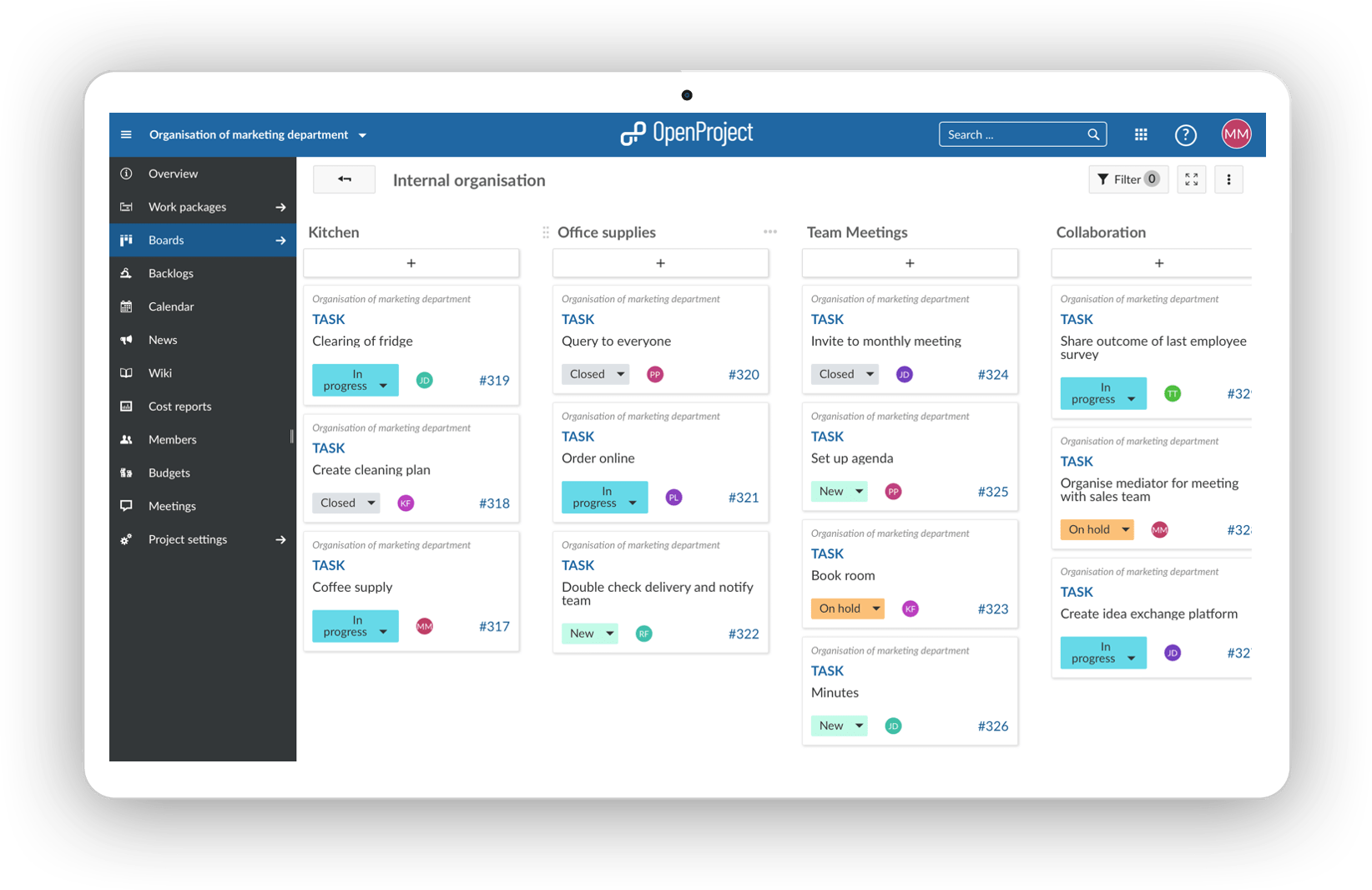
Action board (status) - process your orders
The status action board is probably the most used agile board. Start with the three basic status “new”, “in progress” and “closed” and see what status you might need according to your way of working. With a status action board, you can implement the Kanban principle, continuously improving the flow of work. If you would for example like to map your order process in a board, you can use the status board to pass the tickets through the status. From an incoming order (new), to when it is being handled (in progress) to when it is done (closed). Accompanying work packages to the actual order process would also be shown in this board to give a good overview, e.g. adding a new payment option. Different people from different departments can work together and are up to date on where every work package stands without having to ask.
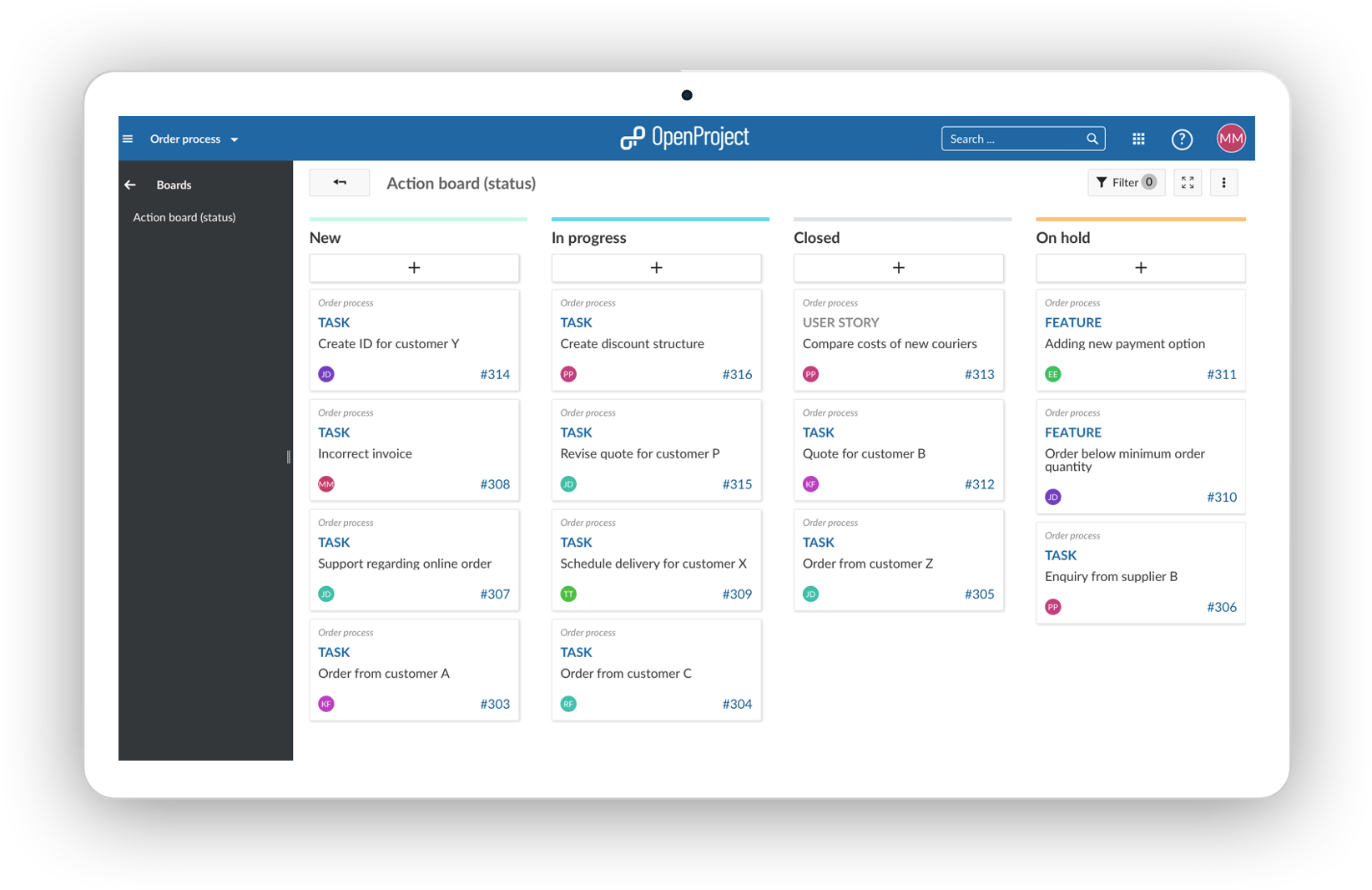
Action board (assignee) - develop a product across departments
Know who is working on what. If a cross-functional team is e.g. developing a product together, you would like to know who is working on what and if everything is on track. The assignee board gives you the opportunity to get an overview of responsibilities, how busy the teams are and if all tasks are distributed. It gives the teams clear responsibilities. The marketing team knows that the finance team is doing the product calculation but they have to check the overall product profitability themselves. Of course you don’t need to use groups as assignees, you can also use individual team members in the list.
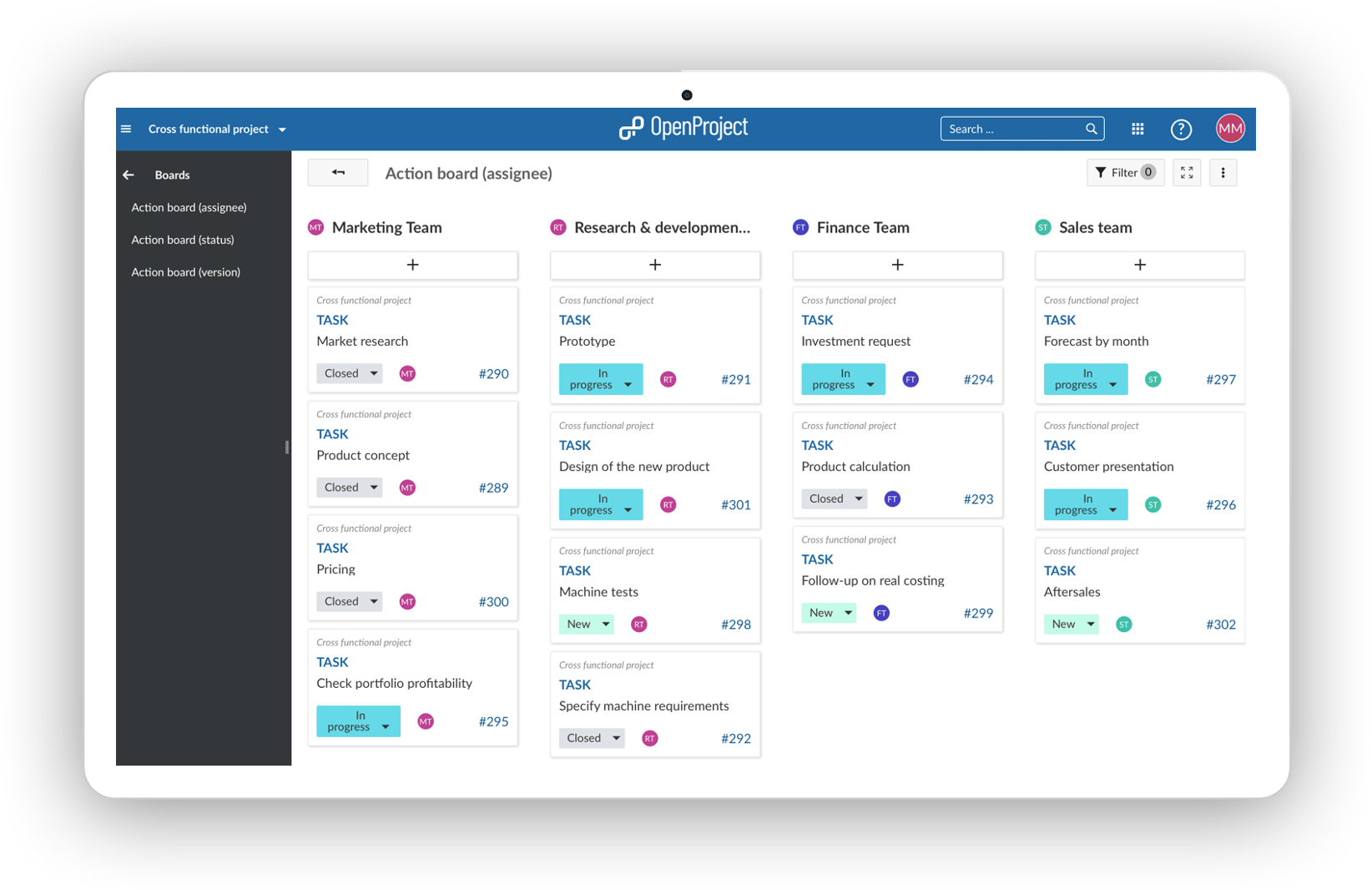
Action board (version) - develop your product in several iterations
The version board facilitates the planning of a product development in several iterations. With every iteration you can add and improve features and let your product become the best version for your customers. If a certain feature is e.g. too complex to be developed in one specific version because you have other features to develop with higher priority, just drag it to the next version and it will update automatically. This board gives you a perfect overview of what is coming and you can see at a glance if it fits your priorities. If not, adjust with drag and drop. We at OpenProject are also using versions for our release planning, you can find another example here.
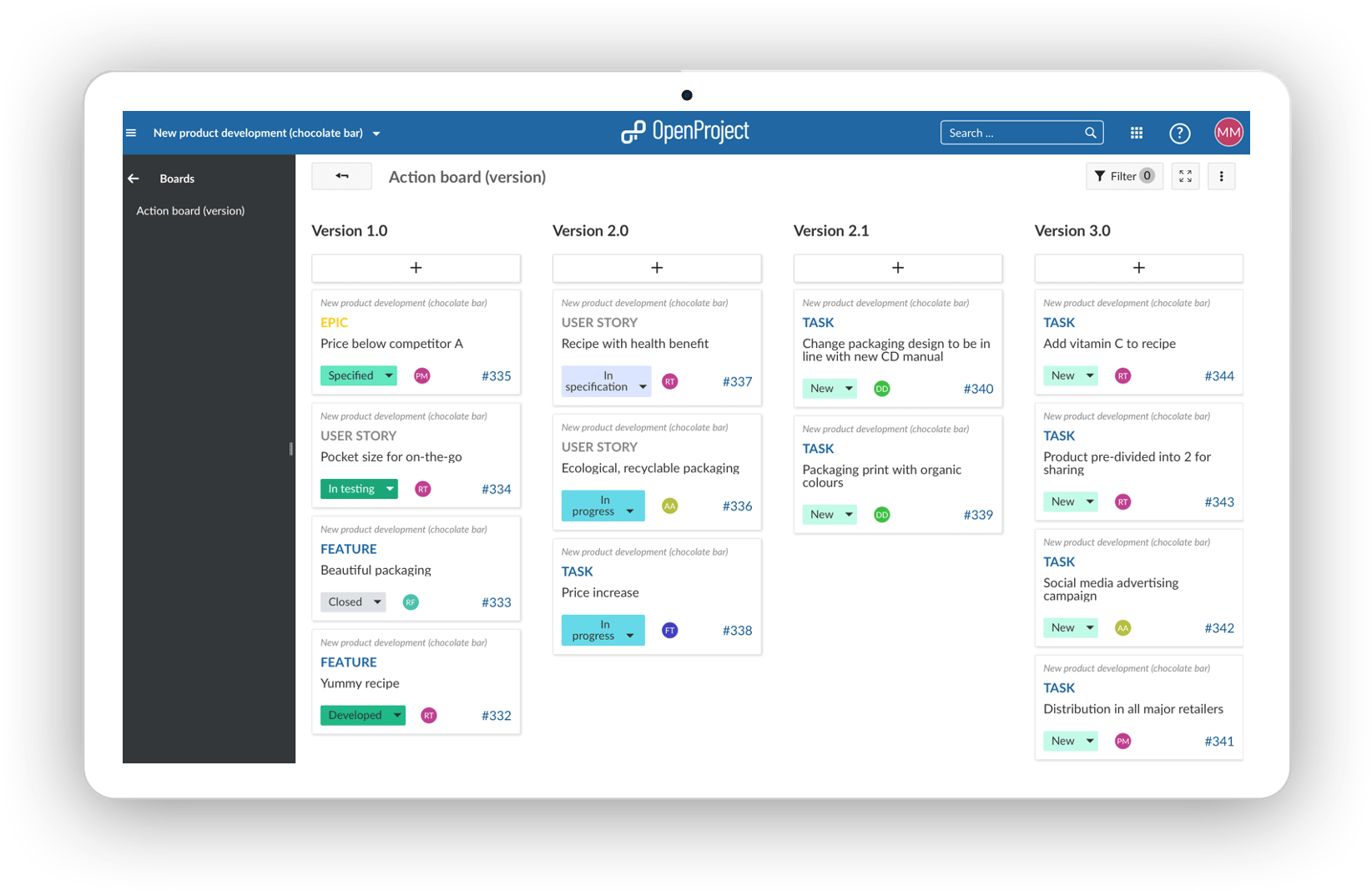
Action board (subproject) - launching a new software
Every list represents a subproject. Within the list you will find the subproject’s work packages. If you have a complex project that is split up into subprojects, this board will help you to have a good overview of what is done, what is happening and what is scheduled. The following example shows you the launch of a new software which is an extensive project. The subprojects to facilitate to refine the planning.
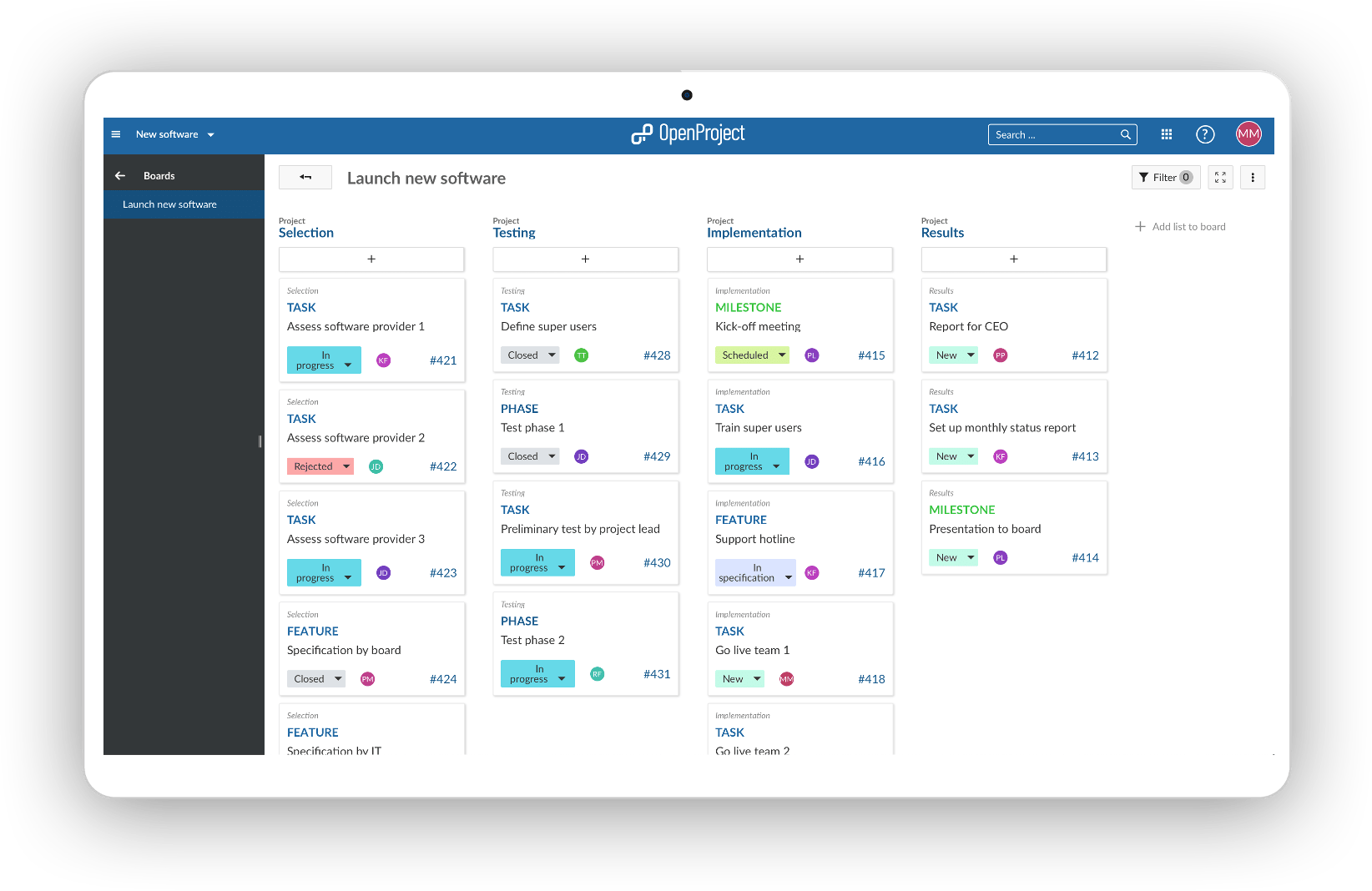
Action board (parent-child) - develop a product across departments
Every list represents a parent work package. Within the list you will find the work package’s children. The Parent-Child board is ideal for depicting a work breakdown structure. Below shows an example of how a marketing department is breaking down their tasks. The parent of a work package can easily be changed by moving it from one list to the other, e.g. the asset creation in social media to artwork.
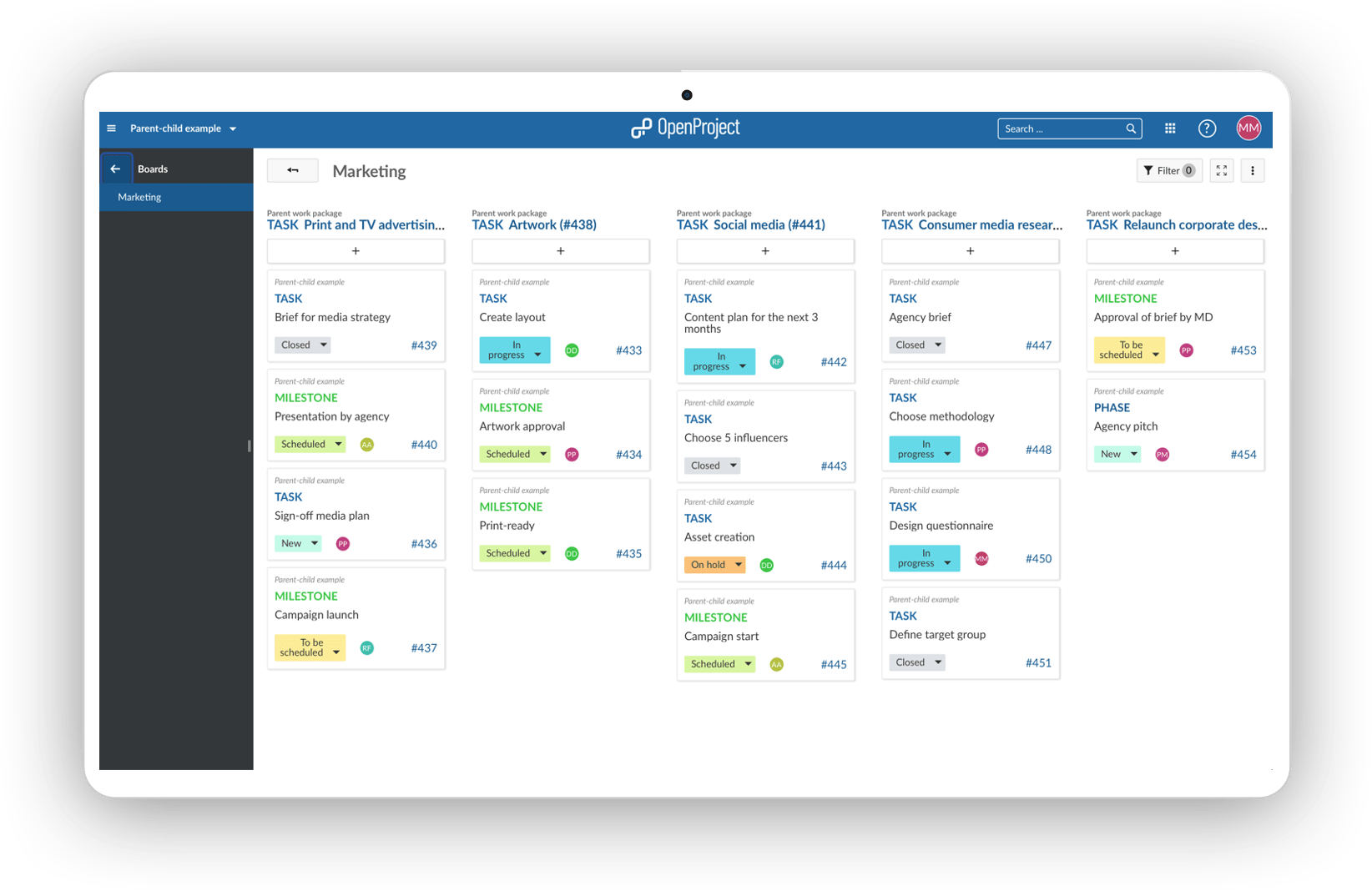
If you would like to learn more about how to set up agile boards in OpenProject, feel free to watch our video or find help in our documentation. Agile boards are an OpenProject Enterprise add-on included in the Enterprise on-premises and Enterprise Cloud version. Compare plans and features here to decide which plan fits your needs best.


