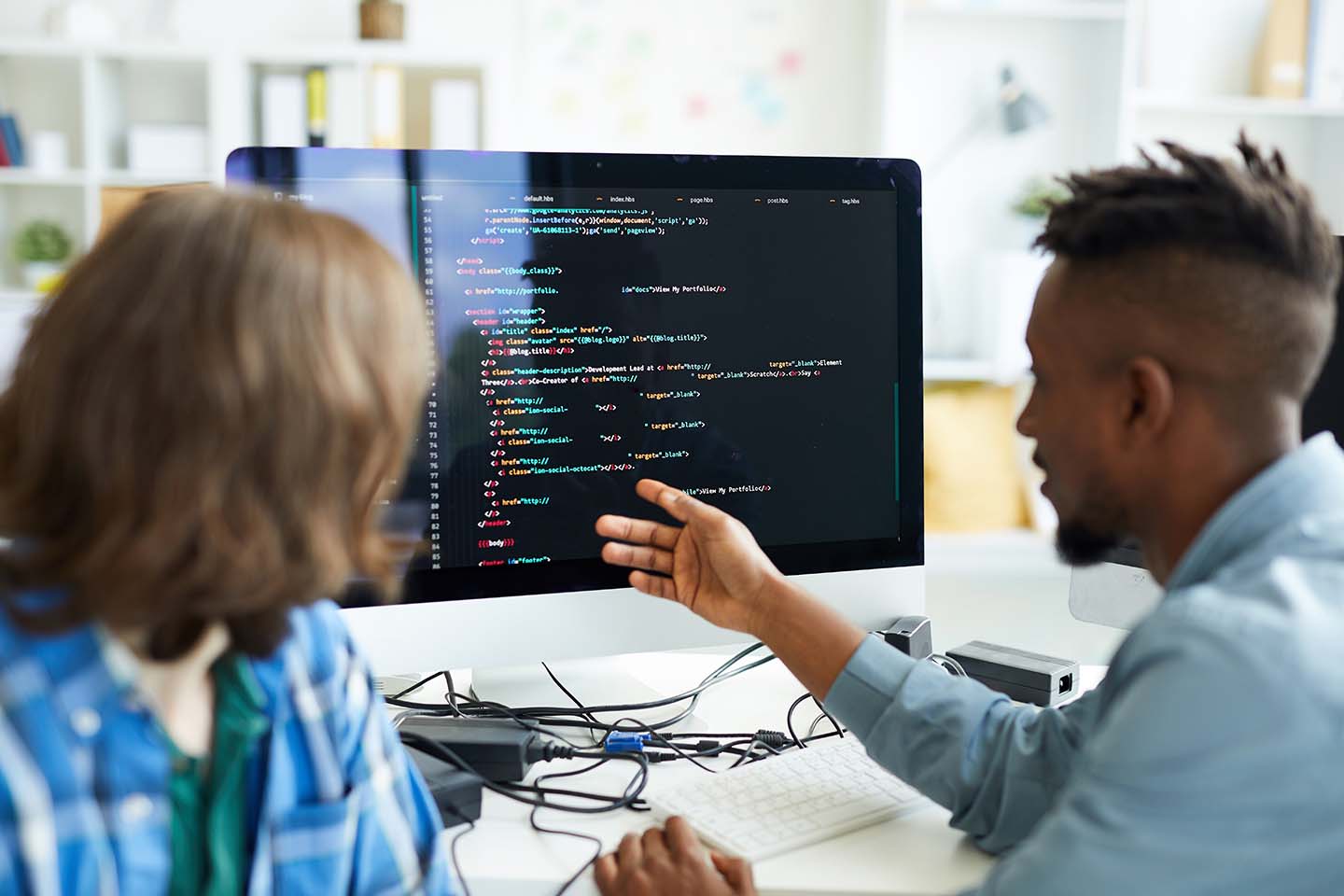
IT project management software
IT teams come in different forms. They could either work in-house, like a corporate IT department for example. Alternatively, an IT team could be composed of different people across different organizations or freelancers, e.g. developing a software or app together.
When an IT team is managing a project, it has specific requirements for a project management software. Tracking tasks, features, bugs, change requests, time spent, progress of the development, deployment and many more jobs need to be covered. We will try to break up the requirements and demonstrate how OpenProject can best support IT teams in their project management.
IT teams working remotely across organizations
As described, an IT team can consist of freelancers and experts from different organizations. That is why you would want a web-based project management software that is easily accessible for everyone. OpenProject allows you to work with any partner, the team members are invited via email and receive a link to create their account.
Leveraging open source
An IT team would probably prefer an open source project management software over a proprietary solution because it is more transparent and allows for more flexibility:
- Customization: As everyone has access to the open source software code, there is the opportunity to do custom development if you need something that does not exist yet. Or you could contact the community and collaborate on a new development. In contrast, with proprietary software you would hardly have the chance to get a custom development and if so, it could be very expensive. OpenProject provides a powerful API to facilitate customization in every way possible.
- Transparency: With the code being available and visible, you know what you are getting, the scope as well as all limitations can be identified before even deciding for the software, implementation or upgrades. You get what you see is not necessarily the case with proprietary software.
- Integration: Through an API, you can integrate other tools that the IT team is working with easily.
- Stability: As the code of an open source software is public, users will even be able to work with the software in case the original developers decide to stop working on it. This is especially important for long-term projects. You will not get locked in which could happen with a proprietary software.
Find more advantages of open source software in this article.
Protecting confidential data of IT projects
An IT team will be most sensitive about data protection and information security, wanting to secure data sovereignty. When working on a project, the team is exchanging personal and business data in the IT project management software. Consequently, the IT team wants to make sure that this confidential data is securely processed by the software.
Data protection and information security are of central importance to OpenProject and are one of the main motives for the development of this open source software. OpenProject is based in Berlin, in the European Union, and the awareness and importance for data security and privacy actions have always been a major topic for us. Naturally, OpenProject complies with European and national data protection regulations. Secure data – secure processes: the protection of personal data is for OpenProject more than just a legal requirement. It comprises several technical and organizational data security measures that we implemented as well as transparency about all data processing.
Please find more detailed information about OpenProject’s high commitment to data protection and information security here.
Hosting IT project management software on-premises
Ideally, the IT project management software is available as both on-premises and cloud version so that the team can choose. A cloud solution is hosted by the provider while for the on-premises solution the private data centers are either run and maintained by the organization itself, behind its own firewall, or by a chosen data centre. Thus, with an on-premises project management software, all data remains with the organization and not with the software vendor. That gives complete control to the software user and the user can decide how to use the software.
We are offering OpenProject as cloud edition with secure hosting as well as on-premises edition because this is an integral part of software freedom and data privacy strategy. As mentioned, an on-premises software offers the highest security level and allows to comply with regulations (e.g. for organizations with a high demand for data security and privacy standards). Additionally, hosting it yourself means that the on-premises solution is reliable and allows the organization to maintain a level of control that the cloud per se cannot. It also offers the flexibility to customize, i.e. you can add or customize code to meet your needs. Customization also results in more control over how information is processed and stored. Besides you being able to customize your OpenProject on-premises, it also offers a Powerful API for the integration of any other application.
Though the project management software on-premises requires hardware and manpower, an IT team could be capable to deal with the technicalities. So depending on the size and know-how of the IT team, it would prefer an on-premises version because of its advantages of data control and flexibility.
Issue tracking for IT teams
IT teams need a project management software that supports them in getting tasks done fast, reliably and online. In your OpenProject work package table, you can easily create, assign and manage your tasks. Capture bugs or change requests, the dynamic task list provides an overview of all the work that has to be completed. See the progress, who is working on which tasks and what tasks have an approaching deadline.
Minimize the feedback loop with OpenProject bug tracking to deliver well-tested, high-quality products_._ Detailed views on priorities, status and activities provide an optimal base for decisions. Furthermore, customized workflows based on detailed roles and permissions allow best tracking and visibility. Also, custom fields empower QA managers and testers by providing additional information regarding the occurrence, system or date of the bugs.
Project management features for agile IT teams
IT teams work often with agile methodologies. As an agile team, they iterate fast to build, measure and learn with each new version. Different agile team members work simultaneously on different tasks. Thereby, it is important to keep the overview of all tasks and responsibilities. OpenProject supports you with different agile project management features.
Boards
Agile boards facilitate the agile way of working because they visualize all work packages for the current iteration at a glance, including responsibilities and status. They are very flexible and can be adjusted to the environment they are used in. Boards can be for anything you would like to keep track of within your projects: tasks to be done, bugs to be fixed, things to be reviewed, features to be developed, risks to be monitored, ideas to be spread and more. OpenProject offers different types of agile boards, according to the need of the team, e.g. version board, status board etc.
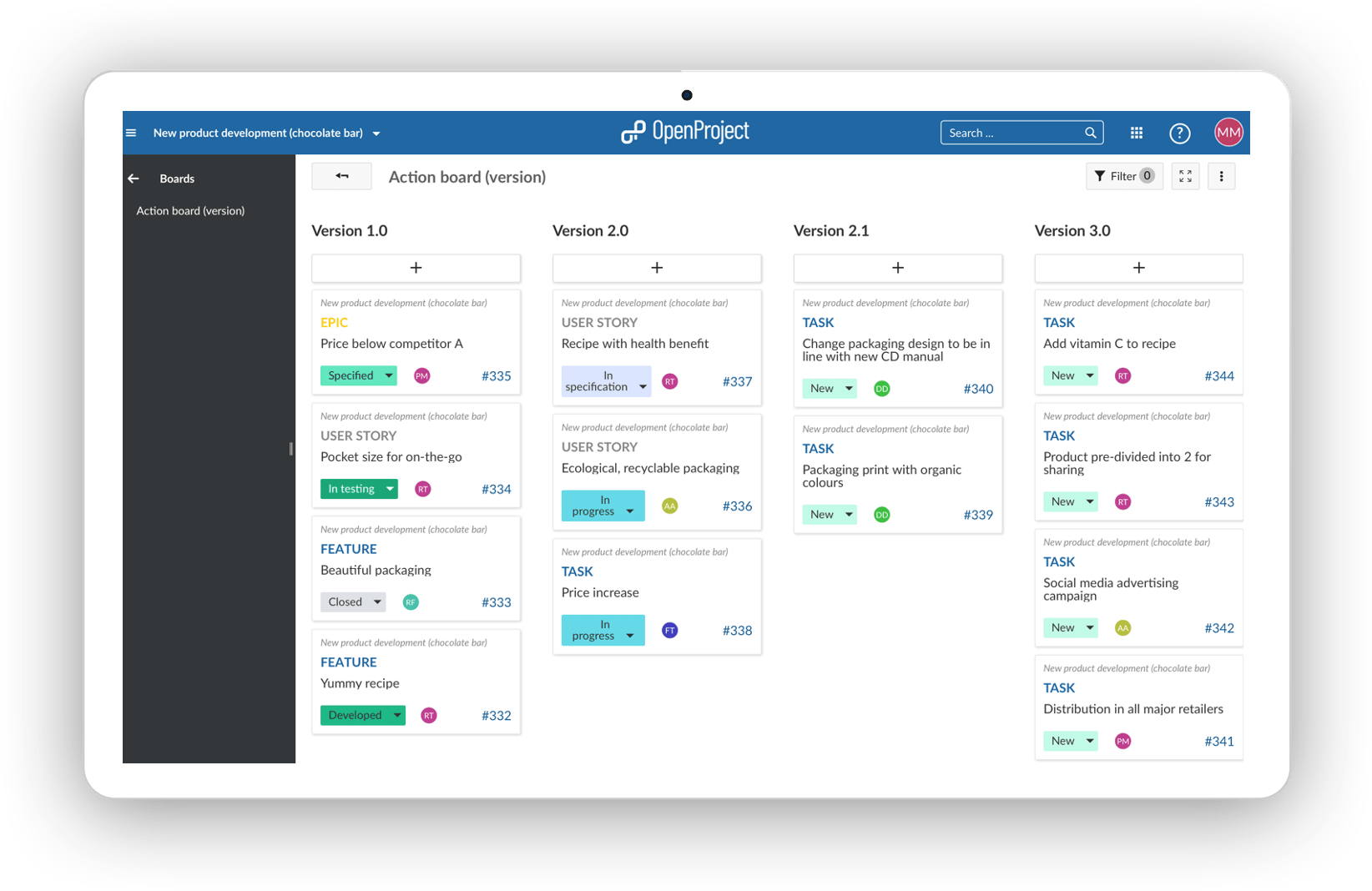
Sharing the IT project release plan
Whilst the IT team is busy developing and working to propel the project, other team members and stakeholders would want to be kept up to to date about its progress.
OpenProject’s product roadmap communicates what you are building and why you are working on this. team members and stakeholders can get a direct overview of a version’s progress and analyze it based on multiple metrics. Share your project roadmap with your stakeholders, get feedback and break it down into a detailed release plan. Check out OpenProject’s roadmap as an example.
Documenting the IT project
Working across locations like IT teams do, makes the efficient sharing of information in the project management software essential. Instead of saving documents in different places on a drive or on e.g. SharePoint, all project relevant documents and information can be collaboratively created and recorded in he OpenProject Wiki. It serves as a tool to manage project documentation, references, guidelines, user manuals, and much more in one central place. Create a knowledge base for your project with the Wiki and share it with your IT team and other stakeholders.
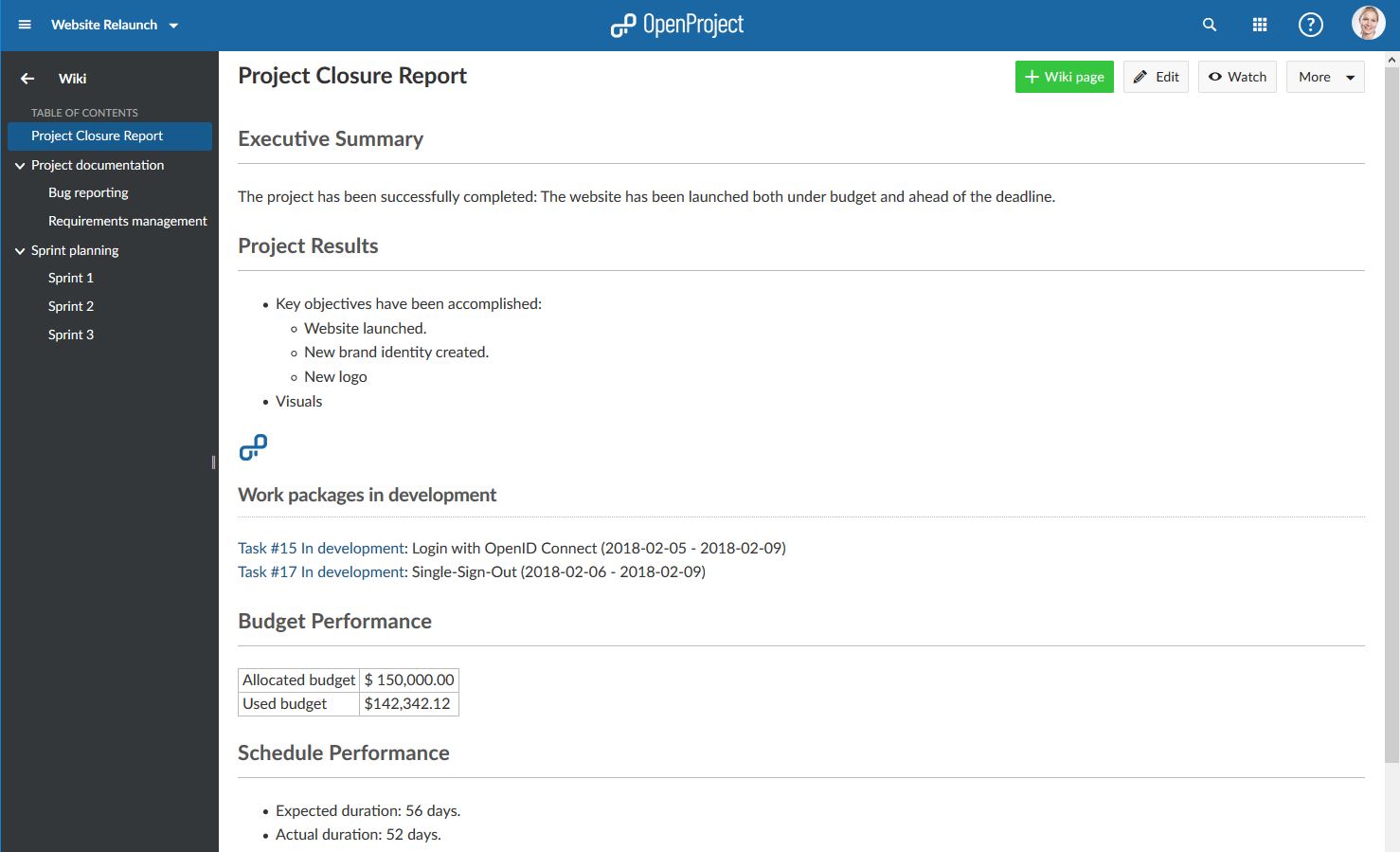
Maintaining a repository
Software developers can be sharing source code whilst working on a project. Keeping track of the latest versions can sometimes be a challenge. Therefore, OpenProject provides two types of version control systems (Git and Subversion) which – after being properly configured – can be used to store relevant data in the different projects. In OpenProject you can view the files under repository.
Tracking the capacities of the IT team
Tracking your project in terms of resources is essential, especially if freelancers are involved. In OpenProject, the time tracking module allows users to log time to work packages and create time reports by team member, work package etc. Besides reporting the hours you could also choose to display the value according to the hourly rate per team member.
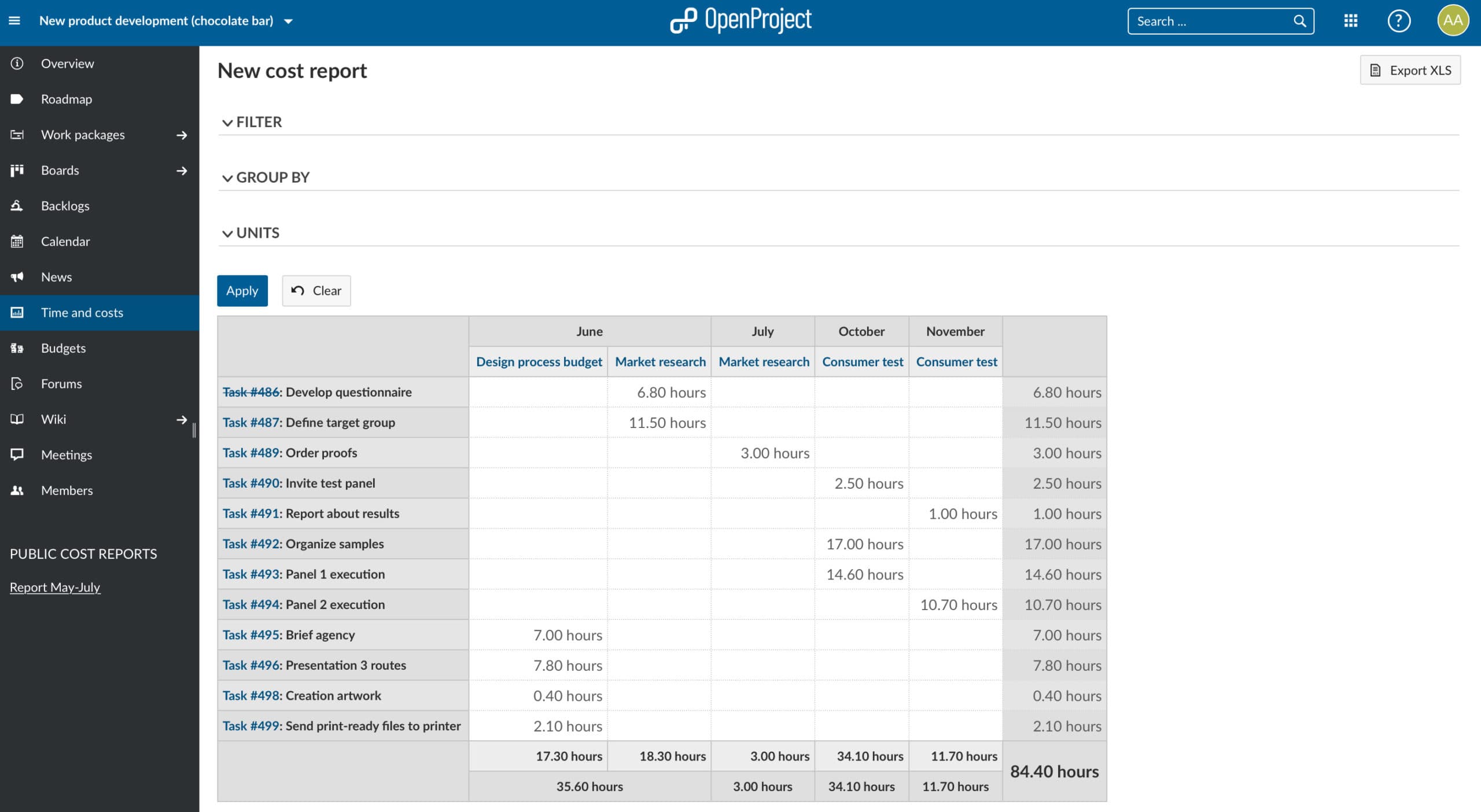
OpenProject - Github integration
Usually, the top down planning of a software development, incl. specifications and timelines happens in the project management software whereas the actual development is done in GitHub. With OpenProject 11.3 (release date 03.06.2021) we are releasing an integration between Github and OpenProject. This integration facilitates the collaboration of developers by connecting the two softwares. With the integration of GitHub into OpenProject, any developer or stakeholder is able to see the current status of the development, from overall timing and tasks down to pull requests being worked on.
Customizing the IT project management software
Every team and every organization has its own processes and ways of working. An IT team might want to add some specific information regarding features or user stories to the generic work package template.
OpenProject allows you to introduce unlimited custom fields. You can add for example a custom field of the type attribute to your work package or to your project. It could be information like “approval”. Besides, you can add your own work package types as well as work package statuses. Next to the work package types that exist already in OpenProject (task, feature, bug etc.) your new work package type could e.g. be “risk”. An additional work package status could be “tested”.
On top, you can define the workflow of statuses that your work package is going through until being finished and closed, e.g. from new → in progress → needs feedback → closed. Like this, you will find that you can picture your individual process very easily in OpenProject.
The above described customization helps you to outline your organization’s individual processes. In addition, OpenProject offers powerful custom actions to standardize your workflows, avoid errors and reduce manual work for updates. Custom actions can help you to structure your development workflow and much more.
Still looking for an IT project management software? Go with the leading open source solution and try OpenProject now 14 days for free.
In addition to the information in this article, find more details about OpenProject for IT & technology companies on this page.


