
Maximize the output of your meetings
With project management also comes meeting management. Your project management software supports and facilitates the project team in collaboration and to deliver the project as efficiently as possible. However, you need meetings to check in and align with team members, give an update, discuss decisions or challenges, to then move forward. These meetings can be managed in your project management software.
With this article, we will provide you will get an overview of:
- What kind of meetings to set up with your project team
- How to set up the agenda
- Defining rules for a meeting culture
- How to execute a meeting
- Distributing minutes
- Why to do meeting audits
Let us first take a look at what meetings to run and how to manage them efficiently.
What kind of meeting?
Before inviting to a meeting, be aware of how expensive meetings are for an organization. Having many participants attend a meeting means that they cannot work on any other task. That is why the meeting must be well-organized and goal-oriented. Do not waste the meeting member’s time. And also evaluate if the meeting you want to organize is really necessary. Sometimes you can replace a meeting by distributing information to the team asynchronous (via email, in your project management software etc). Try to avoid having meetings for the purpose of meeting. The ideal way to use the valuable meeting time is to send out a pre-read before the meeting and only discuss open points in the meeting.
There are many different kinds of meeting, depending on the team structure, size, frequency. The following 3 kinds of meetings are examples you could establish in your project team.
- Daily meeting: Usually for a smaller team that is working together on the same project with a common objective. It is kept short (around 15 min), very informal and always follow the same agenda. The daily meeting would be used to keep everyone up to date and check if there are any clashes with work from other team members. Also, team members can ask for help from the team. The daily meeting do not include any discussions, these are done in smaller teams or in a separate meeting.
- Weekly or monthly meeting: These meetings can have more participants, the objective is to align on and update the project plan and milestones, address action items, risks, and questions for the upcoming weeks or barriers from last week/month. It is very much focused on the progress of the project and is more formal with agenda, minutes and next steps.
- Special project meeting: This is an occasional meeting by project team members whose work does not overlap usually but they are all driving the project forward for it to succeed. As the weekly/monthly meeting, this meeting is formalized and needs accurate planning to make sure all meeting participants get involved.
An agenda for a well structured meeting
For weekly/monthly and special project meetings it is imperative to set up an agenda. The agenda gives you a framework for the meeting so that it can get back on track if the conversation wanders off course. The agenda also forces you to sit down and define the objective of the meeting: Why and what for? What outcome are you looking to achieve with your meeting? Involve the team to collaboratively create the agenda as other team members can contribute from their area of expertise. There are four categories of agenda items:
- Informative-digestive: Usually you can circulate information in an email or any other document. However, if it is very important information or needs some explanation own comment or has implications on the project team members, use a meeting to pass this information on and clarify questions.
- Constructive-originative: If you are not too sure what you need to do, you would want your team to give input with their expertise, contribute ideas.
- Executive responsibilities: These are items discussed in the meeting to decide on how to execute a task. Team members are asked to take responsibility for the implementation.
- Legislative framework: Agenda items that deal with defining or changing a system of rules and processes about how the project work is done.
Create the agenda including a timing for each agenda item so that you can track if you are on time or running over. To track the timing during the meeting, determine one participant to be the time-keeper. After having created the agenda, you can send out the invitations with the agenda to the project team members. Set up a new meeting in OpenProject, it allows you to invite team members straight from OpenProject and share the agenda for collaboration. All information, from agenda to minutes is saved and available for everyone at any time in OpenProject. This shows you what it could look like in OpenProject. You can directly integrate the Gantt chart or (specific) work packages to be discussed.
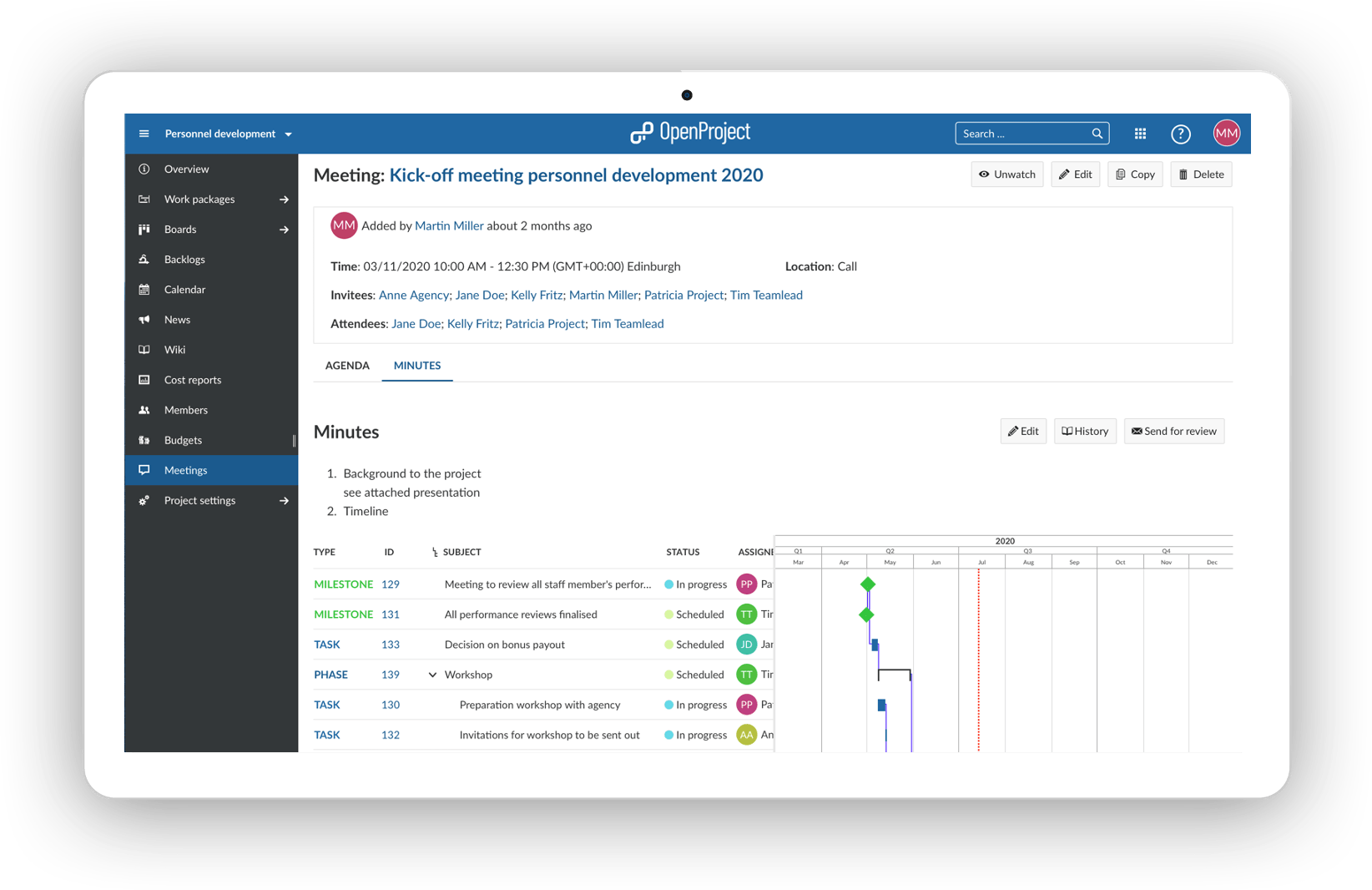
Please remember that you should consider only inviting the necessary people. You don’t want to steal team members’ valuable time or have people in the meeting that are bored and not participating.
Define rules for the right meeting culture
Within your team, define rules for your meeting. Agree on do’s and don’ts. Examples could be:
- Let each other finish speaking
- Make decisions by consensus
- Define a timekeeper, minute taker and moderator
- No mobile phones
- Do not open laptop unless taking minutes
What will also help to get your team’s respect and commitment to participate in the meeting: stick to timings - start and end should be stuck to as much as possible. And if you want, you could also agree that everyone who is late for the meeting contributes €1/$1 to the next team outing.
Execute the meeting
For a successful meeting, follow the rules that the team agreed on. Then, define the following roles so that the meeting runs as smoothly as possible:
- Moderator
- Keeper of the minutes
- Time-keeper
It will be easy to follow the well-prepared agenda. If a longer discussion comes up in the meeting, the time-keeper should notify the moderator and make him/her schedule another meeting for that discussion. If you are using OpenProject, it can be helpful to have one meeting participant that creates or updates work packages during the meeting so that the project is updated straight away.
Distribute minutes to action tasks
One participant is responsible for taking the minutes. These notes will include the discussions. However, most important to make the meeting worthwhile is to conclude on action items in the minutes, i.e. next steps. Include the to do, responsible and deadline to create responsibility. In the next meeting you can use the minutes to follow up on what has been done.
As mentioned above, OpenProject offers the minutes within the meetings module. Follow-up work packages can directly be included in the minutes so that meeting participants are able to use the link to go straight to the work package. OpenProject also gives you the option to send the minutes to the team for review. Hence, all information is saved in OpenProject.
Audit your meetings to improve further
Think about reviewing your meeting culture after 6 months of starting, checking with your team if they are happy with the way meetings are run. This allows you to find ways to optimize meetings and the involvement of participants. If you are not too sure how to go about this review session, you can invite a moderator to help facilitate the conversation. Besides, it can be difficult to run the session and participate at the same time.
Check whether your project management software offers a meetings module so that all information is available in one tool. If not, try OpenProject 14 days for free.


