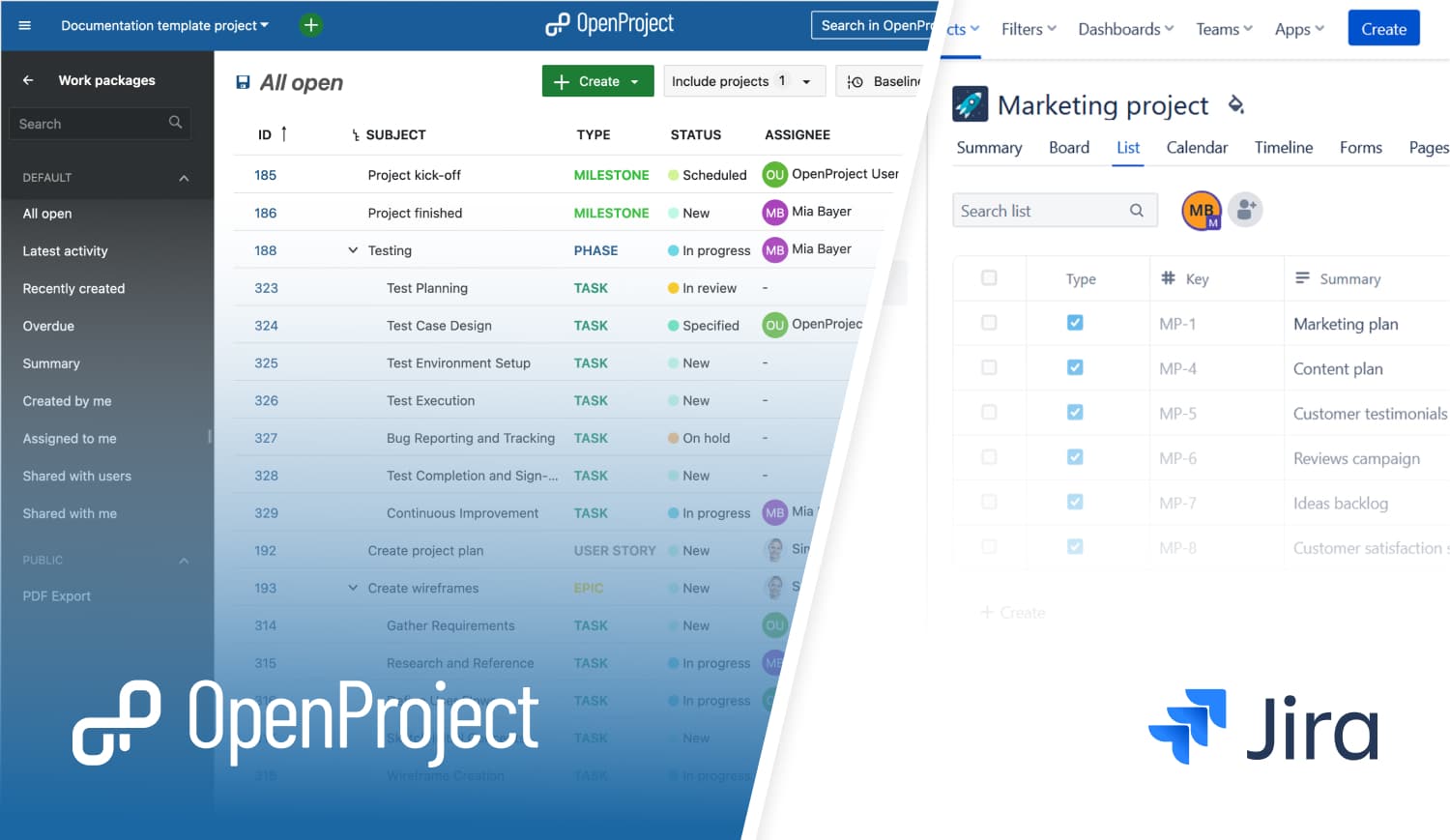
OpenProject: The open source alternative to Jira
Jira is a well-known agile project management tool. For many, Jira is a household name for issue tracking software. However, Jira is not open source. OpenProject is - and offers quite similar features. On top of that, OpenProject provides both a cloud or on-premises edition. Jira has chosen to focus on the cloud side of things and has terminated the self-hosted option. Let’s compare Jira and OpenProject.
Hosting
Jira shifted its focus to the cloud edition and has discontinued the on-premises offer. This move marks a shift in focus towards the cloud edition. Jira users who self-host their software had been requested to make plans to move to the cloud or data center, as support for self-hosted Jira is no longer available since spring 2024. Since then, many Jira customers already migrated to an alternative or are still looking for an easy way to do so.
OpenProject continues offering both the cloud and on-premises editions. OpenProject Enterprise on-premises edition enables companies to install OpenProject on their own servers and offers additional Enterprise add-ons and security features, as well as support. It provides the flexibility of self-hosting while ensuring a high level of security and extensibility with additional features.
Tip
In February 2025, an open source developer wrote a migration script for Jira to OpenProject – the OpenProject Jira importer. Read more about it on our blog article A Community-driven solution for your Jira exit: The OpenProject Jira importer, or navigate directly to the migration tool on GitHub.
Open source
OpenProject is an open source software and as such provides independence and complete autonomy. Its source code is publicly available on GitHub. It allows users to modify code and create new plug-ins for maximum flexibility. Being open source means that users can customize and tailor it to their needs, making it an attractive option for businesses looking for a flexible and adaptable project management solution. With OpenProject, users can take full control of their project management process and make it fit their unique workflows.
Jira is a proprietary software, which means that the software code cannot be reviewed, so the users are dependent on the vendor for reliability, code adjustments and upgrades. This also means that certain features require third-party plugins and can significantly increase maintenance costs.
Data security
Data security is an important aspect when choosing a project management tool. Both OpenProject and Jira treat the subject with the seriousness it requires.
Large companies often have strong data privacy and data security guidelines which might prohibit the use of web-based solutions, making use of Jira cloud solutions potentially problematic. Furthermore, the location of data storage must be considered. Jira uses AWS storage services. While storing customer data in the European AWS region is possible, it must be actively requested.
For OpenProject data security is a top priority, our processes meet all requirements of the EU General Data Protection Regulation. Whether you decide to use the cloud or a self-hosted edition, you can be sure that your data is safe. All our customer data for the cloud edition is hosted and kept in the EU. For the self-hosted edition, you have absolute control over your data.
Features
OpenProject and Jira both offer comprehensive and customizable project management tools that offer a range of features to support agile, classic, and hybrid project management. They both provide similar capabilities for issue tracking, backlog maintenance, reporting, user management and more. It should be noted that with Jira, some of the functionalities or more advanced versions of such functionalities come through integrating one or more plugins. This can mean additional maintenance efforts, not to mention additional costs.
Let’s take a look at how some of the features compare.
Issue & task tracking
Both Jira and OpenProject offer sophisticated issue tracking with custom fields and workflow customization.
Jira
In Jira users can create new issues either directly in the list view of the existing issues or in a popup window. The displayed fields can be configured, and the view can be customized to users’ needs. It is possible to specify workflows for different issue types.
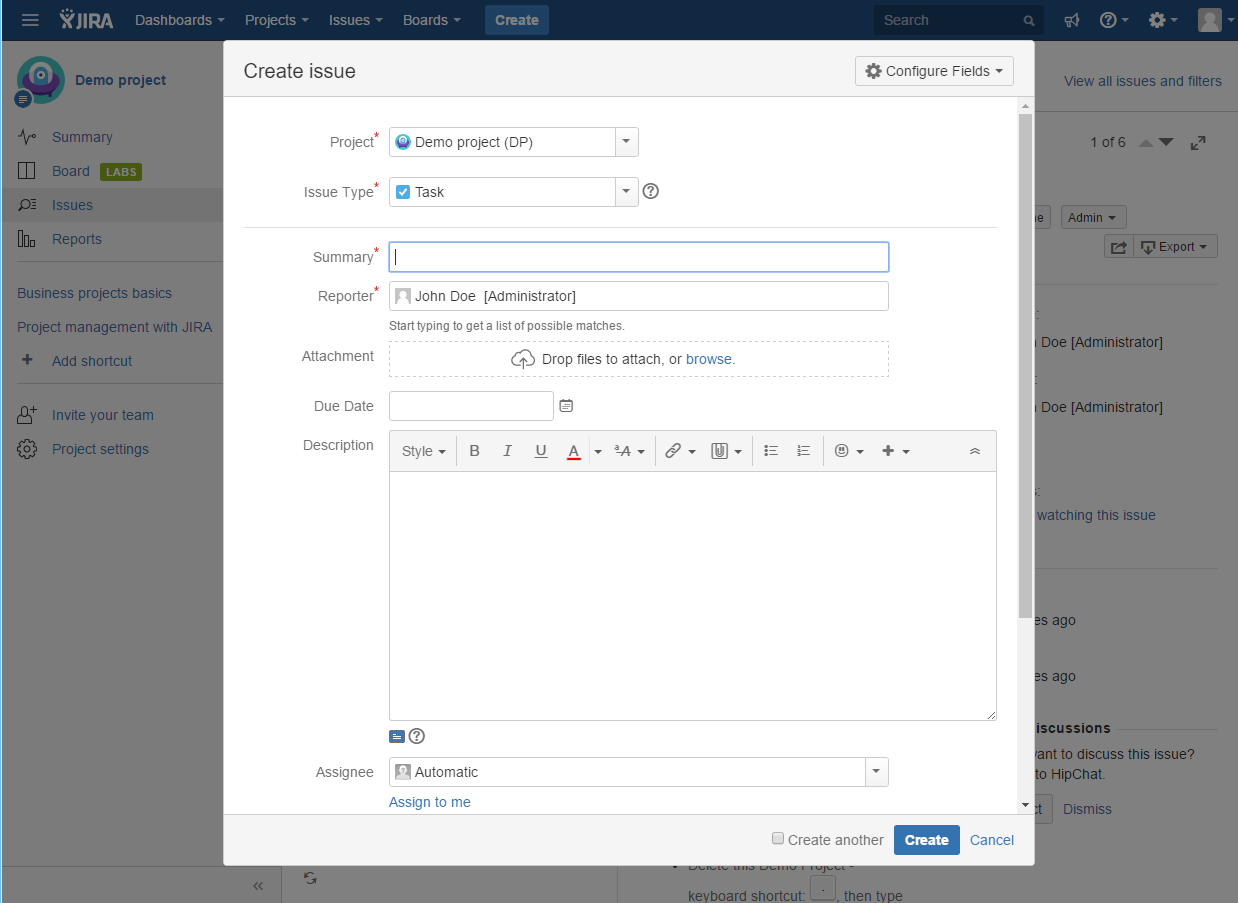
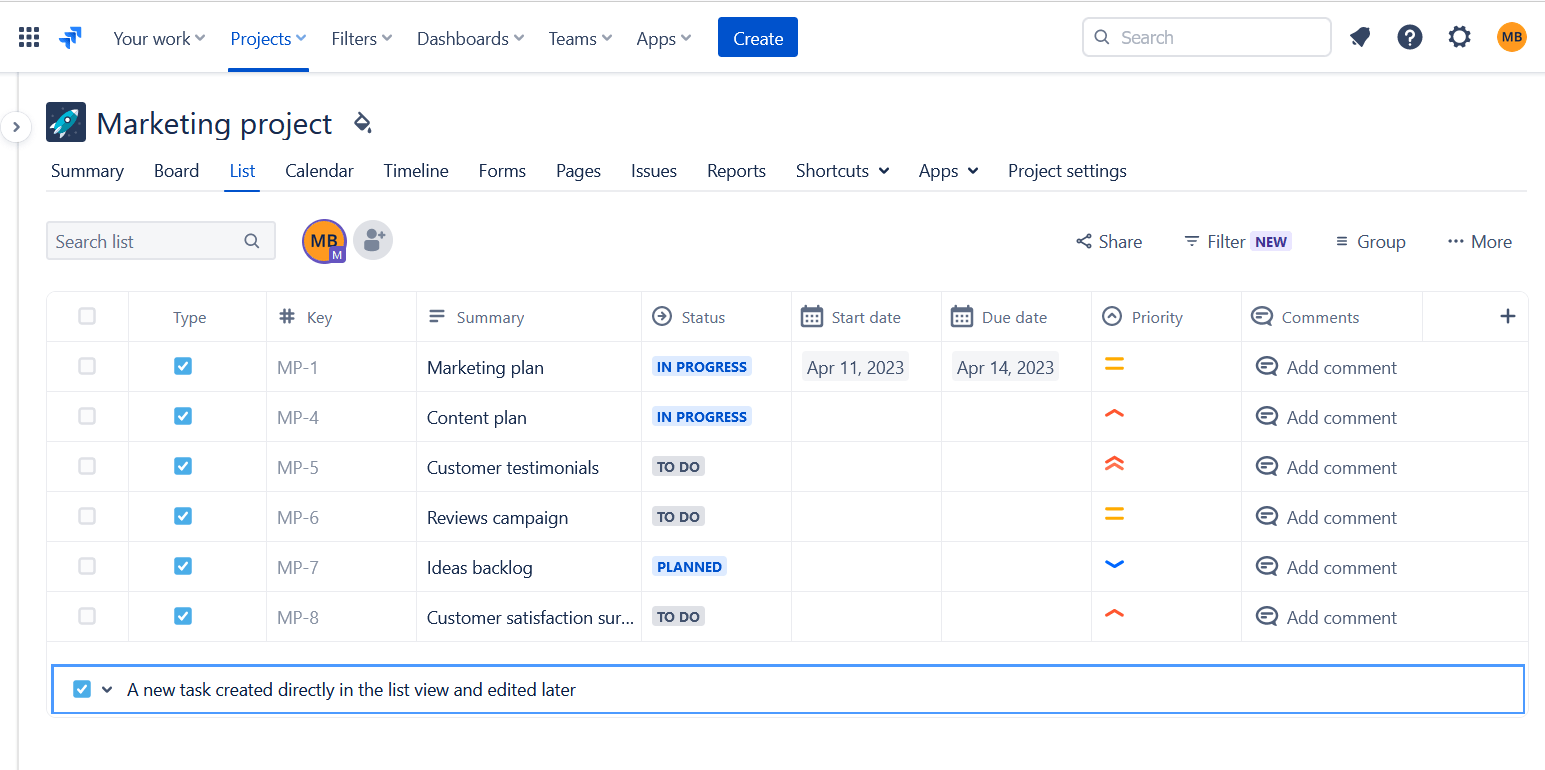
OpenProject
In OpenProject you can create new issues from the work package table. Similar to Jira, the displayed attributes can be configured for each issue type. On top of this, you can display help texts to assist users in setting the correct attribute values. You can adjust the workflow for each issue type, as well as for the author and assignee of a work package.
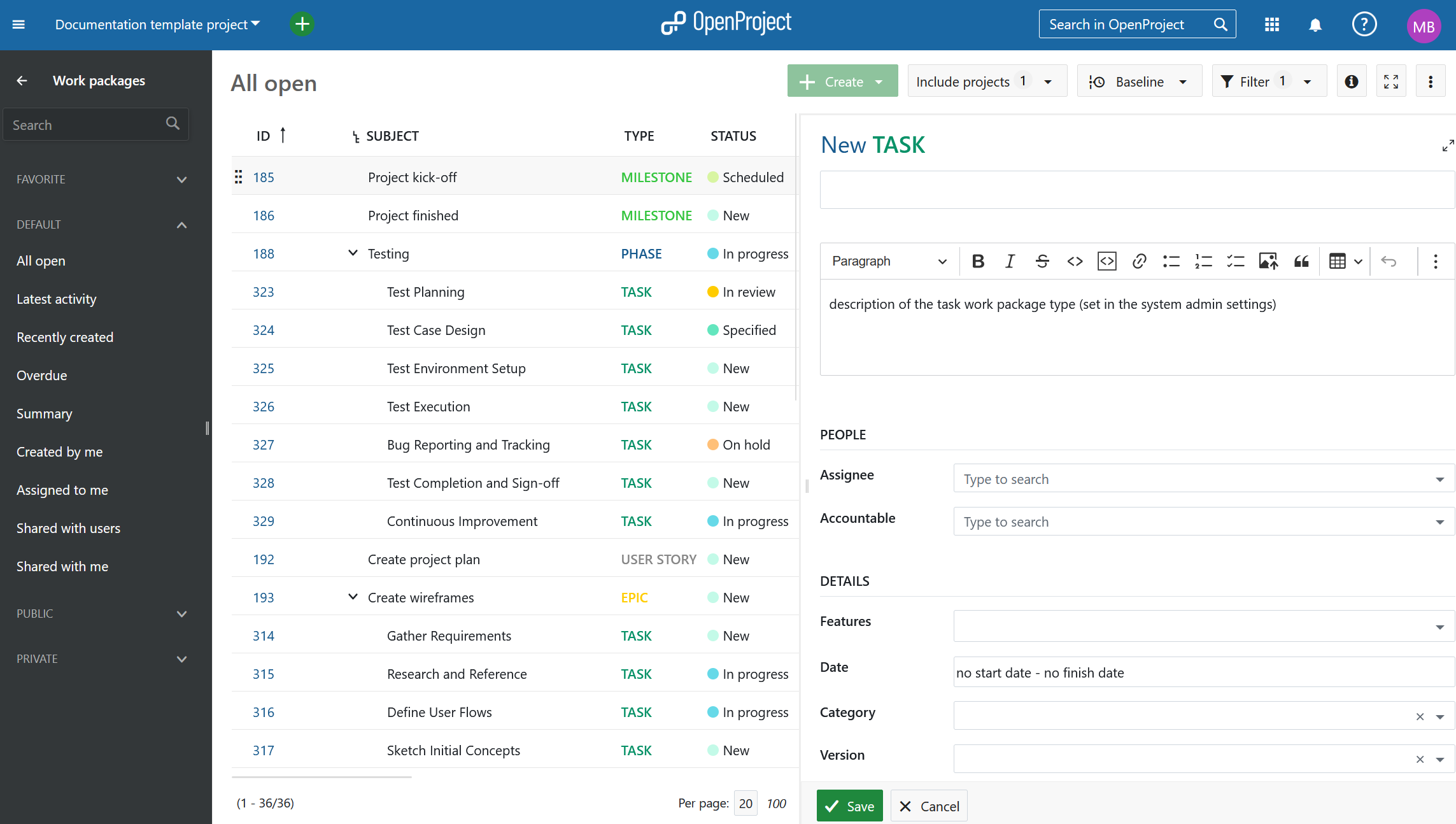
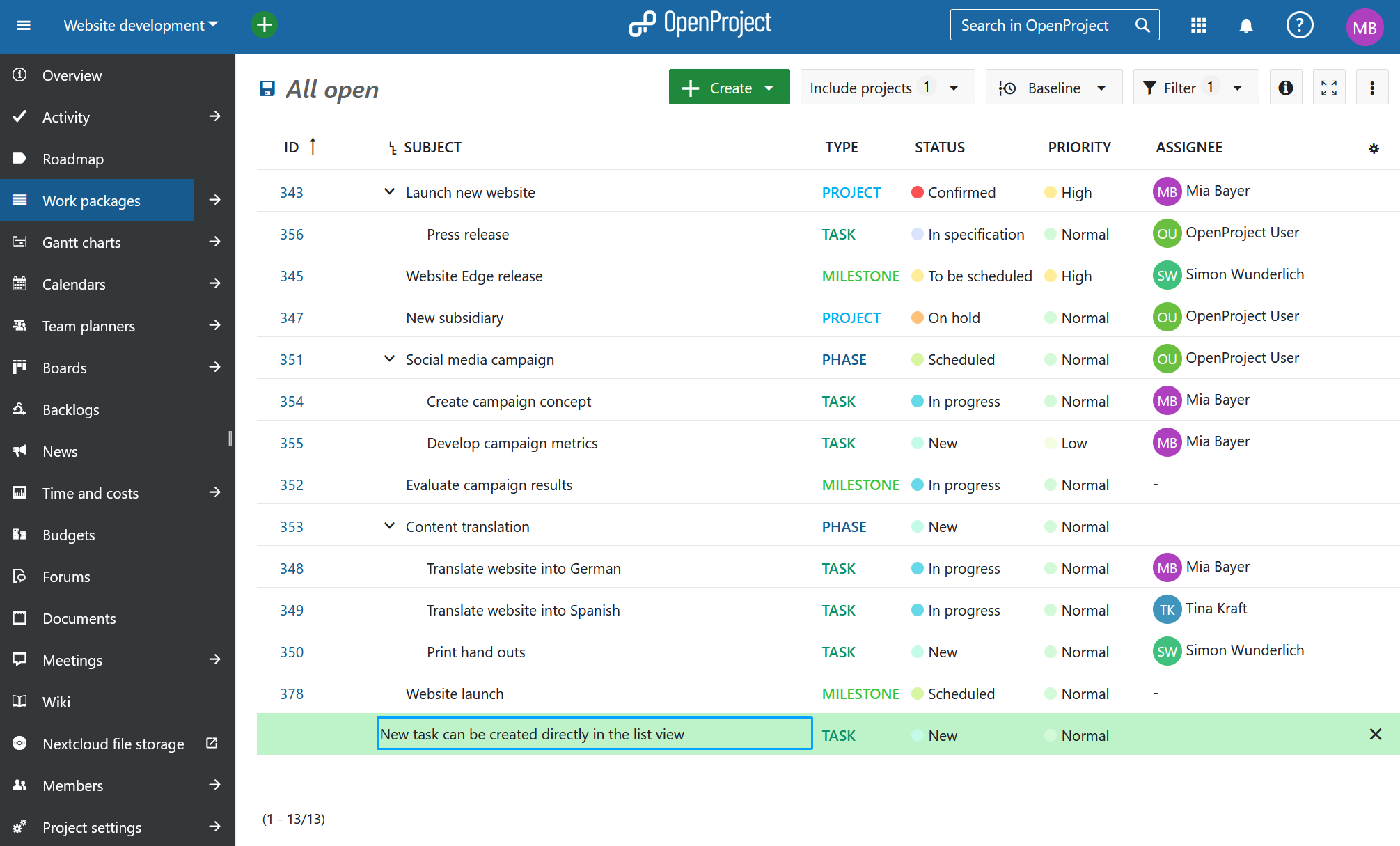
Project planning with Gantt charts
Managing a project plan is a critical component for successful project management.
Jira
The core version of Jira previously did not include a Gantt chart. This has now been compensated be the timeline function that displays the project time plan. Sophisticated Gantt chart options are available via installing additional plugins.
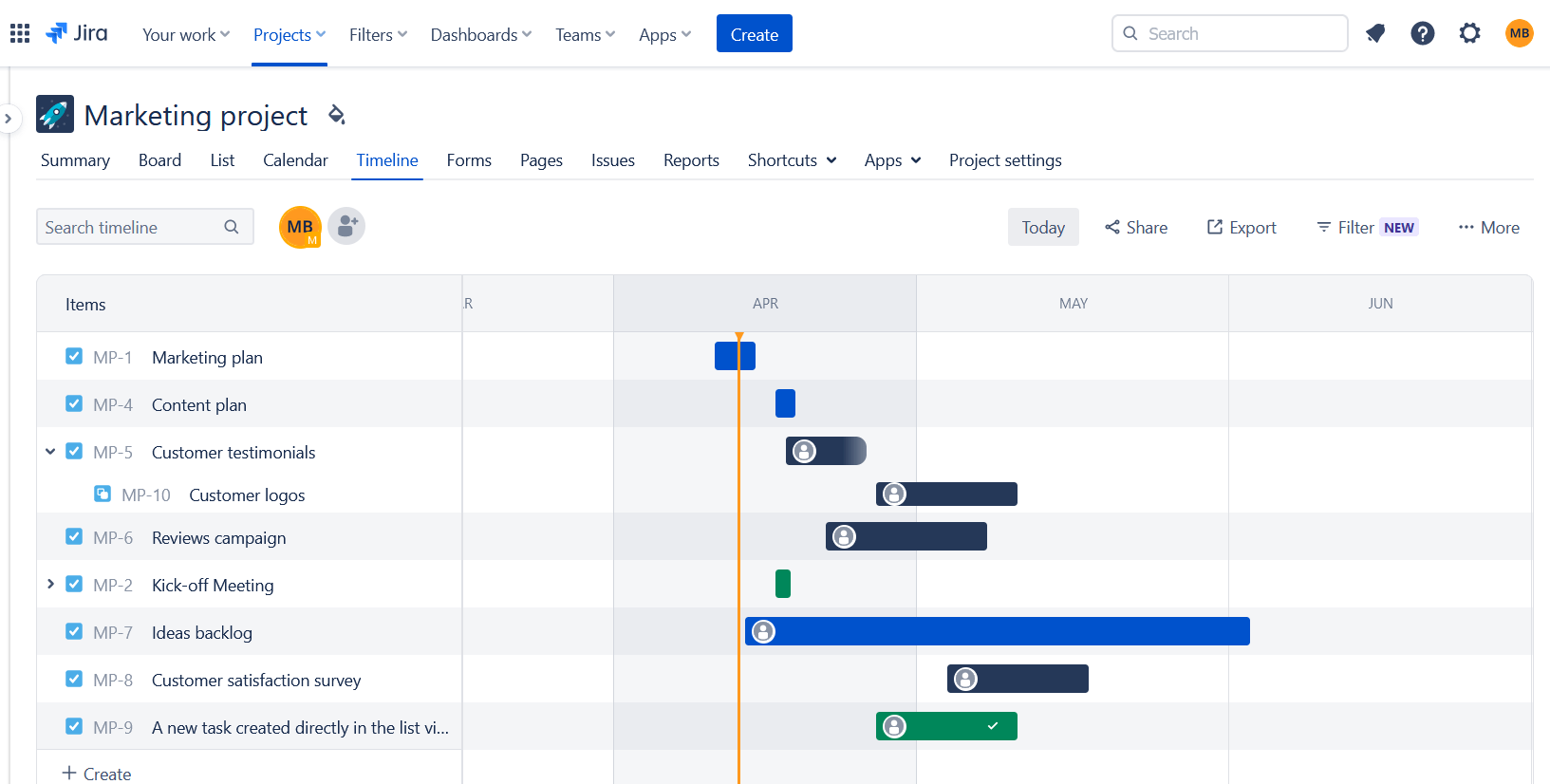
OpenProject
OpenProject enables creating and managing project plans using Gantt charts, both for single projects, as well as multi-hierarchy projects. The dynamic and interactive Gantt chart in OpenProject can be displayed on the work package table. This allows a seamless transition from the list view to the Gantt chart view. Start and due dates can be easily updated by either setting the dates in the list view or using drag & drop in the Gantt chart. Thereby, you can choose between top-down and bottom-up planning. You can also create and visualize dependencies in the Gantt chart. Project managers can create and visualize the progress, even for complex Gantt charts which span multiple projects. It is also possible to add a baseline comparison to also display planning changes.
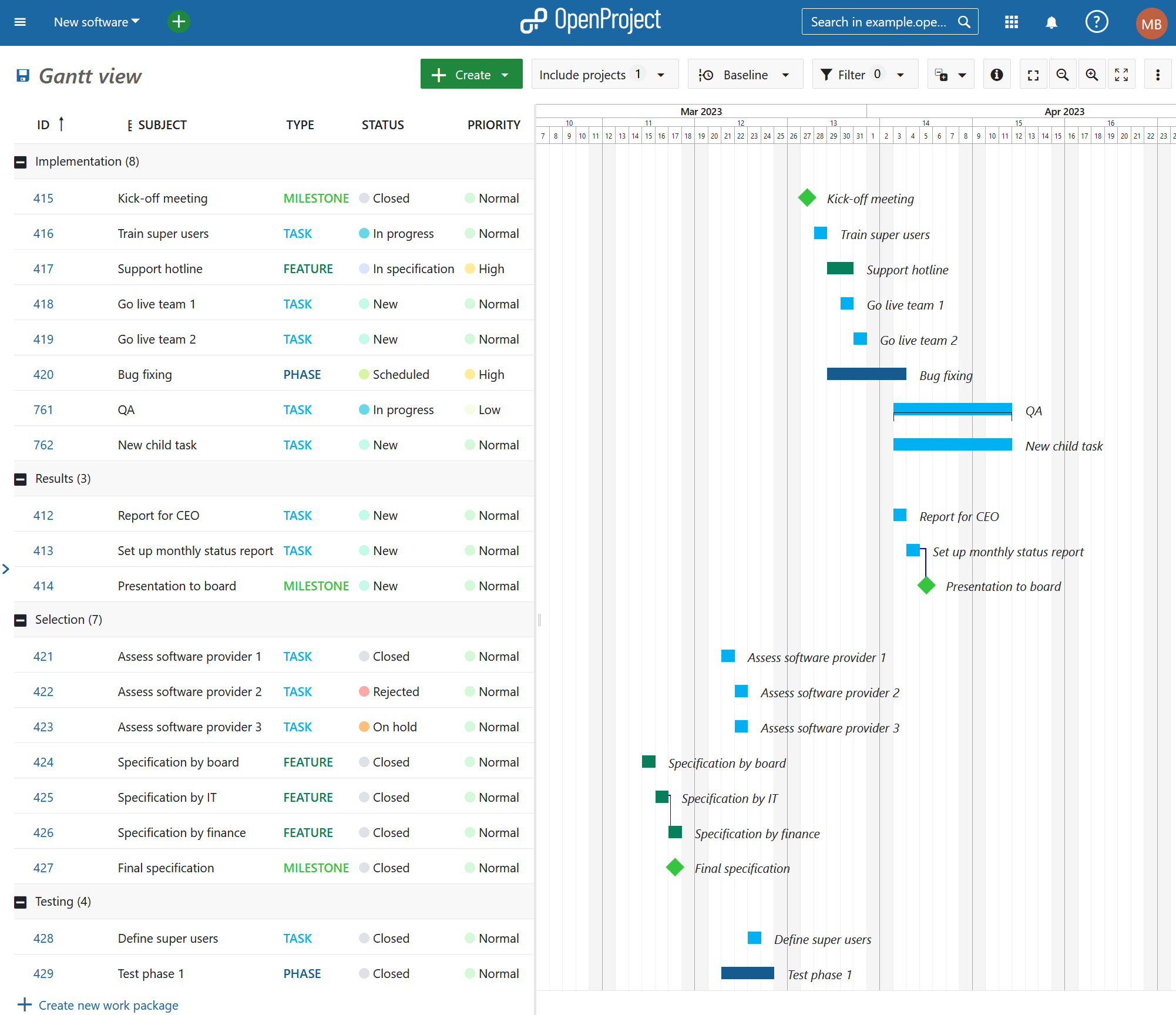
Time and cost tracking
An essential feature for any larger project is the ability to track the time, as well as the costs spent on a project.
Jira
Jira supports time tracking, including the detailed specification of working times and hours. In the basic version, the time spent on an issue can be logged in the detailed view of a task but is not displayed in the list of all the tasks. More advanced time tracking options are available through various add-ins. Jira does not support cost tracking in the basic version. However, it is possible to download add-ins in the Atlassian marketplace for cost tracking.
OpenProject
You can enable time and cost tracking for each project separately within OpenProject. Additionally, OpenProject allows users to track costs - both personnel costs as well as unit costs. Furthermore, you can create budgets within projects to compare planned and realized costs. You can create and save detailed time and costs reports filtered and grouped based on your needs. A sophisticated permission model allows users to restrict the data that users can see. This includes for example whether a user can only see and edit own tracked time.

Conclusion: OpenProject vs Jira
In conclusion: Jira is a very powerful application with more than 2,000 add-ons and a large following. It is highly customizable. However, this flexibility comes at a price: Many add-ons come with a significant price tag which adds up. Also, going forward, Jira is putting its cloud version first, deprioritizing server products.
OpenProject is open source, it offers very similar features all from the same source without additional expense. The decision between the cloud or on-premises editions is entirely up to you. OpenProject is the best open source Jira alternative.
Do you need a demo or want to switch?
If you want to take a glance at OpenProject or test all features thoroughly you can create a free OpenProject trial.
Take a look at other customers who have decided to switch to OpenProject from Jira and read about their experience.
If you consider moving from Jira to OpenProject, there is a way to import tickets from Jira to OpenProject. First, you can export your tasks from Jira into an Excel file and then import these tasks via an Excel plugin into OpenProject. Additionally, there is the user-built OpenProject Jira importer, as mentioned in the beginning of the article. If you would like to discuss your specific case, you can always get in touch with us.


