
OpenProject 10.5: agile assignee boards, new sorting of versions, and time tracking restrictions removed
OpenProject 10.5 is here. The new release of the open source project management software contains new action boards for assignees, much more intuitive sorting of versions by name, the removed 24-hours booking restriction for time tracking, the summary of news on the project overview page, and much more usability improvements and bug fixes.
The OpenProject Enterprise cloud will be automatically upgraded today, 23rd April 2020.
What is new in OpenProject 10.5?
Action board for assignees
The new action boards for assignees allow to create agile boards with lists for individual users or groups. The assignee will automatically be updated when moving cards across lists. This allows very transparent prioritization of tasks and distribution of workload between individuals and teams.
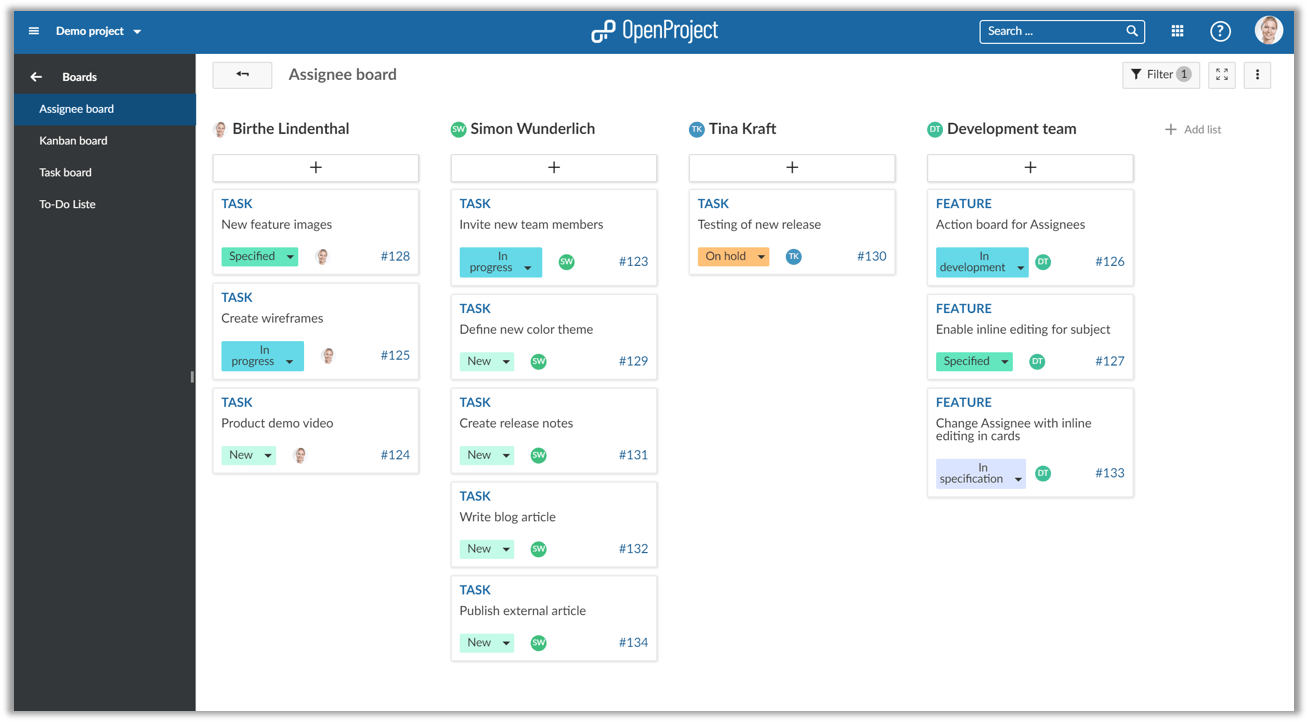
Sort versions by name
We have now changed the sorting of versions in the drop-down menu by name not by dates. This makes it much easier to select a version from the list, especially when there are multiple active versions in one project.
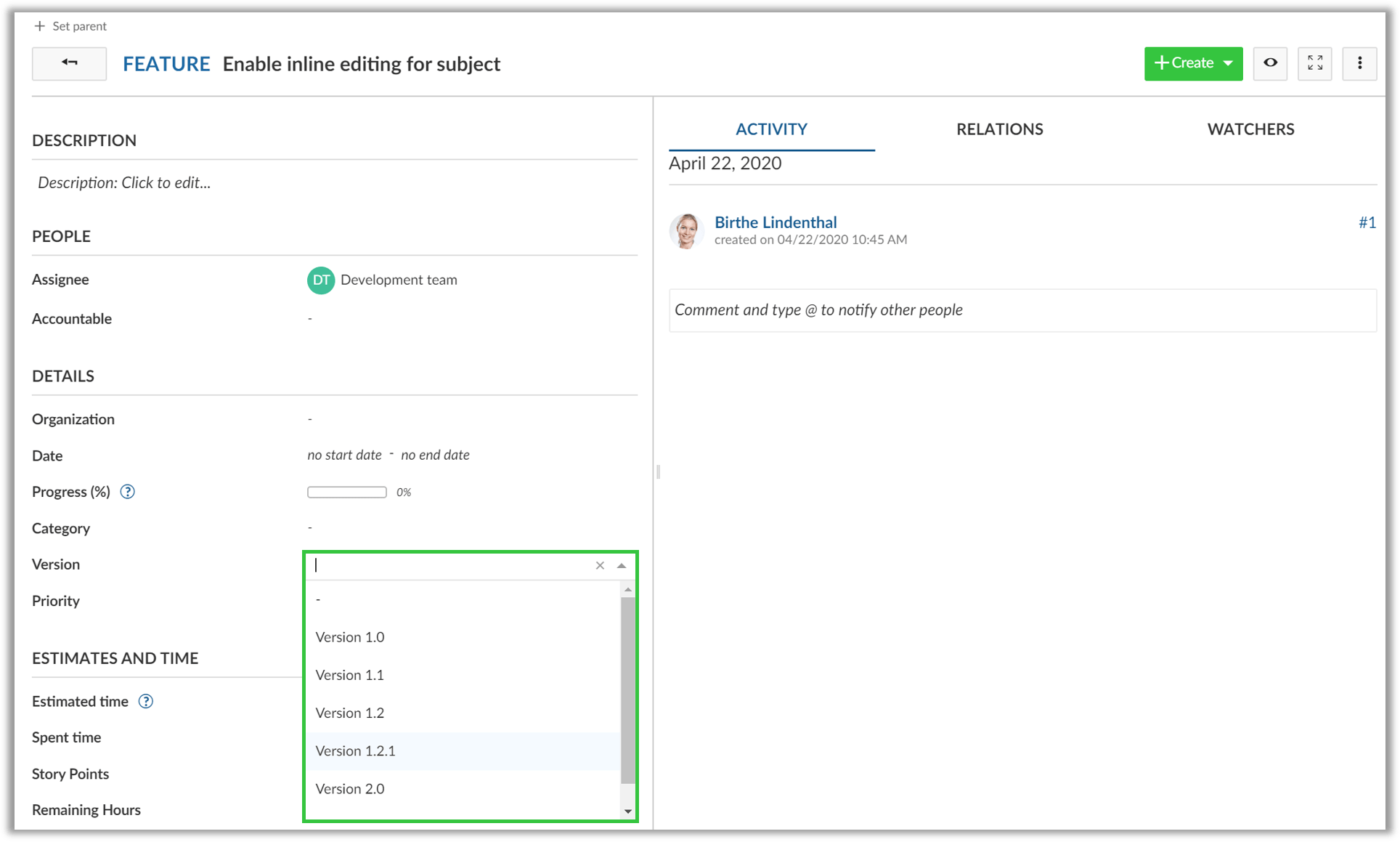
No more 24-hour restriction for time tracking
The restriction to only allow the booking of 24 hours per day has now been removed. You can now summarize your time bookings and track more than 24 hours.
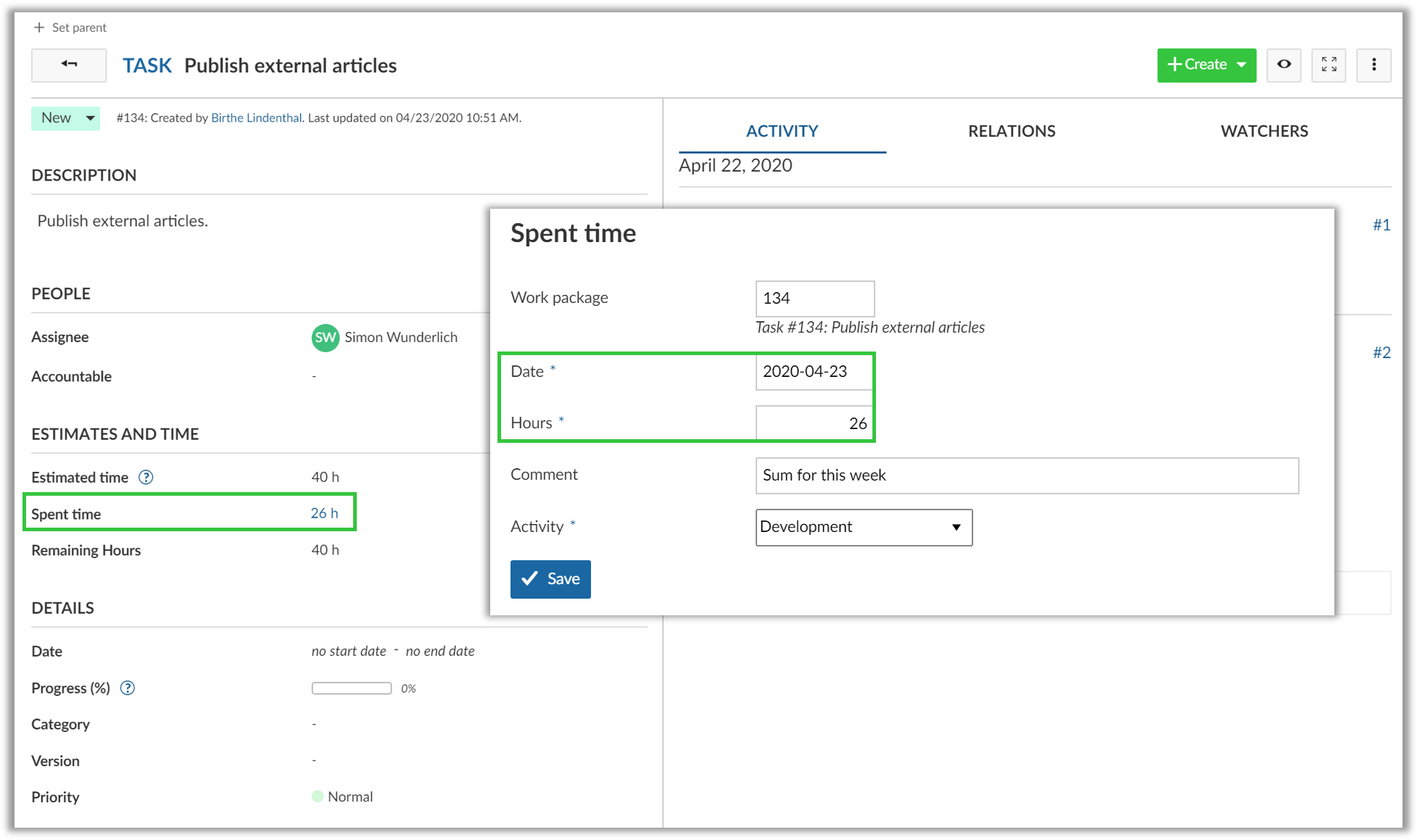
Show news summary on project overview widget
The summary of news will now be displayed in the news widget on the project overview page. This way, the summary of the most recent news will be communicated at one sight.
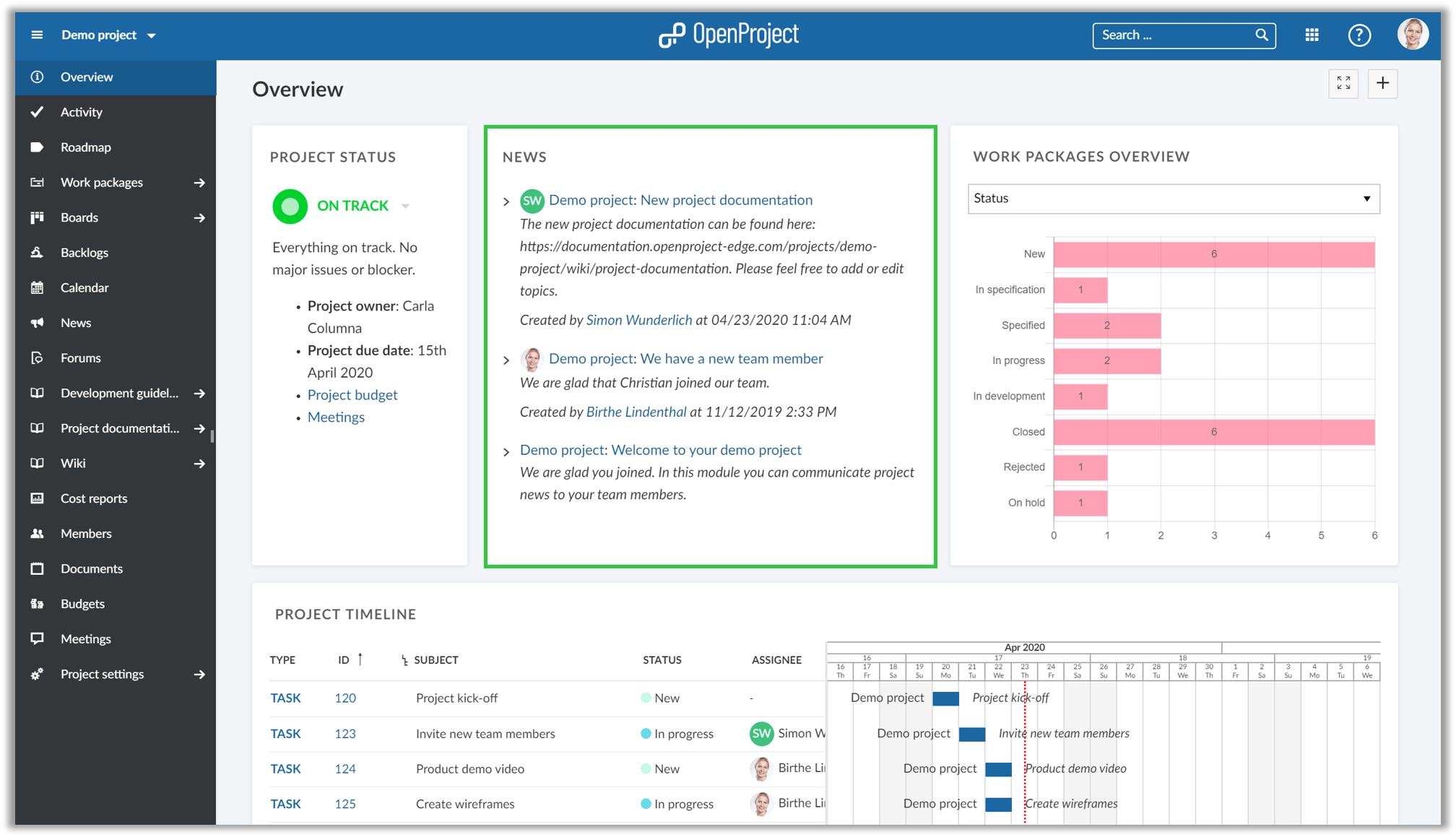
Various bug fixes and usability improvements
Please see a complete list of all bug fixes and usability improvements in our OpenProject 10.5 release notes.
upgrade to the OpenProject Enterprise on-premises edition
With OpenProject 10.5 it is now much easier to upgrade an existing Community installation to the Enterprise on-premises edition. Within your system Administration under → Enterprise edition you now have the possibility to start a 14 days free trial for the Enterprise on-premises edition. Also you can upgrade directly to get professional support, Enterprise add-ons, and additional security features. The Enterprise token will be generated and updated in your Community installation.
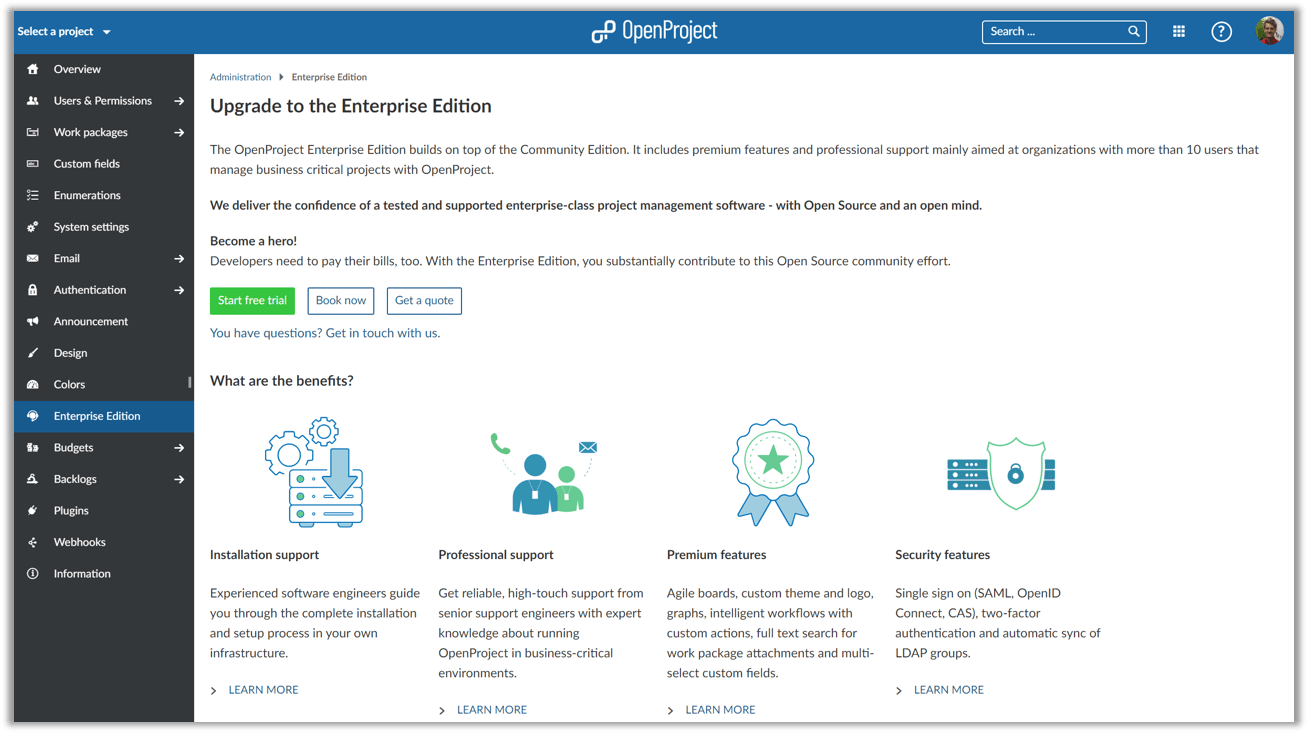
OpenProject 10.5 BIM Edition
We have also developed various new features for BIM Project Management to support BCF Management. You can now create and manage BIM issues, e.g. clashes, requests, questions, directly in the 3D IFC model in OpenProject. Read about the OpenProject 10.5 BIM Edition.
Installation and Updates
To use OpenProject 10.5 right away, create an instance on OpenProject.org.
Prefer to download and install OpenProject 10.5 in your own infrastructure? Here you can find the Installation guidelines for OpenProject.
Want to upgrade from a Community version to try out the light or dark theme? Get a 14 days free trial token.
Migrating to OpenProject 10.5
Follow the upgrade guide for the packaged installation or Docker installation to update your OpenProject installation to OpenProject 10.5.
We update hosted OpenProject environments (Enterprise cloud) automatically.
Support
You will find useful information in the OpenProject documentation or you can post your questions in the Forum.
Release Notes
Please refer to the OpenProject 10.5 Release Notes for an overview of the new and improved features, as well as a list of fixed bugs.
Credits
Special thanks go to all OpenProject contributors without whom this release would not have been possible:
- All the developers, designers, project managers who have contributed to OpenProject.
- Every dedicated user who has reported bugs and supported the community by asking and answering questions in the forum.
- All the engaged users who provided translations on CrowdIn.
What’s next?
We are continuously developing new features and improvements for OpenProject. The next release will include improved scheduling in the Gantt chart. Take a look at the release timeline to see the upcoming features and releases.
To stay up to date with the recent development, feel free to follow OpenProject on Twitter and like OpenProject on Facebook.


