
OpenProject 11.1: new styling for WYSIWYG text editor, aggregated milestones, collapse button for groups
Welcome to OpenProject 11.1. The new release of the open source project management software brings improved stylings for the WYSIWYG text editor, the display of aggregated milestones in a single row in the Gantt chart, a collapse all button for groups for work packages, and much more improvements and bug fixes.
The OpenProject Enterprise cloud will be automatically upgraded today, 17th December, 2020.
What is new in OpenProject 11.1?
Improved stylings of the WYSIWYG text editor
The styling of texts, headlines, tables, the layout of the table of contents, and much more have been improved in the WYSIWYG text editor. This applies not only to wiki pages but also for other text fields, e.g. the description of work packages. To achieve these improvements, we have, among other things, updated the CK Editor 5 to version 23.0.0.
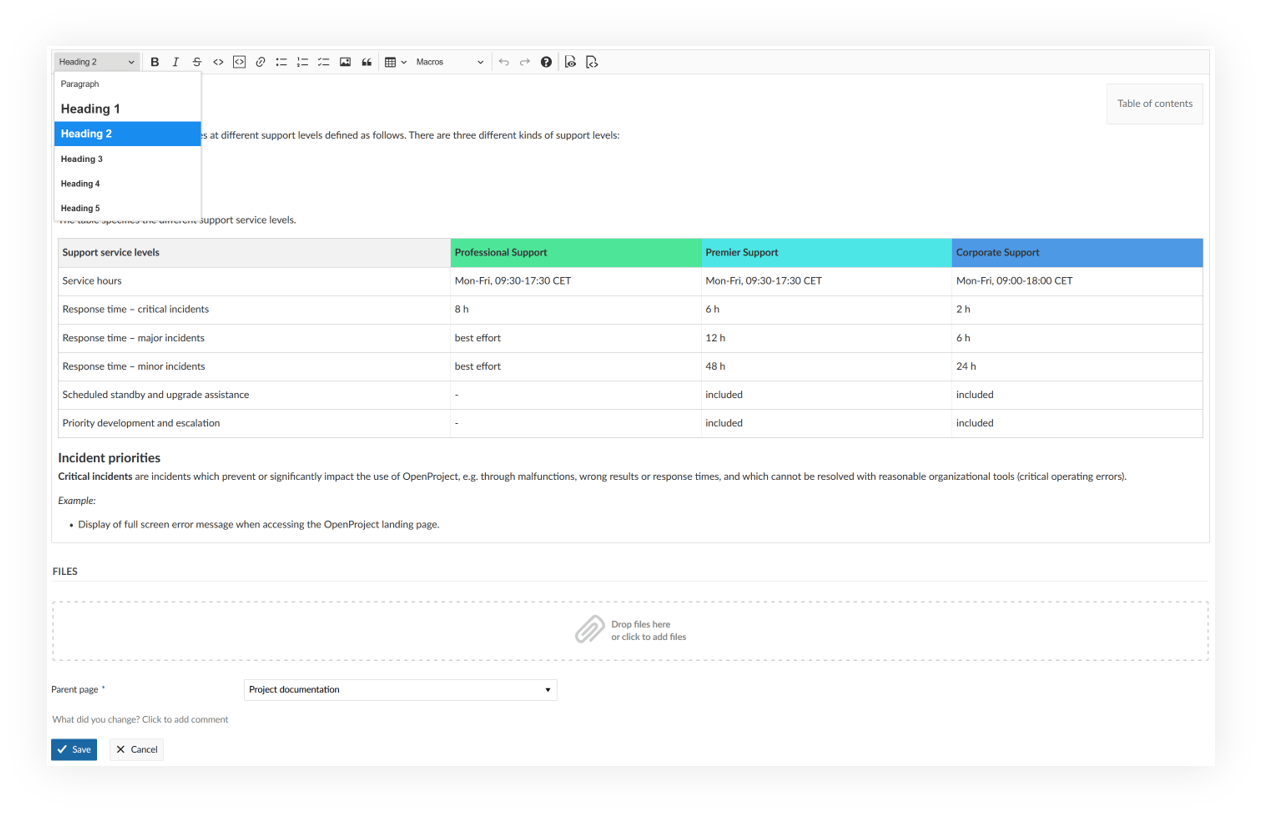
Direct display of user name for @notifications
While editing a work package comment and @-notify someone, the user name will now directly be displayed even in the edit mode. This way, it’s much more convenient to notify the correct team member.
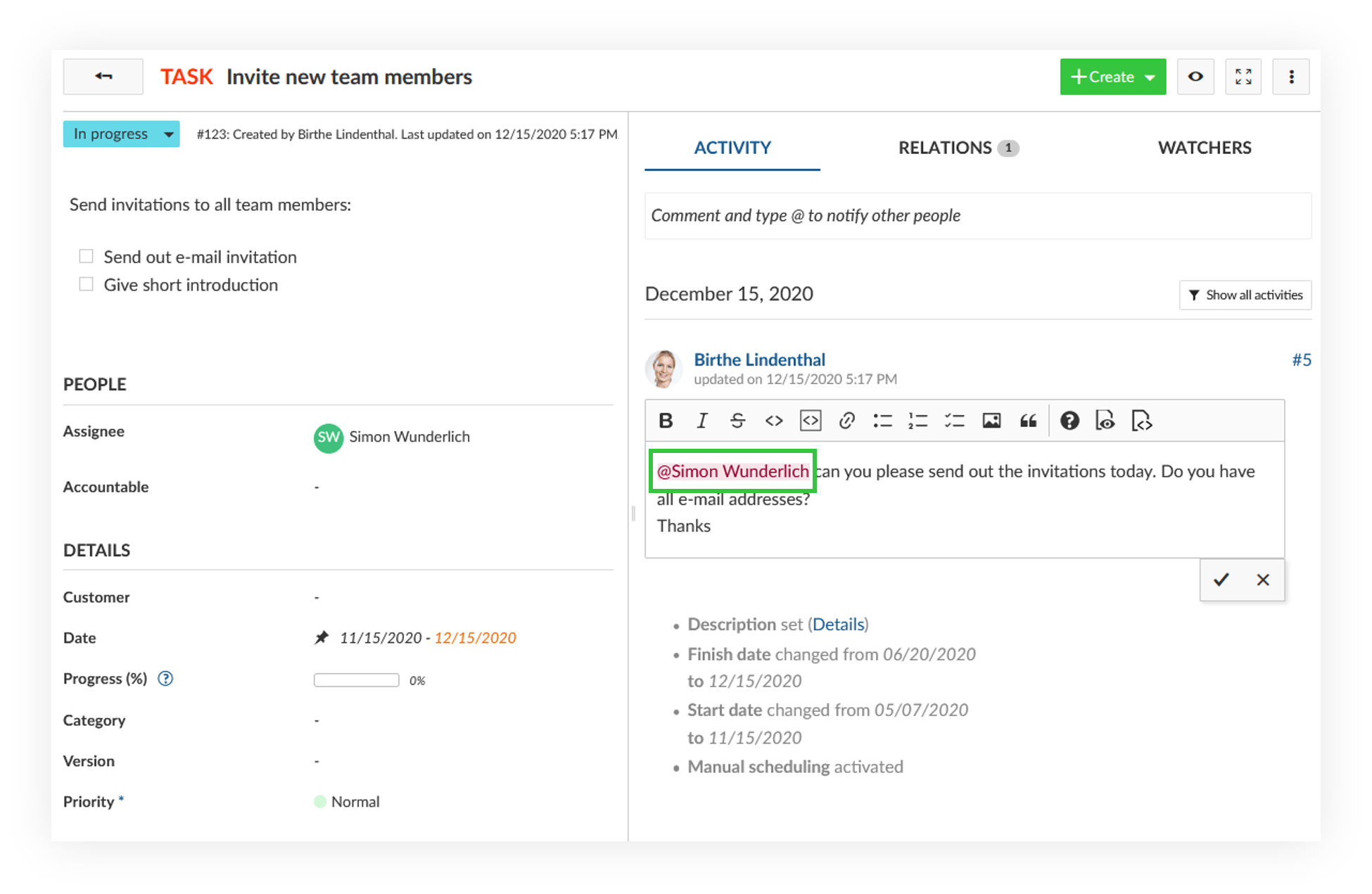
Display project milestones aggregated for projects in a single row in Gantt chart
With OpenProject 11.1 users are now able to aggregate milestones for projects in the Gantt chart in one single row. When grouped by projects, the rows can be collapsed with the collapse all button and the project milestones are still visible in one row. This way, you easily get a high level overview of all important due dates in a project.
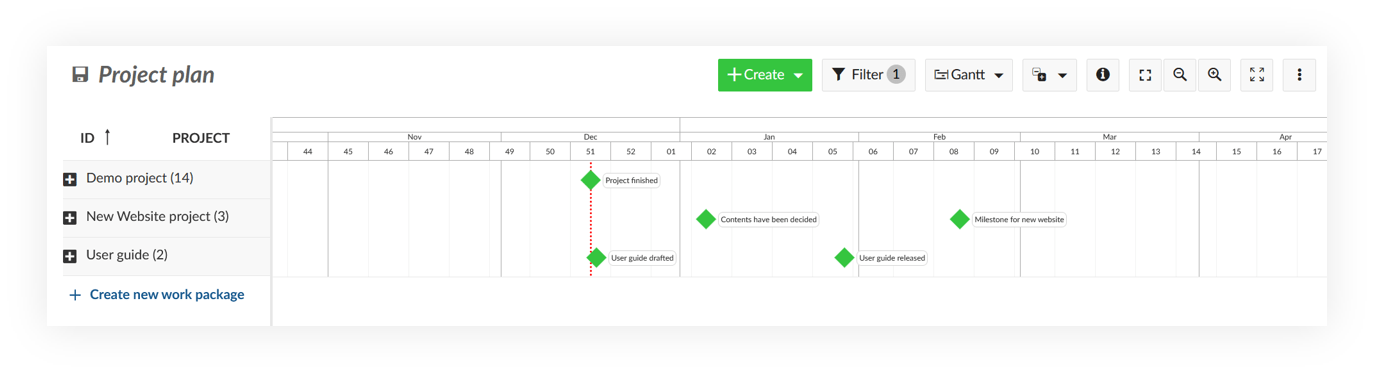
Collapse all button for groups in the work package table
In the work package table it is possible to group by any attribute, e.g. assignee, status, priority or type. Now, once grouped by an attribute, you will have a collapse all button on top of the work package table to close and open all attributes within a group at once.
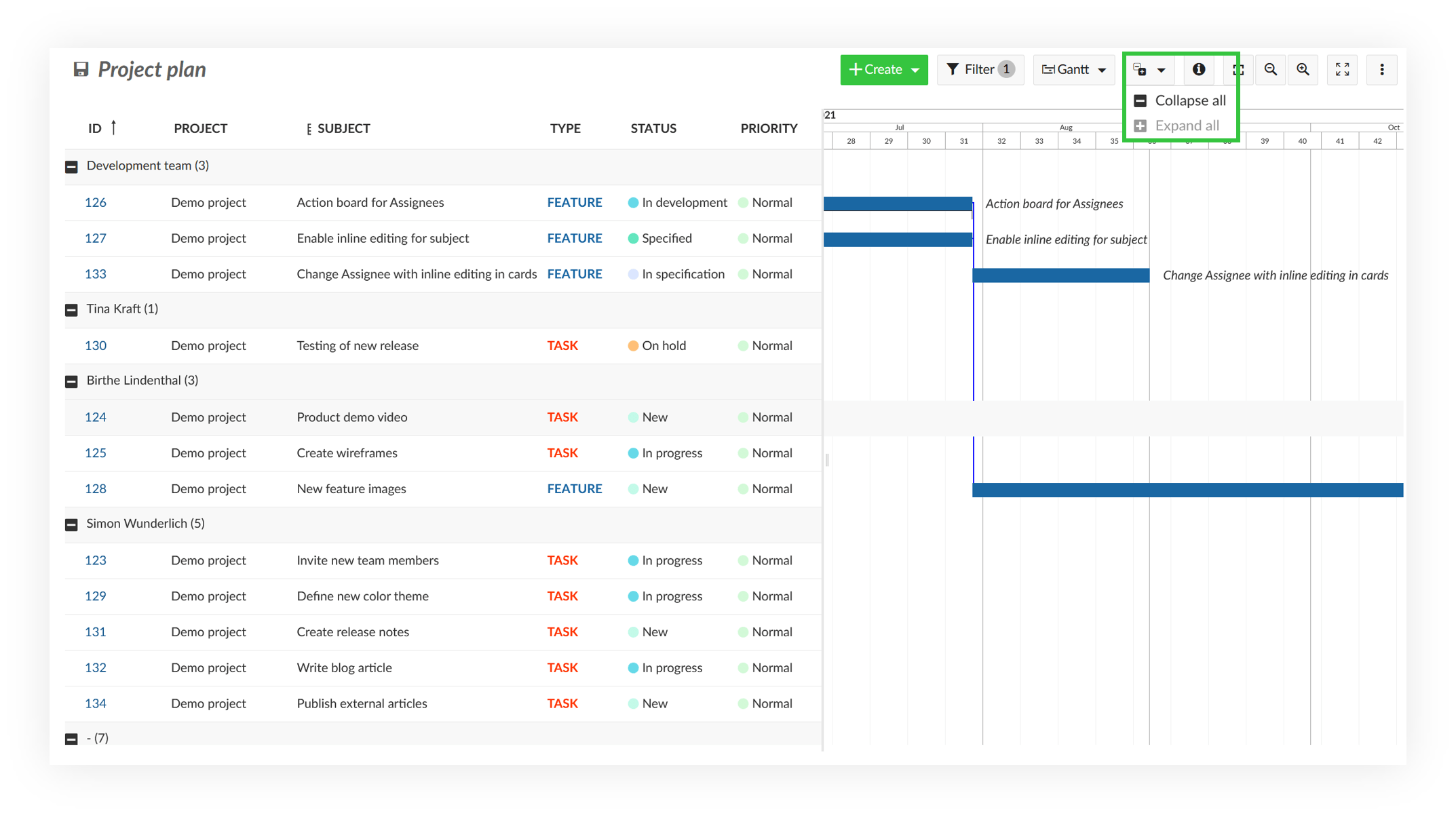
Signing Data Processing Agreement (DPA) documents in OpenProject Enterprise cloud
For EU customers it is required by the GDPR to sign a DPA before using our Enterprise cloud. Until now, we processed these contracts manually. Users had to print the document, enter their information and send it to us. We then had to sign it too, and send it back to the customer.
Luckily, we now automated this process in order to reduce manual effort on both sides. This way, it is even easier to comply with GDPR. In the → Administration → GDPR you can now online review and sign your DPA document with us.
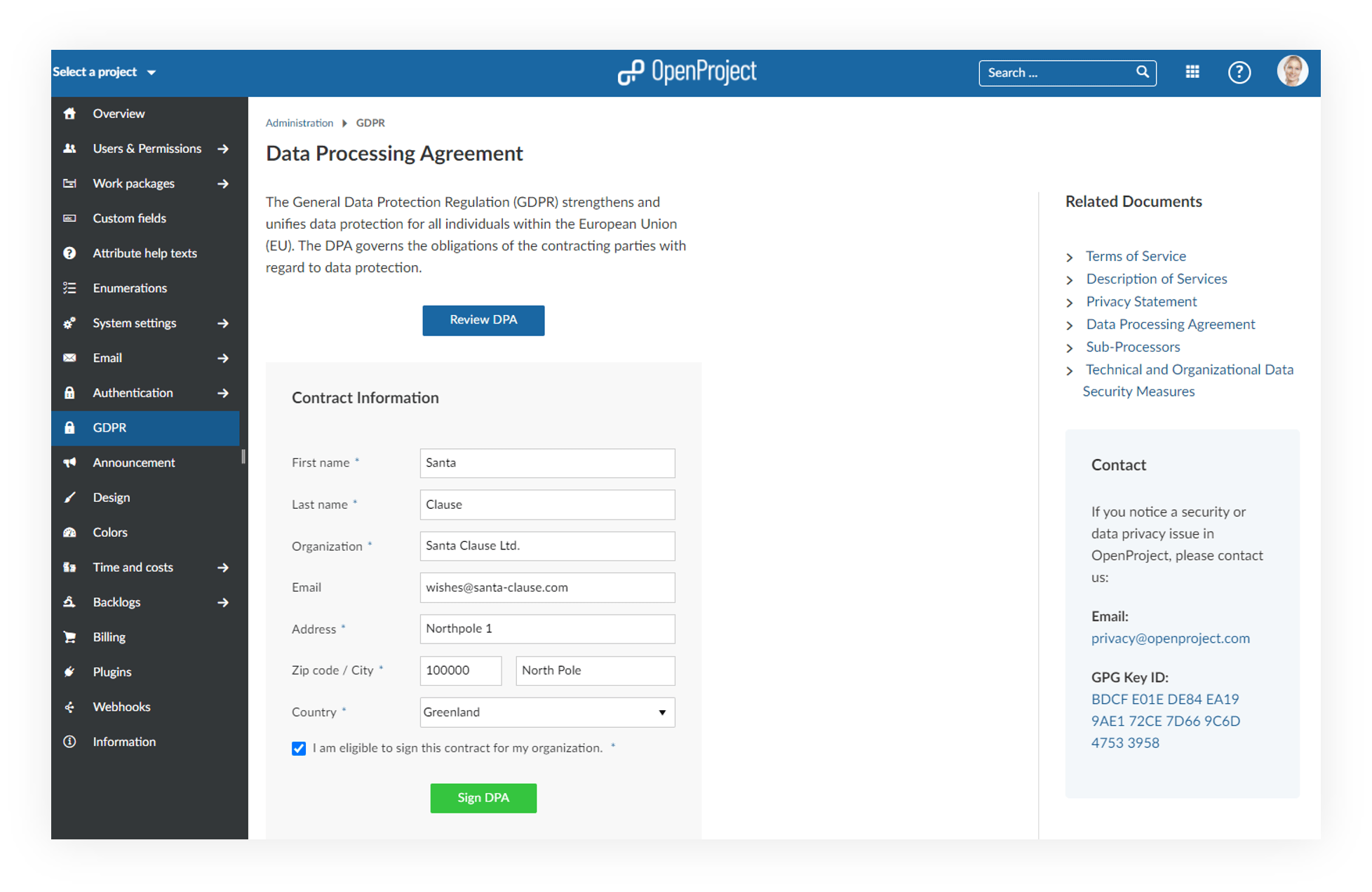
Various improvements and bug fixes
Furthermore, we have extended the authentication profile with an OpenID Connect provider. Also, the printing, e.g. for wiki pages, has been optimized via the browser print function.
Please see a complete list of all features and bug fixes in our OpenProject 11.1 release notes.
Installation and Updates
To use OpenProject 11.1 right away, create an free trial instance for our OpenProject Enterprise cloud.
Prefer to run OpenProject 11.1 in your own infrastructure? Here you can find the Installation guidelines for OpenProject.
Want to upgrade from a Community version to try out the Enterprise add-ons? Get a 14 days free trial token directly out of your current Community installation.
Migrating to OpenProject 11.1
Follow the upgrade guide for the packaged installation or Docker installation to update your OpenProject installation to OpenProject 11.1.
We update hosted OpenProject environments (Enterprise cloud) automatically.
Support
You will find useful information in the OpenProject Documentation or you can post your questions in the Forum.
Release Notes
Please refer to the OpenProject 11.1 Release Notes for an overview of all the new and improved features, as well as a list of fixed bugs.
Credits
Special thanks go to all OpenProject contributors without whom this release would not have been possible:
- All the developers, designers, project managers who have contributed to OpenProject.
- Special thanks for this release go to the City of Cologne for sponsoring features.
- Every dedicated user who has reported bugs and supported the community by asking and answering questions in the forum.
- All the engaged users who provided translations on CrowdIn.
OpenProject 11.1 BIM Edition for Construction Project Management
Furthermore, the OpenProject BIM 11.1 release contains more features, especially developed for project management for the building industry. Test the OpenProject BIM Edition here.
To stay up to date with the recent development, feel free to follow OpenProject on Twitter, LinkedIn and GitHub.


