
OpenProject 14.2: Progress reporting in days
Today, we have released OpenProject 14.2. Among other changes, you can now record Work and Remaining work in days – additionally to just hours. To do so, you can also now specify how many hours a working day should consist of. Another update is that you can now configure which projects are activated for project attributes. Additionally, 14.2 offers you improvements on e-mail notifications, on the Meetings module and many other features.
Read about these and more great updates in this blog article – and see a complete list of changes in our release notes.
New features with OpenProject 14.2
For project administrators:
- Add days as units for work, remaining work and working time
- Exclude by status some work packages from the calculation of totals for % Complete and work estimates (see work package)
- Warn admins about potential data loss when changing progress calculation modes (see work package)
- Activate project attributes for multiple projects at once
For all roles, according to given rights:
- Rename private project lists
- Avoid redundant email reminders in case of @mentions
- Invite meeting attendees via email
- Display embedded work package attributes in PDF exports (see work package)
Let’s take a closer look at some of these changes to explain why and how they might affect your work with OpenProject. To get a detailed overview of all new features, bug fixes and other changes, please visit our official release notes for OpenProject 14.2.
Add days as units for work, remaining work and working time
OpenProject 14.2 has made time recording a lot more precise: Whereas previously time for Work, Remaining work and spent time could only be specified in hours, it is now also possible to specify them in days. To do this, administrators must set how many hours should be defined as a day (administration/calendars and dates):
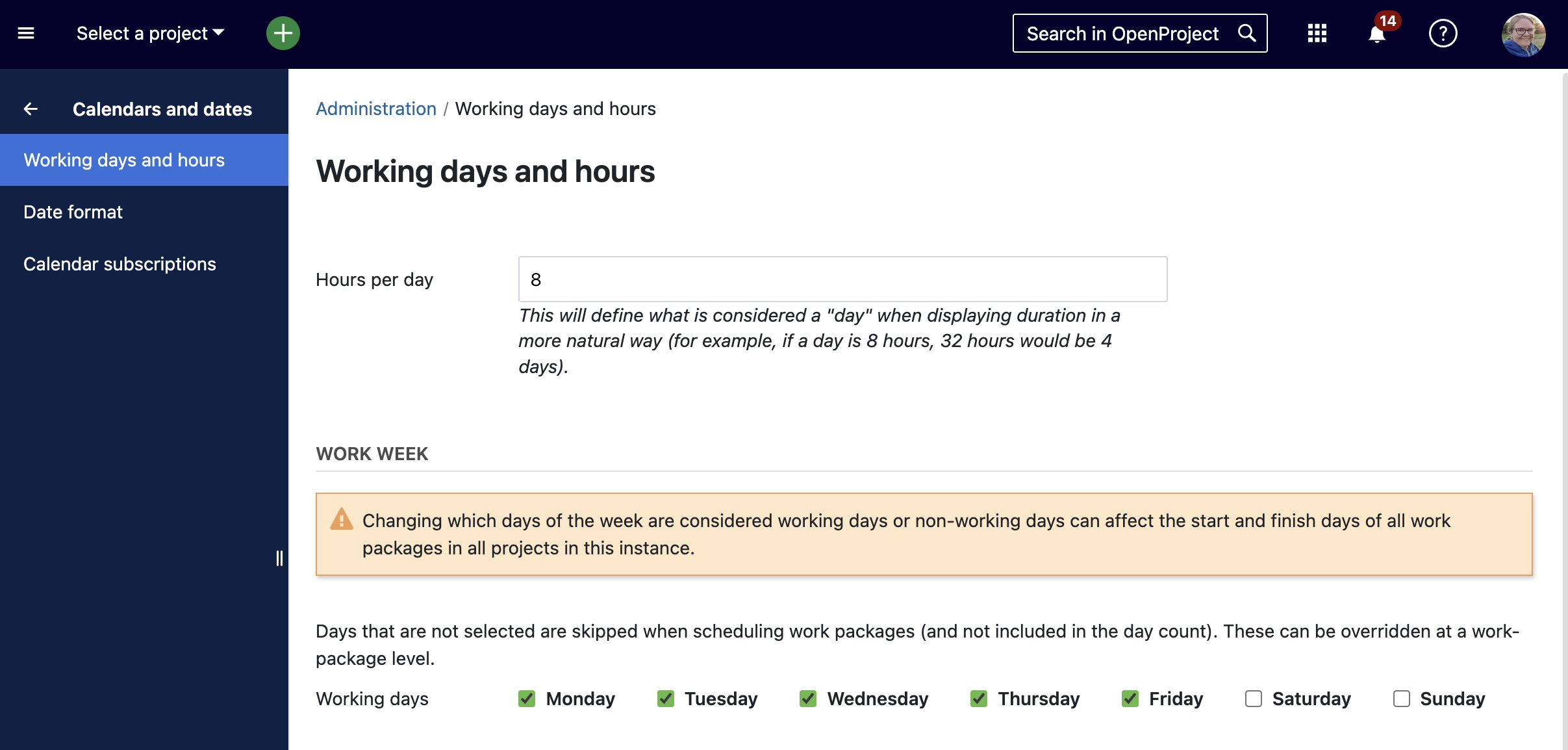
Please note that, on work packages, these units will only be supported in English: Three days is abbreviated with ‘3d’, three hours is ‘3h’. A work package table showing Work and Remaining work could then for example look like this:
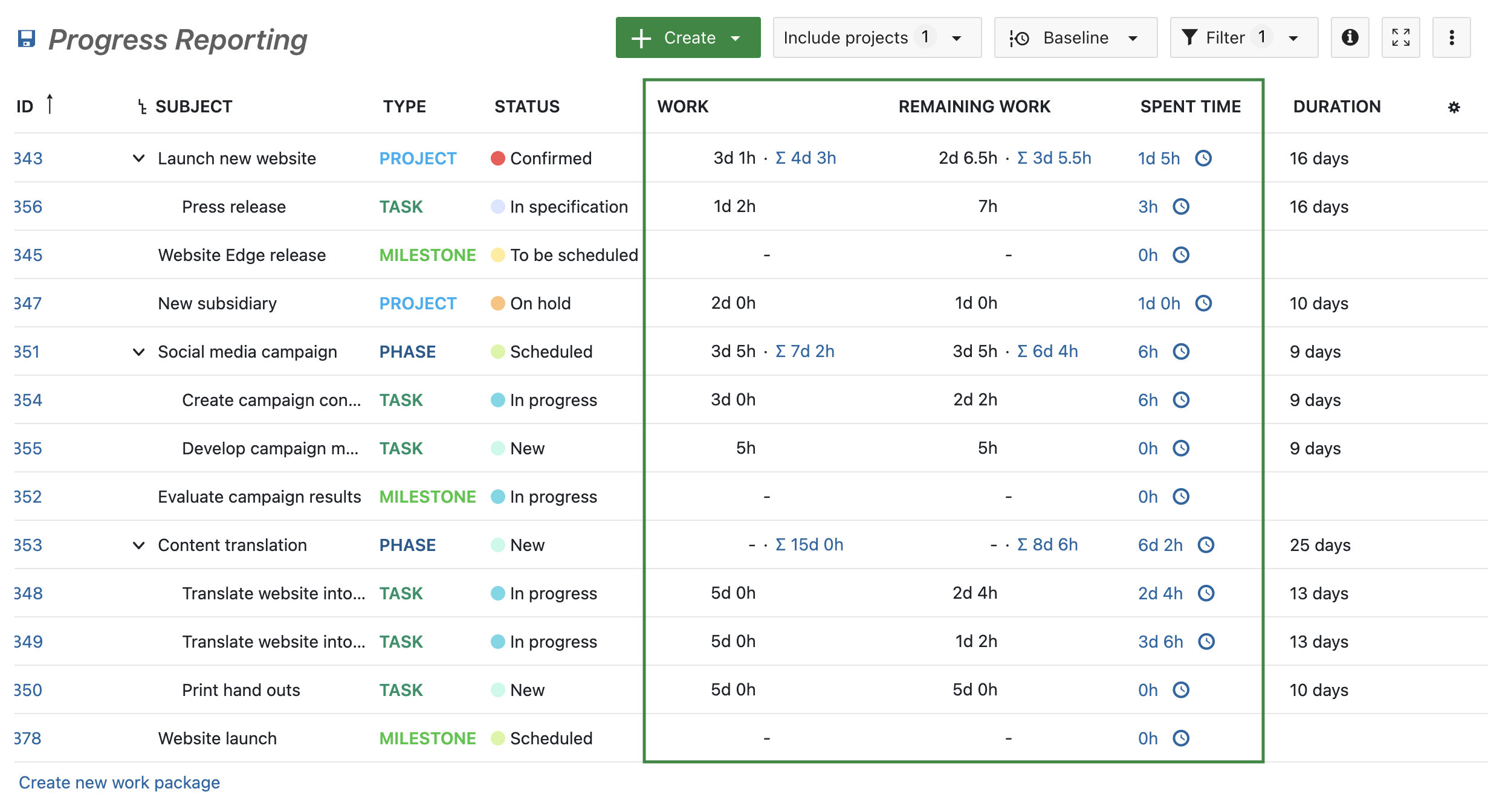
Activate project attributes for multiple projects at once
Administrators who are responsible for project attributes can now save time by (de)activating project attributes for multiple projects at once.
This is what the setting looks like, for example, if I want to adjust the project attribute ‘Due date’ for all projects. In the screenshot, the three-dot menu on the right is selected - with one click, I can now deactivate the project attribute for the entire project and its subprojects:
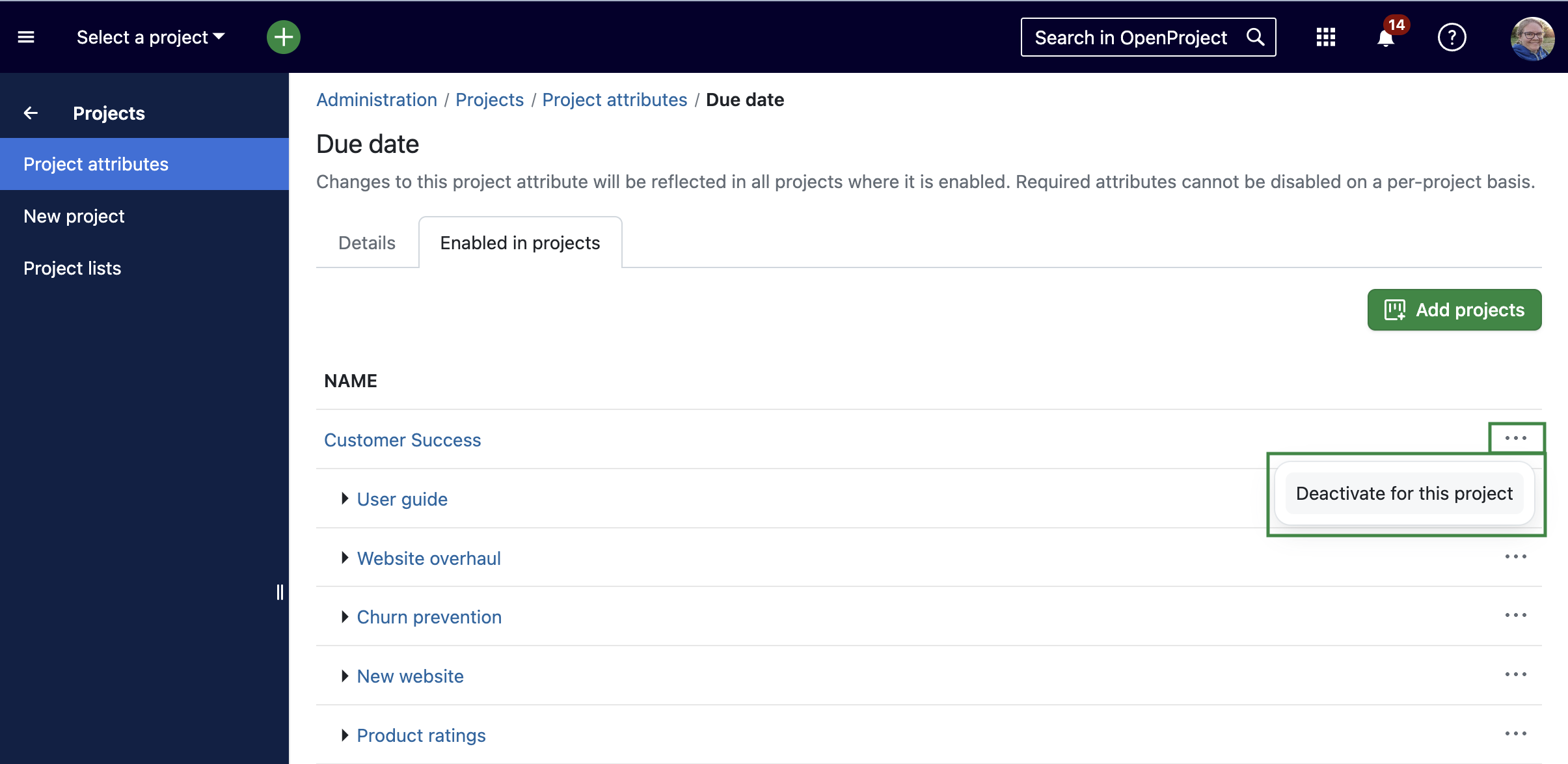
Rename private project lists
Users can now not only create and save a (private) custom project list, but rename it. This saves time as you previously would have to create a new project list in order to change the name. The feature is another small step towards a sophisticated project portfolio management.
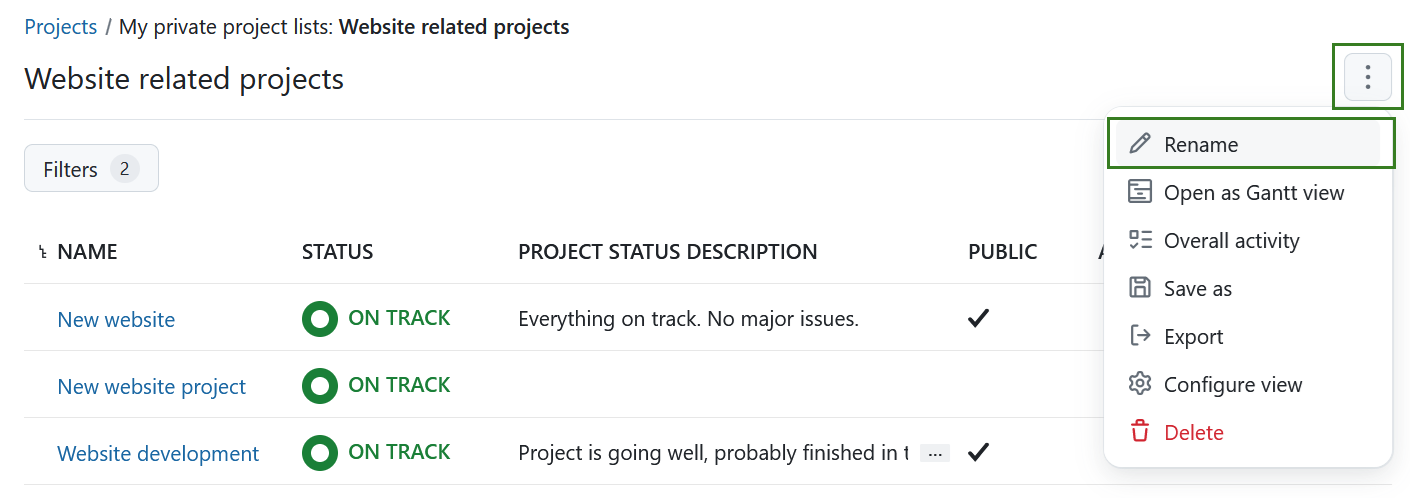
Avoid redundant email reminders in case of @mentions
In our daily work, most people receive many emails every day. We at OpenProject therefore try to limit the number of sent emails to the most necessary. With the release of OpenProject 14.2, users that are @mentioned in a work package will still get emails immediately based on the user’s email reminder settings. If an email for a @mention has already been sent (this assumes that the user has activated the option ‘Immediately when someone @mentions me’ in the email notifications), notifications with mentions as the most important reason will not be included in an email reminder.
Invite meeting attendees via email
The Meeting module has again been improved in 14.2: If users create a new meeting in OpenProject, they will now see a checkbox to decide whether to email the invited users. When checked, OpenProject sends out invitation emails to all (new) participants.
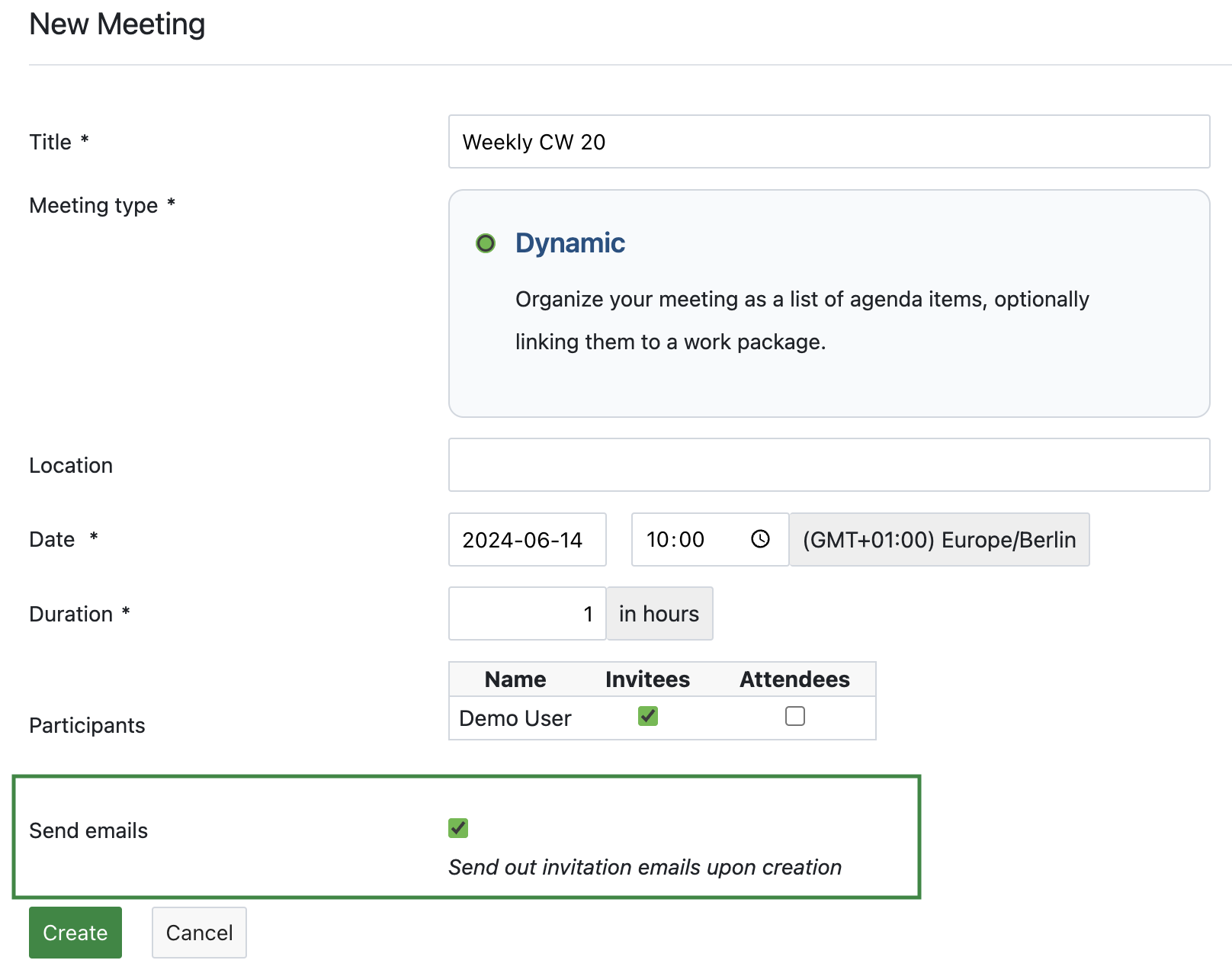
As mentioned above, please see our release notes for OpenProject 14.2 to learn about all changes and bug fixes.
Migration, Installation, Updates and Support
Follow the upgrade guide for the packaged installation or Docker installation to update your OpenProject installation to OpenProject 14.2. We update your hosted OpenProject environments (Enterprise cloud) today, June 19th, 2024.
You will find more information about all new features and changes in our Release notes or in the OpenProject Documentation.
If you need support, you can post your questions in the Community Forum, or if you are eligible for Enterprise support, please contact us and we are happy to support you personally.
- New to OpenProject? To test all features of OpenProject 14.2 right away, create a 14 days free trial instance for our OpenProject Enterprise cloud.
- Prefer to run OpenProject 14.2 in your own infrastructure? Here you can find the Installation guidelines for OpenProject.
- Want to upgrade from a Community version to try out the Enterprise add-ons? Get a 14 days free trial token to test the Enterprise add-ons.
Credits
A very special thank you goes to the City of Cologne for sponsoring features for project attributes. We also want to thank our Community members or reporting bugs and helping us identify and provide fixes, particularly Ricardo Brenner and Sven Kunze.
Last but not least, we are very grateful for our very engaged translation contributors on Crowdin, who translated quite a few OpenProject strings! This release we would like to highlight user aniessalam, who has done an outstanding number of translations for the Malay language in recent weeks.
Would you like to help out with translations yourself? Then take a look at our translation guide and find out exactly how you can contribute. It is very much appreciated! 💙


