
OpenProject 14.4: Dark mode for OpenProject
We have released OpenProject 14.4. We have added a dark mode for OpenProject, divided permissions on project attributes into “view” and “edit” rights, improved status-based progress reporting so that users can now freely input % complete values for statuses, and added a connection validation button for Nextcloud users.
Read about the most important user updates for OpenProject 14.4 in this blog article and see a complete list of (also more technical) changes in our release notes.
New features with OpenProject 14.4
For all roles, according to given rights:
- Dark mode
- Improved status-based progress reporting
- More filter options for project lists
- Saving a new agenda item in Meetings does not automatically add another empty one
- Display related meetings chronologically on the Meetings tab on work packages
- Move “Copy link to clipboard” up in the dropdown menu on work packages
- Add link to storage provider in storage edit view
- Improve avatar color generation so that users with same names are distinguishable
For project administrators:
- Separate permissions to view and edit project attributes
- Connection validation for Nextcloud storages
Let’s take a closer look at some of these changes to explain why and how they might affect your work with OpenProject. To get a detailed overview of all new features, bug fixes and other changes, please visit our release notes for OpenProject 14.4.
Dark mode
Many power users are passionate about using dark mode for their web browsers, apps and tools. They love it because it helps reduce eye strain, especially in low-light environments. Additionally, many users find dark mode aesthetically pleasing and conducive to better focus.
This is why we added a dark mode in OpenProject 14.4. Users can find this option in the My account section under Settings, where they will see a Mode option that allows them to select Dark (Beta). Just like with the high contrast mode, this setting only changes the interface for that specific user, without affecting the entire instance. So please feel free to test it and see which mode you prefer!
Note
Although the OpenProject dark mode has been tested extensively and we believe it works well, users may still encounter unforeseen issues. Therefore, it will remain in beta until we have fixed all potential bugs and full stability is ensured.
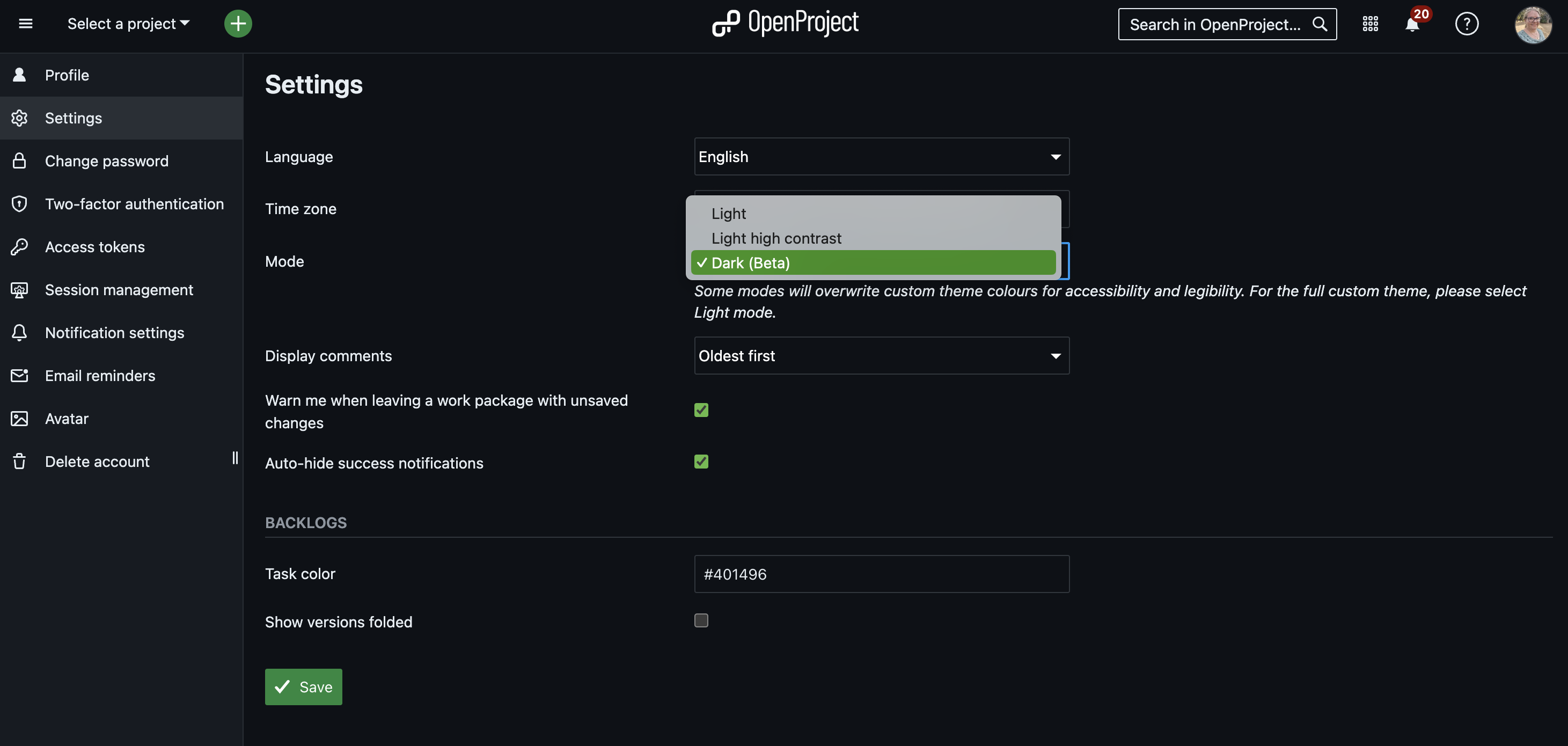
Improved status-based progress reporting
Precise tracking of project progress is crucial for project management. Previously, % Complete in status-based progress reporting could only be entered in increments of 10, i.e. 10%, 20%, etc. However, some users need to enter finer percentage values.
That’s why we’ve improved the status-based progress reporting in OpenProject. You can now enter any percentage value in the % Completed field in status-based progress reporting, e.g. 9% or 73%, instead of being limited to 10% increments. For example, you could apply 25% Complete to the status Initial Development and 99% Complete to the status Final Testing.
Please note that only integer values between 1 and 100 are allowed, i.e. decimal values or non-numeric entries are not accepted.
Here is an example of a new status that triggers a percentage of completion of 73%:
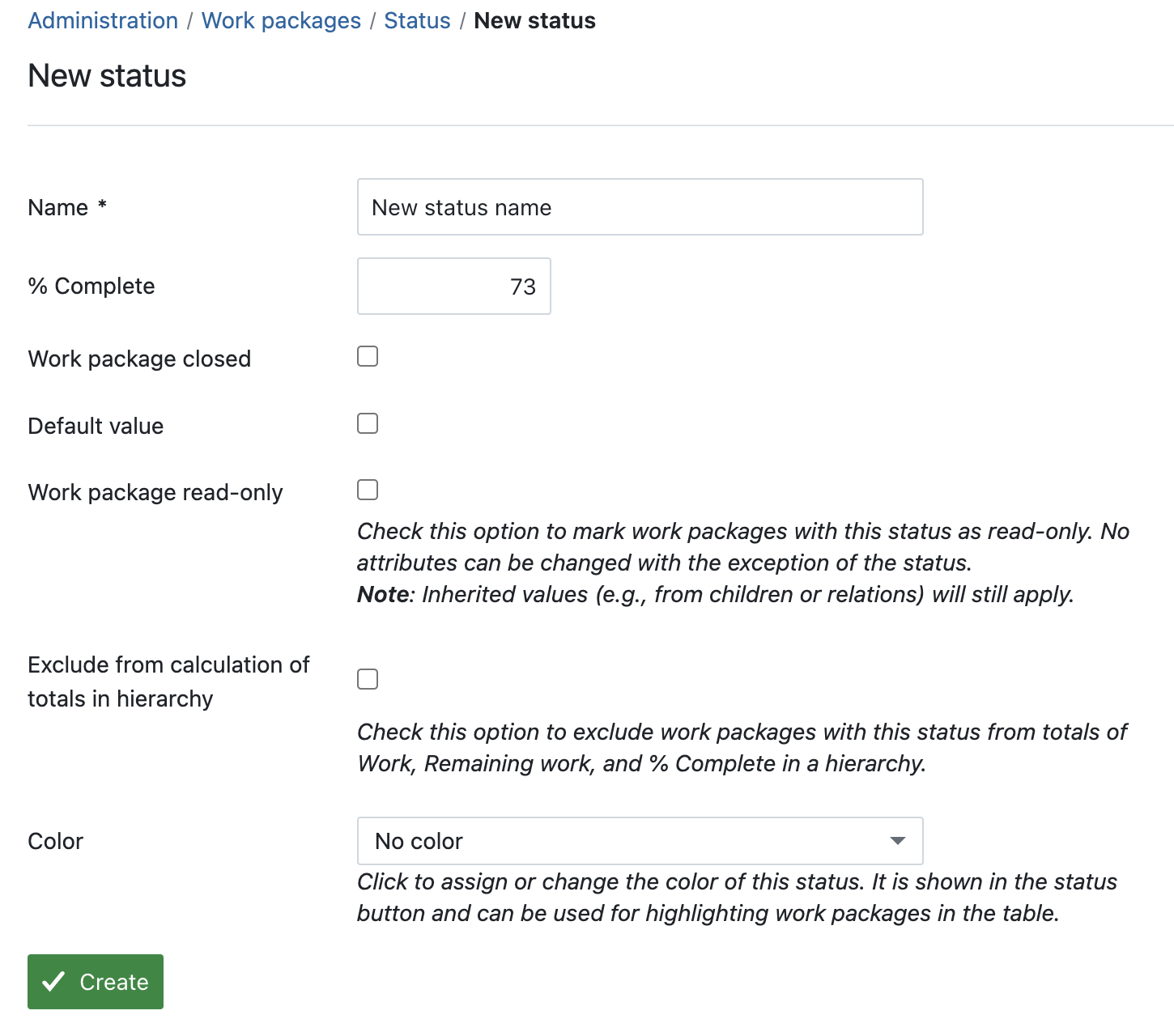
For more details on status-based progress reporting, see our system admin guide.
Separate permissions to view and edit project attributes
Fine-grained permissions in project management can be essential: While user A should perhaps be able to view project attributes, user B should also be able to edit them. If these permissions are blurred, errors can easily occur, for example if user A makes changes to an attribute by mistake.
This is why in OpenProject 14.4, project admins now have enhanced control over who can view and edit project attributes thanks to new permissions. The update introduces two new permissions: ‘View project attributes’ and ‘Edit project attributes’. ‘View project attributes’ is automatically assigned to all roles, while ‘Edit project attributes’ is granted to roles with the ‘Edit project’ permission.
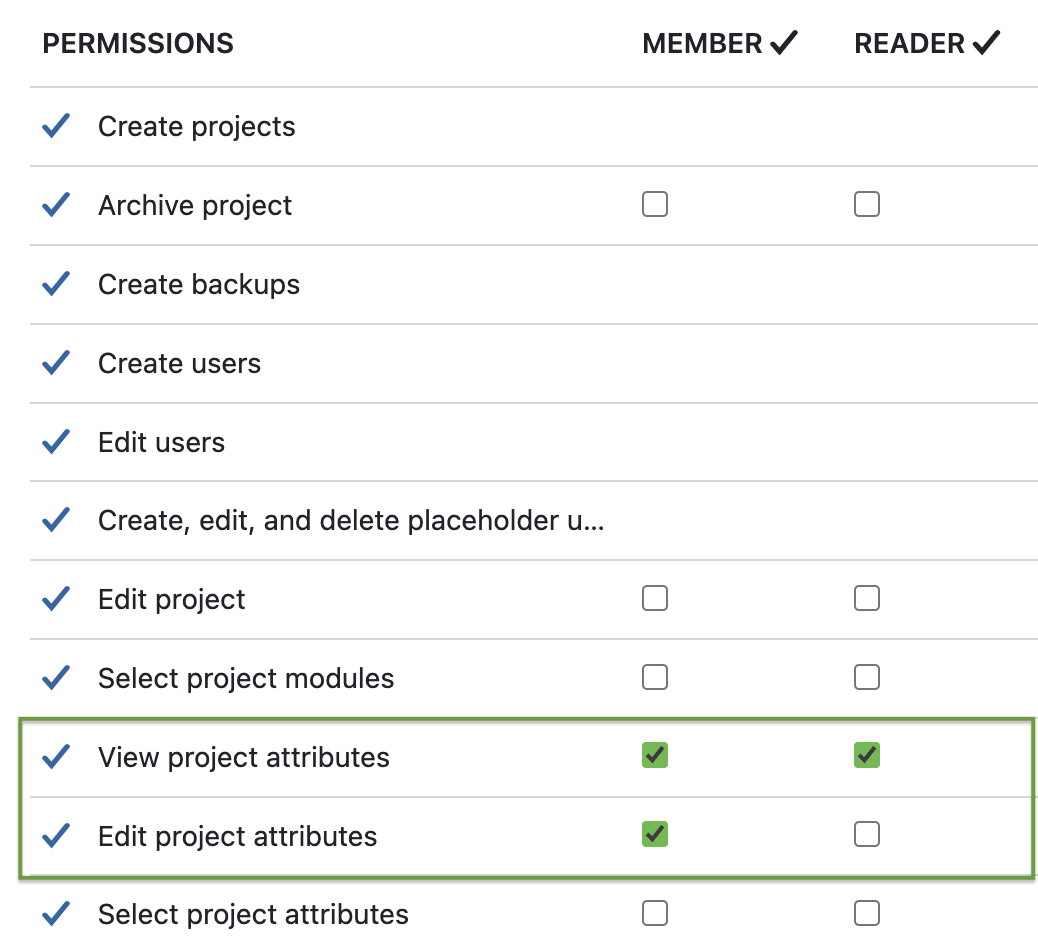
These permissions are now separate, meaning users with the ‘Edit project’ permission might not have the new permissions. Users without ‘View project attributes’ cannot see or search for project attributes in the overview, settings, list, exports, API, or Schema API. Those without ‘Edit project attributes’ cannot modify these attributes but can still view them if they have the view permission.
If you are an administrator for project attributes, we recommend that you check the permissions and adjust them if necessary.
Connection validation for Nextcloud storages
Ensuring reliable storage connections is key to maintaining seamless project management workflows. That’s why in OpenProject 14.4 we’ve added a connection validation feature for Nextcloud storages that improves reliability and troubleshooting options for administrators. Here is how it looks like:
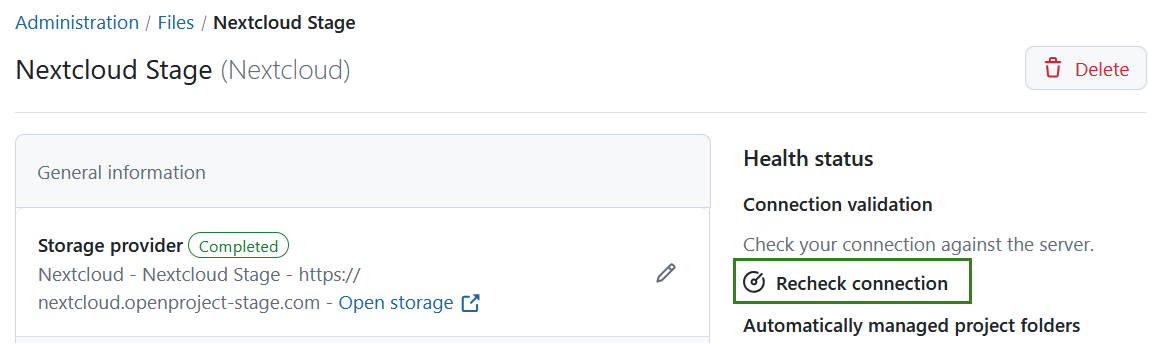
In version 14.3, we introduced a similar feature for OneDrive/SharePoint storage that allows administrators to manually trigger and test the connection to ensure correct configuration and get helpful feedback when problems are detected.
Building on this, the new connection validation for Nextcloud storage in OpenProject 14.4 allows administrators to verify that the storage is working as expected. This check is available once the file store is fully configured. A new button then allows to manually trigger a connection test and validate the Nextcloud storage settings. If an error occurs during the test, it is displayed with an explanation and useful information.
Connection validations include ensuring the accessibility of the external storage server, checking for SSL errors, confirming the accessibility of the server, checking that the required apps are enabled on Nextcloud and their versions are compatible, and validating the app password.
Further details on connection validation for Nextcloud can be found in our system admin guide.
And there is more! As mentioned above, please see our release notes for OpenProject 14.4 to learn about all changes and bug fixes.
Migration, Installation, Updates and Support
Follow the upgrade guide for the packaged installation or Docker installation to update your OpenProject installation to OpenProject 14.4. We update your hosted OpenProject environments (Enterprise cloud) today, August 14th, 2024.
You will find more information about all new features and changes in our Release notes or in the OpenProject Documentation.
If you need support, you can post your questions in the Community Forum, or if you are eligible for Enterprise support, please contact us and we are happy to support you personally.
- New to OpenProject? To test all features of OpenProject 14.4 right away, create a 14 days free trial instance for our OpenProject Enterprise cloud.
- Prefer to run OpenProject 14.4 in your own infrastructure? Here you can find the Installation guidelines for OpenProject.
- Want to upgrade from a Community version to try out the Enterprise add-ons? Get a 14 days free trial token to test the Enterprise add-ons.
Credits
A very special thank you goes to the City of Cologne again for sponsoring features on project attributes and project lists. We also want to thank our Community members for reporting bugs and helping us identify and provide fixes, particularly Johan Bouduin, Sven Kunze and Marcel Carvalho.
Last but not least, we are very grateful for our very engaged translation contributors on Crowdin, who translated quite a few OpenProject strings! For this release we would like to highlight the three following users:
- Jeff Li for translations to Chinese Simplified,
- Adam Siemienski for translations to Polish,
- Yuliia Pavliuk for translations to Ukrainian.
Would you like to help out with translations yourself? Then take a look at our translation guide and find out exactly how you can contribute. It is very much appreciated!
As always, we welcome any feedback on this release. 💙


