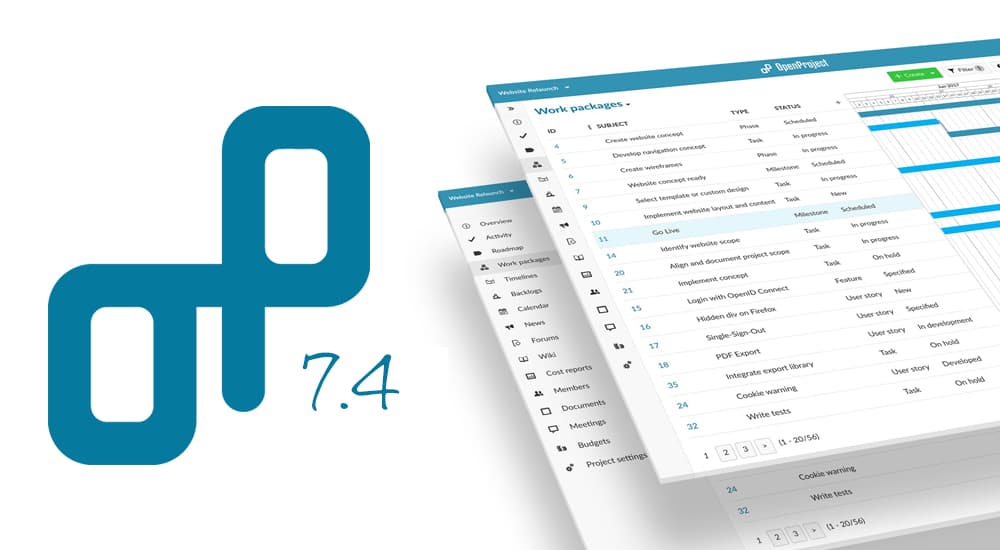
OpenProject 7.4 released
We are proud to announce the release of OpenProject 7.4. The release contains an updated project list, resizable Gantt chart and much more.
What is new in OpenProject 7.4?
Updated project list (project portfolio management)
With OpenProject 7.4 we combined the “View all projects” list in the user area with the project list in the administration. As a result, the project list is no longer duplicated in two different places (in the user area and in the administration) but only accessible in the “View all project” list.
Users can display the project description right from the project list and also filter for projects. Admins can access all the same options as from the admin list.
As a user of the Enterprise cloud or Enterprise on-premises edition you can display project custom fields in the project list and also filter by project custom fields. Using custom fields you can for example display the project status, priority level and project assignee, thereby allowing basic project portfolio management.
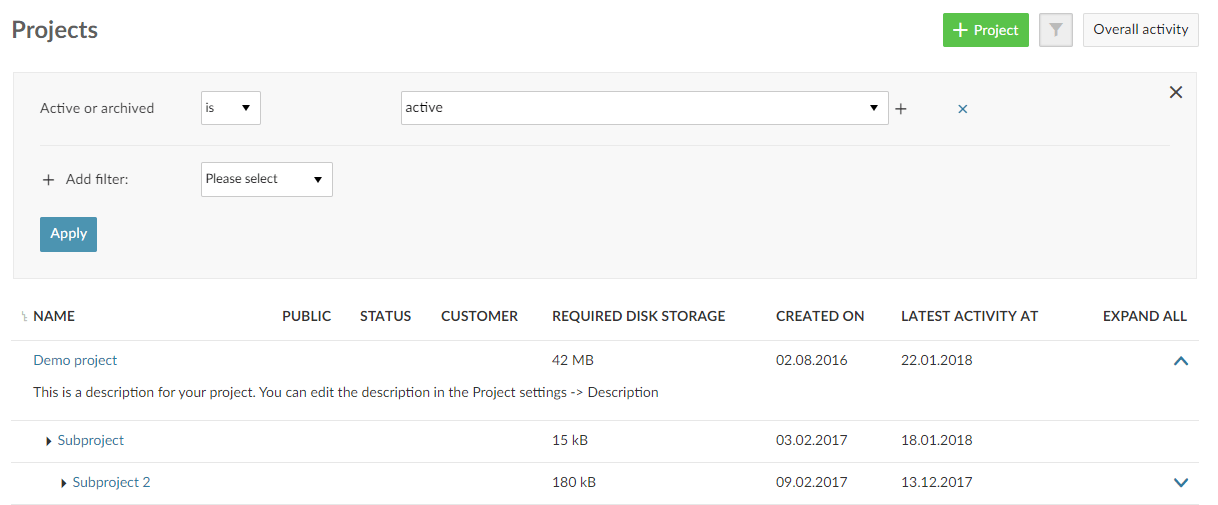
Resizable Gantt chart
Users can easily adjust the size of the Gantt chart by simply dragging the Gantt chart and thereby increasing or reducing its width.
This is very handy to quickly taking a look at the entire Gantt chart and then resizing it back to display the information in the work package table as well.
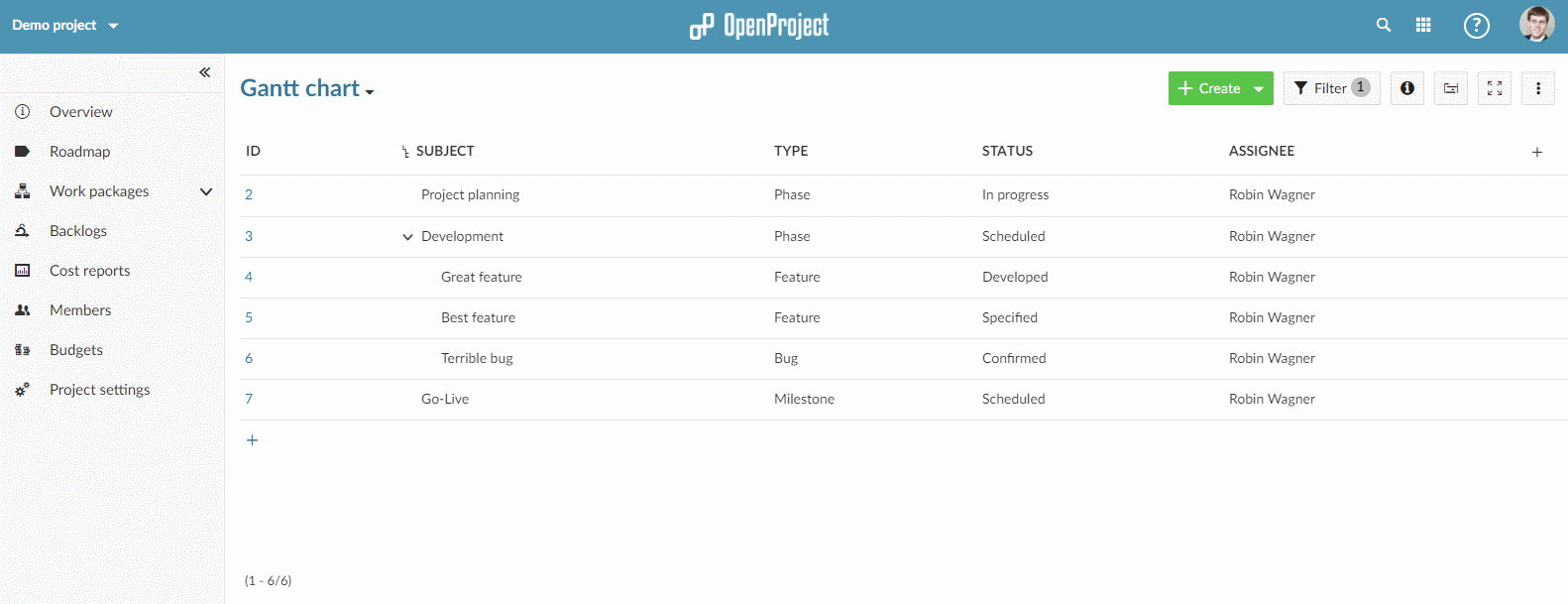
Highlighted work package status
The status of a work packages is an essential piece of information. As a result, with OpenProject 7.4 the work package status is much more prominent.
The status is now shown right below the work package title on both the work package split screen and fullscreen view. It is highlighted through an orange background.
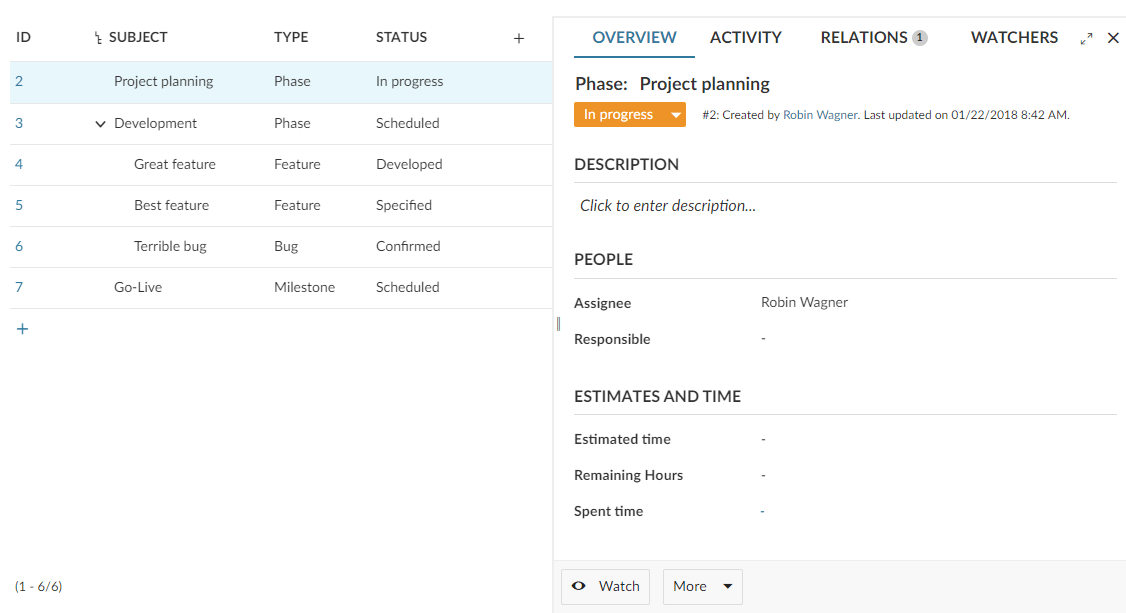
Wiki macro for work package create buttons
The ability to quickly create a new work package is critical. With OpenProject 7.4 you can use work package create buttons to create work packages from any page in OpenProject that supports the wiki syntax.
Users can therefore create work packages right from the project overview page, from the wiki page or from a meeting.
It is even possible to set a default type to allow users to rapidly create e.g. bugs or tasks.
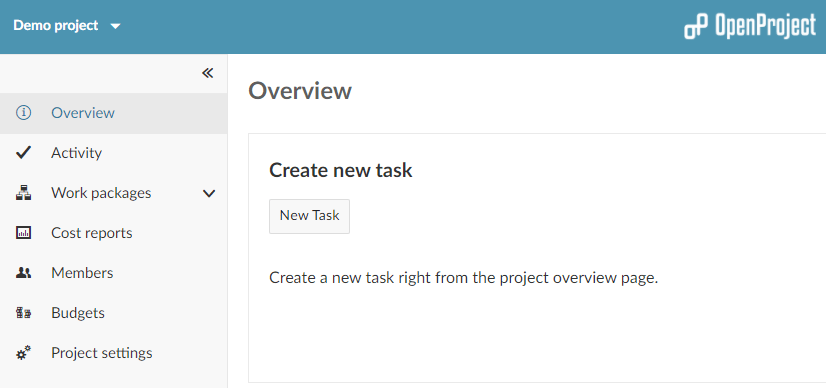
2-factor authentication via SMS and app (Enterprise add-on)
As a user of the OpenProject Enterprise cloud or Enterprise on-premises edition you can increase the security level of your OpenProject application by activating the 2-factor authentication.
Before logging into your OpenProject environment, you need to enter a second factor. This second factor can either be a text message sent to your cell phone or a token provided by an authentication app.
Using 2-factor-authentication provides Enterprise-grade security.
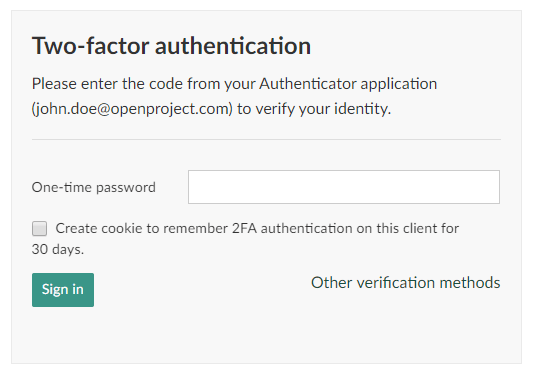
OpenProject webhooks
OpenProject offers an extensive API to synchronize data between OpenProject and third party applications.
With OpenProject 7.4, OpenProject also offers a webhook plugin which can be used to actively send data from OpenProject to other applications.
Improved usability and design
OpenProject 7.4 contains a large number of usability improvements.
The print view for work packages has been optimized in OpenProject 7.4. As a result, using the browser’s print function provides a nicely formatted export option.
When uploading attachments to work packages, additional information such as the user and date are displayed right on the work package page.
The overall design of OpenProject is much nicer. For instance, buttons use an inverted color scheme and the button and filter order is more consistent.
Installation
To use OpenProject 7.4 online, create an OpenProject environment on OpenProject.org.
Want to install OpenProject 7.4 to use it in your own infrastructure? Here you can find the Installation guidelines for OpenProject.
Migrating to OpenProject 7.4
Follow the migration guide for the packaged installation or the migration guide for the manual installation to update your OpenProject installation to OpenProject 7.4.
We update hosted OpenProject environments automatically.
PostgreSQL 9.5+ version requirement
From version 7.4. onwards, OpenProject requires PostgreSQL versions 9.5+. This may affect docker-based and packaged installations with Ubuntu 14.04 or Debian 8 (Wheezy) when using the system-provided PostgreSQL versions. These older versions of PostgreSQL cannot be used to migrate OpenProject to 7.4., and you will receive a database incompatibility warning warning when trying to migrate with an older version.
To make sure you can still upgrade OpenProject on these older LTS distributions, we prepared a migration guide to PostgreSQL 13 to allow an upgrade path for these versions. You can safely upgrade the package and perform the steps detailed in this guide if you are experiencing the database incompatibility warning.
Support
You will find useful information in the OpenProject User Guides or you can post your questions in the Forum.
Release Notes
Please refer to the OpenProject 7.4 Release Notes for an overview of the new and improved features, as well as a list of fixed bugs.
Credits
Special thanks go to all OpenProject contributors without whom this release would not have been possible:
- Deutsche Telekom AG for sponsoring the Gantt chart features.
- Deutsche Bahn AG for sponsoring the wiki macro feature to create work packages.
- Stefan Manzke (OBMK) for sponsoring the print view for work packages.
- All the developers, designers, project managers who have contributed to OpenProject.
- The dedicated users who have reported bugs and supported the community by asking and answering questions in the forum.
- All the dedicated users who provided translations on CrowdIn.
- The members of the OpenProject Foundation for continuously supporting OpenProject.
What’s next?
We are continuously developing new features and improvements for OpenProject. The next major OpenProject release (OpenProject 8) will contain a new wiki with a WYSIWYG editor and the option to include work package queries in wiki pages and the project overview. For information regarding new releases, please have a look at the roadmap.
To stay up to date with the recent development, feel free to follow OpenProject on Twitter and like OpenProject on Facebook and Google+.


