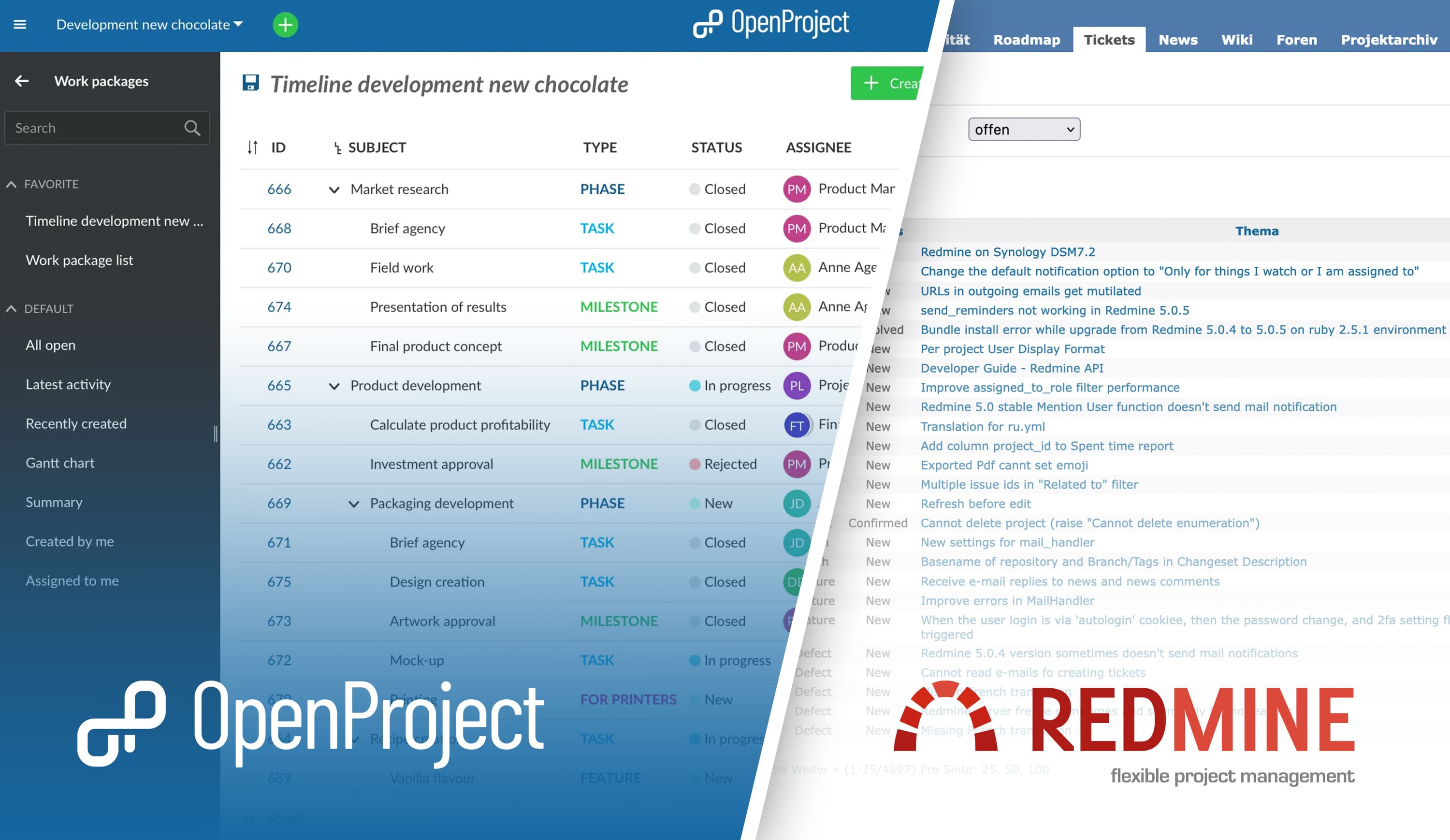
OpenProject – the user friendly alternative to Redmine
OpenProject vs. Redmine: A comparison of OpenProject to Redmine shows how both tools now differ in design and usability even though they have the same roots.
You may not know this, but OpenProject is a fork of Redmine. We often get a surprised reaction when people hear this. And this reaction makes us quite proud, since this means we made significant progress with our goal to build the most user-friendly open source project management software. We wanted to have a tool every project member is happy to use - not only tech-savvy users. It has been well over 10 years since we forked in 2011, a lot has changed, many new features and improvements have been added to OpenProject.
Redmine has been around for over a decade, yet it remains quite popular. It is indeed surprising that people are still drawn to it despite the very outdated design and usability that seems to be stuck in time.
Let’s take a closer look at how both tools evolved over time.
Single-page application vs. traditional web application
Redmine is a traditional Ruby on Rails technology stack. Most actions require an entire reload of the page (e.g., updating a work package/issue). Using our own software every day it was clear for us that we wanted to move more towards a single-page application. After a detailed feasibility study and numerous prototypes we decided to integrate the popular JavaScript framework Angular. It allowed us to improve the usability significantly, e.g. creating work packages directly in the list view. Also, this required the development of the new REST API v.3.
User interface
Redmine it seems has prioritized technical development over user interface and design. Very little has changed with regard to layout and design over the past decade. Familiar interface can certainly be comforting for some users, but we firmly believe that a visually pleasing and intuitive interface plays an important role in usability and acceptance of a software. This is why OpenProject has set up a dedicated UX/UI team and is constantly working on developing and improving not only the feature set of the application, but also really investing in design and UX, making the application more intuitive and enjoyable on all levels.
Let’s take a look at a few examples of how OpenProject now differs from Redmine.
Feature comparison
We have continually improved all existing features and developed new ones. Our enhancements include making features more streamlined, intuitive, and accessible, putting in safeguards to protect user data, and introducing innovative ways to get more out of the system. We are dedicated to further innovating for our users, so that they can always stay ahead of the curve.
Work packages (issues) table and editing
Issues are called work packages in OpenProject. Here is an example of editing a work package. In OpenProject you can modify a work package directly from the list view, thanks to the split screen view.
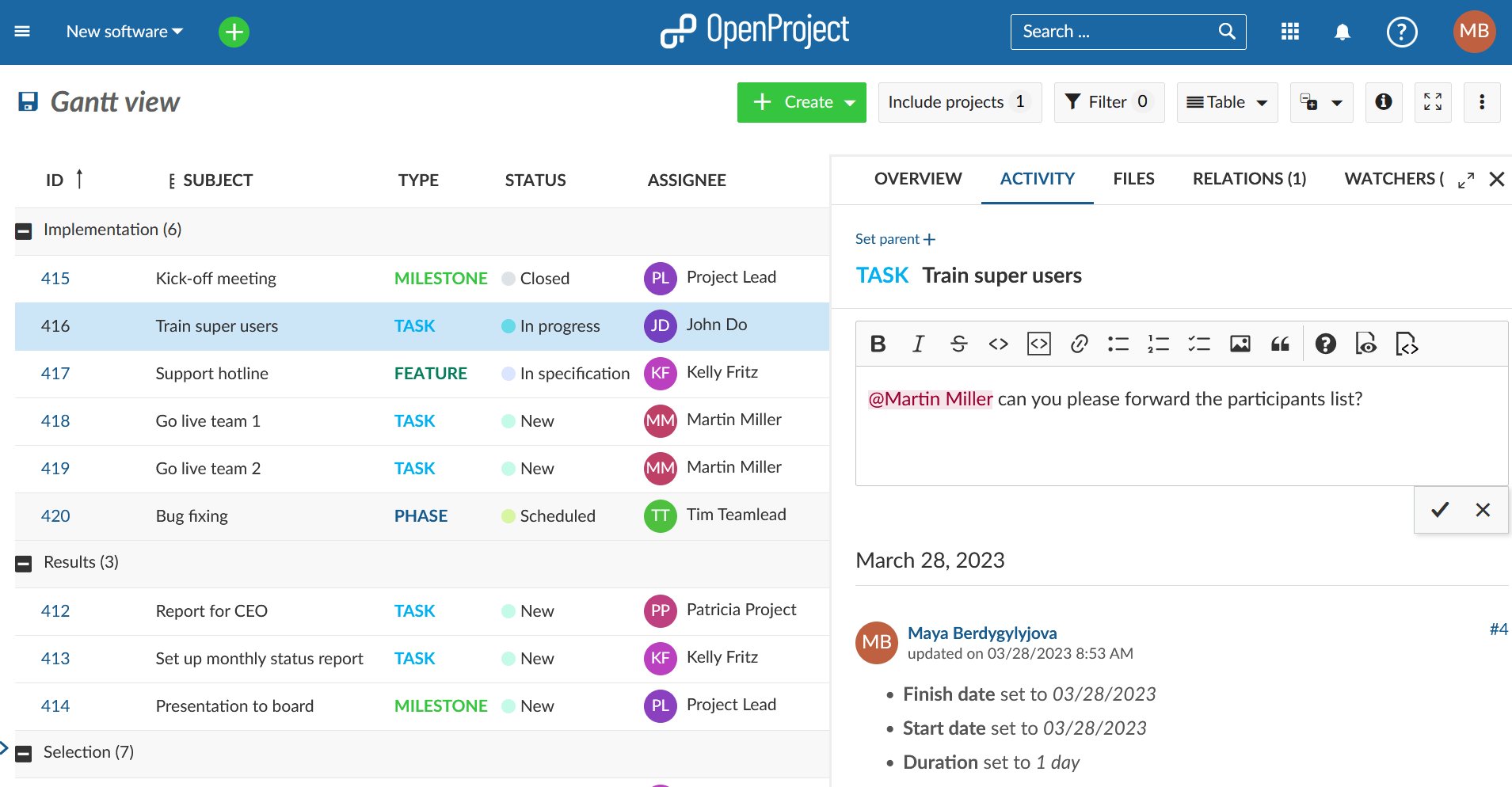
Another useful feature is the possibility to create a work package in-line, directly in the list view. You can also make use of the in-line editing of an existing work package directly in the list view.
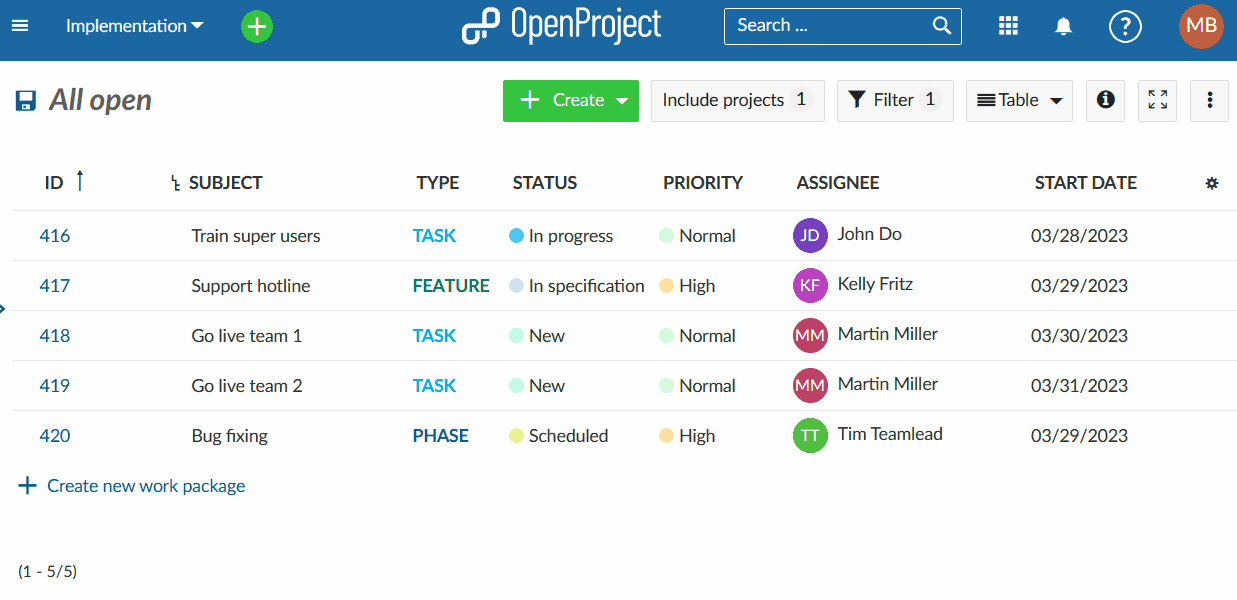
Furthermore, with OpenProject you can make use of integrations in the respective work package tabs, e.g. GitHub integration.
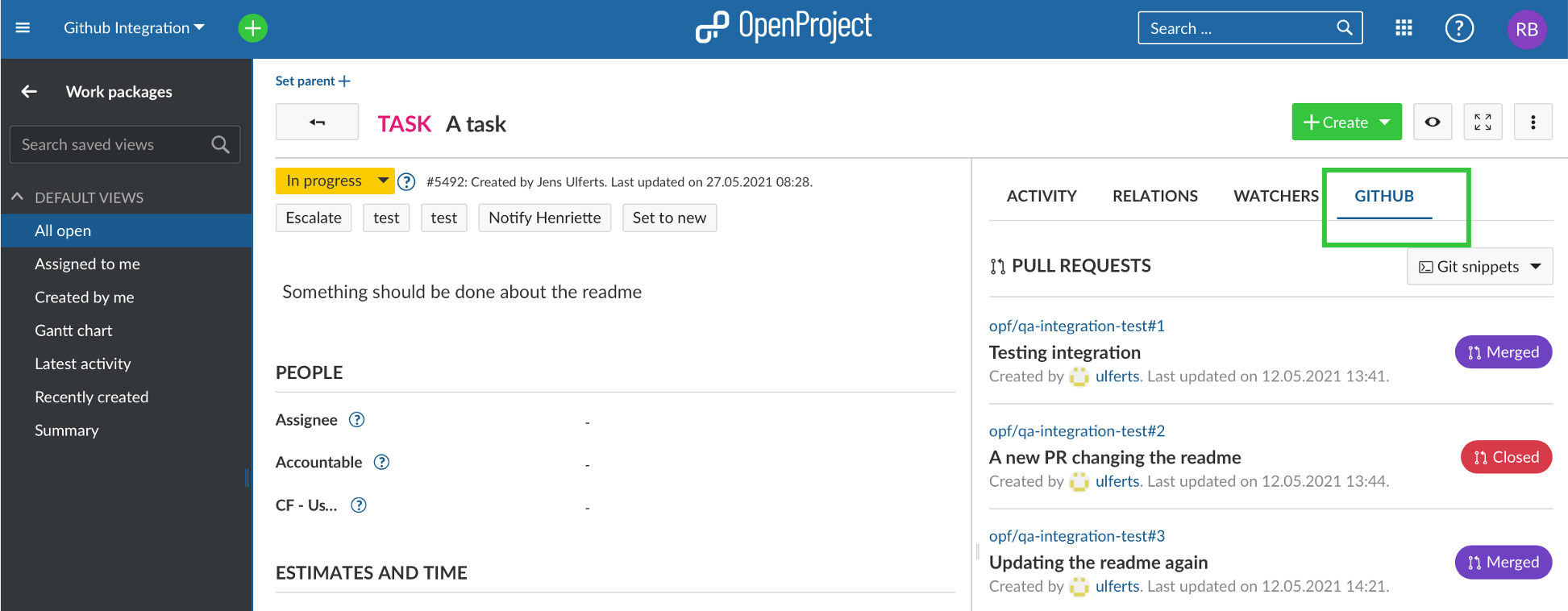
Or share files with Nextcloud.
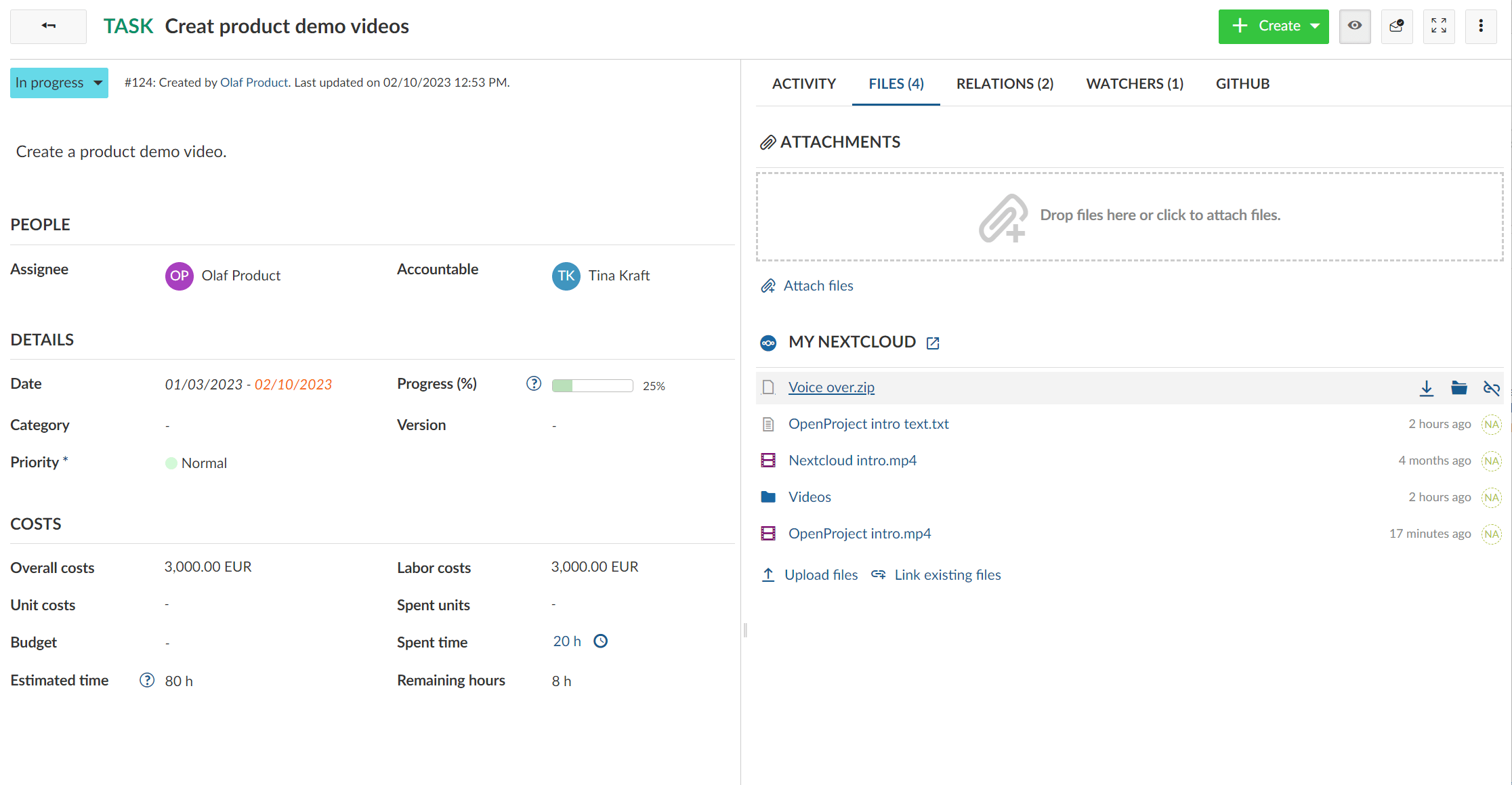
Redmine does not offer these options. In order to update an issue, you would have to select a single issue/work package, open it and then edit. After that you would need to navigate back to the list of the work packages every time you have made a change.
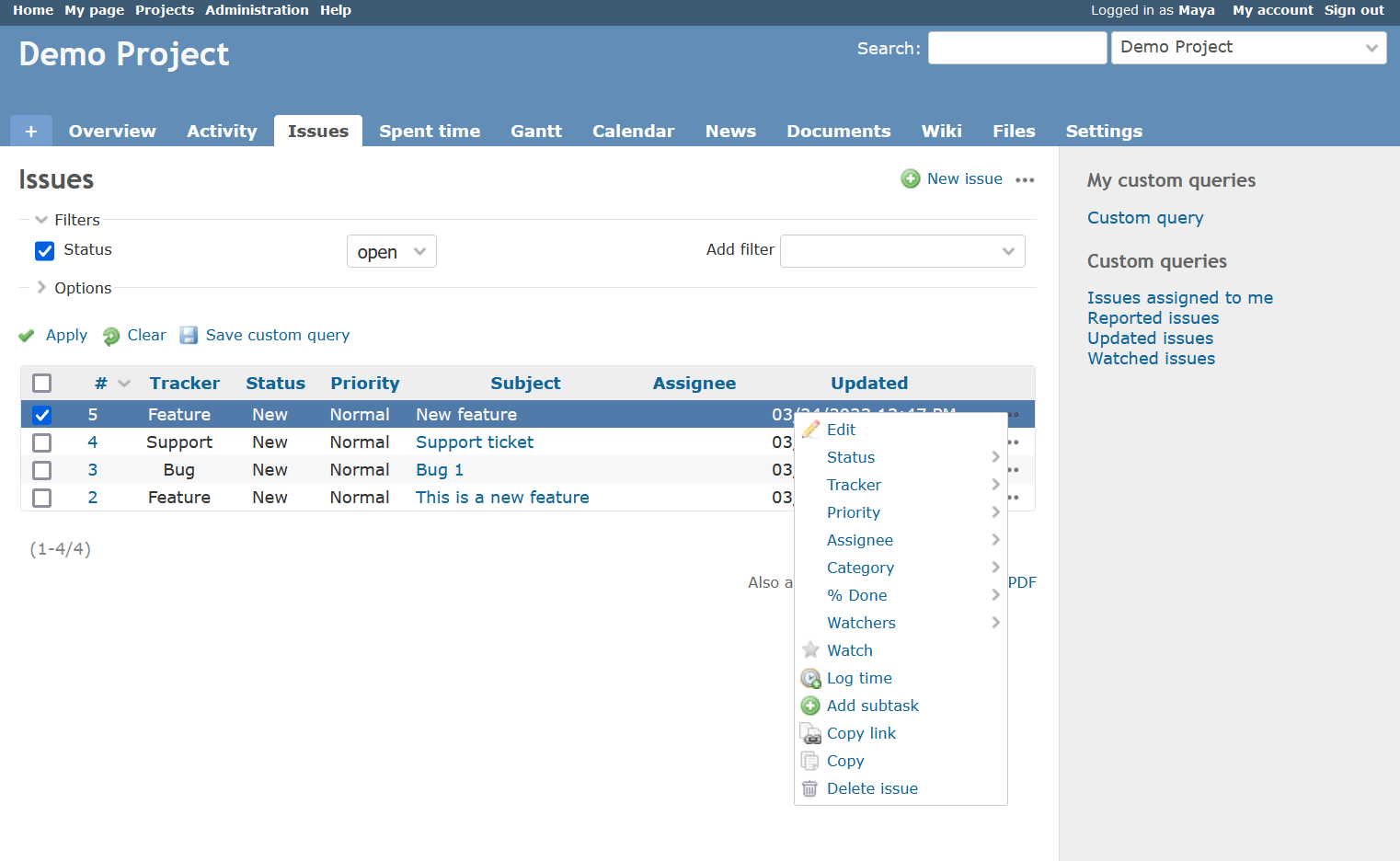
OpenProject aims to make project management easier and more accessible by prioritizing modern user interface and usability. Every major feature considers these aspects, so that users of all levels can benefit from efficient and user-friendly management solutions.
You can switch directly from the table view to the Gantt chart view, which can be adjusted based on the filters.
Gantt charts
What are the differences in the Gantt charts usability and design? With Redmine there is an overview of the projects including the respective project issues with some filtering options.
Redmine Gantt chart leaves a lot to be desired. The zooming in level is limited. The days preceding todays date are not displayed. It is not possible to adjust the look of a specific issue, for example a milestone to stand out. While the existing hierarchies are displayed, it is not possible to create hierarchies and relations directly in the Gantt view in Redmine.
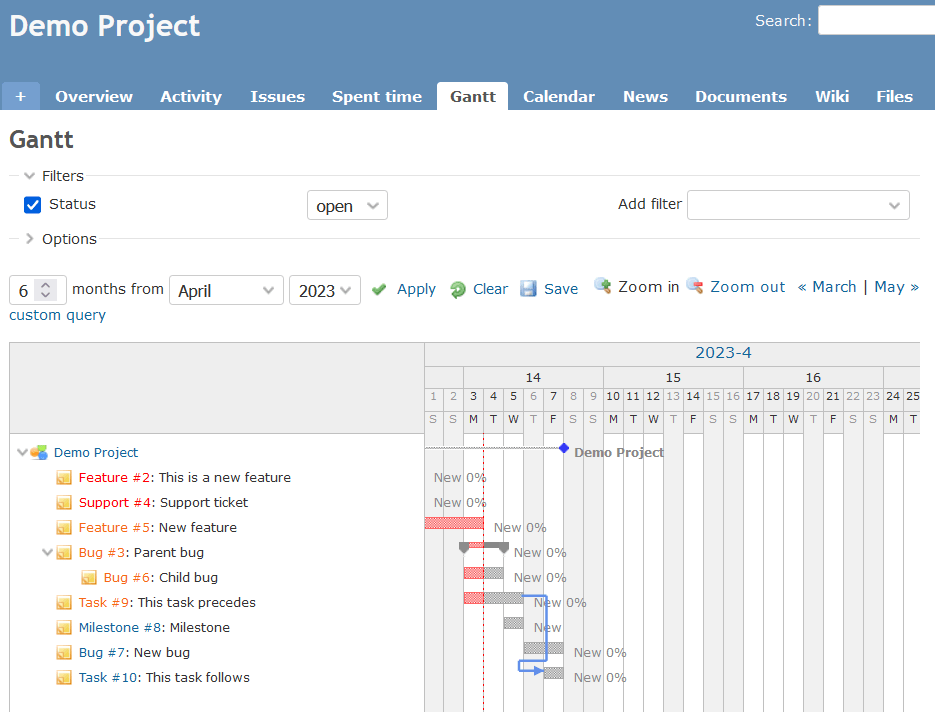
In OpenProject we invested in creating a new and more visually appealing Gantt chart. With OpenProject you get more work package filtering options, the calendar lines separating the days do not distract the user from the layout of the actual project events. The corresponding work packages (displayed on the left side) can be individualized and adjusted to your needs, i.e., adding various columns. You can also add labels to include more relevant information in the Gantt chart, such as a title, start and due dates.
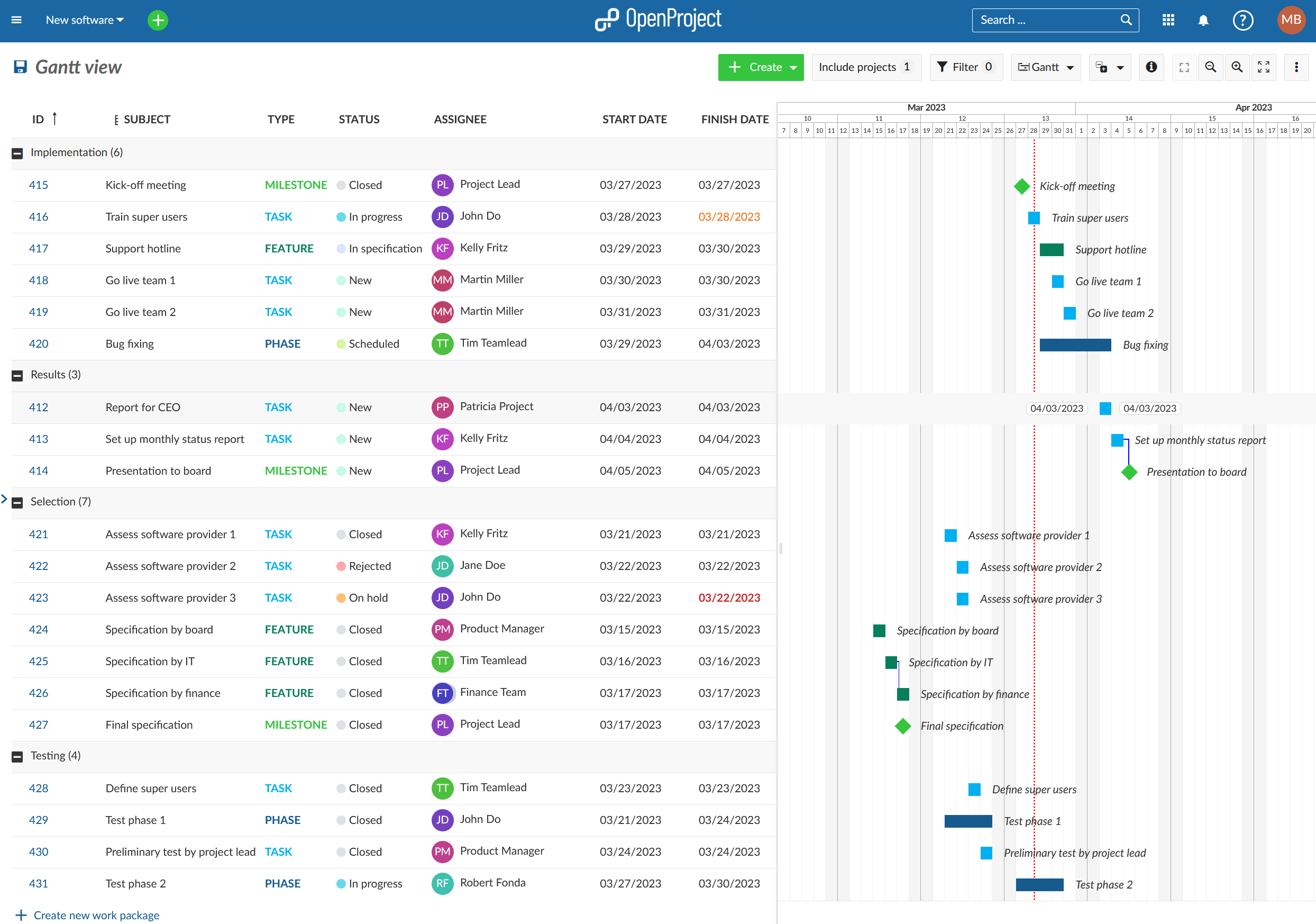
Furthermore non-working days and weekends can be defined, which will not be included into the project planning. They are still included into the Gantt chart, but a work package cannot start or end on such a day.
Finally, both Redmine and OpenProject calculate the duration of the parent work package based on the children. But in OpenProject you can also allow top-down scheduling, i.e defining and setting the main phases first and adding the children work packages later without affecting the original (high-level) project schedule. In terms of Gantt charts this means allowing the parent task to have shorter or longer duration than would have automatically been determined by the duration of the children tasks. This is allowed through the manual scheduling option.
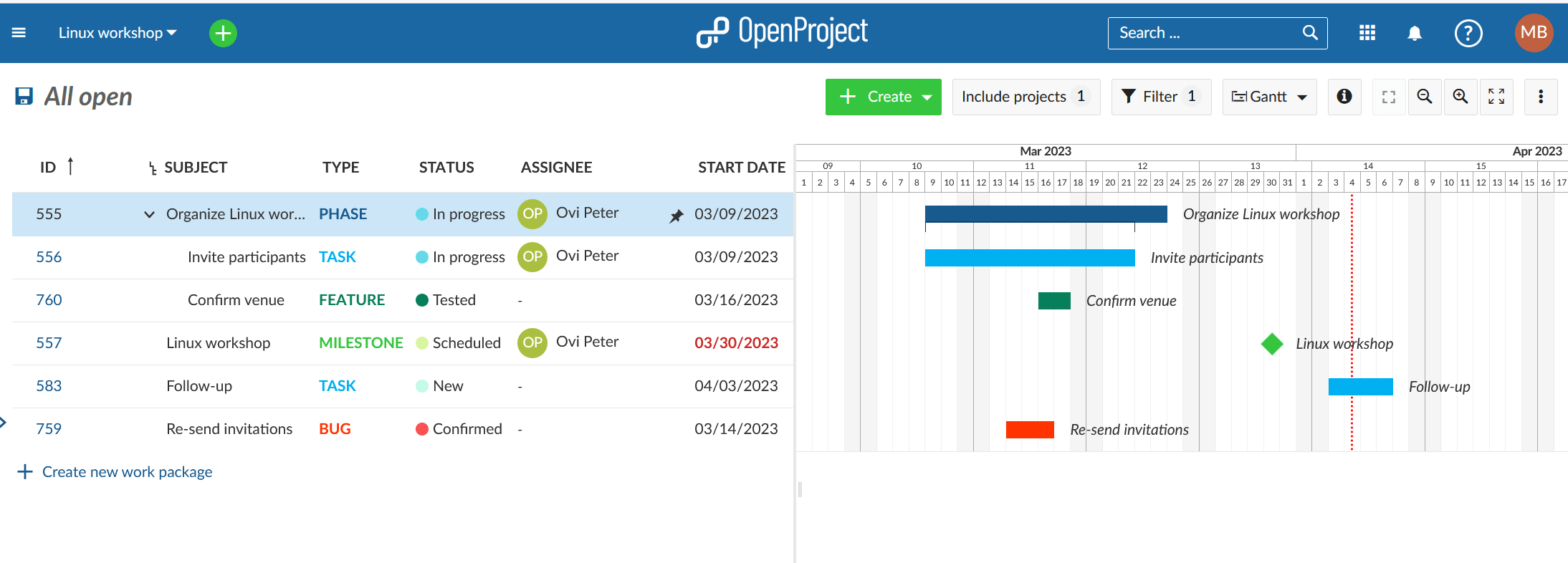
Boards
Initially, OpenProject was focused on providing an intuitive platform for scrum teams to manage their backlogs. Extending the functionality to include boards was a natural next step, allowing teams to map out their project progress and team progress quickly and easily. The board provides a visual representation of project activities, and users can drag-and-drop tasks, assign resources, and add notes to tasks.
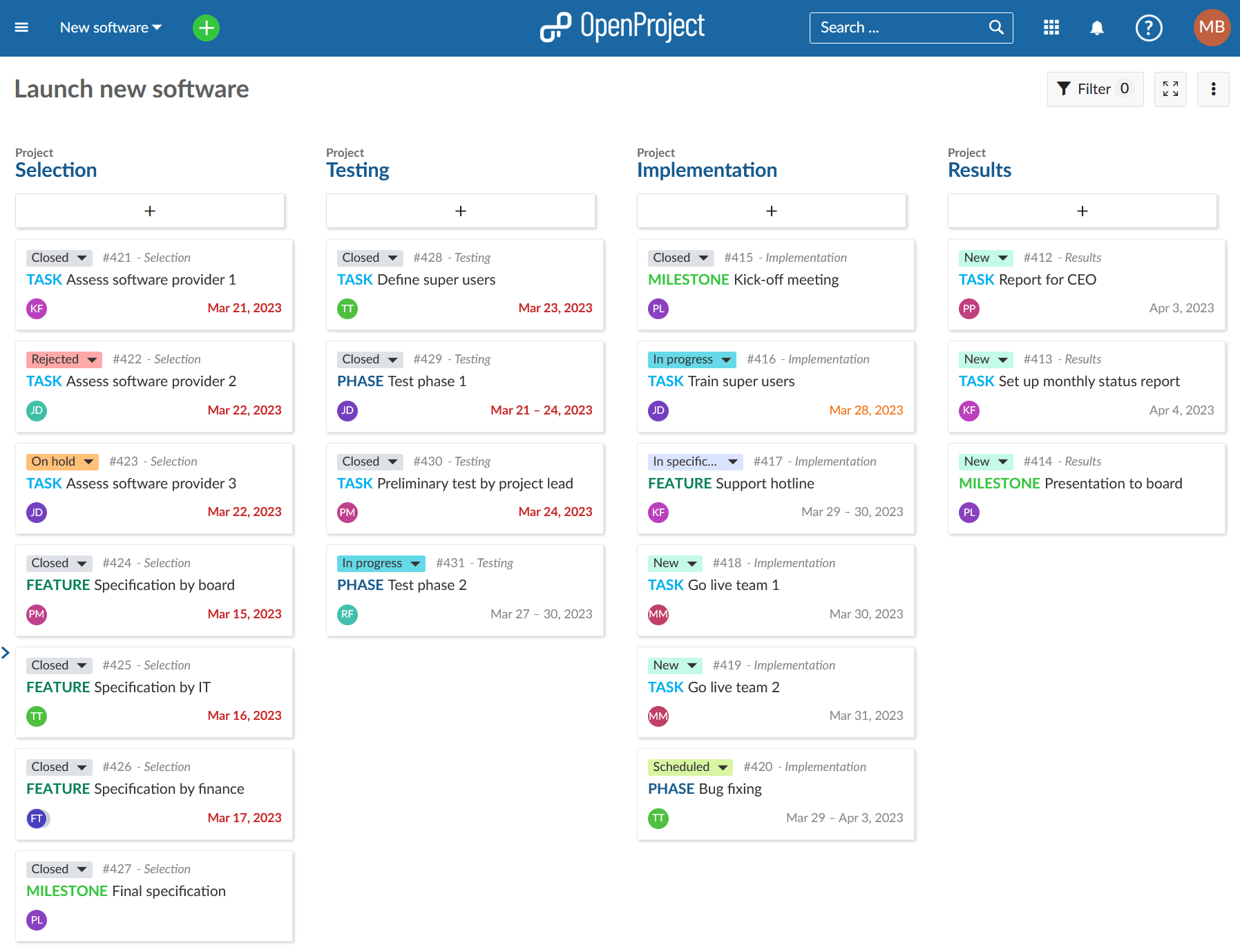
Installing a plugin is needed for Redmine users to be able to use boards features.
Team planner
We have added another important feature - the team planner. The team planner feature offers visibility and clarity into work distribution across teams and projects. Easily assign tasks to team members and gain insights into work patterns, allowing you to make informed decisions on resource allocation. Improve your planning and get an up-to-date overview of project activity so you can better manage your teams and projects.
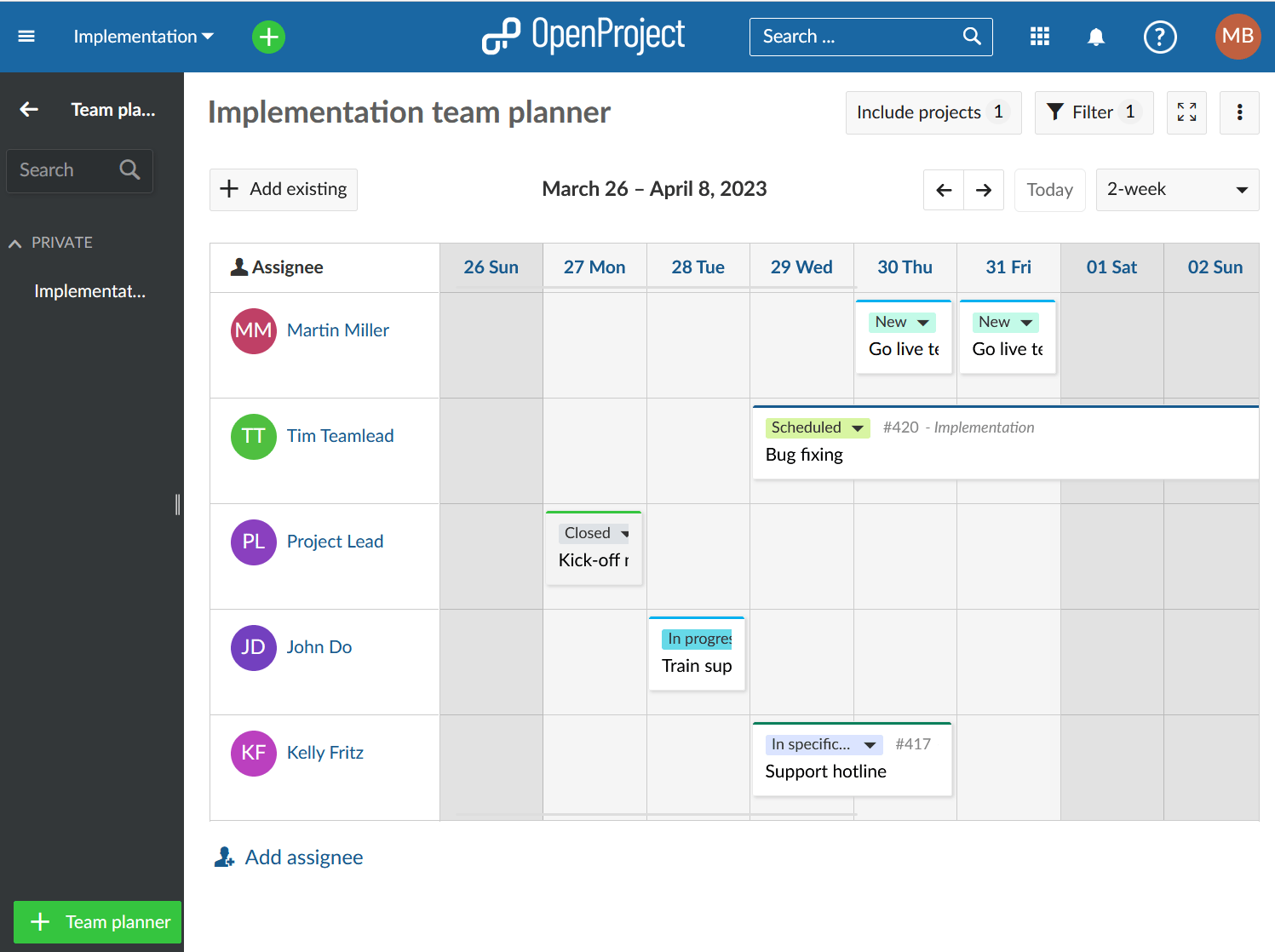
With Redmine you would need to install a plugin to get comparable features.
Document management
With Redmine you can attach files directly to work packages or wiki pages or upload them under the Files tabs.
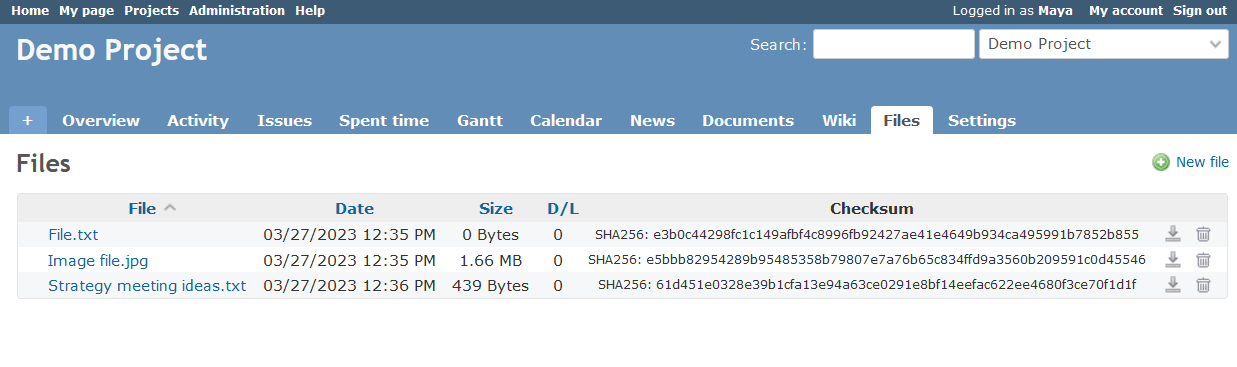
OpenProject’s integration with Nextcloud offers amazing collaboration possibilities. Users can attach and link documents in Nextcloud directly to work packages, making document version control much simpler and more efficient. With OpenProject, teams can communicate and collaborate better, improving on the standard document sharing processes.
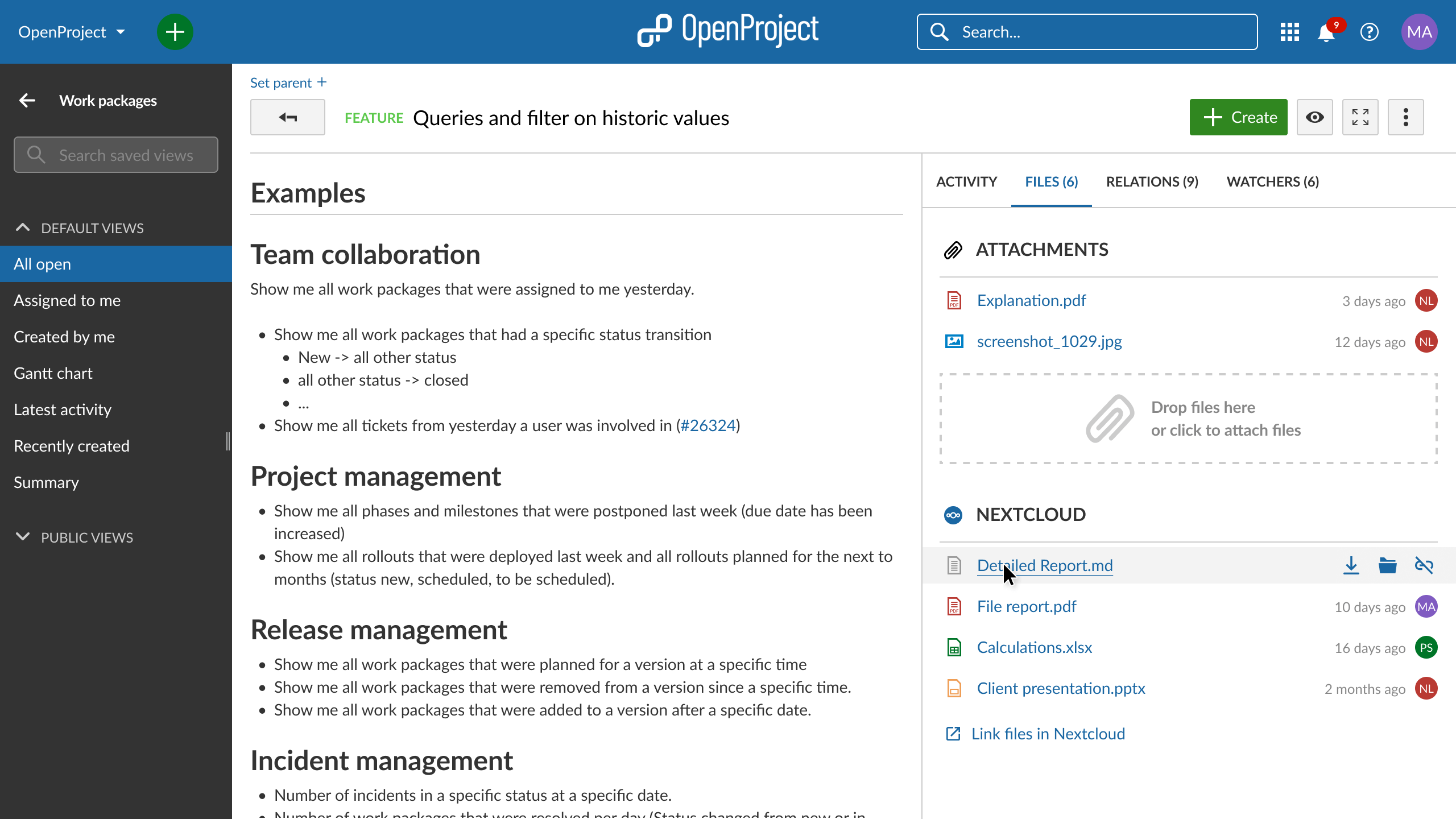
Notifications
Sometimes it can be hard to keep track of all the work packages, especially if you are involved in many projects. Receiving emails on every update is not the best way for some users. OpenProject has developed a notifications center, where the users see all of the changes done to the work packages they are involved in.
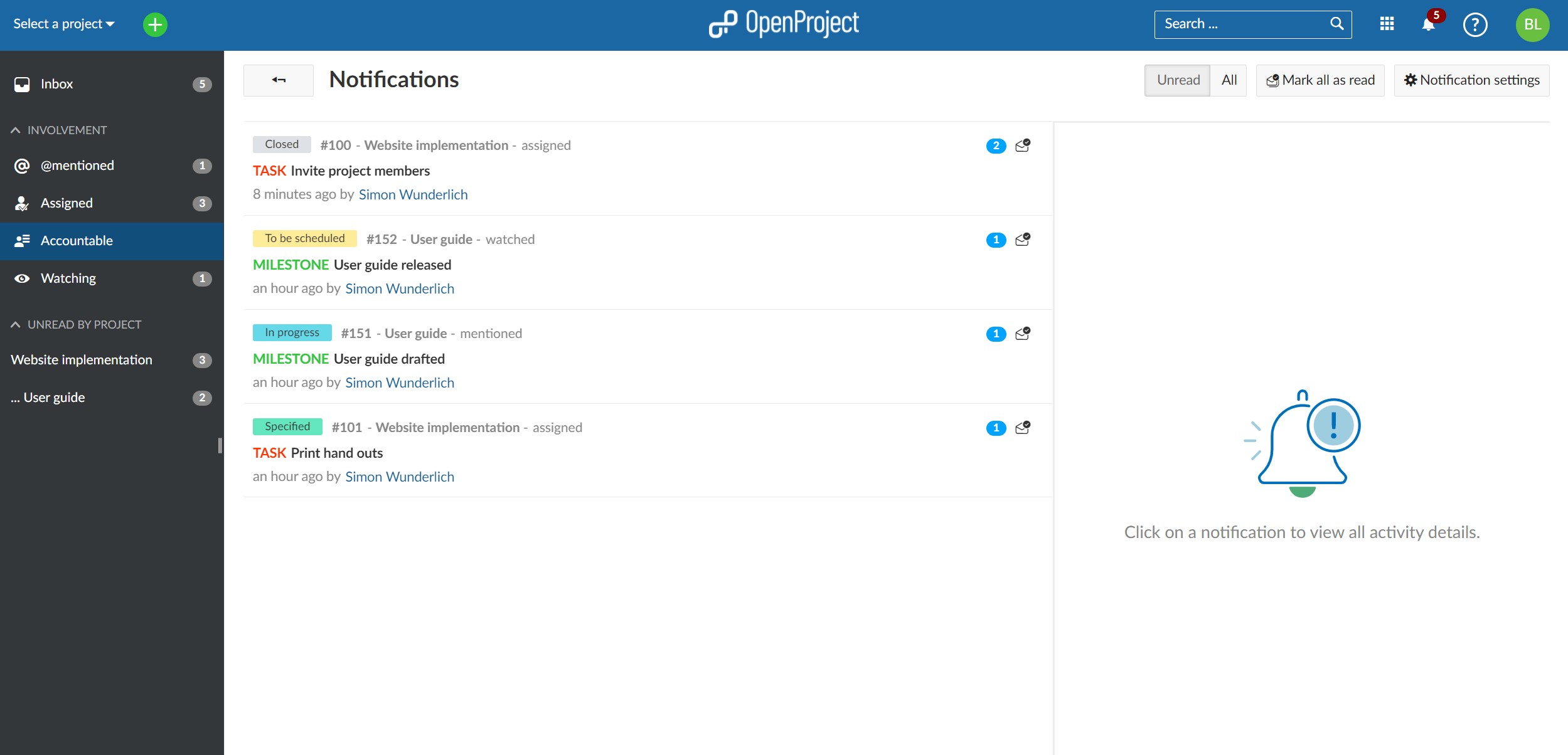
You can also configure to get reminders for the approaching due dates and the overdue dates. 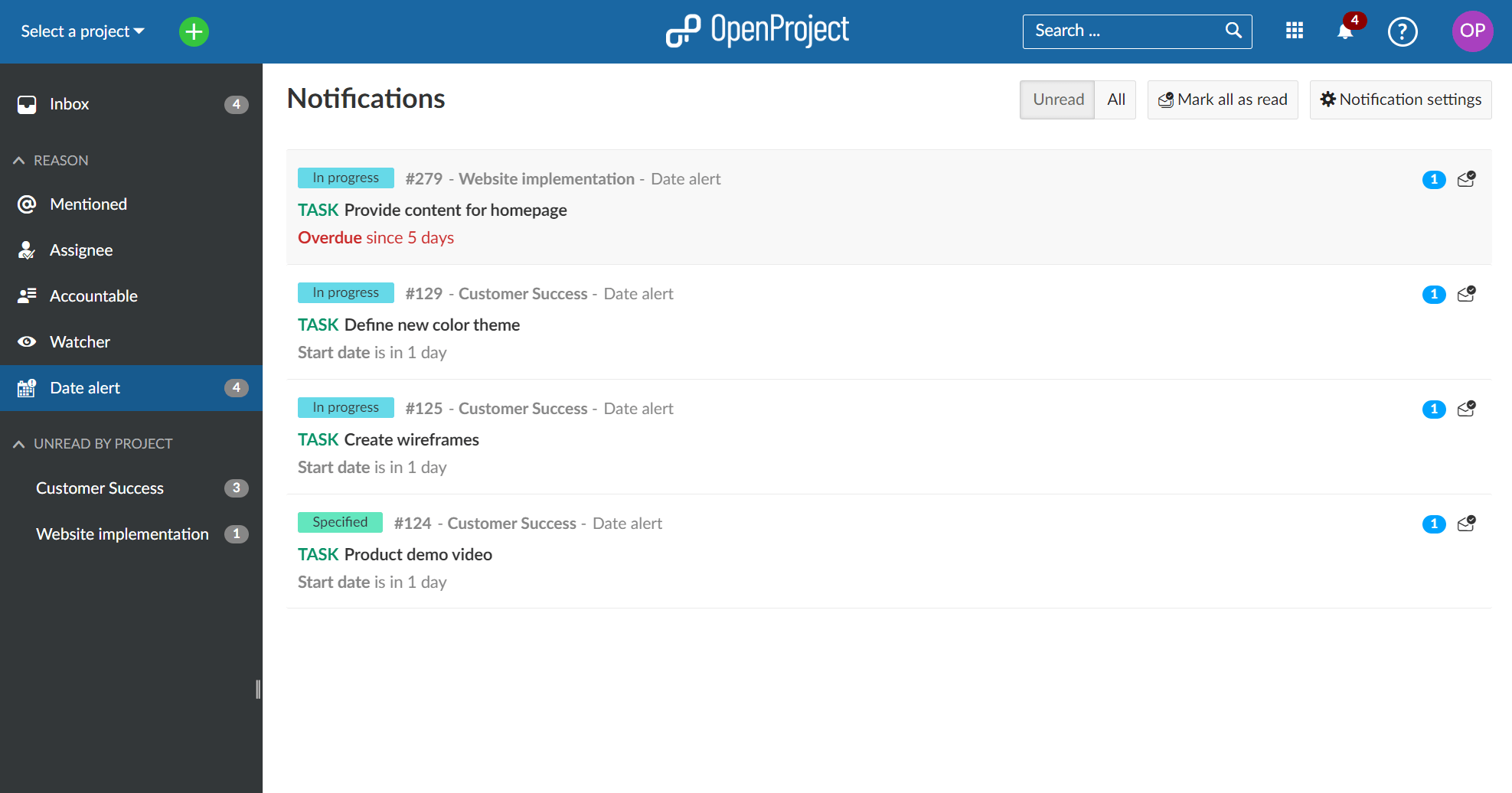
Mobile
OpenProject’s application design is more modern, intuitive, and user-friendly. It is also more aesthetically pleasing with its cleaner layout and improved visuals. Our design has been designed with flexibility in mind to ensure that users can access our application on any device and enjoy the same level of functionality. We take pride in our attention to small details that enhance the overall user experience. The result is an application that meets the highest standards of quality, usability and performance.
Our main use cases are designed to be usable and function seamlessly across any mobile devices. We prioritize user experience, investing a lot of time and effort to ensure all features work optimally when accessed from any device. Enjoy the same great experience whether you’re on the go with a smartphone or on the couch with a tablet.
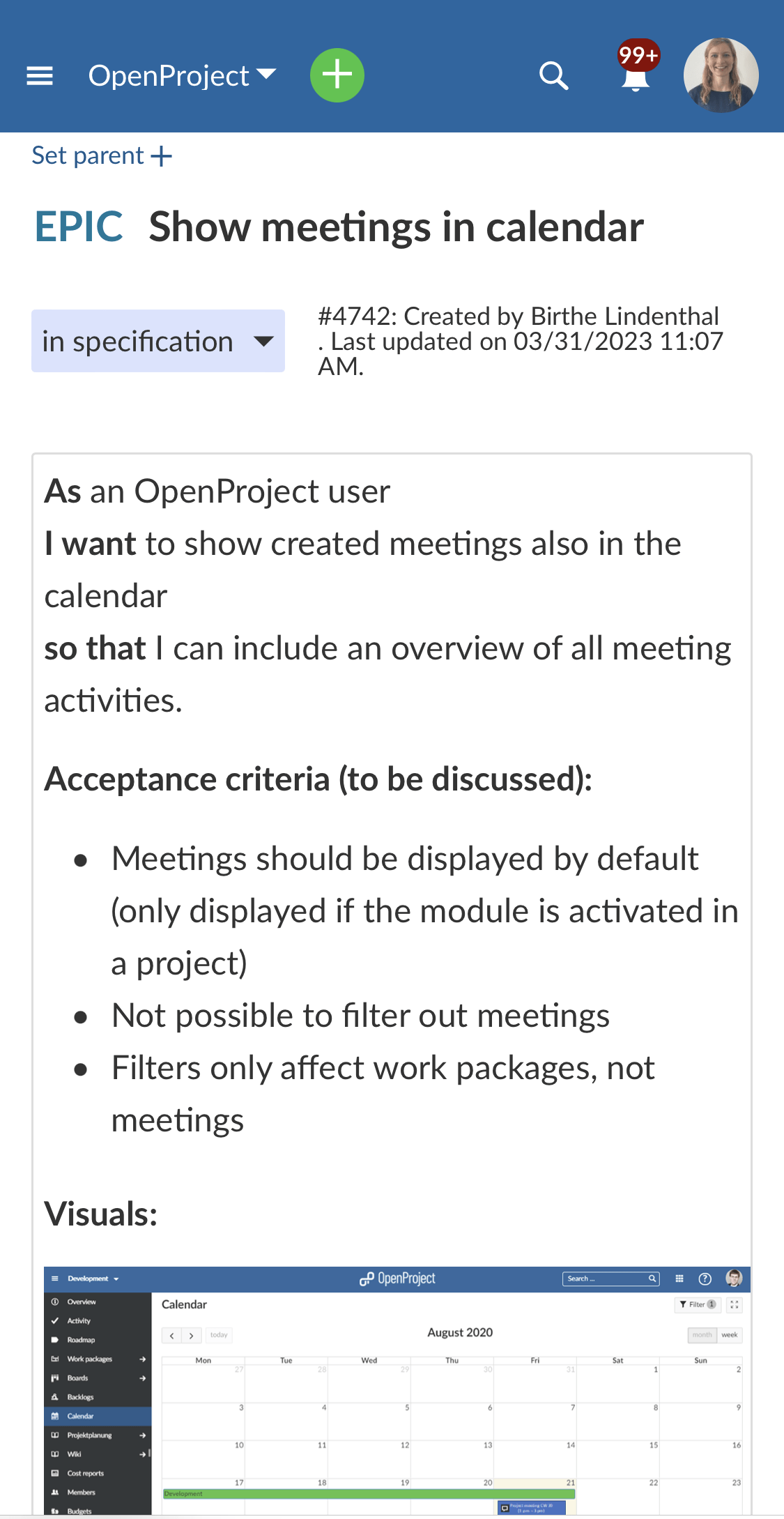
Documentation, support and training
Both Redmine and OpenProject require initial training, but OpenProject offers more detailed instruction and support. The OpenProject team has dedicated more resources to guiding users through the setup process, providing fresh and up-to-date tutorials on best practices. These resources can help novice users to quickly become comfortable with the interface and discover all the available features.
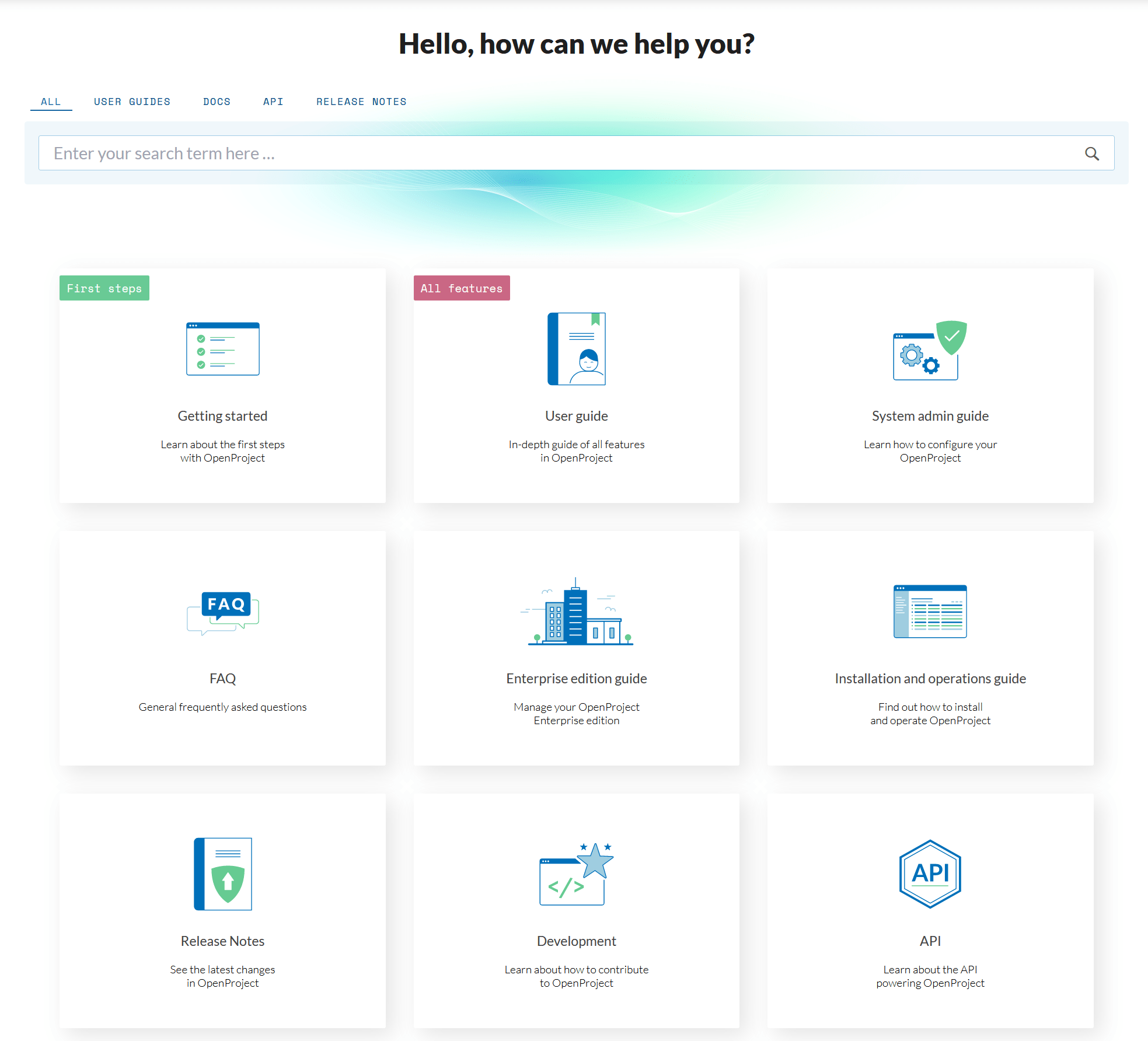
User onboarding
Redmine lacks a proper user onboarding. While there is a getting started guide available, the contents are incomplete and have not been updated for several years.
We at OpenProject constantly work at updating our documentation. The Getting Started Guide and User Guide include detailed instructions and videos on getting started and using OpenProject. Both are available in English, German and French.
OP vs Redmine
We are thankful to Redmine for setting a strong foundation for other open source solutions. Today, OpenProject is the leading project management software on the market, and its open source excellence is a testament to the excellent work of Redmine. We are proud to make this powerful tool available freely, aiding organizations and teams in managing their projects with ease.
To find out more on how Redmine compares to OpenProject take a look this comparison page.
Need a demo or want to change?
If you want to take a glance at OpenProject or test all features thoroughly, just create a free trial. If you want to change from Redmine to OpenProject, please get in touch with us. We are happy to assist.


