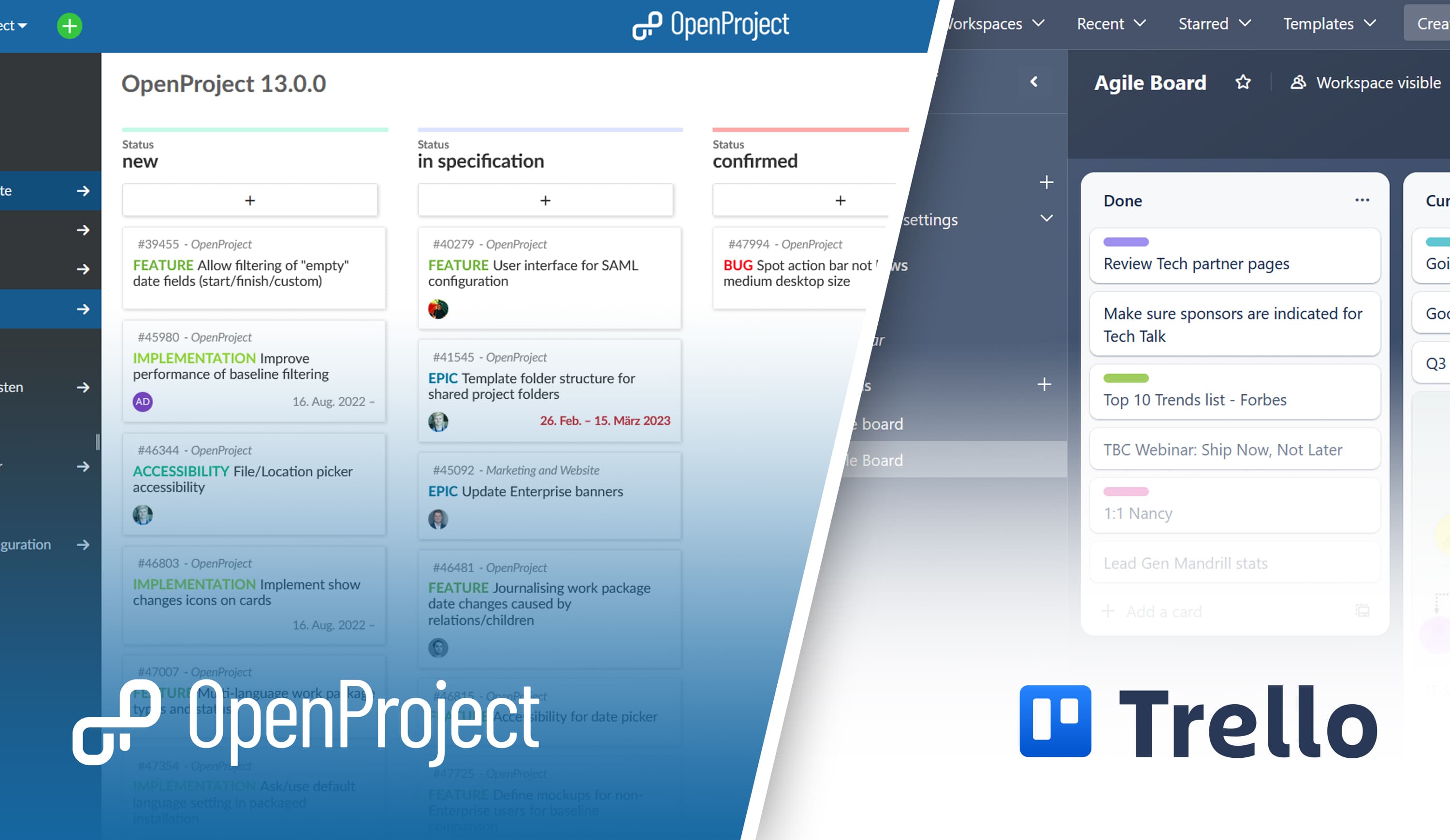
OpenProject vs Trello
What are the differences between OpenProject and Trello? Compare the agile project management software Trello with OpenProject
Trello is a very popular and intuitive project management and issue tracking software tool. It is especially suitable for Kanban project management methodology. In 2017 it was acquired by Atlassian and can since then be used on its own, as well as in combination with other Atlassian products.
Let’s take a closer look and compare Trello to OpenProject.
Kanban vs classic project management
Trello is a good match for teams and organizations that prefer Kanban approach to classic project management. It is very easy to create and maintain boards with Trello. Board cards can include various visual elements, making the process more illustrative.
OpenProject, on the other hand, is more flexible and has the right tools not only for agile project management, but also for classic and hybrid project management. OpenProject offers multiple issue types which can be individually customized via custom fields. Different modules can be activated or deactivated on a project basis depending on the specific needs of a team or organization. Furthermore, workflows can be created, and user access rights can be adjusted.
Feature set
Initially Trello had a strong focus on boards but has since expanded the functionalities available by adding a lot of plugins, both developed directly by Trello and third-party plugins. An advantage of this approach is that a user can profit from an impressive number of plugins, selecting the one(s) that are the best fit. On the other hand, some of the plugins are only available in the premium version, which means additional fees and possible additional installation efforts. Not to mention, the data security aspect of having to share your customer data with third-party providers.
OpenProject, on the other hand, offers a very wide range of functions to manage complex projects end-to-end. This includes cross-project and multi-project management. Trello is therefore more suited for organizing teams, whereas OpenProject is a better choice for overall project managing, from planning to the execution and evaluation. OpenProject is highly customizable and can be adjusted to the specific needs of your team or organization.
Let’s take a look at some of the key project management features and compare how OpenProject and Trello perform.
Agile boards
Central part of project management is working with tasks or work packages as we call them in OpenProject. Tasks in Trello are easily created via boards. It is very simple to create multiple tasks quickly. In addition, it is possible to specify tasks and add some additional attributes. Board tasks (or cards) can be further enhanced by adding so-called Power-ups. Some of these add-ons are free, and some require additional logins. However, a lot of the features in Trello are only possible through plug-ins (some third-party). 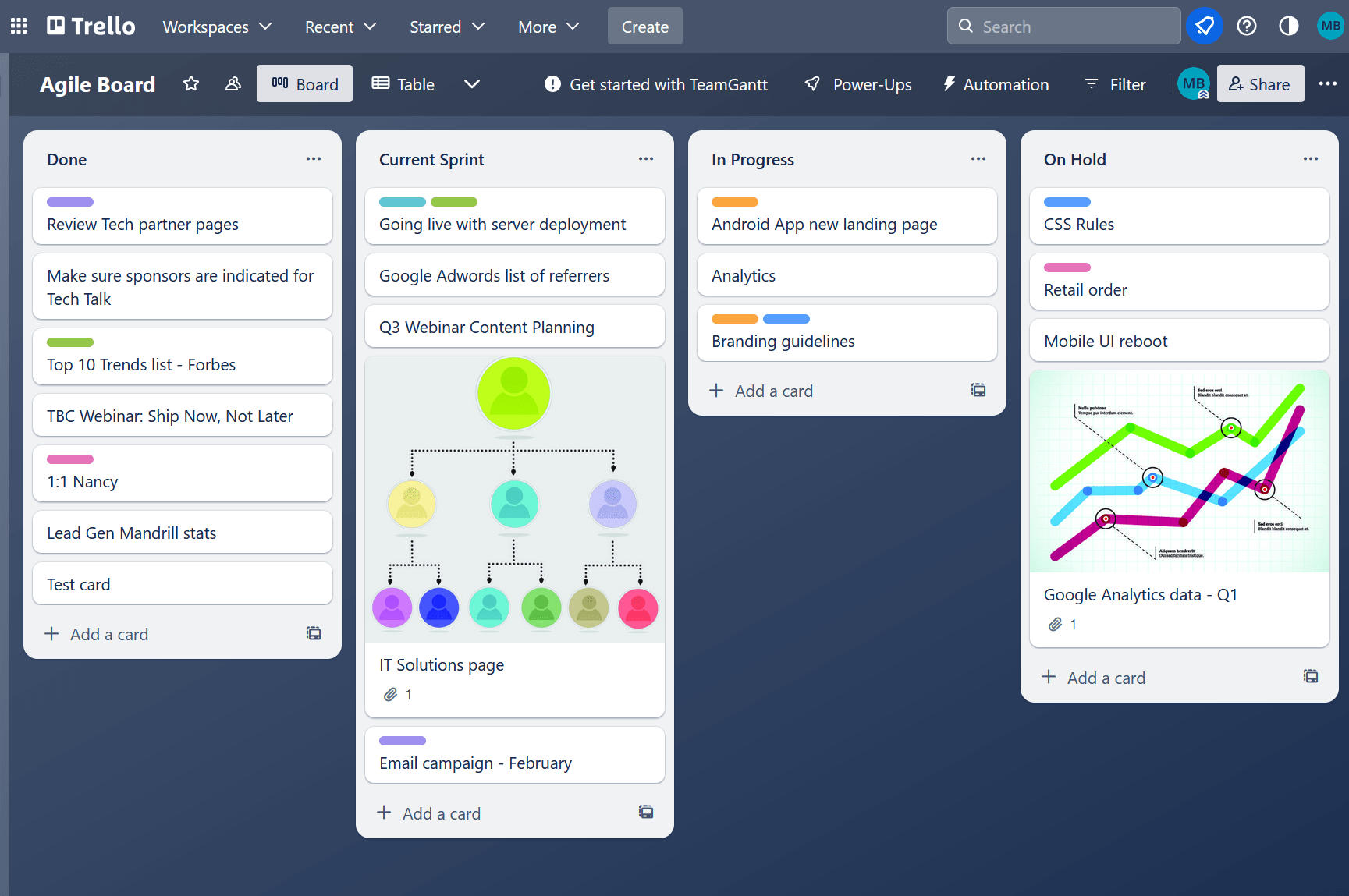
Similar to Trello, you can also create issues directly in the Agile Boards in OpenProject. There are various board types. Basic boards are included in the free-of-charge community edition, are easy to set up and maintain and let you track your work progress. Advanced boards are included in the Enterprise version. Here you have a choice between Kanban Boards, Team Boards, Status Boards, Assignee boards, etc. You can map your workflows, keep track of team workload, or use it for version control.
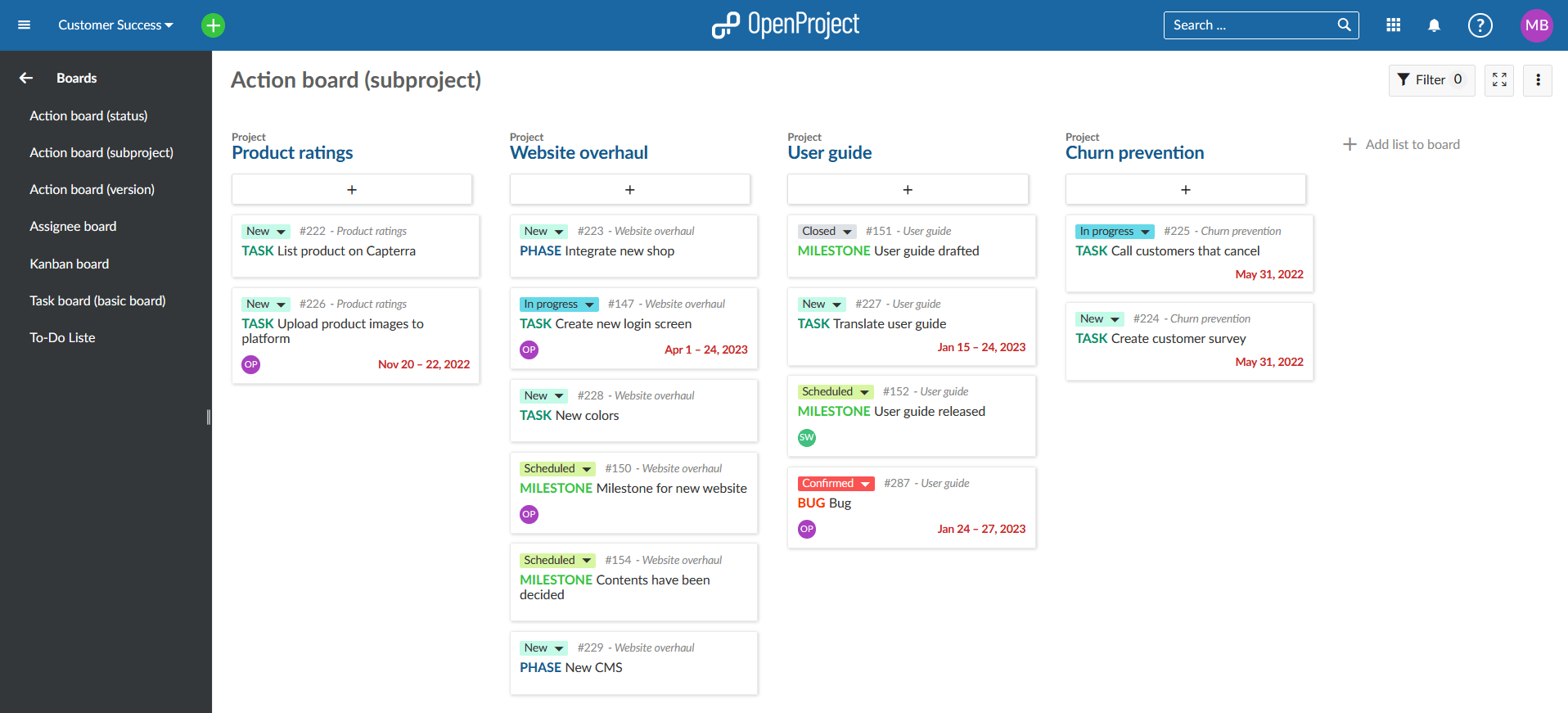
Issue tracking
Apart from boards, in OpenProject you can display the same tasks in different formats, e.g. also in work package table, in Gantt charts or in team planner view.
In OpenProject you can create new issues from the work package table. The displayed attributes can be configured for each issue type. On top of this, you can display help texts to assist users in setting the correct attribute values. You can adjust the workflow for each issue type, as well as for the author and assignee of a work package.
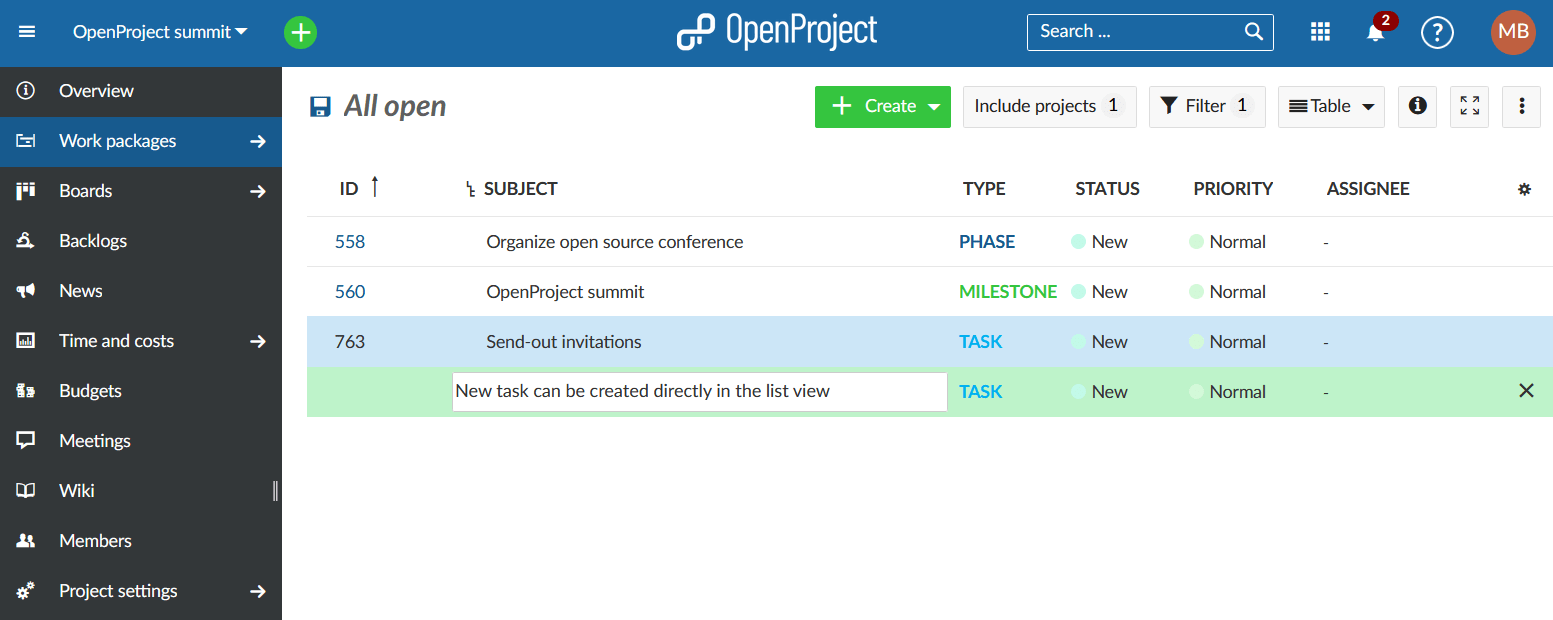
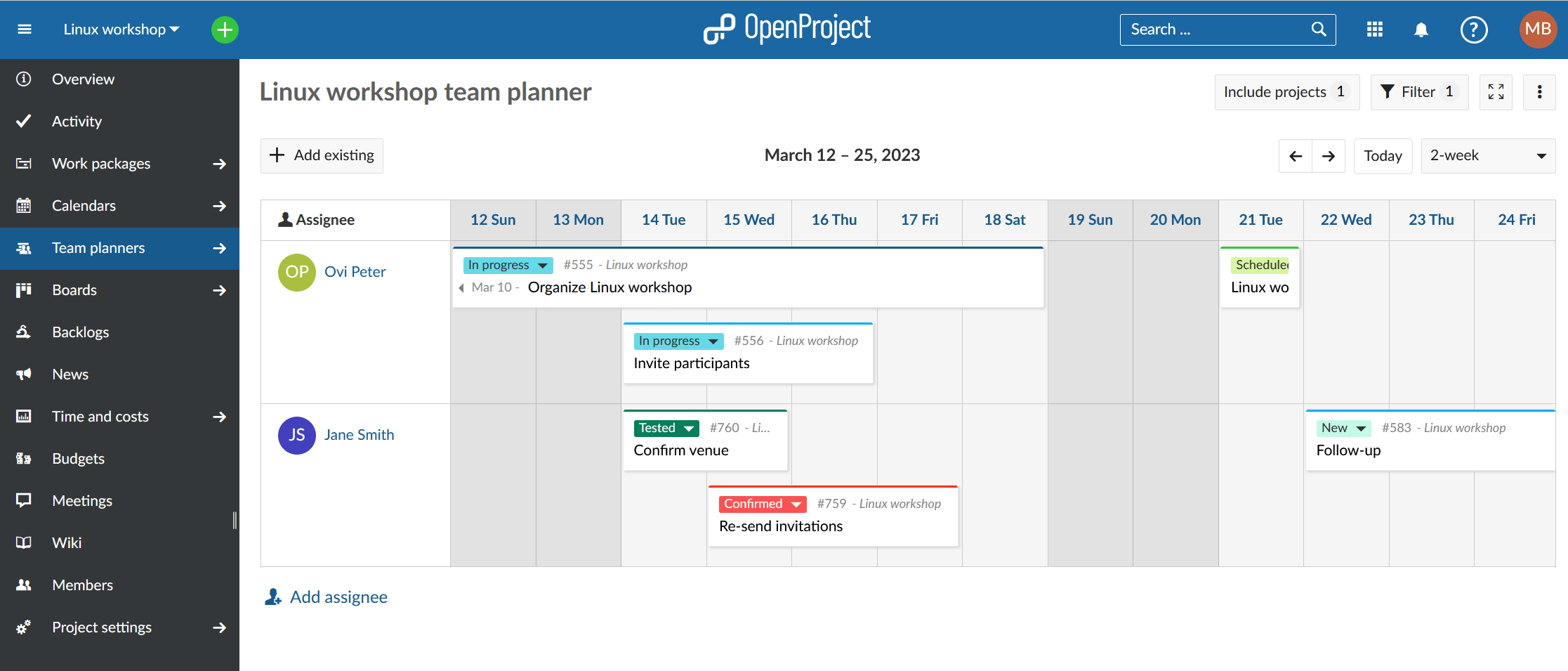
Gantt charts
Gantt charts can be very useful for keeping track of project tasks and staying on schedule. Using Gantt charts with Trello requires additional plug-ins.
With OpenProject project planning with Gantt charts is part of the software can be adjusted to the project needs. It can be used both for single projects, as well as to display multi-project hierarchies. Gantt charts in OpenProject are dynamic and include the drag&drop option for easy adjustments to start and end dates.
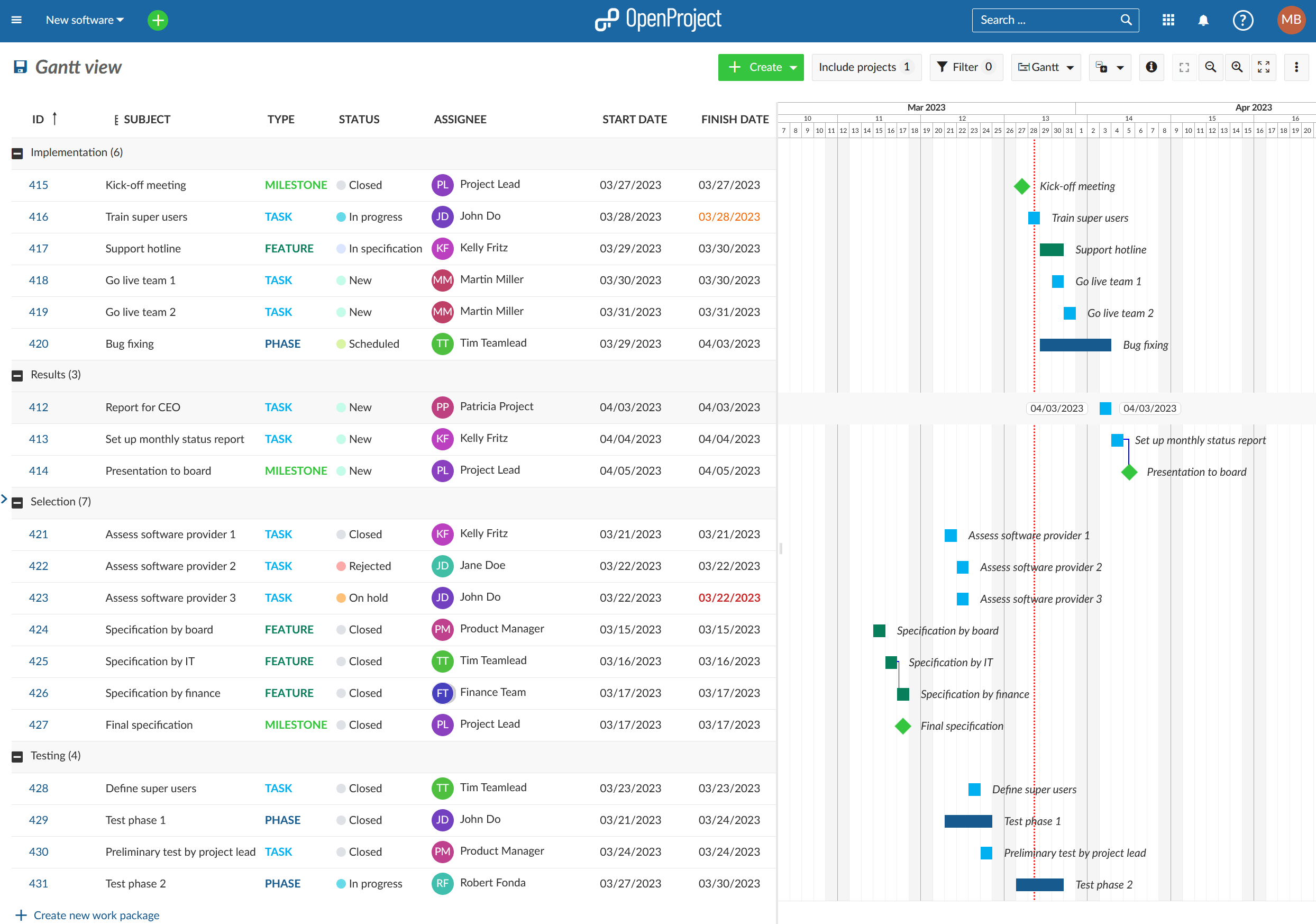
Cost and time tracking
Another essential feature for any larger project is the ability to track the time as well as the project costs. Trello does not currently offer a functionality to log time or costs. There are however some integrations with third-party tools.
OpenProject enables time and cost tracking for projects individually. Users can also monitor personnel and unit costs and establish budgets to compare project actual against estimates. Detailed time and cost reports can be filtered and grouped based on your needs. An elaborate permission model allows restricting access to this potentially sensitive data.
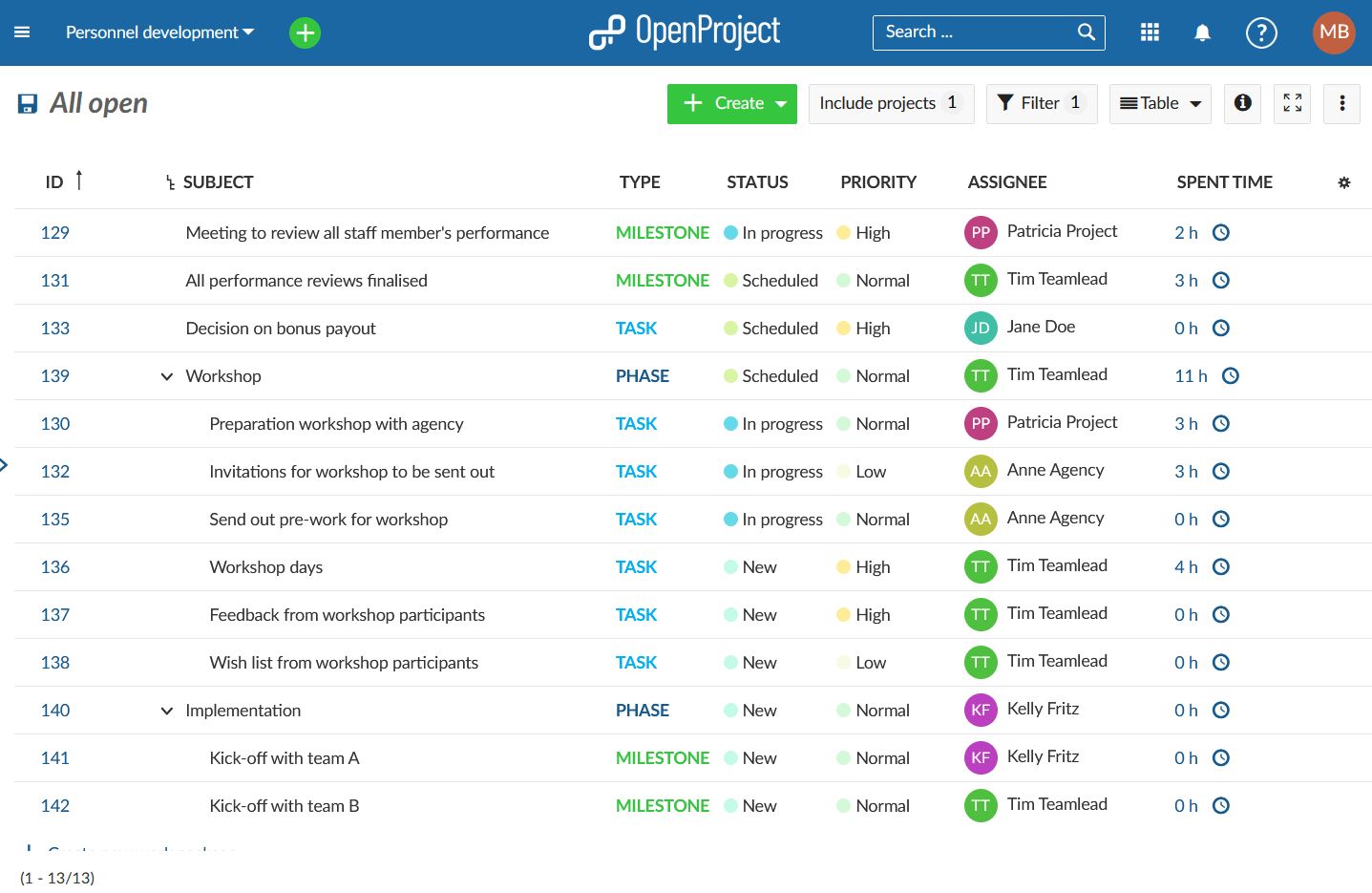
With OpenProject you have all of the features in one place. We will provide updates, take care of your data security, and make sure all of the functions stay customized to your needs. There are no additional hidden costs, and you are not dependent on third parties for code adjustments.
Additional criteria
Aside from the differences in functionality there are other criteria which should be considered, including data sovereignty and security, hosting options and being open source.
Hosting and data security
Data security is an important aspect when choosing a project management tool. Both OpenProject and Trello offer regular data backups. However, Trello does not offer an on-premises option, which gives absolute control over data. OpenProject provides the freedom of choice between cloud or on-premises editions.
No matter which version of OpenProject you choose, you can be sure that protecting your data is our highest priority. OpenProject has its headquarters in the EU and is GDPR compliant by default. All data is stored in the EU and can even be limited to Germany upon request.
Trello stores their customer data on the AWS infrastructure. It is possible to contain the data within European region only, but this option has to be actively requested and is not activated by default.
Open source
OpenProject is an open source software and as such provides flexibility and independence. The source code is publicly available on GitHub and allows users to modify code and create their own plug-ins based on the specific business needs.
Trello is a proprietary software, i.e. the software cannot easily be changed or adjusted to the specific customer needs. Subsequently in order to use some of the features it may be required to install third-party plugins and can significantly increase maintenance costs.
Conclusion OpenProject vs Trello
In conclusion: Trello offers several fast and simple options for issue tracking. Optionally team members can be invited. It is an excellent choice for managing individual projects or small teams.
OpenProject has a comparatively steeper learning curve than Trello. However, it has a stronger focus on project management and provides significantly more features. This includes Gantt charts and time / cost tracking. As a result, OpenProject excels in particular when working with larger teams or when managing multiple projects.
For more thoughts on the matter please also refer to our comparison of OpenProject to Trello.
Need a demo or want to change?
If you want to take a glance at OpenProject or test all of the features thoroughly, please feel free to create a free trial.
If you have any further questions, do not hesitate to contact us.


