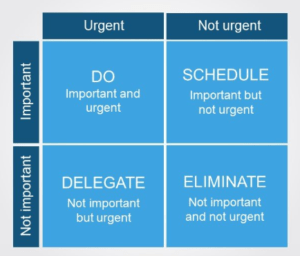How to set priorities in projects
Usually, you are not only managing or involved in one but several projects. There is an overwhelming number of things to be done. Your task list is constantly growing and you are receiving urgent requests by project team members and stakeholders. This could make you feel like you are falling behind and you are only reacting. However, your success depends on setting the right priorities. Manage your workload by creating a process for prioritizing tasks to stay on top of milestones and deadlines instead of trying to catch up. Follow the next steps to get a step ahead and manage your project proactively.
Create a task list
First of all, to get an overview, put all tasks down that need to be done. Take enough time to make sure everything is captured. Also, invite your colleagues to collaborate on the task list. In OpenProject, you can use the work package module to create your task list. Thereby, break the tasks down into the smallest possible unit. This will make it easier for you to assign and schedule the tasks at a later stage.
Visualize dependencies in a work breakdown structure
Once, you have created your task list, assign relationships to your tasks. Which of the tasks depend on one another? Accordingly, create parent-child relationships between them. OpenProject offers the work package table or agile boards to visualize your work breakdown structure.
Assign priorities to your tasks
In order to prioritize your tasks, you can use one of the following methods. They help you to evaluate the importance of each task.
1. Eisenhower matrix
Dwight D. Eisenhower, former president of the United States, created this decision making matrix. It supports you to prioritize your tasks. With the Eisenhower decision matrix, you organize your tasks in four quadrants according to them being important or urgent, neither or both.
Consequently, you know what to do now (important and urgent), what to plan for (important but not urgent), what to delegate (not important but urgent), and what to eliminate (not important and not urgent).
Q1 tasks (urgent and important) are critical and have highest priority. These tasks need to be done as soon as possible.
Q2 tasks (important but not urgent) are the ones you should dedicate time to. They are important long-term.
Q3 tasks (urgent but not important) can be misleading. You feel obliged to do them urgently but instead they distract you from your important tasks.
Q4 tasks (neither urgent nor important) should be deleted.
2. MoSCoW method
This prioritization method is often used in agile product development and uses 4 groups of categories. It allows you to group tasks into essential and non-essential and assign priorities accordingly.
- Must Have: A task that needs to be done to complete the project and fulfil its objective. If one must have task is not done or not done on time, the project is failed. Action with immediate priority.
- Should Have: A task that is necessary to finish off the project but is not time-critical. Action with medium priority.
- Could Have: These tasks are not necessary to complete a project, they potentially enhance the final product. Could-have tasks can be done if time and resources permit. Action with low priority.
- Won’t Have: Tasks which are least critical and have the least impact on the final product. Action with no priority and either drop them completely or move them to the next project iteration.
3. ABCDE method
With this method, you assign priorities to tasks. These are the available groups:
- A – tasks have serious consequences: high priority
- B – tasks have minor consequences: medium priority
- C – tasks are nice to do but don’t have consequences: low priority tasks
- D – delegate to other team members
- E – eliminate when possible
Assign the letter according to the task’s importance and consequently work through them from A to C. Make sure to start with your A tasks which will determine your project’s success. If you assigned several tasks to category A then break them down by using A1, A2, A3 etc.
How to apply prioritization in OpenProject
In OpenProject, you can assign priorities as an attribute to your work packages. This attribute can be displayed in the work package table to have all information at hand. OpenProject provides a set of priorities but if e.g. if the ones already provided are not detailed enough, you can customize the priority fields according to your needs. Specify additional priority fields by using custom fields where you find a tab for work package priorities. Moreover, the attribute highlighting feature allows you to to visually differentiate your priorities. At one glance you see which features are highest priority.
Alternatively, if you prefer a board view over a list view, you can use a basic board to assign and visualize priorities to your work packages/tasks.
Schedule your tasks with a Gantt chart
After having prioritized the tasks, add time to complete for every single task. Define start and end date to set up your schedule. Again here, you should also invite your project team members to contribute to the planning to include their knowledge. After all this, you will have set up your project timeline step by step. OpenProject offers you a Gantt chart to visualize your timeline.
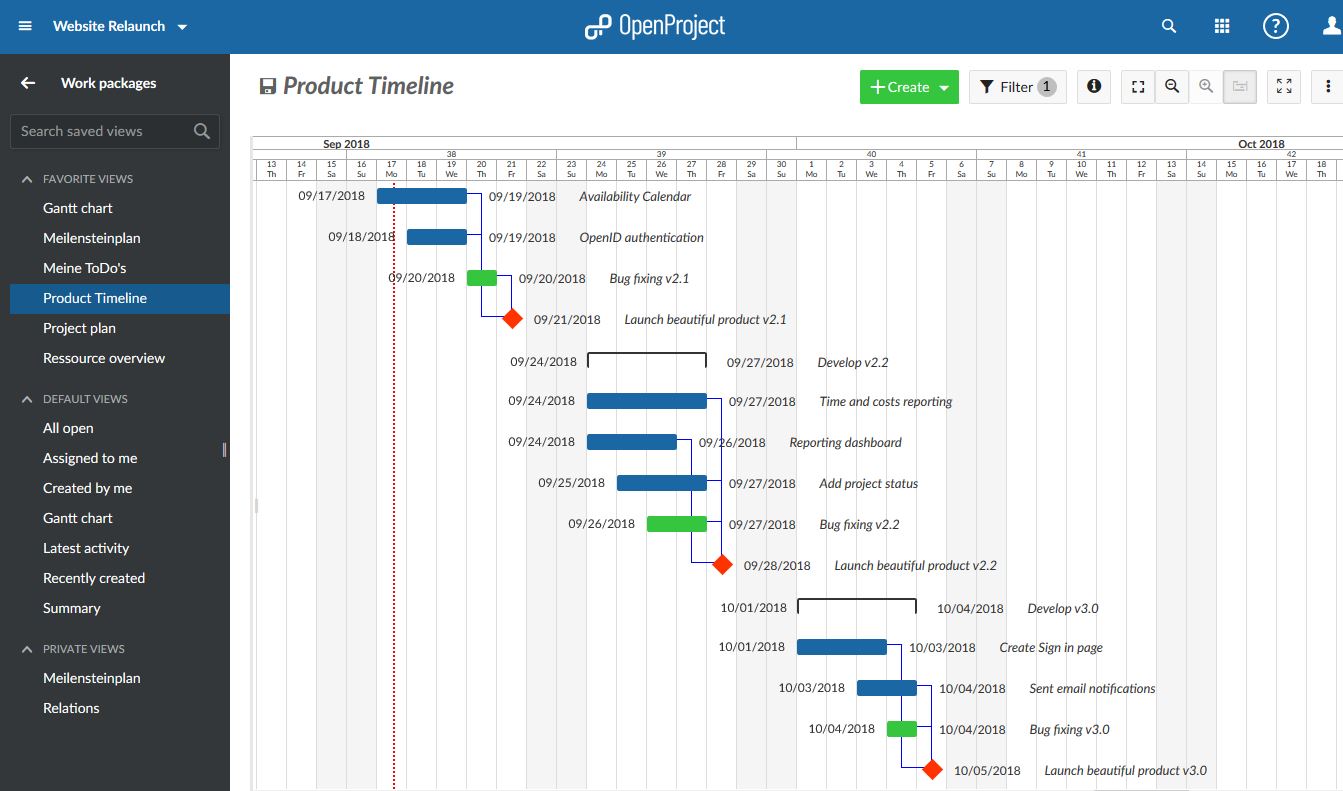
Try chunking for efficient processing
In order for you and your team to work as efficiently as possible, try the chunking method. You divide your work into chunks which are uninterrupted blocks of time dedicated to complete each task. According to your priorities you assign time to each task. And then in order to get them done as quickly as possible, you need to switch off distractions. Dedicate specific time, e.g. in the morning, to work on your most important tasks. For this, block your calendar and set a do not disturb for your colleagues. On top, you could also consider to introduce one day in your week without meetings, for both yourself and your team. This allows you to focus and work efficiently on your chunks.
Keep your project team members up to date
The easiest to keep all project team members involved, responsible and up to date is to use a project management software. It serves as a single source of information for everything related to your projects. All project team members have access to real-time information at any time. Try OpenProject 14 days for FREE.