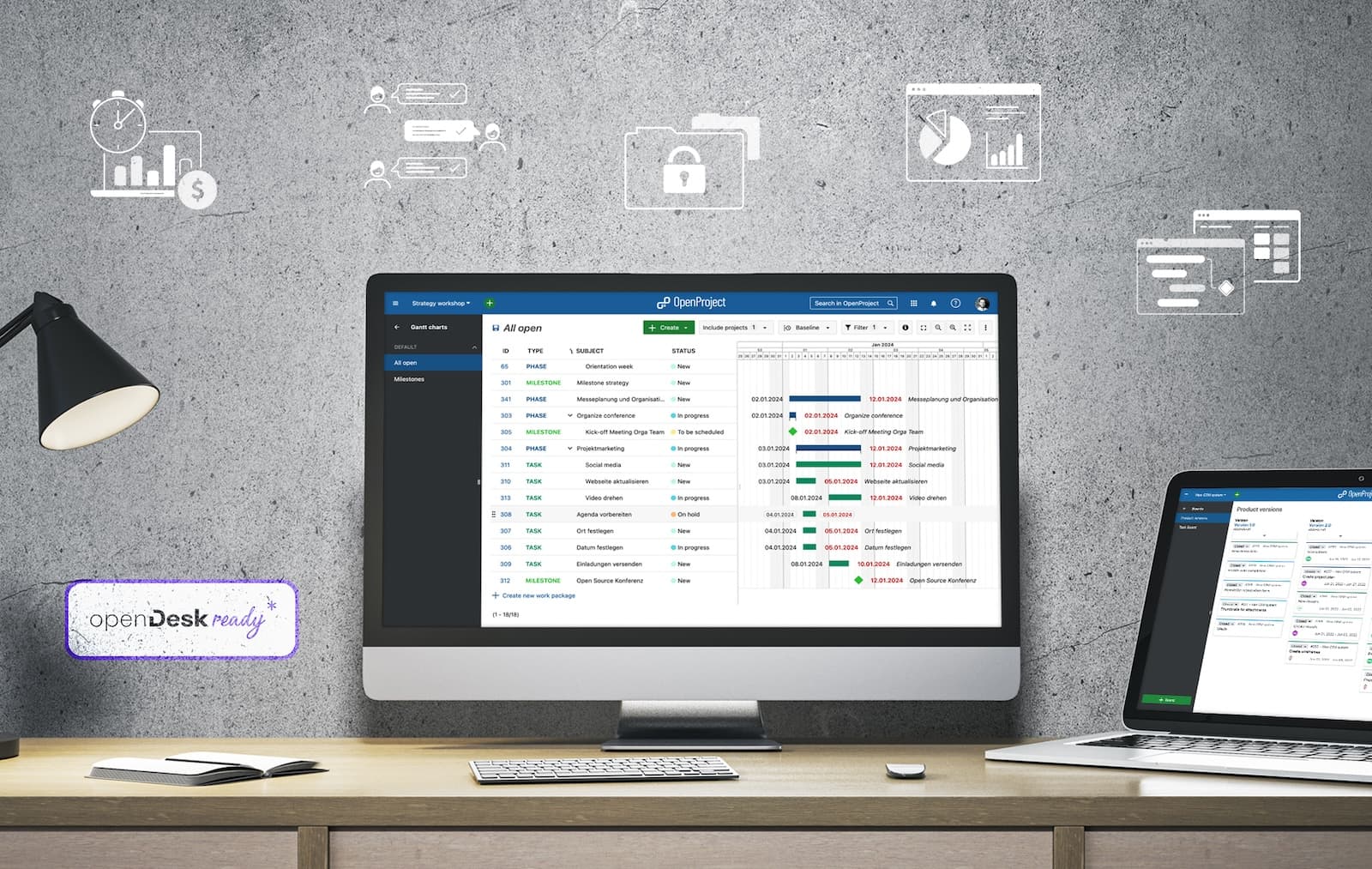
Beyond projects: Boost your entire work cycle with the work management software OpenProject
How much of your time do you REALLY spend on projects? - Many people think and plan in terms of projects, but at the same time, a huge amount of their day-to-day work is done outside of projects: For instance, in meetings, regular tasks or unpredictable troubleshooting. This is why a pure ‘project management software’ is too narrowly conceptualized. What we need is a work management software that covers the entire work cycle and also supports us outside of projects.
In this article, we take a closer look at this phenomenon and use examples to show how OpenProject leads to success – not only in the context of projects, but throughout the entire work cycle.
Theory vs. practice: Why our daily work is so much more than just projects
When you enter the world of project management, you quickly get the impression that projects consume 100% of our time. However, reality is often quite different. Let’s first find a common definition of a project: A typical project has a beginning and an end - even if the specific date may sometimes change. But I think we can agree: Without an end, a project is not a project. In addition, a project - ideally - has a clearly defined goal. As summarized by projectmanager.com: “A project is a set of tasks that must be completed within a defined timeline to accomplish a specific set of goals.”
We are paid in projects, we think in projects, but in reality we are often busy in meetings, dealing with acute problems or planning our next tasks. For example, if you are familiar with the OKR system (Objective Key Results), you can plan and define your upcoming goals very precisely, but you might only spend a fraction of your working hours on them. Many everyday tasks can either not be planned well in advance or are not part of a specific project.
It is therefore essential to take a broader view of project management and also look for work management elements when searching for suitable software.
Project management vs. work management
If you think of a software for project management, the following elements might come to your mind:
- Gantt charts
- Agile boards
- Time tracking
- Budget management
- File management
… and many more. But when you think of a more comprehensive work management, the following elements would be added on top:
- Meetings and agenda management
- Calendars
- Wikis and forums
… And many more features that support your daily work. So let’s take a closer look at the work management software OpenProject, which includes all these features and offers a tool beyond rigid frameworks of project management.
How to: Work management with the OpenProject software
Of course, you can use OpenProject to plan and implement a large project from start to finish. But then you have by no means exploited the full capacity of the software. Let me show you examples of how to utilize OpenProject outside of standard project work.
Did you know? OpenProject is part of openDesk - The Sovereign Workplace. OpenDesk is a concentrated open source offer, combined in one workplace solution. You can either use OpenProject as a standalone solution or as part of openDesk. Read more about openDesk in this blog article: Governments turn to Open Source for sovereignty.
Organizing departments and fields of work
In OpenProject, you start by creating projects. But these projects don’t have to be typical projects, which we defined above. For example, they can also cover an entire department, e.g. the Marketing department.
At OpenProject, this is how we organize ourselves. For example, I am part of the project “Marketing and Website”. Subprojects could be “US Marketing” or “Website development”. These department projects are all on our Community instance, but obviously with limited visibility. The “OpenProject” project is also on the Community instance, but set to public - this is where the organization and communication around our development takes place. It is openly visible to everyone in order to remain as transparent as possible as open source software.
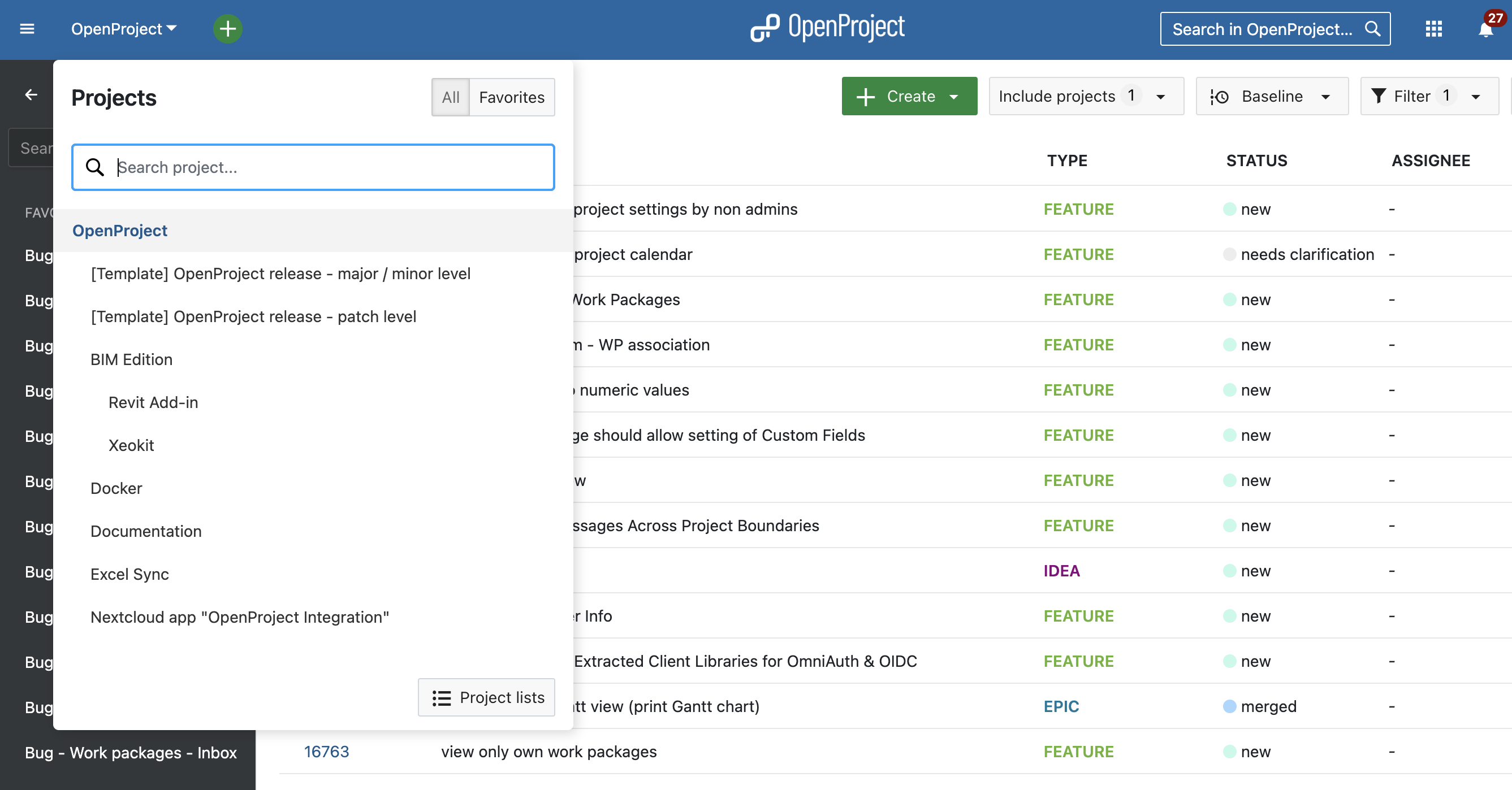
In this way, everyone only sees the departments and fields of work that are important to them and has individual authorizations for the individual projects. This keeps the list of projects uncluttered and the work efficient.
HR management
Yes, OpenProject is not primarily designed to be used as HR management. But especially in small organizations, there are easy workarounds to use OpenProject for typical HR tasks, e.g. holidays and sick notes. This eliminates the need to use additional tools, which may only really be necessary from a different organizational size.
Actually, we at the OpenProject GmbH use our own software also as HR tool: Each employee has a subproject of the GmbH project. Here, they can quickly create a work package of the type “sick note” or “vacation”, then follow the instruction that is automatically provided in the description field of these types of work packages. Now they only have to include a start and end time, maybe add a document (e.g. a medical sick note) and assign the work package to their HR manager.
We even book our vacation with the Time and Expenses module of OpenProject. And then use the Calendar module to create an OpenProject vacation calendar that shows when and how long colleagues are out of office. Again, we know that the OpenProject software is not a dedicated HR software, but as a work management software it can also be used to book and display employee leave.
Meeting management
As described in this blog article a few weeks ago, we also use our own software to organize our weekly meetings with the whole team. As we all know, meetings take up a great deal of our time and even if some meetings are related to specific projects, most organizations have regular meetings that are primarily meant to keep everyone on the same level of information.
This is why a sophisticated meeting management should be part of a great work management software. With OpenProject, you can easily create meeting agendas, invite colleagues, link work packages, include files and much more.
Time to rethink your work management solution?
How about you: Do you already work with a software that is meant to help you manage your work? If so, do you think in typical projects that have a start and ending – or do you rather organize yourself and your team in departments and fields of work?
There is no right or wrong, but it might always be wise to step out of the picture and rethink your work management.
To try OpenProject, simply create a free trial and test all project- and work management features to see which way is the best fit for you and your organization.


