Customize and automate your workflows
Approving documents, processing ideas, doing investment calculations, hiring employees, developing a product, performance reporting, ordering - these are all examples of tasks and processes in an organization. Different working cultures, size of the organization, organizational structure, core product or service and many other factors determine how an organization manages a process. The task or objective of two organizations can be the same, however, the approach and implementation might be completely different.
OpenProject supports that every organization has its own way of managing processes by offering its users customization and automation.
Konfigurierbarkeit
First of all, in order to map your organization’s process, OpenProject allows you to introduce unlimited custom fields. You can add for example a custom field of the type attribute to your work package. It could be the attribute “approval” which allows you to track the work packages with approval.
Besides, you can add your own work package types as well as work package statuses. Next to the work package types that exist already in OpenProject (task, feature, bug etc.) your new work package type could e.g. be “risk”. An additional work package status could be “in evaluation”.
On top, you can define the workflow of statuses that your work package is going through until being finished and closed, e.g. from new → in progress → needs feedback → closed. Like this, you will find that you can picture your individual process very easily in OpenProject.
Automation
The above described customization helps you to outline your organization’s individual processes. In addition, OpenProject offers powerful custom actions to standardize your workflows, avoid errors and reduce manual work for updates. Easily update several work package attributes at once with a single click on a button. Custom actions can help you to structure your ordering processes, your development workflow and much more.
Intelligent workflow with custom action - an example
In order to demonstrate how OpenProject can support your specific processes, we are looking at a design creation and approval process. Imagine we are creating a new packaging design and want to manage the process in OpenProject. At the top of the task “Design process” you find two custom actions “approved” and “not approved” which will trigger several work package attribute changes with a click on either one. We added a custom field “Approval” so that we can later filter for this attribute.
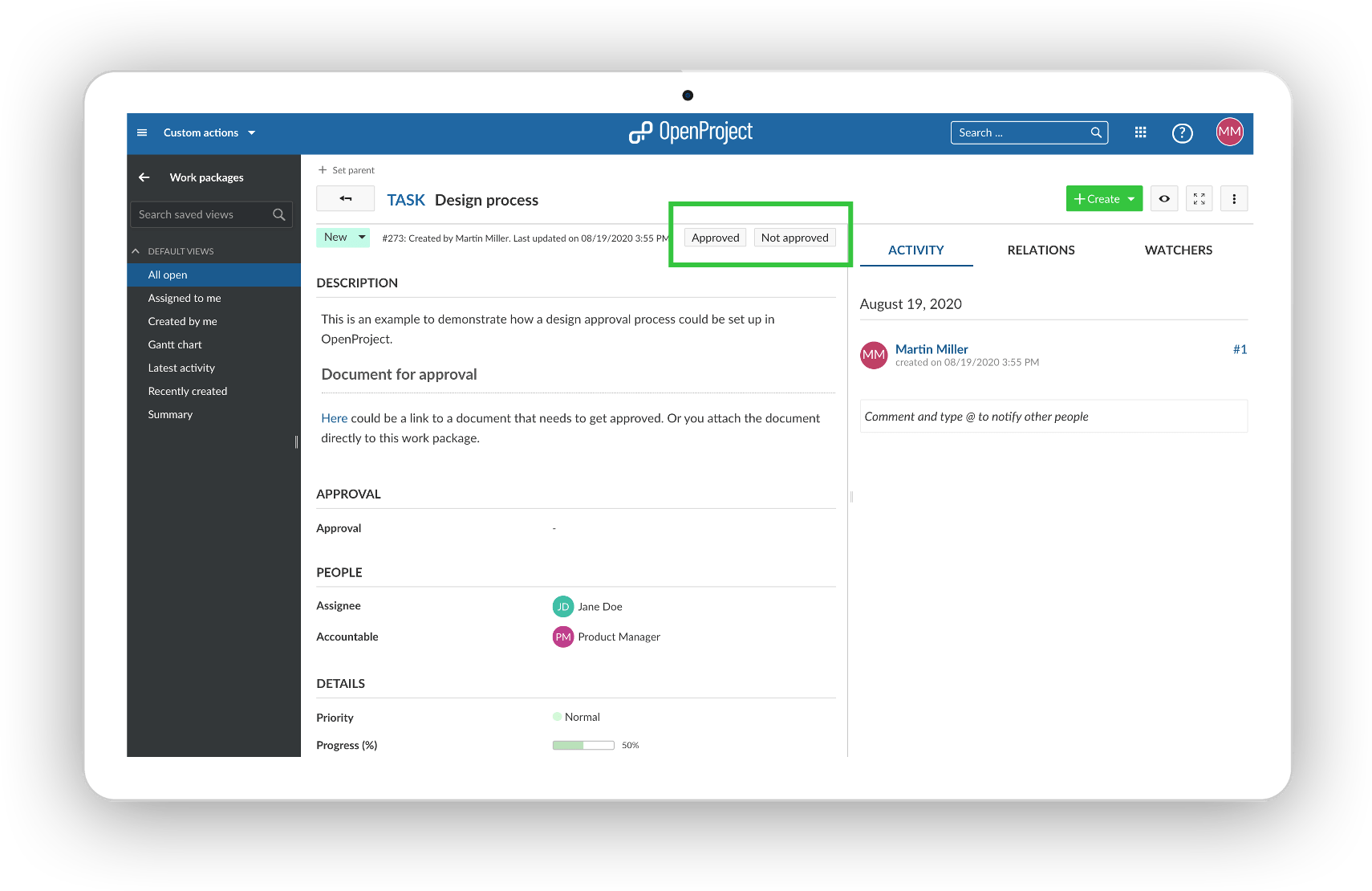
When Jane Doe clicks on “approved”, the following work package attributes change: status, approval, assignee, progress. Also, project member Project Lead gets notified about the changes. As Jane Doe approved the artwork in the first step, now Anne Agency is assigned the task. She can click on the custom action “final drawing” at the top to move the task to the next step.
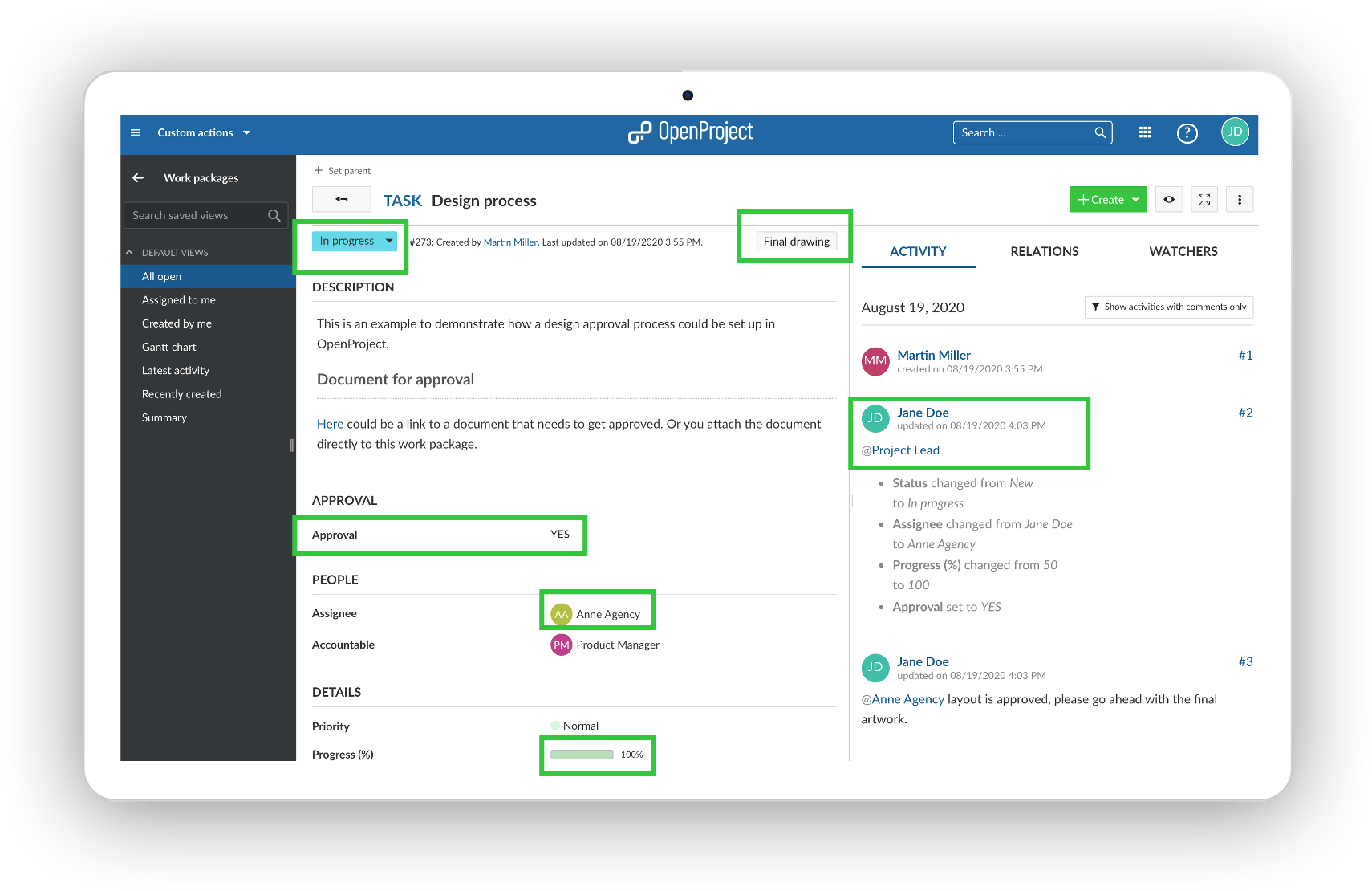
When Anne Agency has done the final drawing, she clicks on “Final drawing” and thus hands it over to Doris Designer, asking Doris to prepare the print-ready files. The priority of the work package changes to immediate as the print-ready files are always very time critical. The status changes to “confirmed” because Anne had finalized the artwork and now it is only about the execution of the files for the printers. In this case, even the work package type changes to “feature” as Anne Agency is asking for a file to be created. As before, Project Lead gets notified about the status of the work package.
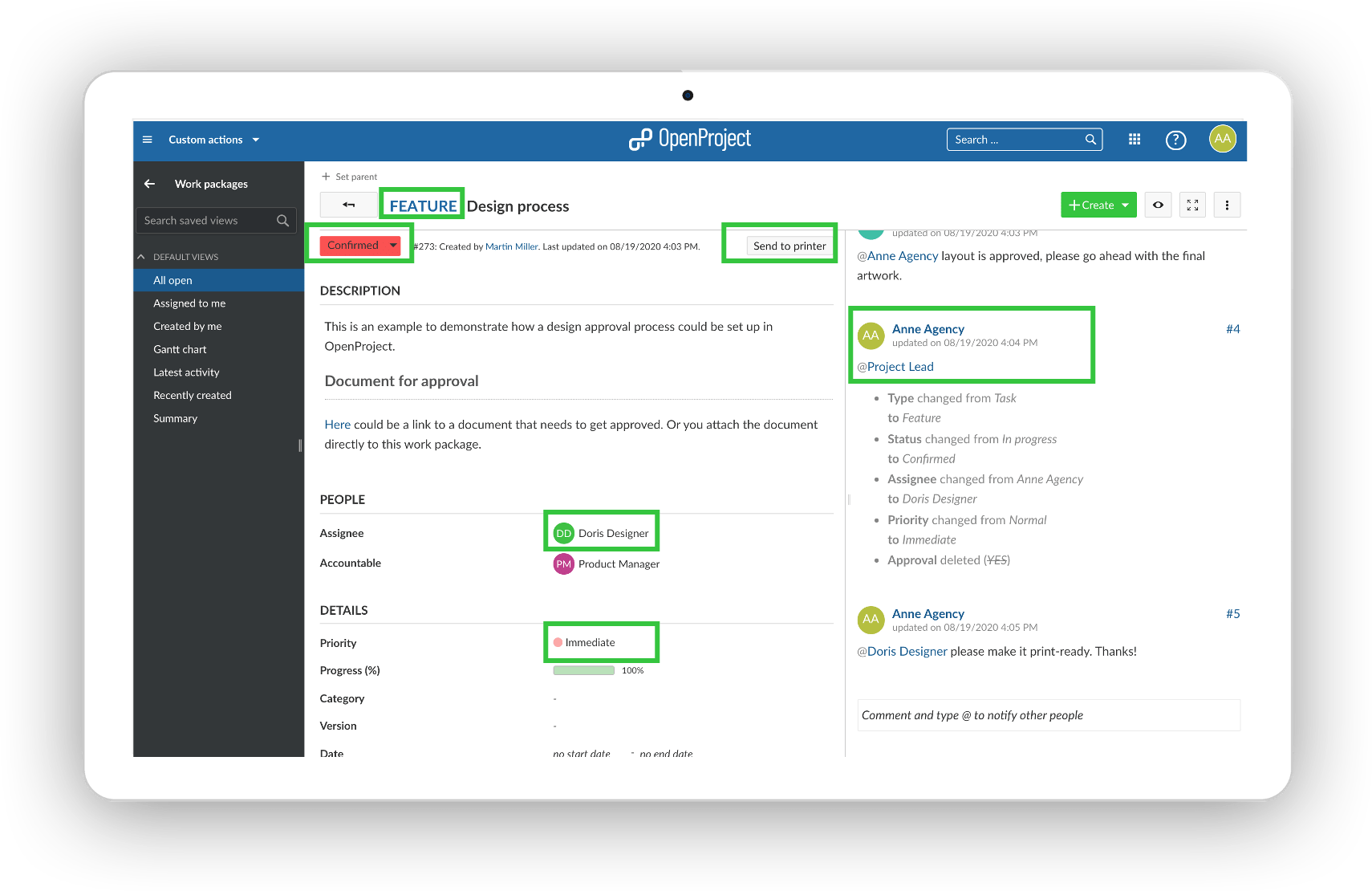
When Doris has created the print-ready files, she clicks on the custom action “Send to printer” which then makes “Product Manager” the assignee. The status of the work package changes to “closed”. She also adds in the description the link where she had uploaded the files. The work package type changes to “For printers”. This allows the printer to filter for all work package of the type “for printer” and download the files needed. Anne Agency and Project Lead get notified about the work package’s changes.
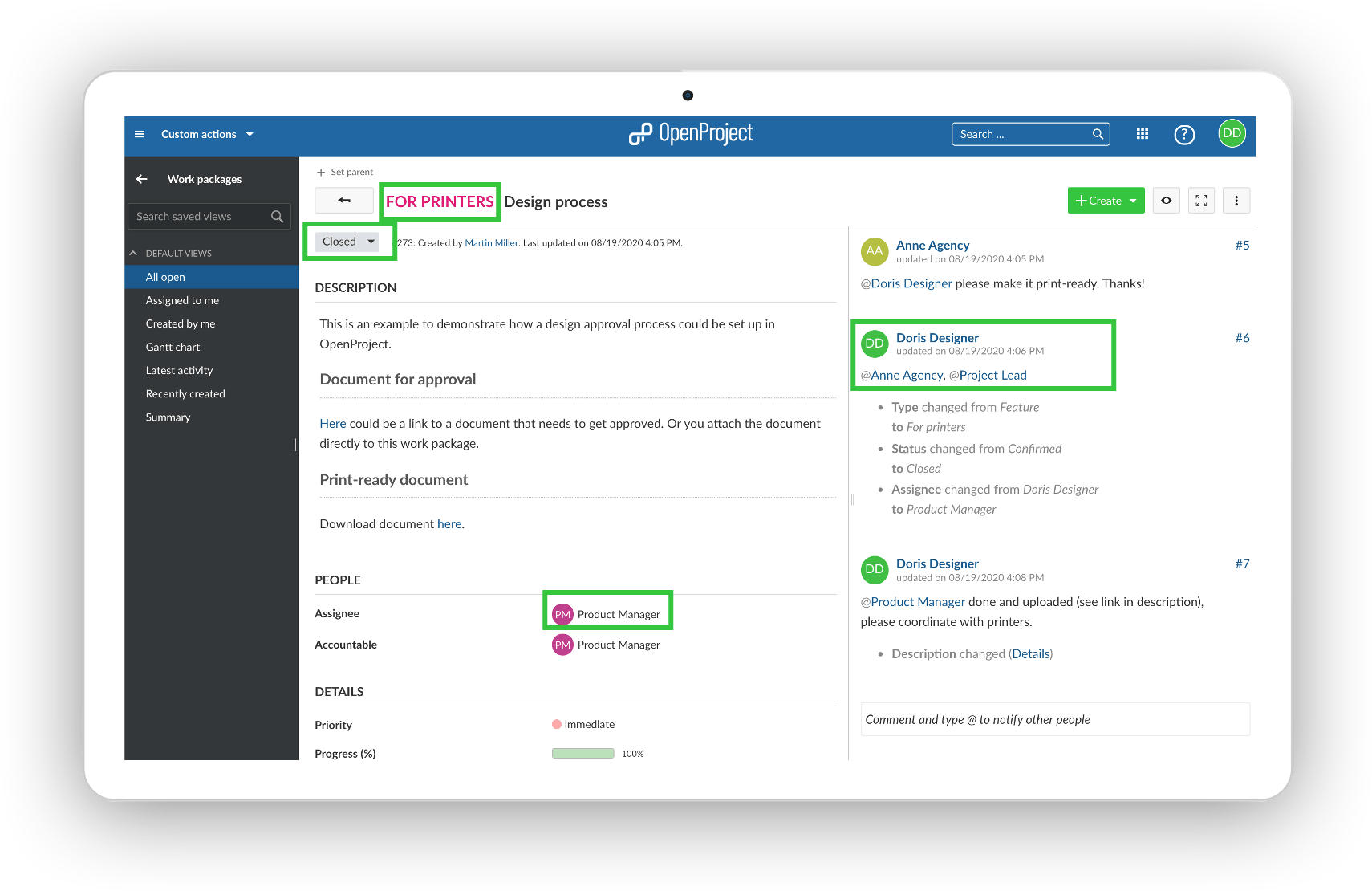
This example hopefully demonstrates how custom actions can trigger many work package attribute changes and automate your workflows. This will save you time and reduce errors and will make it very easy for your employees to follow processes. Find out in our documentation on how to set up custom actions for your project. Custom actions is an Enterprise add-on available with the Enterprise on-premises or Enterprise cloud. Please contact us if you have any questions, we are happy to demonstrate what OpenProject can do for you.



