Easy upgrade to the Enterprise on-premises edition - test for FREE
Have you wondered what the Enterprise on-premises edition of OpenProject brings along? With the release of OpenProject 10.5 it is now much easier to test the Enterprise add-ons of the Enterprise edition or easily upgrade directly from your Community installation.
What are the benefits of the OpenProject Enterprise on-premises edition compared to the Community version?
Since OpenProject is free (as defined by the Free Software Foundation) and open source software, you can download and run the software in your own infrastructure. The Community version of OpenProject can be downloaded and installed for free (without any costs) and used with as many users and for as many projects as needed.
The OpenProject Enterprise on-premises edition builds on top of the Community edition and is thus also run on premise. It offers various Enterprise add-ons, mainly to manage teams of 5 people or more. It also adds professional support to enable enterprise-grade open source project management for larger, business-critical projects and organizations with high requirements of security and data privacy.
OpenProject Enterprise add-ons
In the past we have developed quite a lot of Enterprise add-ons which are only available for users of the Enterprise edition. These Enterprise add-ons are also 100% open source software but they are only available if you get an Enterprise on-premises license key. The features include, e.g.
Agile Boards for Kanban and agile project management. The boards offer the best open source Trello alternative for agile project management. Combined with the other project management features in OpenProject they enable hybrid project management, the combination of classical as well as agile project management in one system.
Edit your own custom theme and logo to upload your organization’s logo and easily change colors for header, menu, links, buttons, and all other elements in OpenProject to adapt the software to your company’s Corporate Design.
Project dashboards with graphs on project overview to visualize important project information and communicate the status to team and management.
Single Sign-On with your preferred authentication provider, such as CAS, SAML, OpenID Connect, Kerberos, or Okta.
Full text search for work package attachments to quickly and easily find work package attachments based on their name or their content.
And much more! Find out about all OpenProject Enterprise edition features.
Zusätzliche Sicherheitsfunktionen
The Enterprise on-premises edition of OpenProject upgrades your Community version with additional security features, i.e. a Two-Factor Authentication via App or SMS. Furthermore, the synchronization of users and groups from LDAP to OpenProject will be enabled.
Professional support to concentrate on your core business
Please note that our support for the Community edition is mainly via the OpenProject Community forum. We cannot guarantee to cover all support topics since we need to concentrate on developing the product. Upgrade to get reliable, high-touch support from OpenProject senior support engineers with expert knowledge about running the software in business-critical environments. We are English, German, and French speaking! :-))
Get a detailed side-by-side feature comparison.
Test the OpenProject Enterprise edition features for FREE
To upgrade your Community installation, navigate to your system → Administration → Enterprise edition. Here, you can simply click the green Start free trial button.
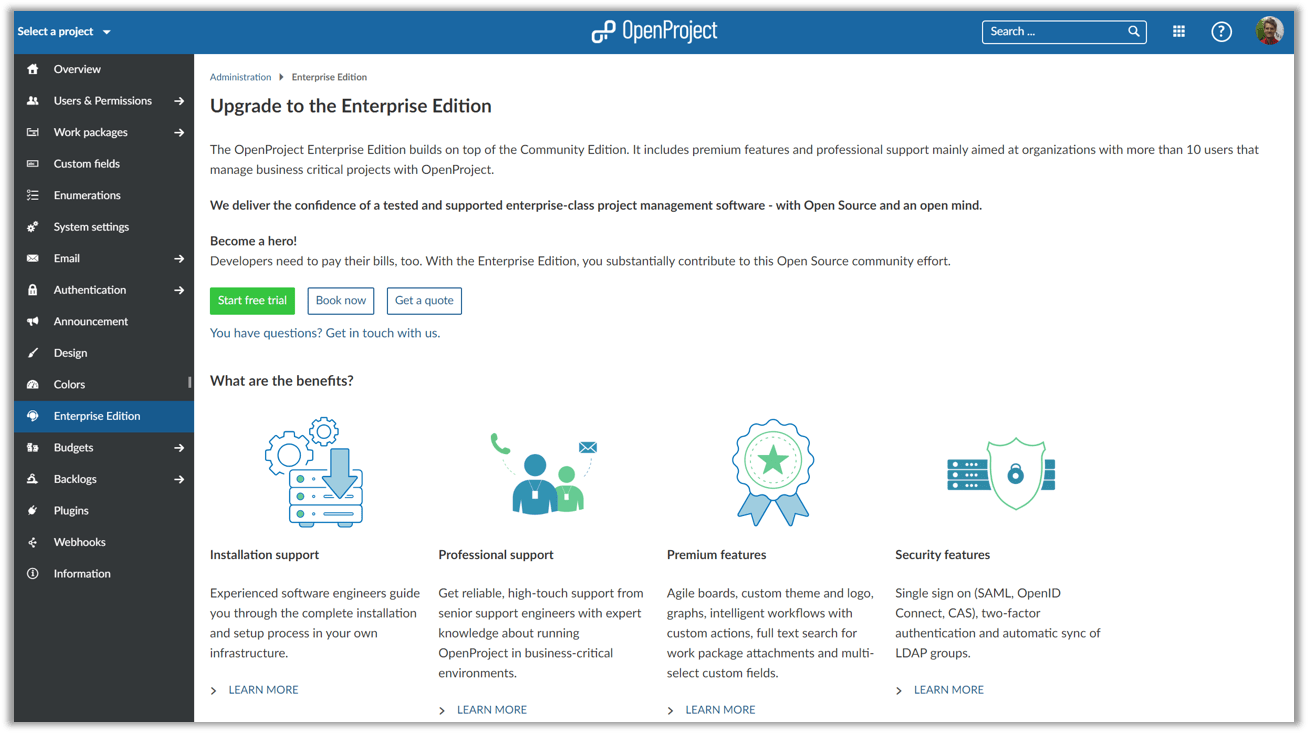
Simply enter your company name, your first name, last name and e-mail address as well as your Community installation Domain name. This information is needed to generate and update the Enterprise trial token within your Community installation. Please be aware that there is no need to cancel anything. After the 14 days trial phase, your OpenProject trial token runs out automatically and the installation will go back to the Community version.
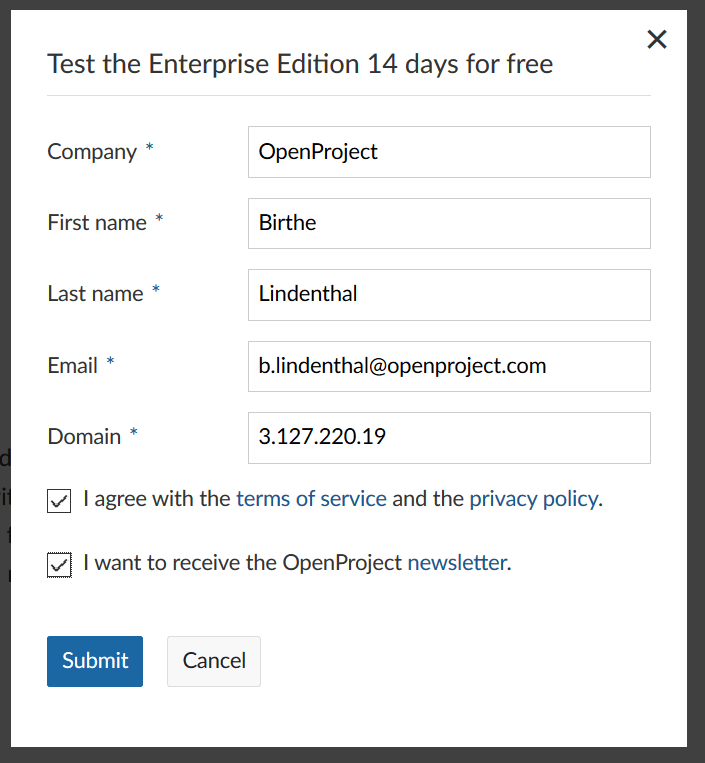
You need to confirm your email address in order to proceed with the trial.
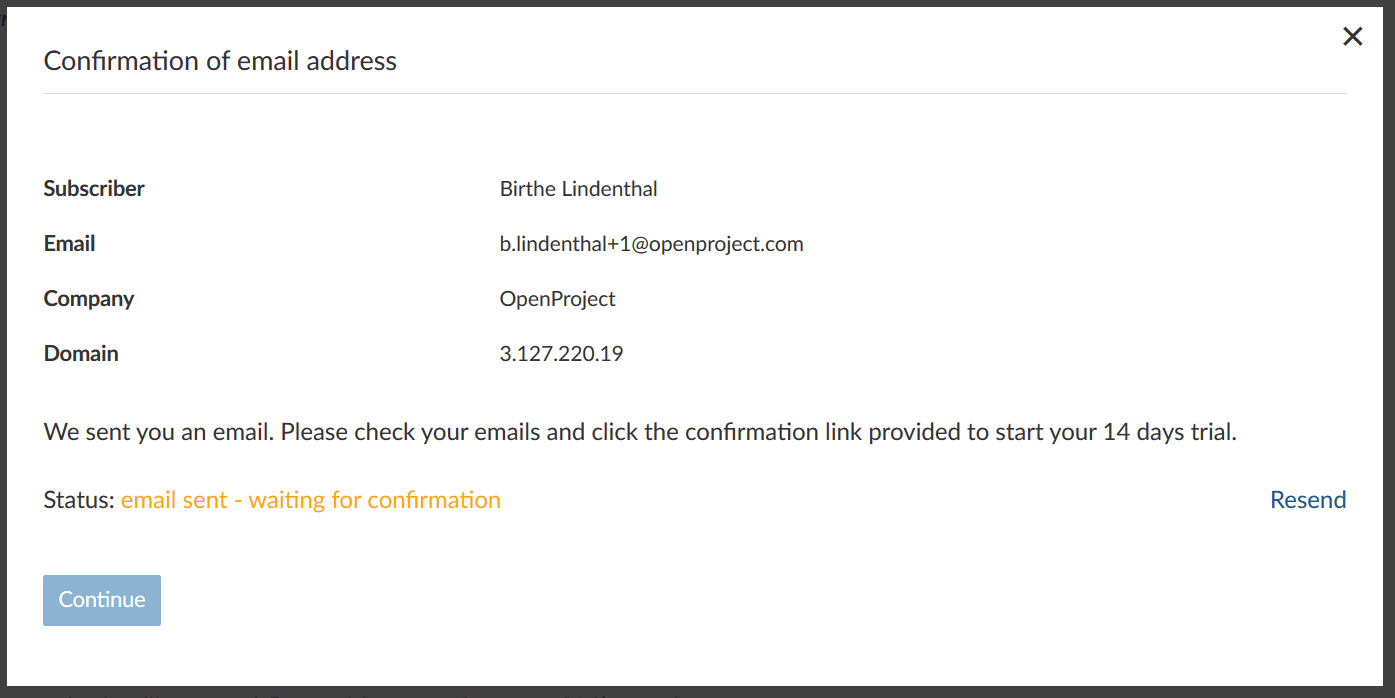
Your Community installation will then automatically be upgraded to the Enterprise version for 14 days. Have fun testing the Enterprise features.
If you like the Enterprise add-ons and want to continue using them after the 14 days, you can easily book the Enterprise version also via the Enterprise edition menu in the Administration. Also, you can get an official quotation if needed or contact us with any questions about the OpenProject Enterprise edition.
We are always happy to help.



