Favorite projects coming with OpenProject 14.1
We are very happy to announce that our next release will include the possibility to favor projects, displayed in the form of stars. This feature has been requested by many users and will be a great benefit, especially for users with many projects. This marks a further step on our roadmap for 2024 towards sophisticated project portfolio management, which is currently one of our priorities. Read the article to learn how to manage favorite projects with OpenProject 14.1 and higher.
Info: Please note that this article is meant as a preview of OpenProject 14.1 and published before the release that is currently planned for May 22, 2024. Changes are therefore always possible, and in future releases further improvements can be made.
How to add projects to your favorites and remove them
There will be at least two possibilities on how to manage your favorite projects: On each project overview page and in the project list.
…on each project overview page
On the project overview page, the most important information about your project is presented. As of OpenProject 14.1, a small star icon is added to the top right next to the menu icon. If you click on it, it turns yellow and is thereby marked as favorite:
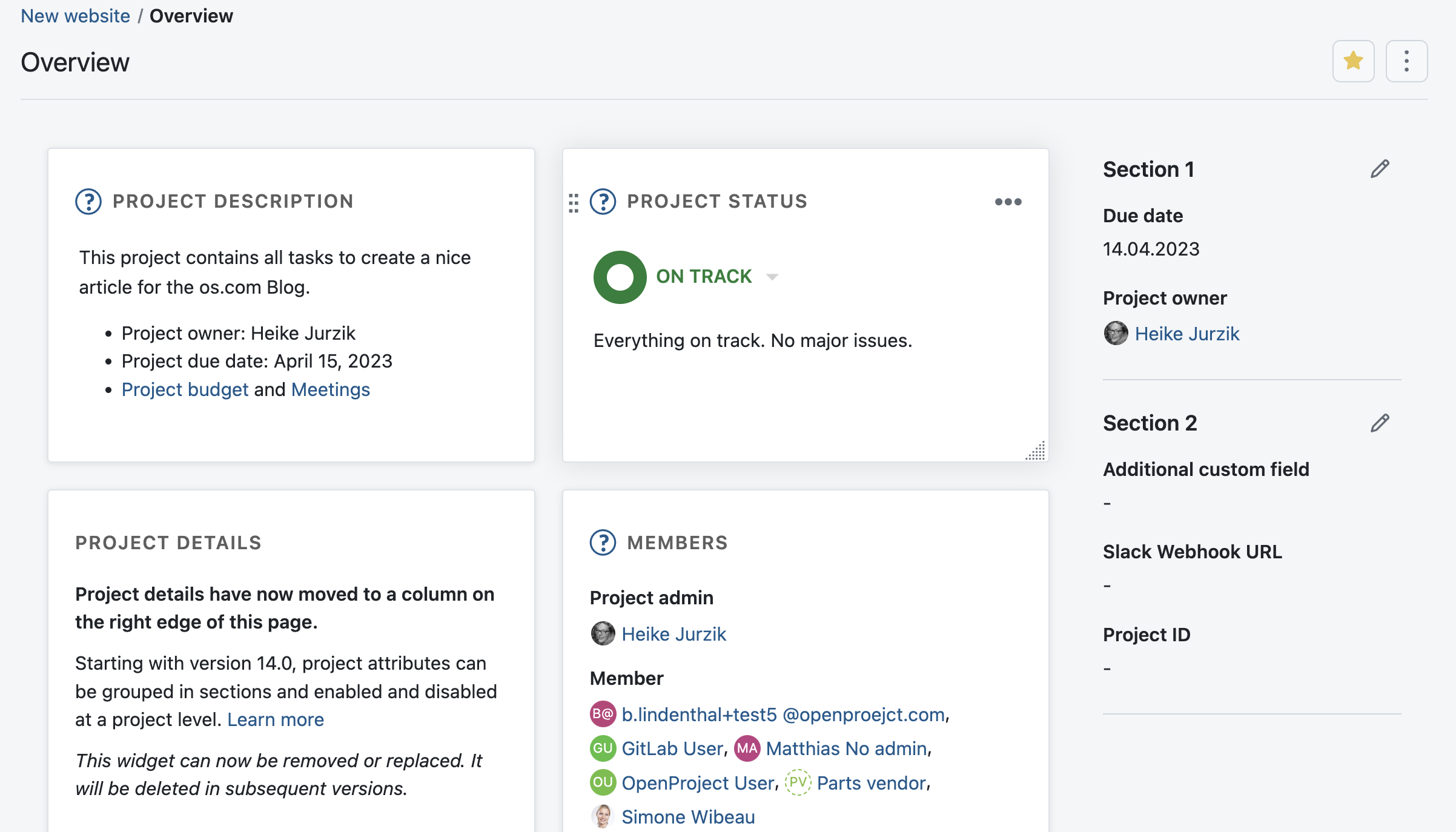
…in the project list
The project list shows all your projects on the instance in a table view. As of OpenProject 14.1, a new column is inserted at the very front. This shows whether a project has been added to favorites, again in the form of a yellow star. You will also be able to add and remove stars in the project list.
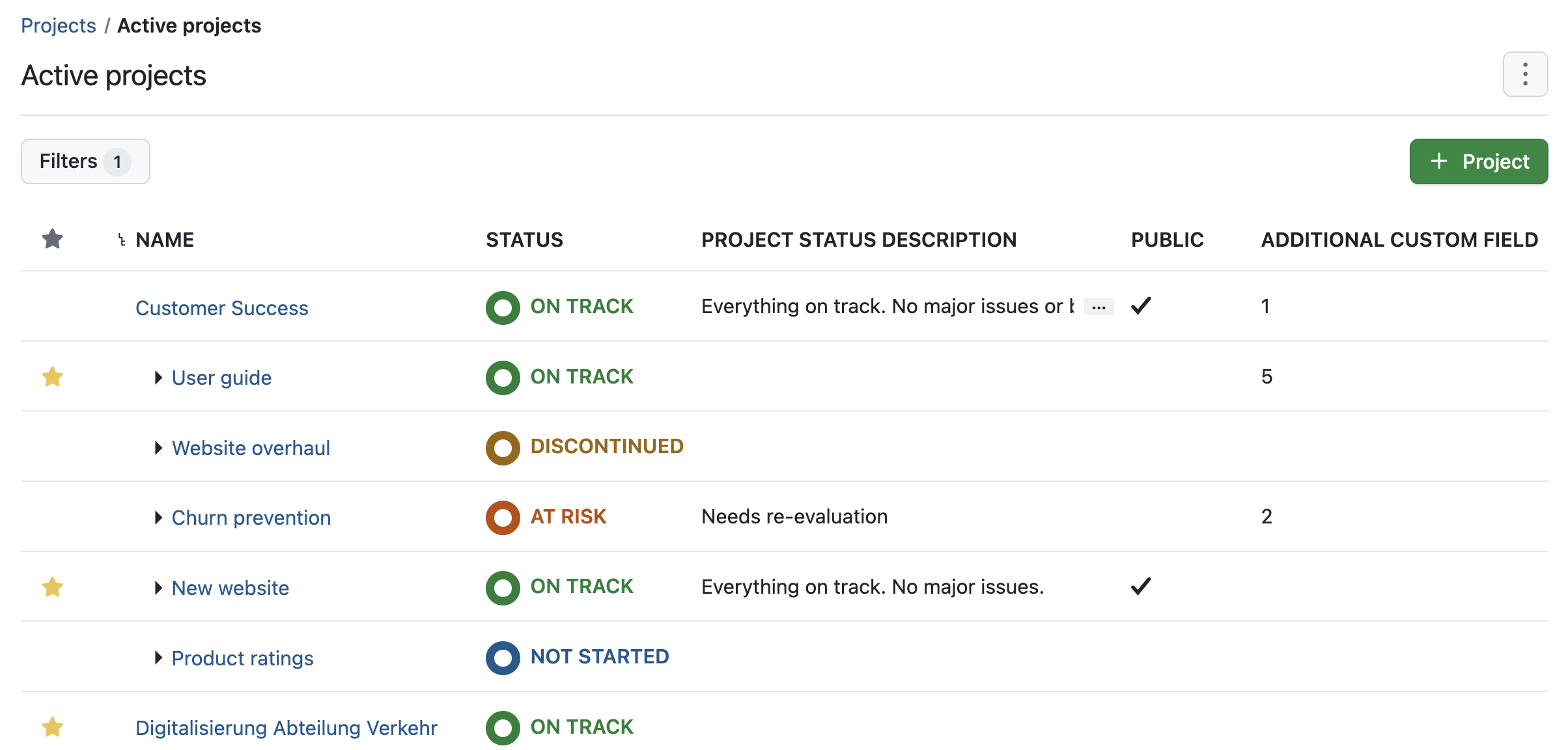
Please note that you can add any project to your favorites, regardless of whether it is a subproject or not. You can therefore also add a subproject to your favorites without adding the associated main project.
Display your favorite projects
Apart from the pages mentioned above where you can manage add and remove projects from your favorites, favorite projects are displayed on these places:
…on the project dropdown menu
The dropdown menu on the top left is an important way to quickly navigate to your different projects. If a project is added to your favorites, a yellow star will be displayed next to the name of the project:
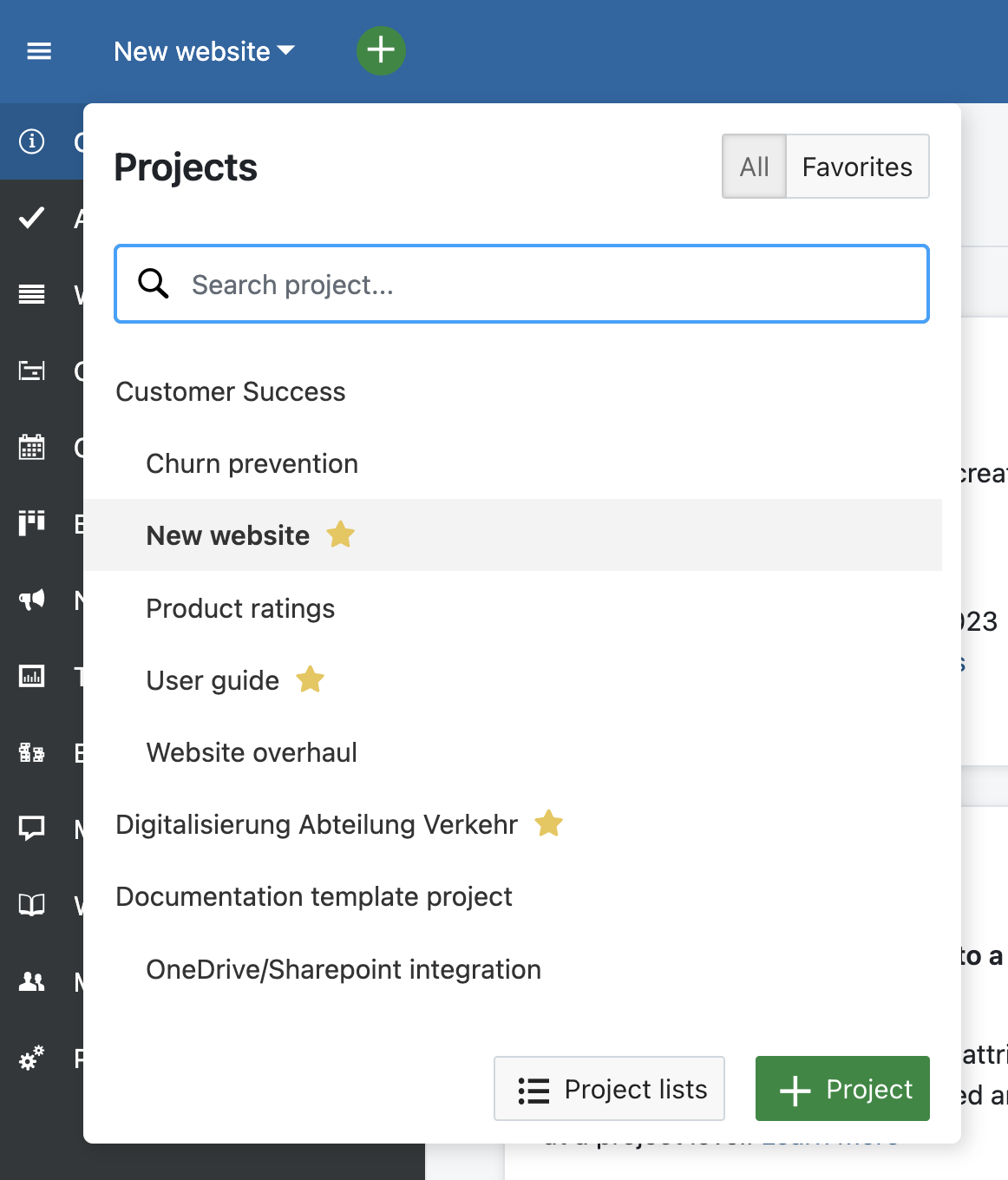
…on the My page
Finally, we will provide a new widget for the My page so that you can display a (clickable) list of your favorite projects:
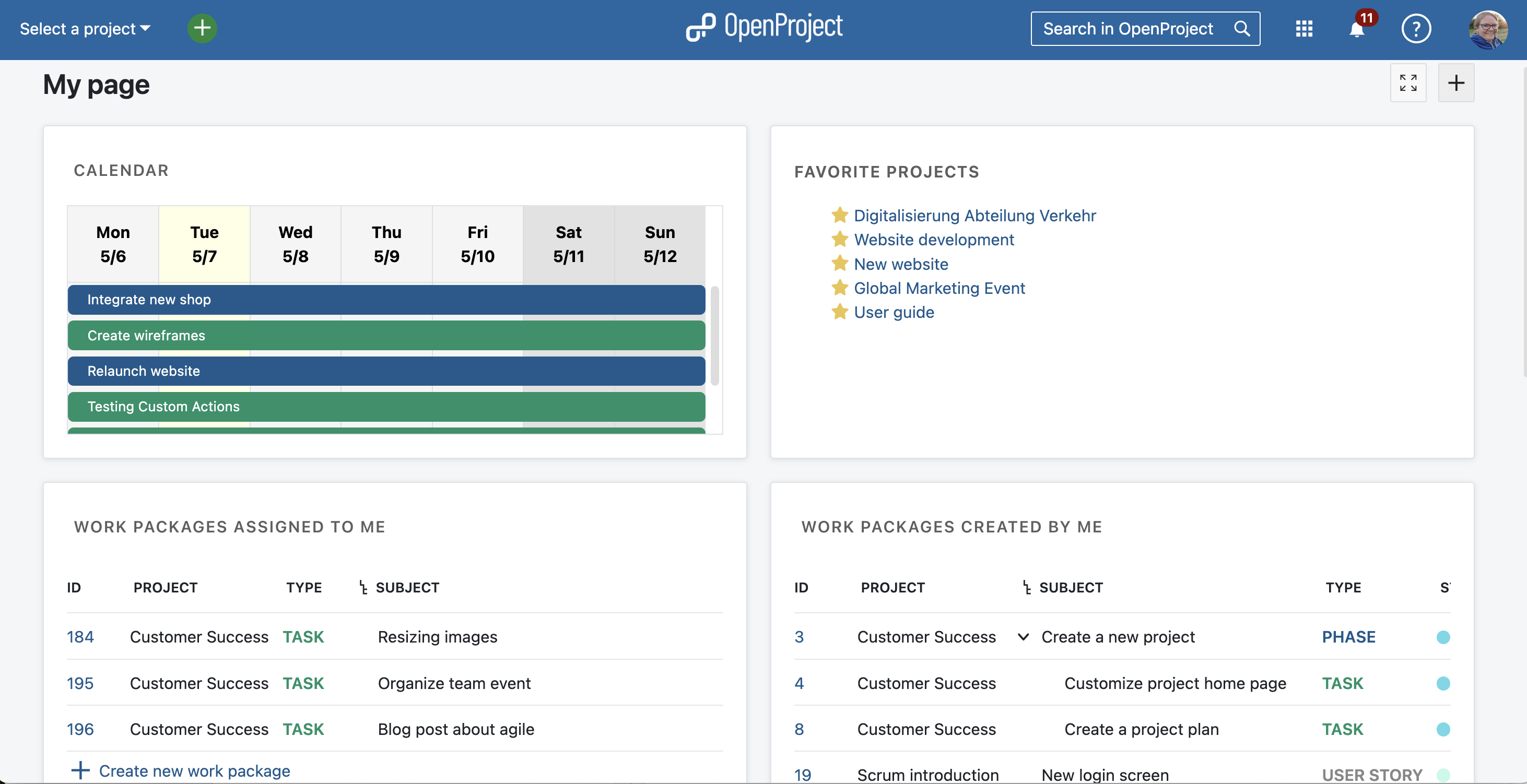
Your feedback is welcome
What do you think of OpenProject’s favorite projects? Can you hardly wait to use it, or are you still missing a particular feature? We look forward to your feedback, for example in our forums!



