
Looking back: OpenProject's highlights of 2024
Another year is almost over! Given the current difficult economic and political situation around us, we are more than grateful and proud of this successful year in which OpenProject has once again grown and made great progress. This is in particular due to our amazing team working hard to continuously improve this open source software in many ways, the fantastic users and customers and of course a vibrant and very engaged Community that support us throughout the year.
Let’s take some time to look back: What happened at OpenProject 2024? Spoiler alert – we released almost 30 new versions this year! With so many changes and updates, a summary of the highlights is particularly valuable. So please sit back and join us on a little journey through the last 12 months in this article. There is a high probability that you will discover (or rediscover) a feature that will help you achieve your 2025 goals. 🏆
Quick navigation:
- Highlight features of 2024
- Design improvements in 2024
- Launch of openDesk 1.0
- Company and culture
- Roadmap for 2025
28 new versions released in one year
From January 17 to December 11, 2024, 28 versions were released for OpenProject. Of these, 2 were major, 10 minor and 16 patch releases. Comparing to the previous year: In 2023, there were only twelve releases in total, less than half as many as this year. This is due to our decision at the beginning of 2024 to release one minor/major release every month. The reason for this is to provide users with finished features and improvements directly – even if they are small. In addition, our team has grown, enabling us to develop faster and to get user feedback more quickly – to then be able to quickly react to it.
After one year of monthly releases, we are very interested to know: As an OpenProject user or administrator, what do you think of this monthly cycle? Do you appreciate getting new features much quicker? Please write us your feedback or exchange ideas with other users in our Community Forums.
Highlight features of 2024
With all these new versions, let’s take a closer look at our highlight features that were released in 2024:
Starting December 2023: A OneDrive/SharePoint integration (Enterprise add-on)
In December 2023, we introduced a OneDrive/SharePoint integration as an Enterprise add-on. This integration allows you to link files and folders from OneDrive or SharePoint directly to work packages in OpenProject. It simplifies access to important project documents by keeping everything in one place. You can add a specific folder for each project with automatically managed permissions. This also enables to create project templates with a pre-defined folder structure and linked file templates.
Furthermore, we have continued to improve this integration during the year, by adding
- project folders,
- a connection validation ,
- and the ability to activate storage for multiple projects at once.
For more information on setting up and using this feature, please refer to our OneDrive/SharePoint Integration Guide. To get an overview of all OpenProject’s integrations, take a look at our new integrations overview page.
Starting February 2024: Custom project lists
We would like to thank the City of Cologne for sponsoring great updates on project lists in 2024.
In February 2024, we introduced features to filter and save custom project lists. This allows you to create personalized views of your projects by applying filters and saving these configurations for quick access. It helps project portfolio managers keep on top of things, especially when handling numerous projects.
In July 2024, we enhanced project portfolio management by allowing users to mark project lists as favorites and share them. You can now easily access frequently used project lists by marking them as favorites, streamlining your workflow. Additionally, sharing project lists with the entire instance is available in the Community edition, while sharing with specific users or groups is offered as an Enterprise add-on, fostering better collaboration.
For complete information on how to set up and use project lists, check out our user guide.
March 2024: A GitLab integration
In March 2024, we introduced a GitLab integration, which was developed from a Community plugin. This feature allows you to link GitLab merge requests and issues directly to work packages in OpenProject, streamlining collaboration between development and project management teams. By connecting these elements, you can monitor development progress and maintain a unified workflow.
For more information on setting up and using this feature, please refer to our GitLab Integration Guide. To get an overview of all OpenProject’s integrations, take a look at our new integrations overview page.
Starting April 2024: Progress reporting across work package hierarchies
In April 2024, we enhanced progress reporting across work package hierarchies. This improvement provides a cohesive overview of estimates, effort, and progress, especially beneficial for multi-project management. By linking progress tracking with time entries and extending it across hierarchies, you gain a clearer picture of your project’s status.
In June 2024, we enhanced progress reporting again by allowing time entries to be recorded in days, in addition to hours. This flexibility enables teams to log work and remaining work in the unit that best fits their workflow, improving accuracy in time tracking. Administrators can define the number of hours that constitute a working day to align with organizational standards.
Later in October 2024, we made this feature more flexible, by allowing manual editing of the % Complete field and introducing new settings for progress calculation, giving administrators greater control over progress tracking.
Learn more about progress tracking and reporting with OpenProject.
May 2024: PDF export of Gantt charts (Enterprise add-on)
In May 2024, we introduced the PDF export of Gantt charts as an Enterprise add-on. This feature allows you to export your Gantt chart views to PDF format, facilitating easy sharing and printing of project timelines. It enhances project documentation and communication by providing a portable format for your schedules. Later in the year, we improved this feature by adding options for paper size selection and date zoom levels, offering more flexibility in your exports.
Read all about OpenProject’s Gantt charts in our user guide.
August 2024: A dark mode
In August 2024, we introduced a dark mode to enhance user experience. This feature provides an alternative visual theme with light text on a dark background, reducing eye strain in low-light environments and offering an aesthetically pleasing interface. Users can enable dark mode by navigating to My account > Settings and selecting Dark under the Mode option. This setting applies individually, allowing each user to choose their preferred display without affecting the entire instance.
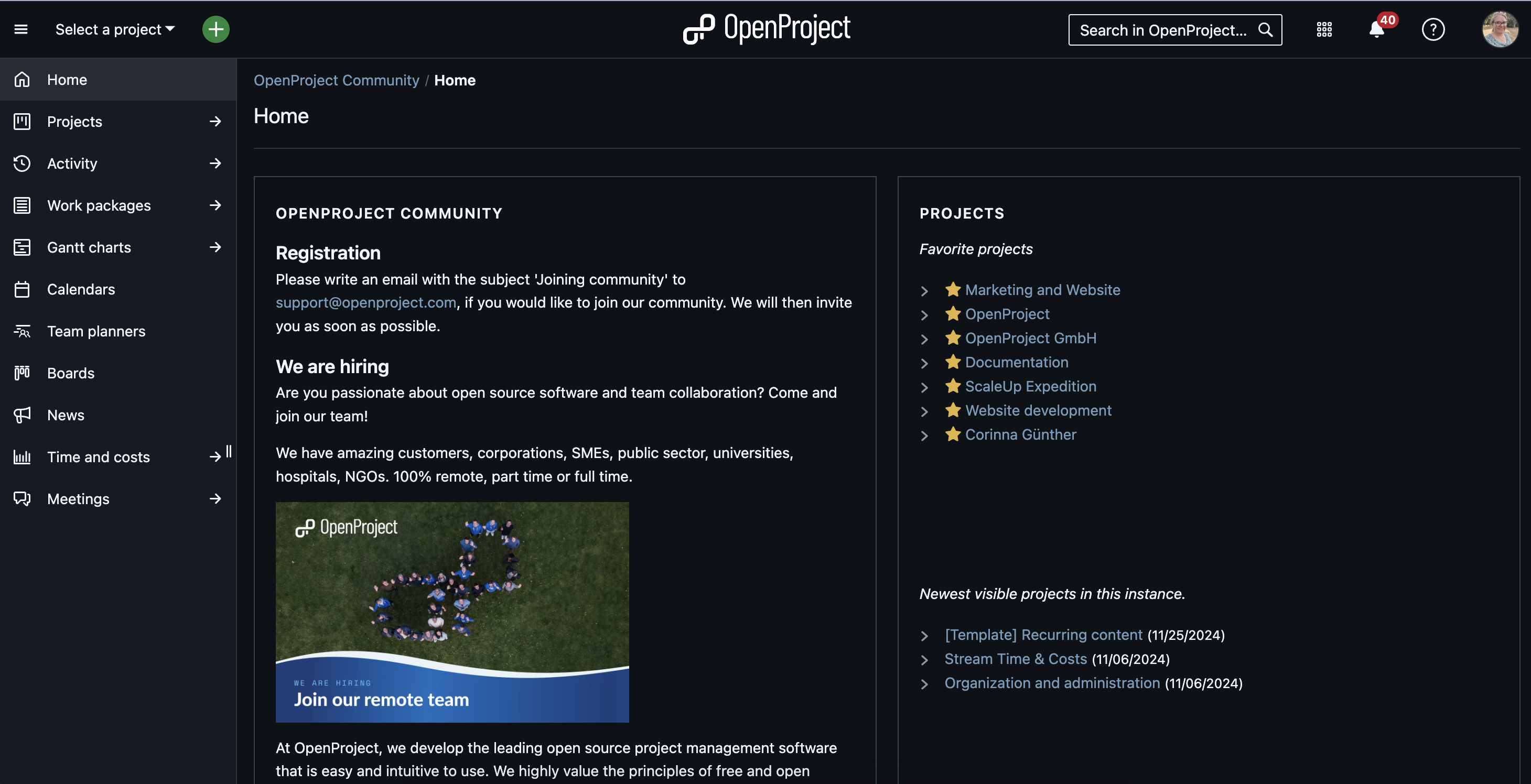
September 2024: Restore local backups in text editor
In September 2024, we introduced the ability to restore local backups within the WYSIWYG text editor. This seems like a small feature, but is very valuable as it allows users to recover unsaved content changes in work package descriptions or wikis. So this feature prevents data loss due to accidental closures or crashes. By clicking the clock icon in the editor’s header, you can access and restore previous versions of your content, each marked with a timestamp and word count. This enhancement ensures that your work is safeguarded and easily retrievable.
See our user guide for information on editing and updating a work package.
November 2024: Emoji reactions and more in the new Activity tab
In November 2024, we unveiled a redesigned Activity tab for work packages, enhancing communication and collaboration. The new design offers a cleaner, more structured interface, aligning with GitHub’s Primer design system. Key improvements include:
- Real-time updates: Comments and notifications now load instantly, eliminating the need for page refreshes.
- Emoji reactions: Users can respond to comments with a selection of eight emojis, making interactions more engaging.
- Fixed comment box: The input field is anchored at the bottom for easy access.
- Filtering and sorting: Options to filter by all activities, comments only, or changes only, and to sort by newest or oldest first.
December 2024: Custom fields of type hierarchy (Enterprise add-on)
Our last bigger release in 2024 included an Enterprise add-on to create custom fields of type hierarchy. It allows users to structure data further into multi-level selections within custom fields, making it easier to categorize and manage complex information in work packages. Whether you’re organizing locations, structuring teams, or categorizing products, this feature adds clarity and precision to your workflows.
See this blog article to read some examples on how to use custom fields type hierarchy.
Design improvements in 2024
If you have been following OpenProject and our updates for a while, you will know that we started a major design change last year. In September 2023, we reported that we wanted to adopt the design system Primer from GitHub and that we would be incorporating it into the application in many small iterations.
In the course of 2024, we have already updated some parts to the new design. In addition to the more modern, user-friendly design, we have improved features in some places at the same time, such as the dropdown function in the relations tab on work packages.
Have you noticed these design changes? How do you like them?
In 2025, we will continue to adapt further areas of OpenProject to the Primer design system. Thank you for your patience and understanding that such changes can only be implemented step by step. This way, we have capacities for new great features, bug fixes and further innovations in addition to the design adjustments.
Launch of openDesk 1.0
OpenProject is driven by values around open source and data sovereignty. Therefore, it is very important to us to collaborate with other great open source software providers. On the one hand, we do this in the form of providing integrations, as we have done so far with Nextcloud, for example, with further integrations planned with XWiki and Element on our roadmap.
But these software providers have something else in common with OpenProject: We are all part of openDesk, your secure office and collaboration suite.
During the Smart Country Convention in Berlin this October, openDesk 1.0 was officially launched. We are excited about this big step and look forward to the first in-depth user experiences.
Company and culture at OpenProject 2024
We are immensely proud of how well OpenProject as an organization and we as a team have developed and grown in 2024. We were able to attract a large number of exceptional people and also win some of them back.
Our new team members
The best part of growth are the new team members who strengthen and professionalize the team. In 2024, our team has grown again – a warm welcome to every new team member!
- Jen, Marketing & Community Manager US
- Cécile, Senior Software QA Engineer
- Ivan, Senior Software Engineer
- Simon, Support Specialist
- Judith, Senior Software Engineer
- Giuseppe, People & Organization Manager
- Dorothee, People & Organization Manager
- Tobias, Senior Software Engineer
- Oleksii, App Developer
- Bruno, Senior Software Engineer
- Alex, Senior Software Engineer
- Jan, Senior Software Engineer
- Vanessa, Team & Accounting Assistant

Hinweis
Interested in seeing your name on this list next year? We at OpenProject are happy to welcome new colleagues who are passionate about open source. Click here to see our vacancies.
Team meetups and official events
We also had some wonderful team highlights in 2024. The most important is probably our annual team offsite. As much as we welcome and have embraced remote working, it’s also nice to get together with the team in person from time to time. This year we met in Berlin at Wannsee for our company offsite and worked, laughed, spent time together and strengthened our bond.
In this Video (Youtube) you can get a little insight into our offsite 2024.
Furthermore, we attended several conferences again this year, such as the Univention Summit, FOSDEM (watch our talk at FOSDEM 2024), Nextcloud Community and Enterprise days, the Smart Country Convention and the Open Source Experience. These fairs are always a great opportunity to get in touch with our users and the Community.
Roadmap for 2025
Of course, we have some exciting updates on our roadmap for 2025. Please feel free to check back at www.openproject.org/roadmap to see which features are planned for which approximate time frame. Please also keep in mind that we develop in an agile way and that plans are always subject to change.
One topic in particular will be on our minds in 2025: As requested by many users, we have been working on a mobile app for some time now, which is scheduled for release in the course of the coming year. We will publish more detailed information as soon as the scope and release date become clearer.
Stay up to date regularly, it’s worth it! We particularly recommend subscribing to our newsletter, which informs you about new versions and features at least once a month.
Feel free to visit and subscribe to our social networks to get all the information directly:
- OpenProject auf LinkedIn folgen
- OpenProject auf Reddit folgen
- OpenProject auf Fosstodon folgen
- OpenProject auf Twitter/X folgen
- Folgen Sie uns auf Bluesky
- Tutorials und andere Videos auf unserem YouTube-Kanal anschauen
Thank you 💙
That was our summary of 2024. What did you particularly like? Where would you like to see changes? Please do not hesitate to contact us and give us honest feedback. We would also like to take this opportunity to refer you to our Community forums, where you can exchange ideas with other users about OpenProject.
If you would like to contribute to OpenProject, please visit our Contributions guide that we recently created, as so many of you asked how to support us. You can help by translating OpenProject, by reporting bugs or submitting feature ideas. You can also help by contributing to our documentation. And of course, if you spread the word, link to our website or give us a testimonial for us to publish, this also helps a lot.
Many thanks to everyone who has accompanied and supported us again this year! To our great Community, which supports us in so many ways with bug reports, translations and more. To our sponsors, who enable growth and innovation. And to our team, who did a great job again in 2024 and contributed to becoming the leading project management software for data conscious organizations. True to our vision, to achieve great things for the good of society.
And with that, we wish you a good break between the years and a powerful start to the new year 2025! 🌟


