Case study OpenProject as hybrid project management software
OpenProject is the leading open source project management software. Thereby, it supports traditional waterfall as well as agile project management and also allows to combine both to a hybrid approach.
Let us have a look at an example on how you could manage a project with a hybrid project management approach in OpenProject.
Example hybrid project management in OpenProject
The following example is the development of a new chocolate. It is a very complex project within a large organization, involving plenty of different departments. At the same time, the chocolate is meant to meet the consumer’s needs to be a success. Hence, you would like to apply an agile project management approach. However, there is an agreed launch date and commitment to trade partners. That is why a hybrid approach is best suited.
Integrated base for hybrid project management
The work package table serves as a base for managing the whole project. From there, different views can be generated. Also, the OpenProject modules - such as Gantt chart, backlogs, boards, budgets etc. – receive input from the work package table. That means you do not have to set up tasks, features, milestones etc. twice. It is an integrated project management approach where all tools access the same base.
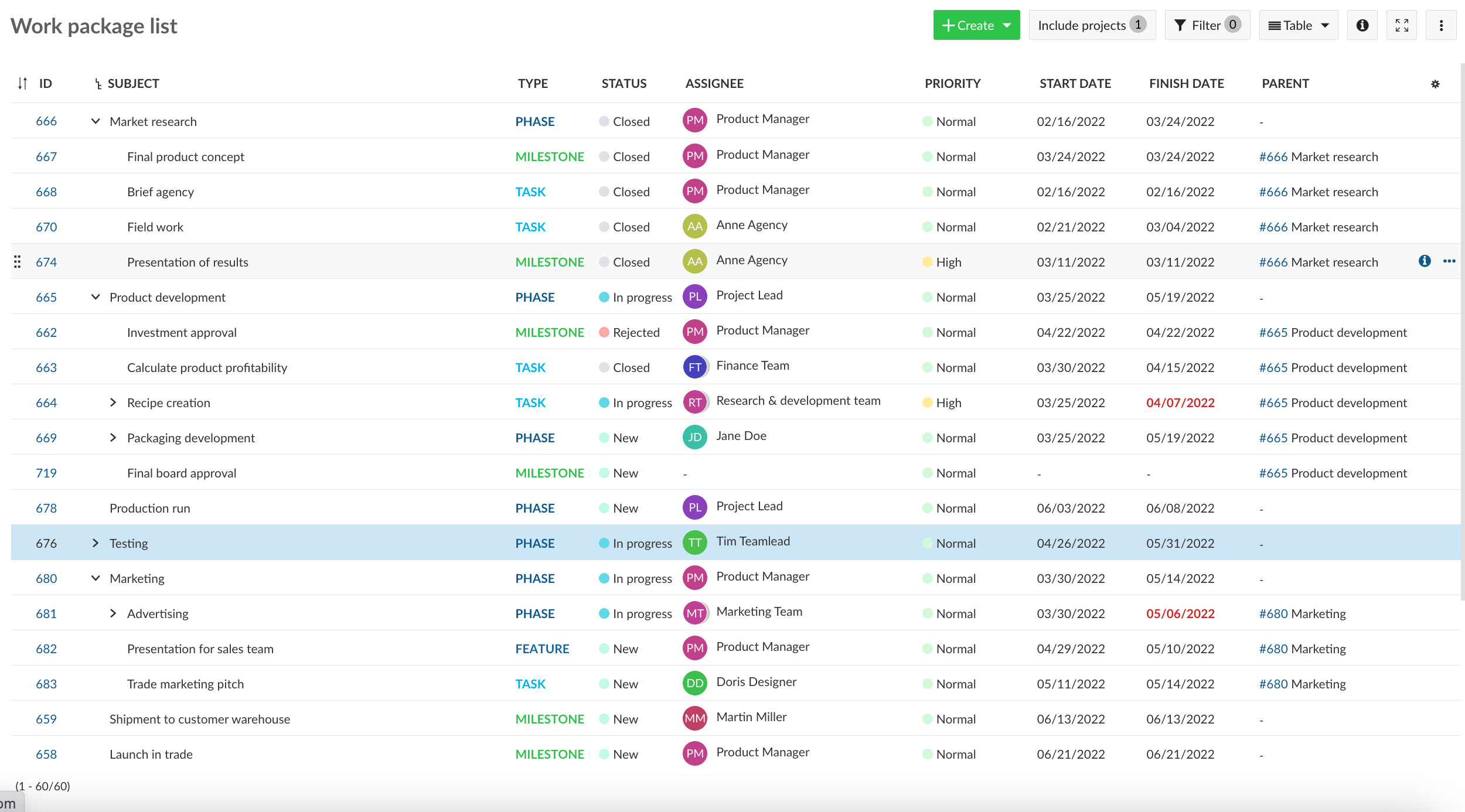
Gantt chart for planning
The traditional aspect in developing the new chocolate would be the planning aspect. A timeline has to be set up in order to hit certain milestones, e.g. by when recipe and packaging need to be defined to then be able to produce and deliver on time into trade.
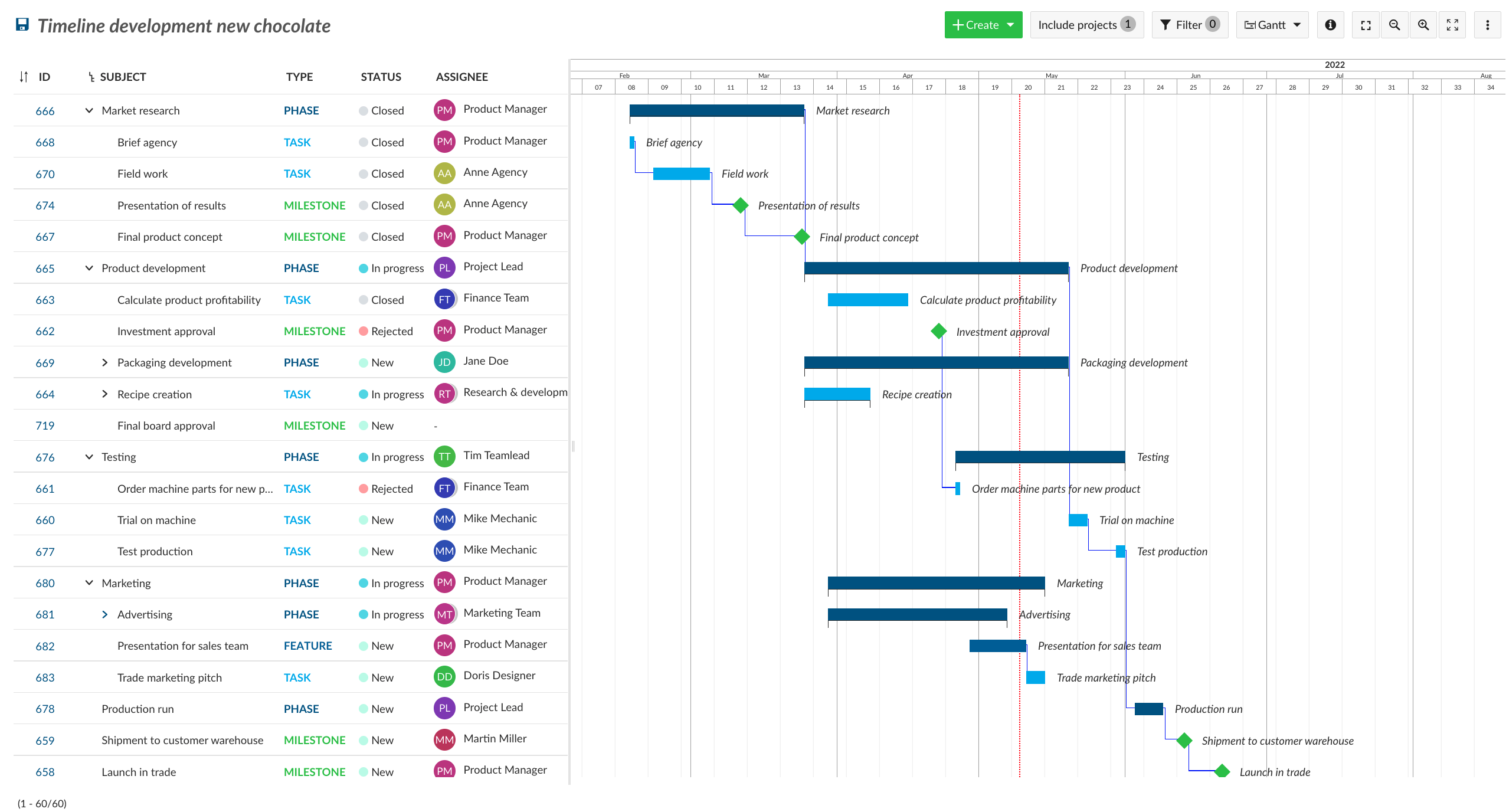
Use the Gantt chart in OpenProject for planning. With drag and drop you can easily define duration and timing of work packages. Decide to whether use a top-down or bottom-up scheduling in case of dependencies between work packages.
Agile methodologies
While the Gantt chart gives an overall timeline for the project, certain parts in your project timeline would be managed with an agile methodology. For example the creation of advertising assets or the recipe creation are planned as sprints. The reason is that for the recipe creation you want to include internal and consumer feedback and be able to quickly revert, refine the recipe and get a new version. It is more an iterative approach and you won’t know in advance how many reverts are needed. The same holds true for the creation of advertising assets. In a short time, the agency is supposed to create different assets with the feedback of the marketing team. It will go back and forth, impediments might come up in between and need to be solved quickly. Use the backlog module in OpenProject to create your sprints.
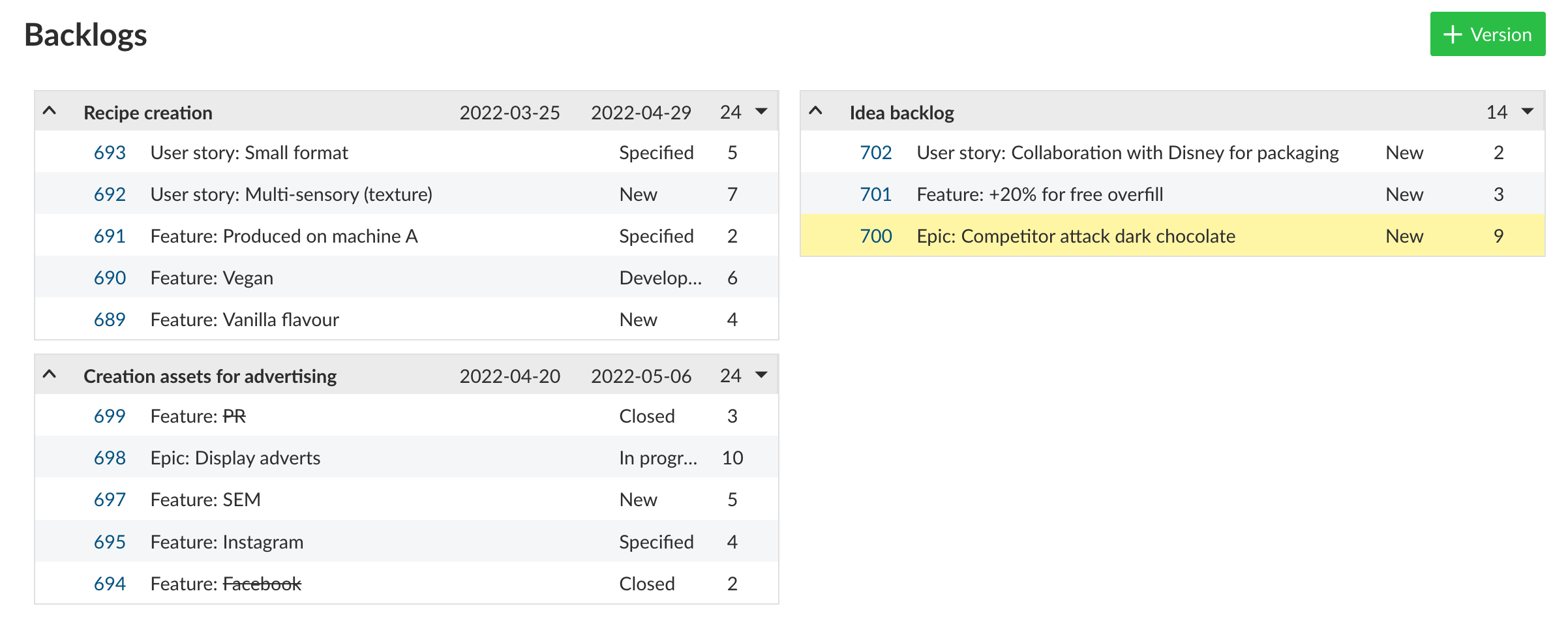
Here, you plan sprints on the left and the idea backlog on the right side. The sprints then can be worked on/executed via a task board.
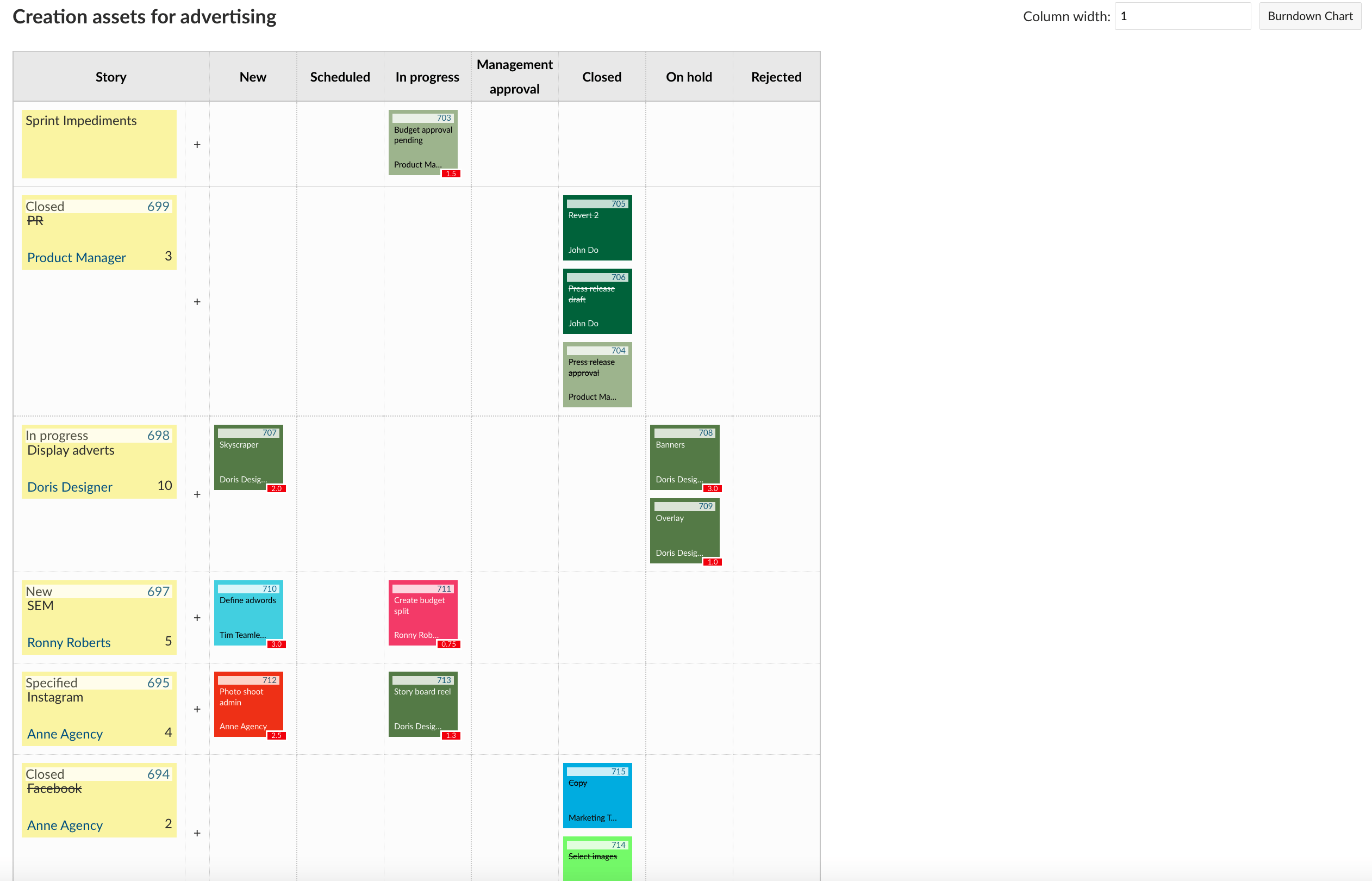
After a sprint, the designs or recipes can e.g. be scheduled for board approval to then follow the waterfall phases such as the production of the chocolate.
Kanban Board
During any phase, you can use an agile board to track status of tasks. Due to the integration of all modules with the overall work package table, the work packages will be filled in the Kanban board’s status lists (new, in progress, closed etc.) automatically.
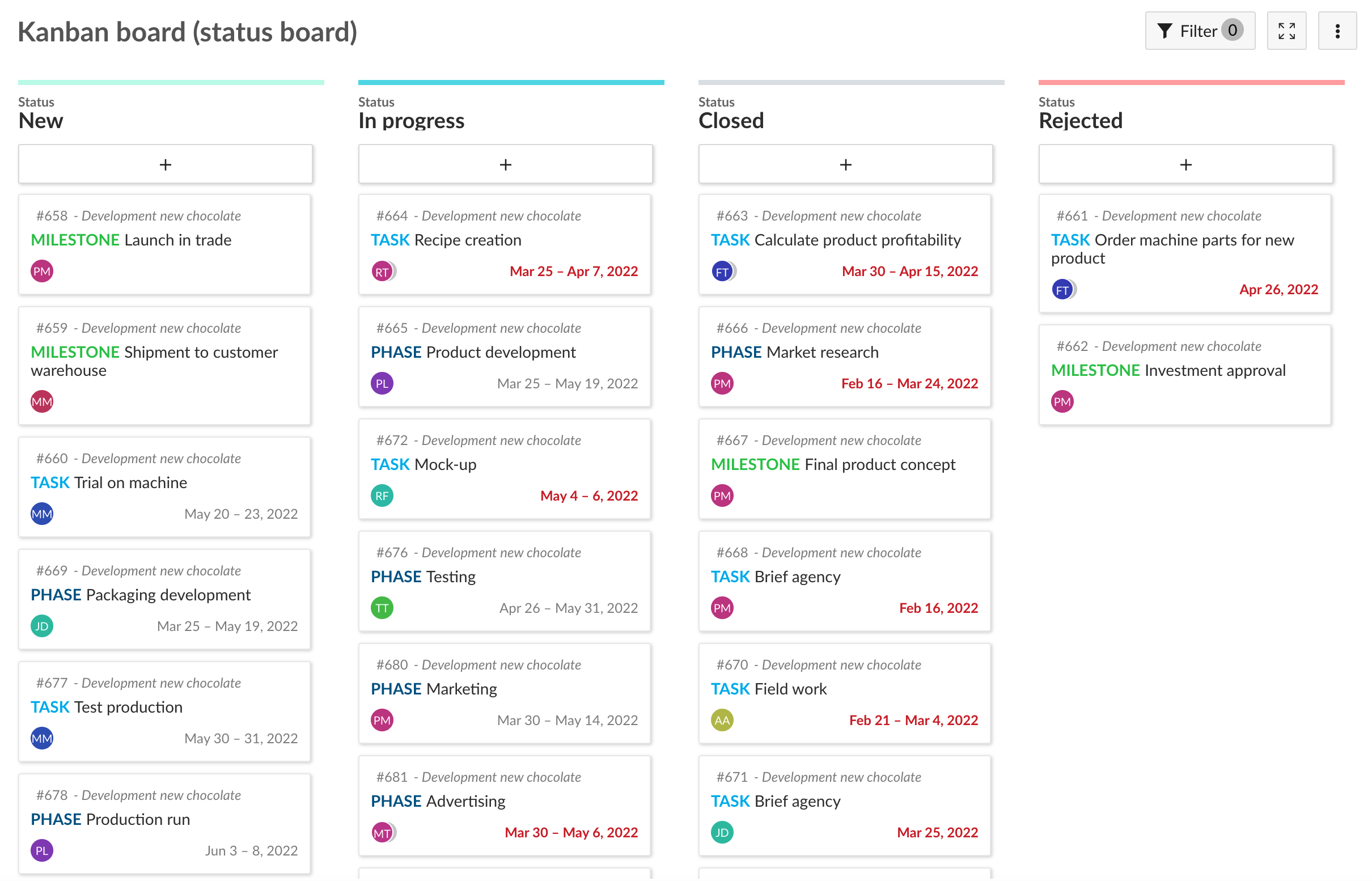
We share some best practices of how our customers use OpenProject. Alternatively, contact us to discuss how your projects can be best managed with OpenProject.



