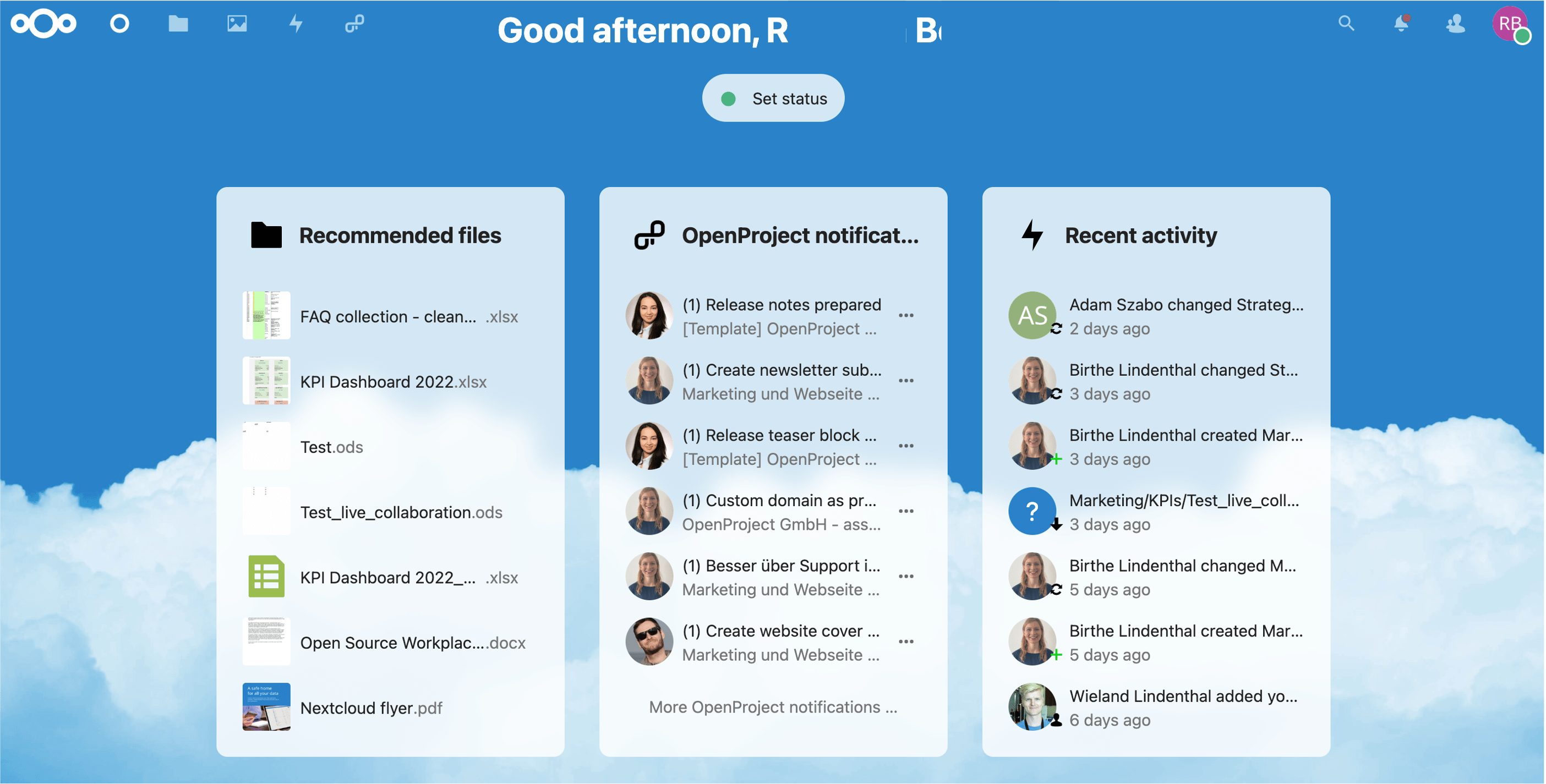
OpenProject Nextcloud integration 2.1
We are delighted about our collaboration with the Nextcloud team and proud to announce the release 2.1 of the OpenProject Nextcloud integration. It is now much easier to access OpenProject from within the Nextcloud application.
The following UX improvements make all the difference:
- Access the OpenProject tab straight from a file or folder with a single click. Just right click on the file or folder and you will have the option to select OpenProject in the context menu. It directly links to the tab.
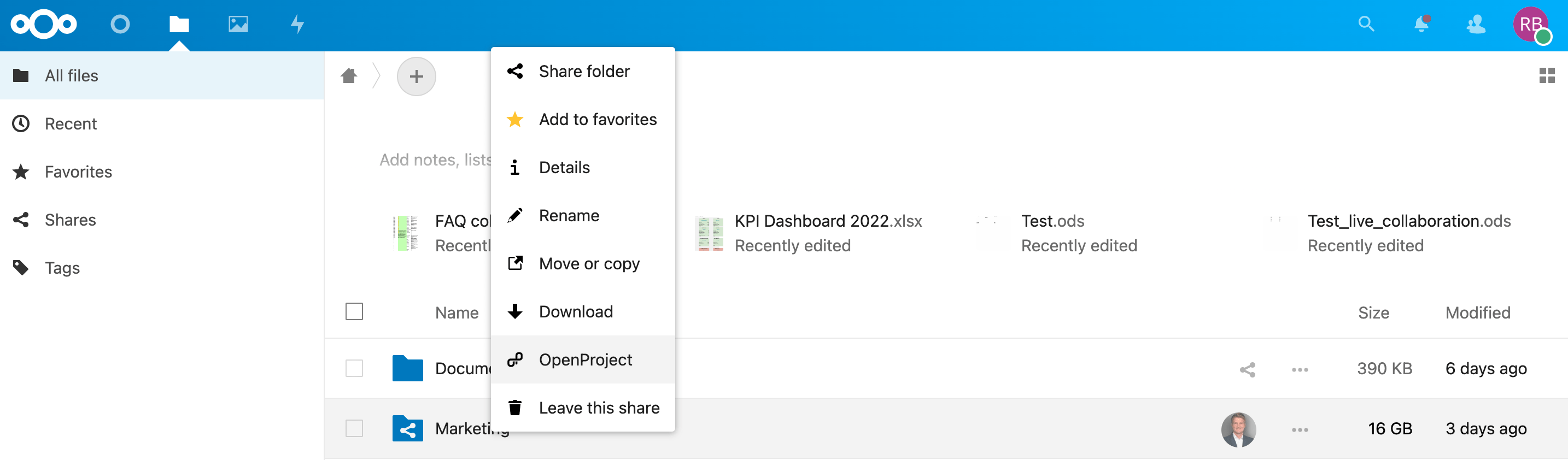
- The personal settings for the integration are now in a separate OpenProject tab in the settings section. Before, it was hidden in “Connected accounts”.
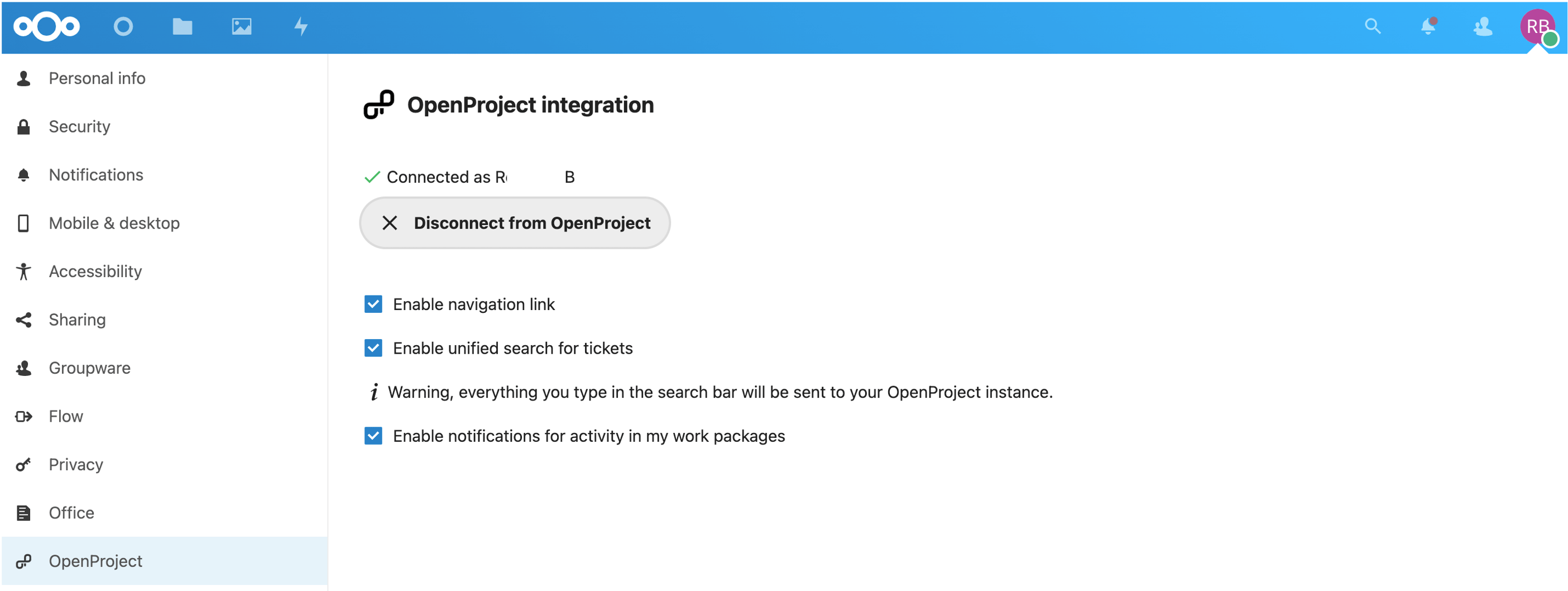
We have put in a lot of effort to improve the experience of administrators:
- Administrators get clearer error messages e.g. when the connection to an OpenProject-Server fails. Thereby the cause of the failure will be displayed (issues with local networks/DNS/TLS etc.).
- Administrators can set a default for the personal settings for showing the OpenProject link in the main navigation, the notifications integration and combined search.
Thank you, Nextcloud, for our great collaboration. We are looking forward to OpenProject release 12.4 which will include the possibility to link a file straight from OpenProject and the option to link whole project folders.


