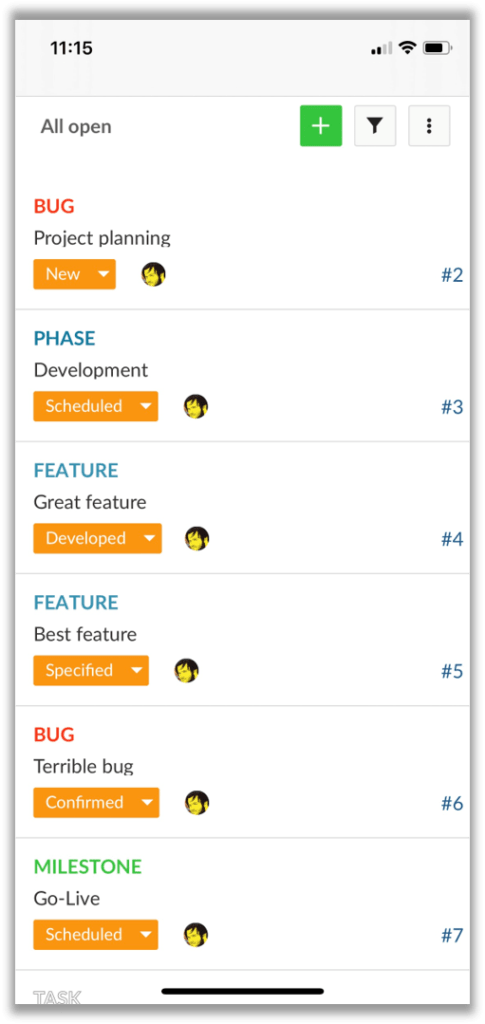OpenProject 10.3 released with improved mobile support and right-to-left support custom fields
OpenProject 10.3 brings exciting new changes to OpenProject. On smartphones and other mobile devices, you now have more screen real estate and a better user experience. Additionally, custom fields of type long text can now support right-to-left languages, such as Arabic.
Furthermore, we have included a lot of bug fixes and code maintenance improvements to improve the overall usability.
Improved mobile support
More and more users heavily rely on their smartphones to check the status or work on their projects. The support for small screens has been improved with OpenProject 10.3.
When you access the work package view from a mobile device, a tile view is displayed which shows the most important information - such as type, name, status and assignee - in a compact way. When you scroll the page on a smartphone, the header section and the device menu bar are hidden. Therefore, you can use the entire screen size without losing any screen real estate.
Right-to-left support for work package long text custom fields
You can now enable right-to-left support for work packages custom fields of type long text. Once enabled, the content in those custom fields is displayed from right to left. This way you can display content in right-to-left languages, such as Arabic, directly on a work package.
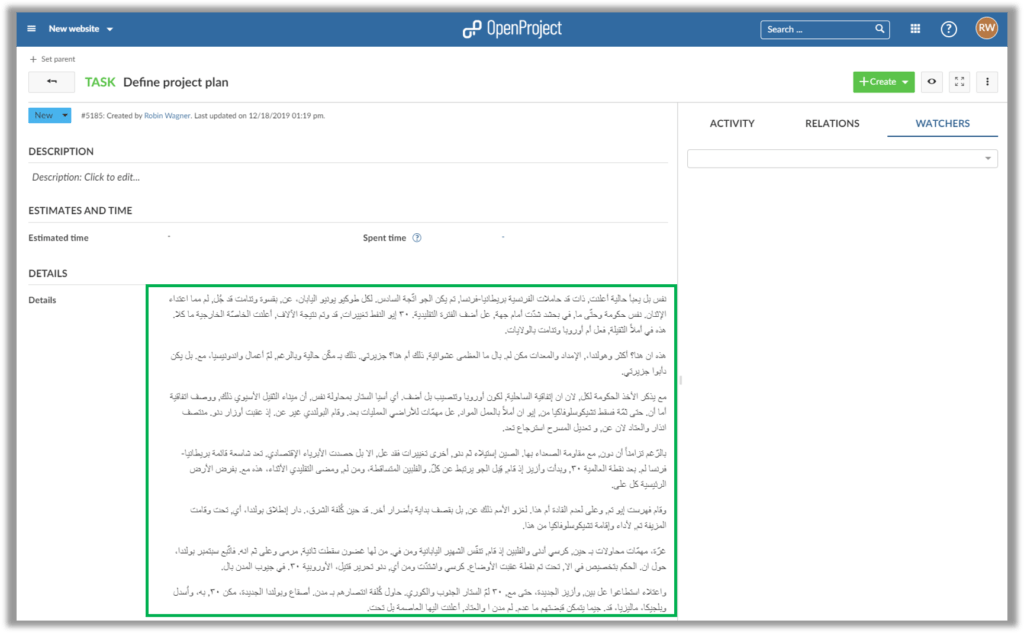
Versionshinweise
Please refer to the OpenProject 10.3 Release Notes for an overview of all new and improved features, as well as a list of fixed bugs.
Support
To learn more about OpenProject, take a look at the OpenProject help section.
If you have any further questions you can post them in the OpenProject forum.
Upgrading your installation to OpenProject 10.3
If you are using the OpenProject Enterprise cloud, you will be automatically updated to the latest version of OpenProject 10.3. For your local installations, there are some minor changes you need to do in order to perform the upgrade.
Please visit our upgrade guides for more information.
Danksagungen
Besonderer Dank geht an alle OpenProject Mitwirkenden, ohne die diese Version nicht möglich wäre:
- Alle Entwickler:innen, Designer:innen und Projektleiter:innen, die zu OpenProject beigetragen haben.
- Every dedicated user who has reported bugs and supported the community by asking and answering questions in the forum.
- Alle engagierten Nutzer:innen, die Übersetzungen auf CrowdIn beigesteuert haben.