
OpenProject 14.1: PDF export of Gantt view and more
Today we have released OpenProject 14.1. Among other changes, the Gantt view can now be exported as a PDF, e.g. for printing purposes (Enterprise Add-on). Another new feature that is highly appreciated by our Community is the ability to add projects to favorites. Also, meeting management has been improved once again with OpenProject 14.1.
Read about these and more great updates in this blog article – and see a complete list of changes in our release notes.
New features with OpenProject 14.1
Für Personen mit Administrationsrechten auf der Instanz:
- OneDrive/SharePoint: A “no permission“ message for file links (see work package)
- Custom field of the type Link (URL)
- JobStatus API: support for Batches (see work package)
Für Personen mit Administrationsrechten im Projekt:
- Possibility to hide attachments in the Files tab
- Save a changed sort order of custom project lists (see work package)
- A “Manage project attributes” button on the project overview page (see work package)
- Permissions moved from “file storages” to “work packages” section (see work package)
Für alle Rollen, je nach erteilten Rechten:
- PDF export of Gantt view, e.g. for printing (Enterprise add-on)
- Favorite projects
- Sections in meetings and showing meetings on the My page and Project overview pages
- Show project name in the Meetings tab on work packages (see work package)
Schauen wir uns einige dieser Änderungen genauer an, um zu erklären, warum und wie sie sich auf Ihre Arbeit mit OpenProject auswirken könnten. To get a detailed overview of all new features, bug fixes and other changes, please visit our official release notes for OpenProject 14.1.
PDF export of Gantt view, e.g. for printing (Enterprise add-on)
Enterprise customers of OpenProject can now export their Gantt views as PDF. This is a feature that has been requested many times, particularly by organizations which work with printed documents. We are happy to hear what you think of this feature, but please know that we plan to further improve the PDF export of Gantt view in future releases.
With OpenProject 14.1, the PDF export of Gantt view feature allows you to
- choose between different paper formats (e.g. A4, letter or tabloid)
- set the column width (from narrow to very wide),
- and specify whether the PDF file should display your work packages on a daily, monthly or quarterly basis (called ‘Date zoom’).
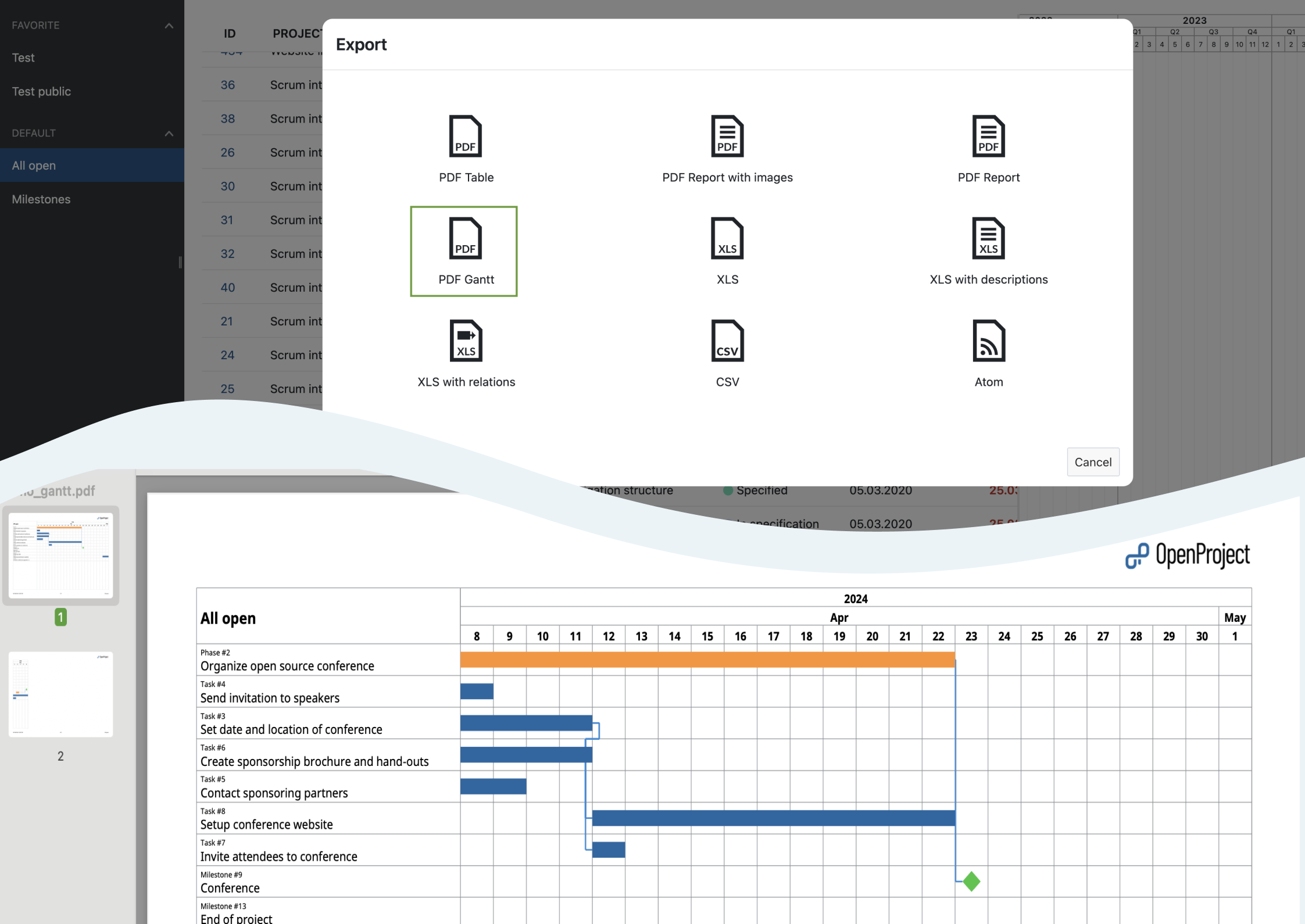
Favorisierte Projekte
Another feature that has been eagerly awaited by the Community: Favorite projects! With OpenProject 14.1, users can add projects to favorites and manage them in the project lists. If you are more interested in favorite projects, have a look at this blog article we published last week as a preview of this release.
We are very happy about this feature that is particularly useful for people and organizations with many projects. Marking projects as favorites (marked with a yellow star) helps you quickly find them again and again. No more long scrolling and searching in your project list! You can now also display your favorite projects as a widget on the My page - clickable, of course, so that you can access them quickly.
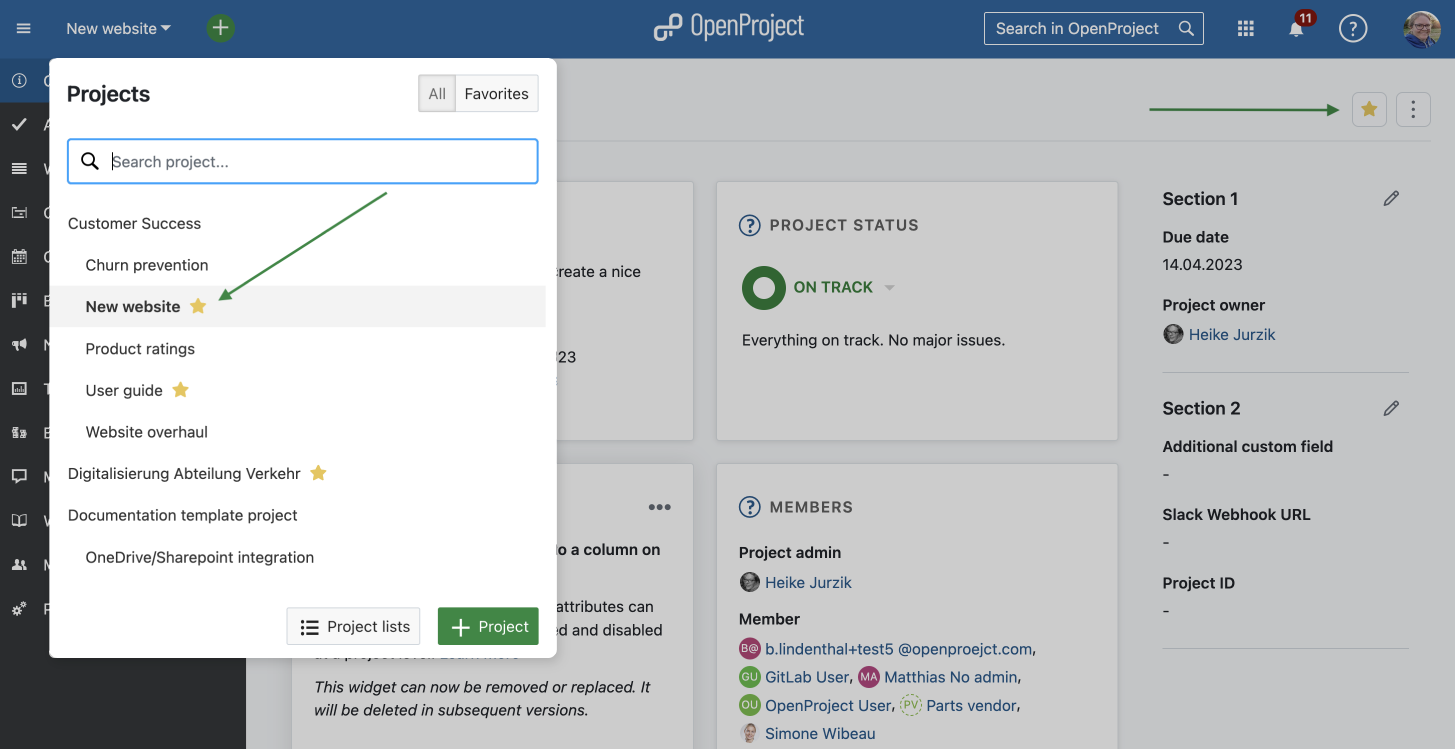
See our documentation to learn more about how to mark a project as favorite.
Sections in meetings and showing meetings on the My page and Project overview pages
With OpenProject 14.1, we released yet again great features concerning meeting management. The most important change to the Meetings Module is that you can now divide meetings into sections, making it easier to keep track of longer meetings in particular.
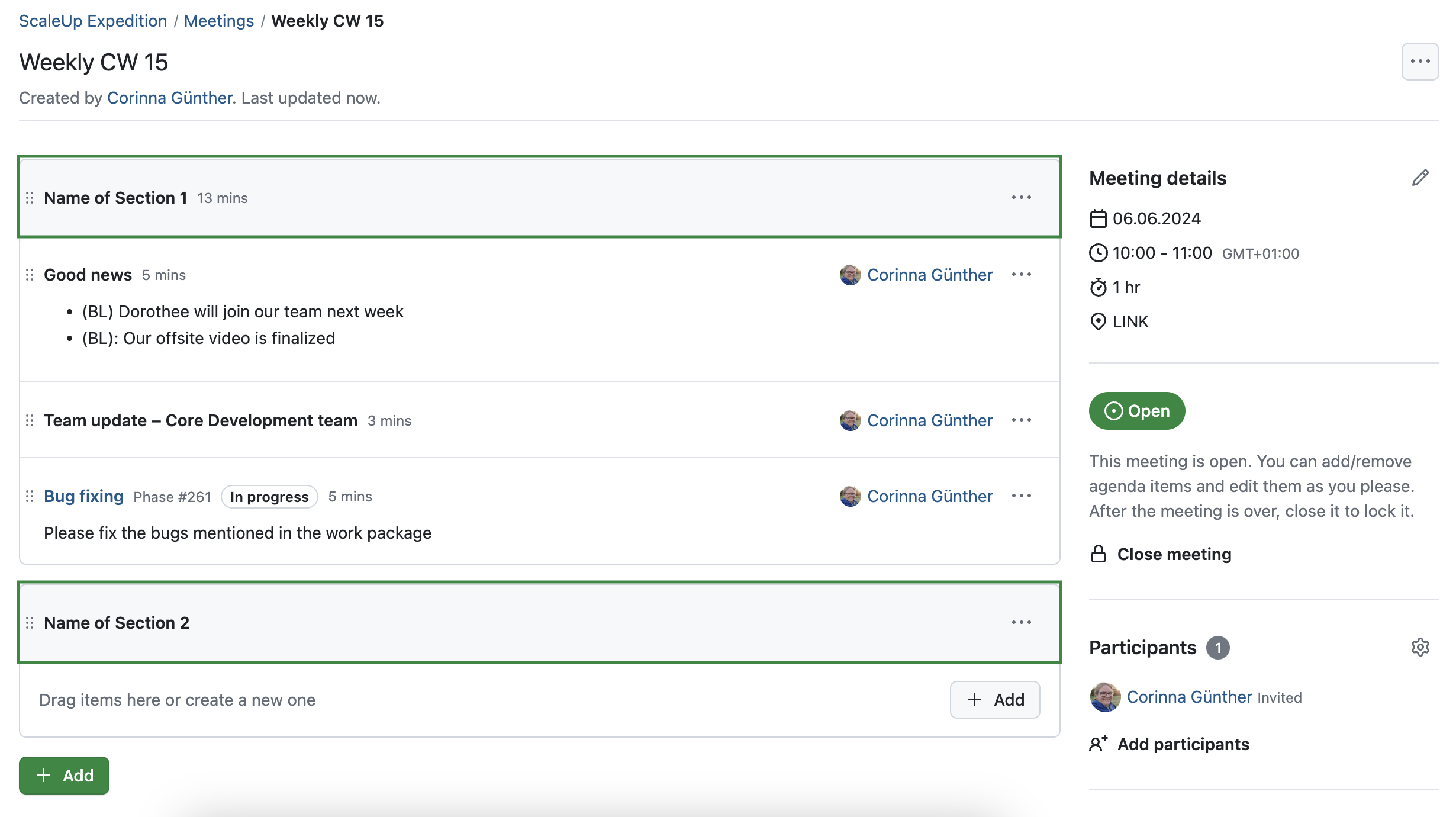
Further, you can now show meetings on the My page and the Project overview pages by adding a calendar widget.
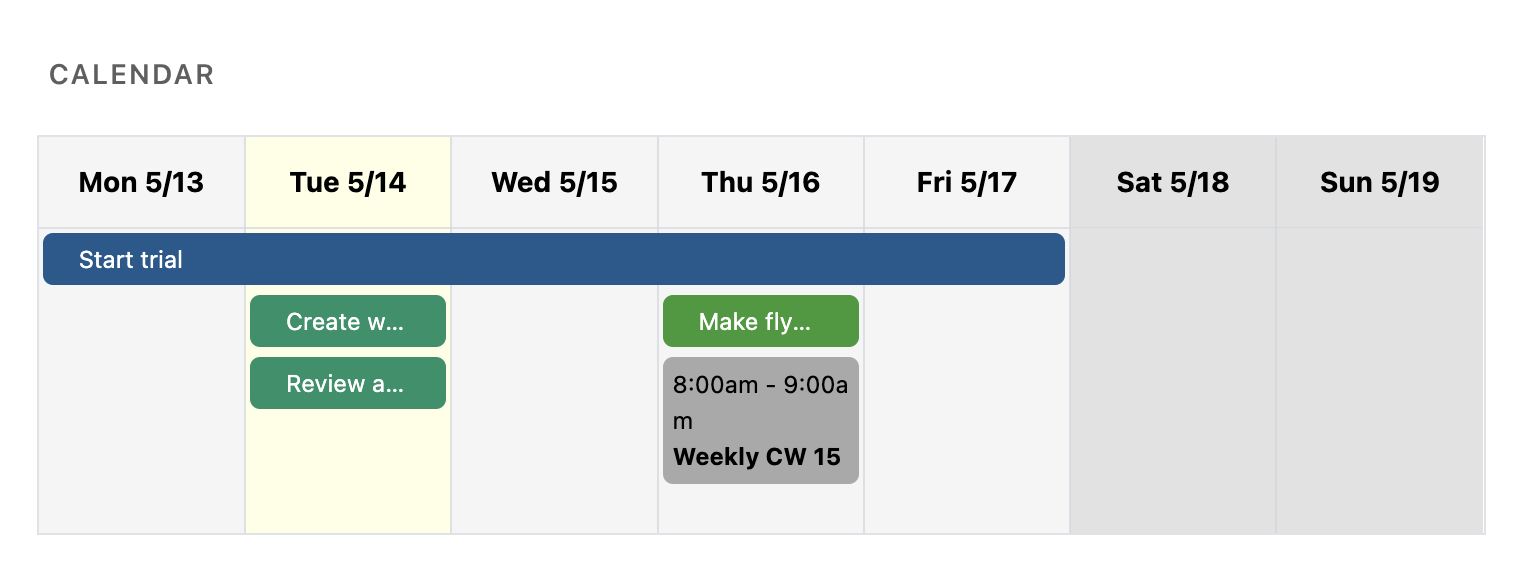
Please note: On the project overview page and on the My page, the “+” button on the top right has been removed. However, new widgets can be added by project admins as usual if you hover at the border of an existing widget and click on the “+” there.
More changes regarding meeting management with OpenProject are:
- Notes are open when creating new agenda items.
- The status now changes to open when you copy a closed meeting.
Possibility to hide attachments in the Files tab
Admins can now hide the attachment section in the Files tab. This setting is especially useful for projects where file uploads should be done exclusively via external storage, such as Nextcloud or OneDrive/SharePoint. This feature makes it even easier for users to follow the desired processes of their organization.
Please note: To simplify file management, settings for work package attachments and external file storages were placed together under Files section, both in the instance administration and under project settings.
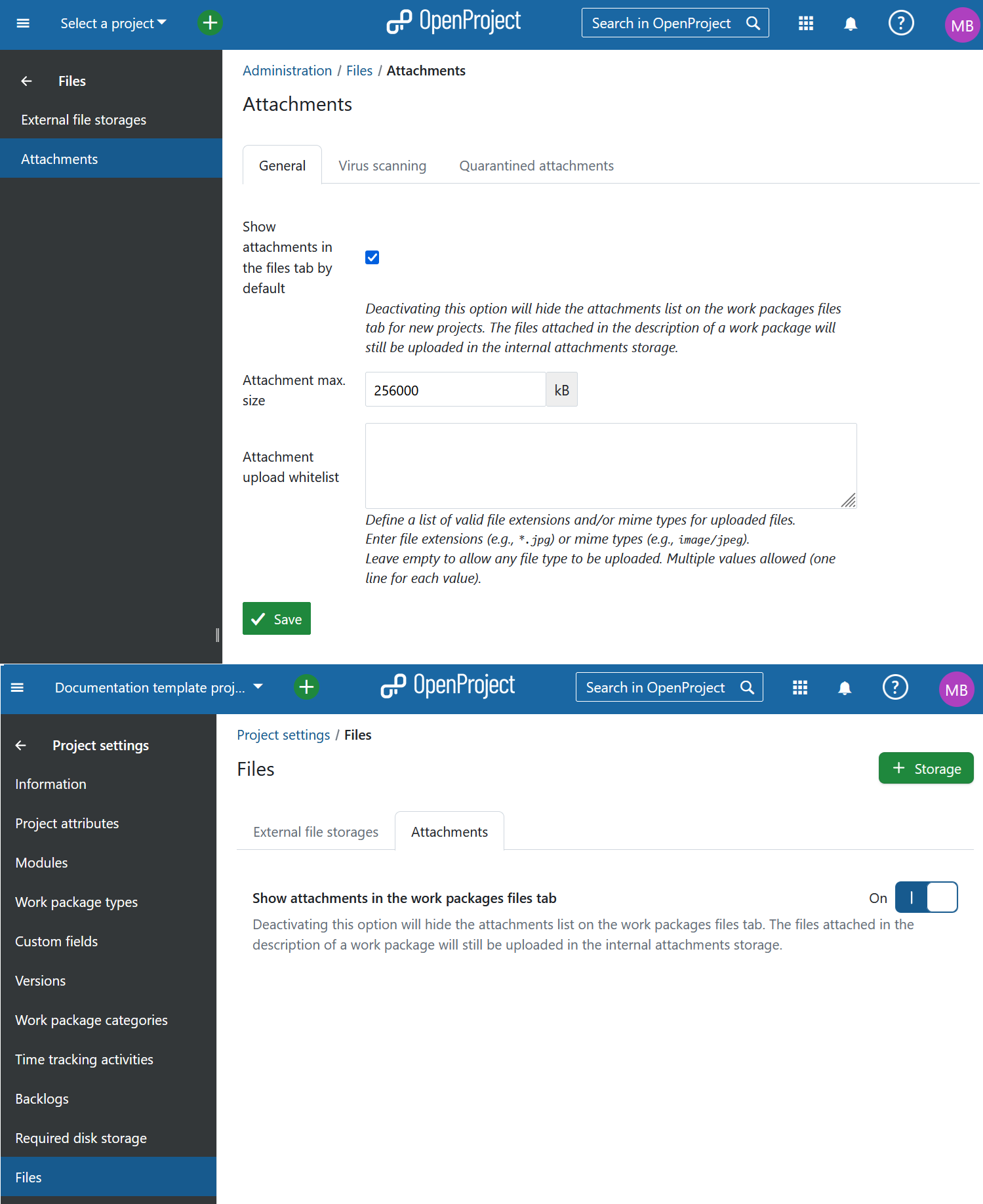
File storages module activated by default
In connection with the feature above, activating file storages integrations was simplified. It is no longer required to active Files storages module under project settings. Instead, available file storages are visible under Project settings > Files > External file storages, as long as the user has Manage file storages in project permission.
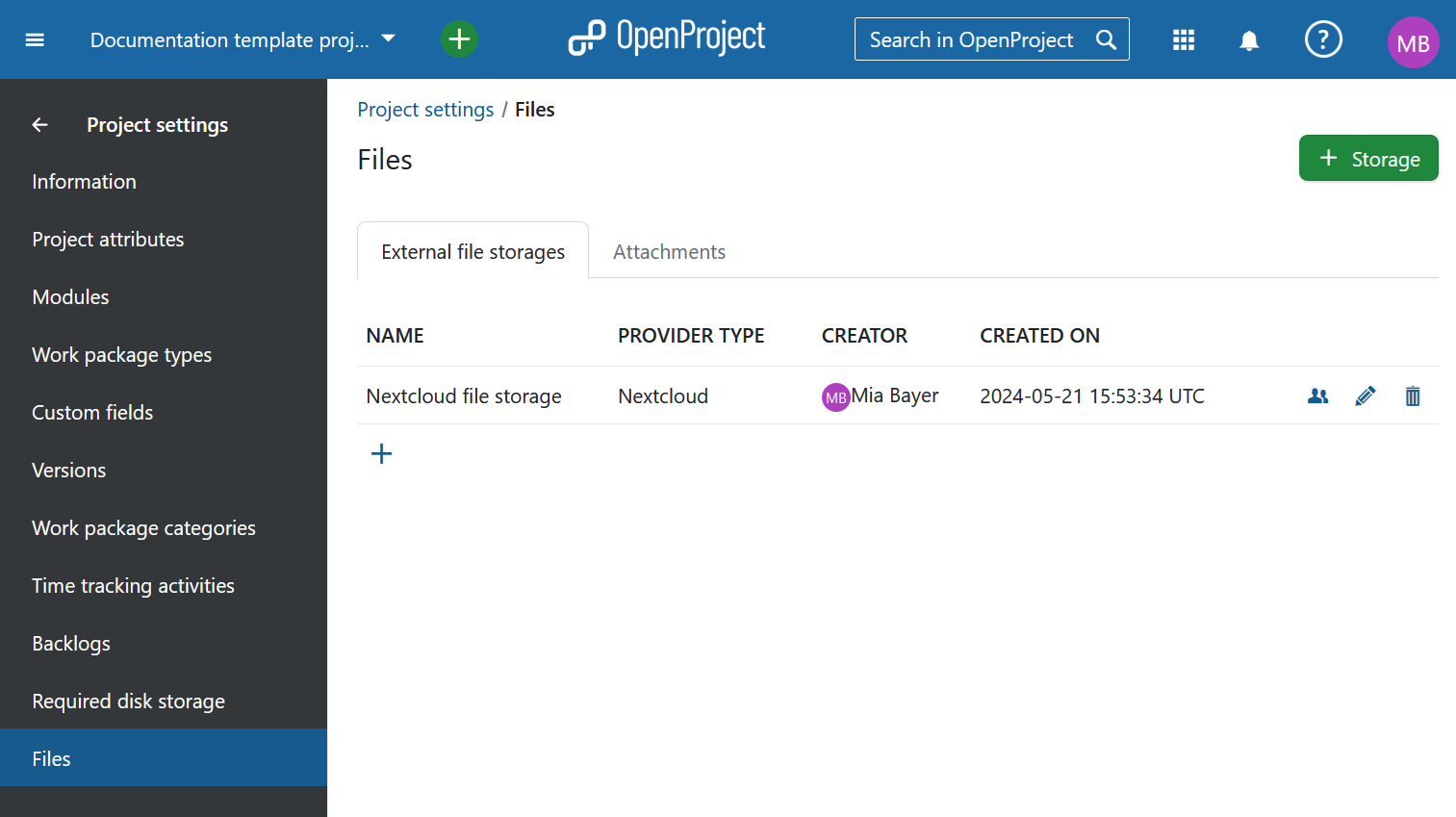
Custom field of the type Link (URL)
Users can now create custom fields of the type Link (URL). Ensure to activate it for your project(s) and specific work package types for it to be visible. The Link custom field will display an error message if an invalid URL is entered. It may be used for example to provide quick access to relevant web resources or references. As with any custom field, administrators can decide whether it is mandatory or optional.
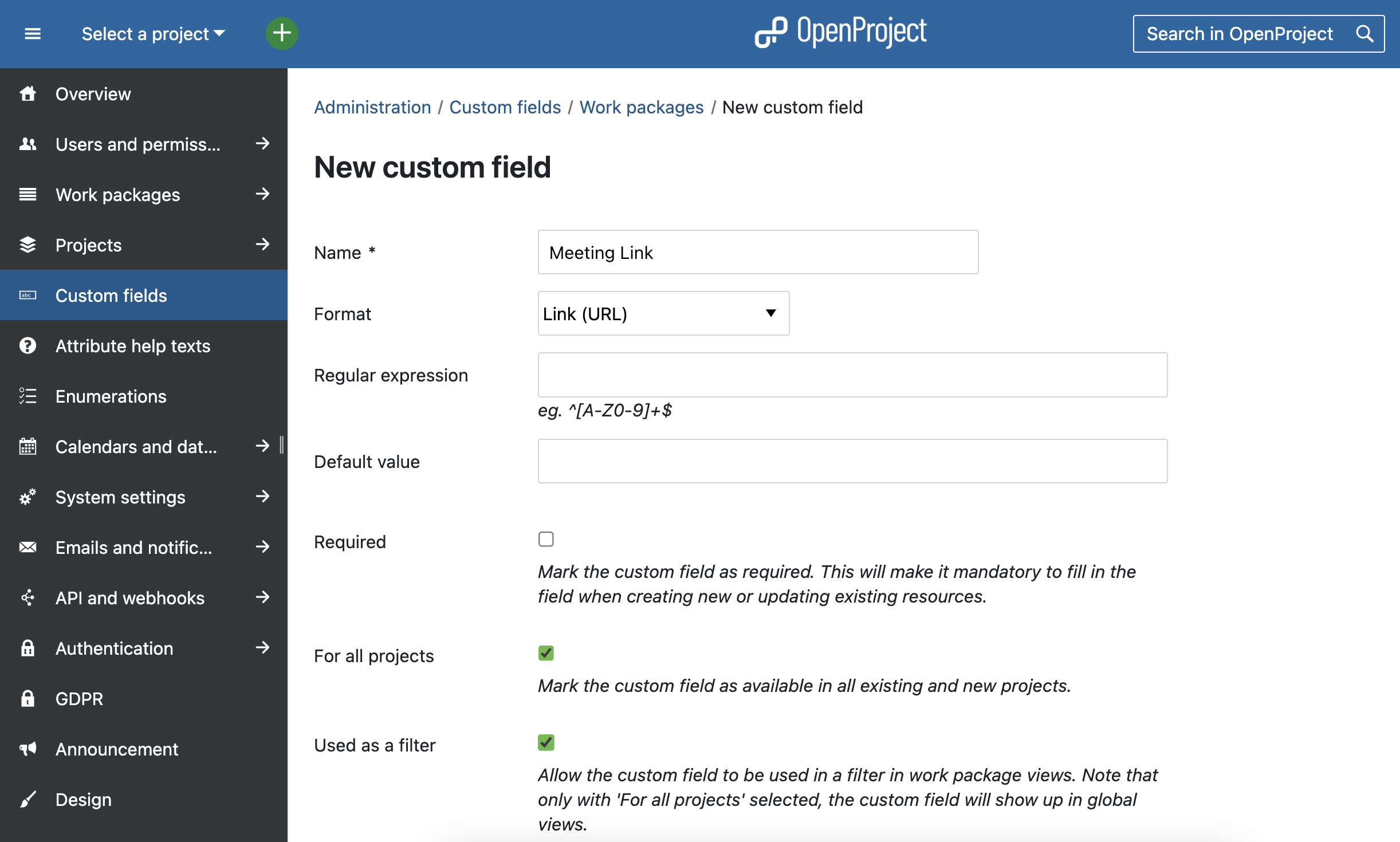
Important updates and breaking changes
Deprecation of Univention app center packages
We unfortunately can no longer provide the OpenProject app for the Univention app center due to incompatibility of their PostgreSQL version in app center 5.0. They have announced that a newer PostgreSQL version will be available in a newer version of the app center. This means that we are unable to provide new versions of OpenProject in the Univention app center. The last version available in the app center is OpenProject 13.4.1.
As OpenProject currently does not provide its own multi-container setup, the app is no longer upgradable. We recommend you switch to a docker- or packaged-based installation instead. Please use the integrated backup functionality to extract a backup from your installation. See the restoration guide on how to restore this backup to a new installation.
Removal of all-in-one PostgreSQL exposed port
In the all-in-one Dockerfile, up until now, both port 80 and 5432 (PostgreSQL database) were exposed by default. As we are also not exposing other services such as memcached, we removed the PostgreSQL port for consistency.
If you need to work on the database directly, you can still use the docker exec -it <container id> pg_dump command to e.g., access pg_dump.
As mentioned above, please see our release notes for OpenProject 14.1 to learn about all changes and bug fixes.
Migration, Installation, Updates und Support
Follow the upgrade guide for the packaged installation or Docker installation to update your OpenProject installation to OpenProject 14.1. We update your hosted OpenProject environments (Enterprise cloud) today, Mai 22, 2024.
You will find more information about all new features and changes in our Release notes or in the the OpenProject Documentation.
Falls Sie Unterstützung benötigen, stellen Sie Ihre Fragen im Community Forum. Falls Sie für den Enterprise-Support berechtigt sind, kontaktieren Sie uns und wir werden Sie gerne persönlich unterstützen.
- Neu bei OpenProject? To test all features of OpenProject 14.1 right away, create a 14 days free trial instance for our OpenProject Enterprise cloud.
- Prefer to run OpenProject 14.1 in your own infrastructure? Hier finden Sie die Installationsrichtlinien für OpenProject.
- Möchten Sie Ihre Community Version upgraden, um die Enterprise Add-ons auszuprobieren? Erhalten Sie einen 14 Tage kostenlosen Test-Token ,um die Enterprise-Add-ons zu testen.
Danksagungen
Ein ganz spezieller Dank geht an unsere Sponsor:innen für Features und Verbesserungen dieser Version:
- Stadt Köln für das Sponsoring der Funktionen für Projektattribute
- Deutsche Bahn für das Sponsoring der OneDrive/SharePoint Integration
- Bundesministerium des Innern (BMI) für das Sponsoring der Beiträge zur Fortschrittsberichterstattung
We also want to thank our Community members or reporting bugs and helping us identify and provide fixes, particularly Marc Burk, Silas Kropf, and Hanley Loller.
Nicht zuletzt sin wir sehr dankbar für unsere sehr engagierten Übersetzer:innen auf Crowdin, die eine ganze Reihe von OpenProject-Strings übersetzt haben! This release we would like to highlight user Syvert who has done an outstanding number of translations for the Norwegian language in recent weeks.
Möchten Sie selbst bei den Übersetzungen mithelfen? Dann werfen Sie einen Blick in unseren Übersetzungsleitfaden und erfahren Sie, wie genau Sie beitragen können. Wir wissen das sehr zu schätzen! 💙


