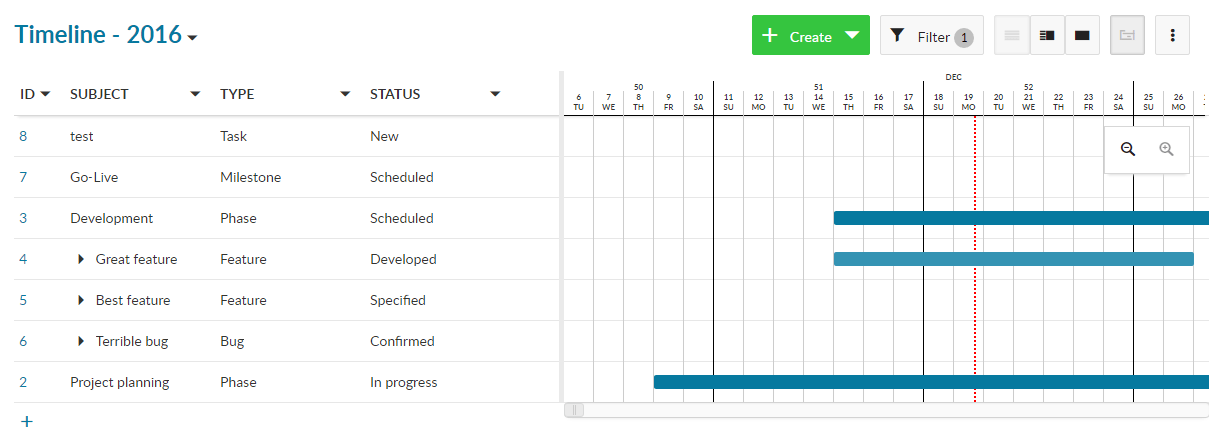Outlook OpenProject 7.0: New integrated timeline
New user-friendly timeline
Exciting news! We have been working on a new timeline for OpenProject. The next major OpenProject version (OpenProject 7.0) will introduce a more modern, user-friendly Gantt chart / timeline. While the existing timeline required multiple steps to use and update, the new timeline allows faster creation and updates of elements directly within the timeline.
Integrated in work package table
We have been working for the last couple of updates on improving the work package page. We added a split screen view to quickly display details about tasks, milestones or phases. Additionally, we added a full screen view to get detailed information about those elements. We made these improvements so that the work package page can be configured to match users’ needs and to configure the entire page.
The timeline will be integrated in the work package page in order to benefit from the configuration options, such as freely configurable columns, filtering, sorting and grouping options.
Integrating the timeline in the work package page has many additional benefits:
- You can easily create new timeline items (such as milestones and phases), using the existing inline create feature.
- The timeline can be optionally displayed or hidden - depending on your needs.
- The configured page can be saved as a query and shared with other users.
- You don’t need to learn a new way to configure the timeline but can use the same settings you already use for the work package page.
- Additionally, it will be possible to collapse and expand child work packages on the work package page. This makes it possible to show elements in the timeline in aggregation.
New features provided by the timeline
In addition to being integrated in the existing work package page, the new timeline brings several improvements which did not exist in the old timeline view.
Drag & Drop of elements within timeline
In the current timeline, you need to click on the timeline element (e.g. phase) to open it in a separate tab. You then need to scroll down to the date field and adjust it. This is quite bothersome - especially when you want to quickly update the dates of a large number of elements.
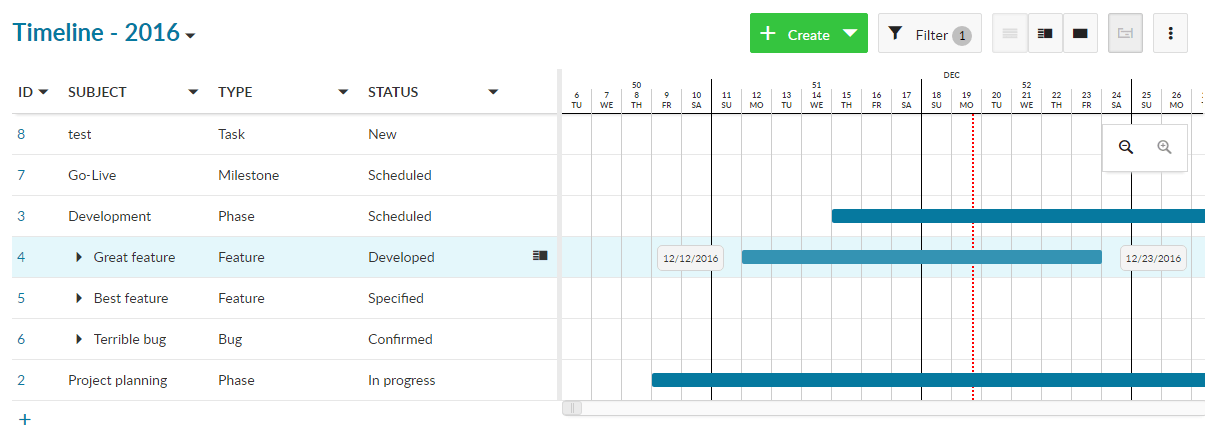
Due to the integration in the work package page, the start and due date for the timeline can now be easily updated by inline-editing the values in the start and due date columns. However, even when these columns are not displayed, you can rapidly make changes to the start and due date. Simply hover over the element in the timeline and drag & drop either the entire element (e.g. phase or milestone) to move both start and due date or just drag the beginning or end to change just the start date or just the due date. The changes are not only applied to the timeline but also to the underlying work package. This means that if you change for instance the start and due date of a phase by dragging and dropping it to the future, the change is automatically tracked in the phase’s activity. Participants involved in the phase (e.g. as assignee, responsible or watcher) are automatically informed by email about the changes to be kept in the loop.
Visually displayed relations
OpenProject supports eleven different relation types (for more specifics take a look at the user guide article about relations) between work packages. For the timeline the relation-pair Precedes and Follows is especially relevant. Creating this relation type automatically updates the start and due date of related work packages. In the current timeline these relations can be used but are not displayed in the timeline.
The new timeline shows the dependencies visually. You can instantly see which work packages are related.
When will it be released?
The new timeline will be released with OpenProject 7.0, the next major release. OpenProject 7.0 is projected for the first half of 2017. To stay up to date about the next releases, take a look at the OpenProject roadmap. We will inform you as soon as the new version is released.
Future improvements
Beyond OpenProject 7.0, we plan to implement several additional timeline features.
- We want to make it possible to filter based on projects (not just subprojects). This will allow you to create timeline reports across multiple projects.
- It should be possible to display or hide individual work packages from the timeline.
- The timeline should display the critical path.
After that, we plan to release additional features such as Drag & Drop for work packages and a PDF export for the timeline. With OpenProject 8.0 the old timeline will be removed in favor of the new timeline feature.
You can try OpenProject for free. Create your OpenProject instance for 30 day free project hosting .