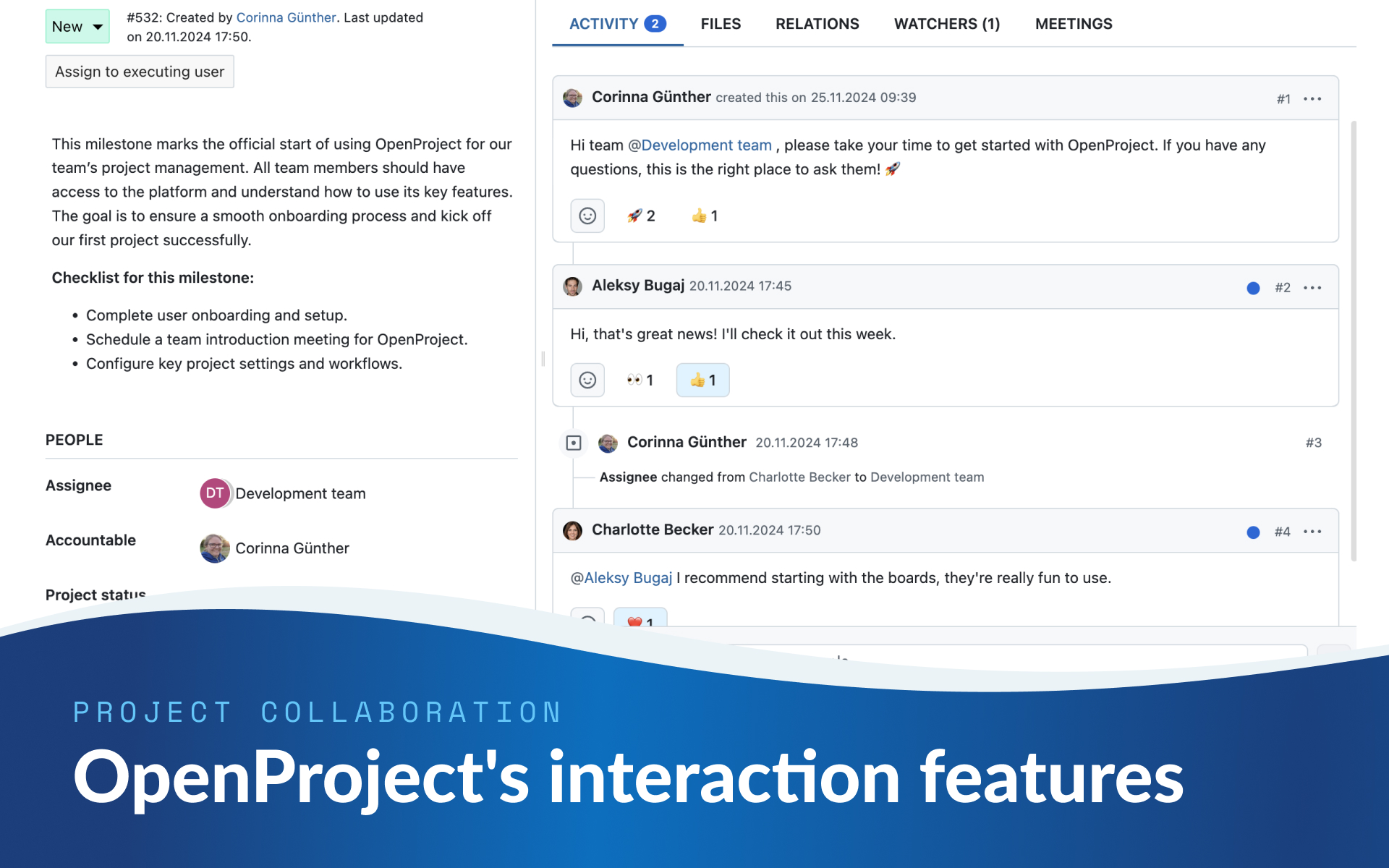
Efficient and fun project collaboration with OpenProject's interaction features
Working together online requires software that is user-centric and designed for seamless collaboration. OpenProject is the leading open source project and task management software and continuously releases features for better collaboration and communication: The latest release in November 2024 for example included a big update on work package activity and interaction.
In this article, discover the interactive features of OpenProject that will turn your next project into a successful team effort.
Work packages: Keep all your project tasks and activities in one place
Work packages are the central hub for your project to dos, e.g. tasks, risks, or bugs. They store and display all information you need – assignees, deadlines, comments, and files – in one place. This ensures everyone on the team has access to the same information and there is one single source of truth.
Customize work packages to fit your needs: In OpenProject, you can tailor work packages to match your workflow. Choose which types and statuses you need in which project. Add custom fields, customize how information is displayed, and filter data to focus on what’s important. Work packages can be viewed in multiple ways:
- Tables for detailed overviews and quick editing.
- Gantt charts for scheduling and tracking dependencies visually.
- Boards (like Kanban) for managing tasks in agile workflows or visualizing project progress.
OpenProject’s latest update with version 15.0 improved activity tracking in work packages. Now, you can see real-time updates on changes, comments, or progress, helping your team stay aligned. The newly added emoji reactions make communication more engaging and fun – quickly acknowledge updates or express emotions directly in the Activity tab, without triggering a notification.
Tipp
A great and secure file management is essential when collaborating on projects. The cost-free Community edition of OpenProject includes an integration with Nextcloud, the leading open source file management software. If you prefer managing your files in OneDrive/SharePoint, there is an integration available as an Enterprise add-on.
Work package Activity panel: Interact in real-time and stay up-to-date
Where is the right place to discuss a task? Exactly, the work package, which already contains all the other information about this task!
With OpenProject, you can comment on a work package, @mention your colleagues, leave an emoji reaction to somebody else’s comment and quote somebody else’s comment to add some more information. While the work package Activity panel is not designed for chatting to keep it easy to read, it offers the most important features you are used to from your chatting tools.
An important part of this is the brand new real-time display of comments. No more reloading; you get all updates immediately displayed in the work package Activity panel. And if you’re using the GitHub or the GitLab integration, you will immediately see commits or branch updates as well.
This way, exchanging information on a task, bug or other type of project piece, is fun and efficient at the same time. Here’s an example work package with an open Activity tab:
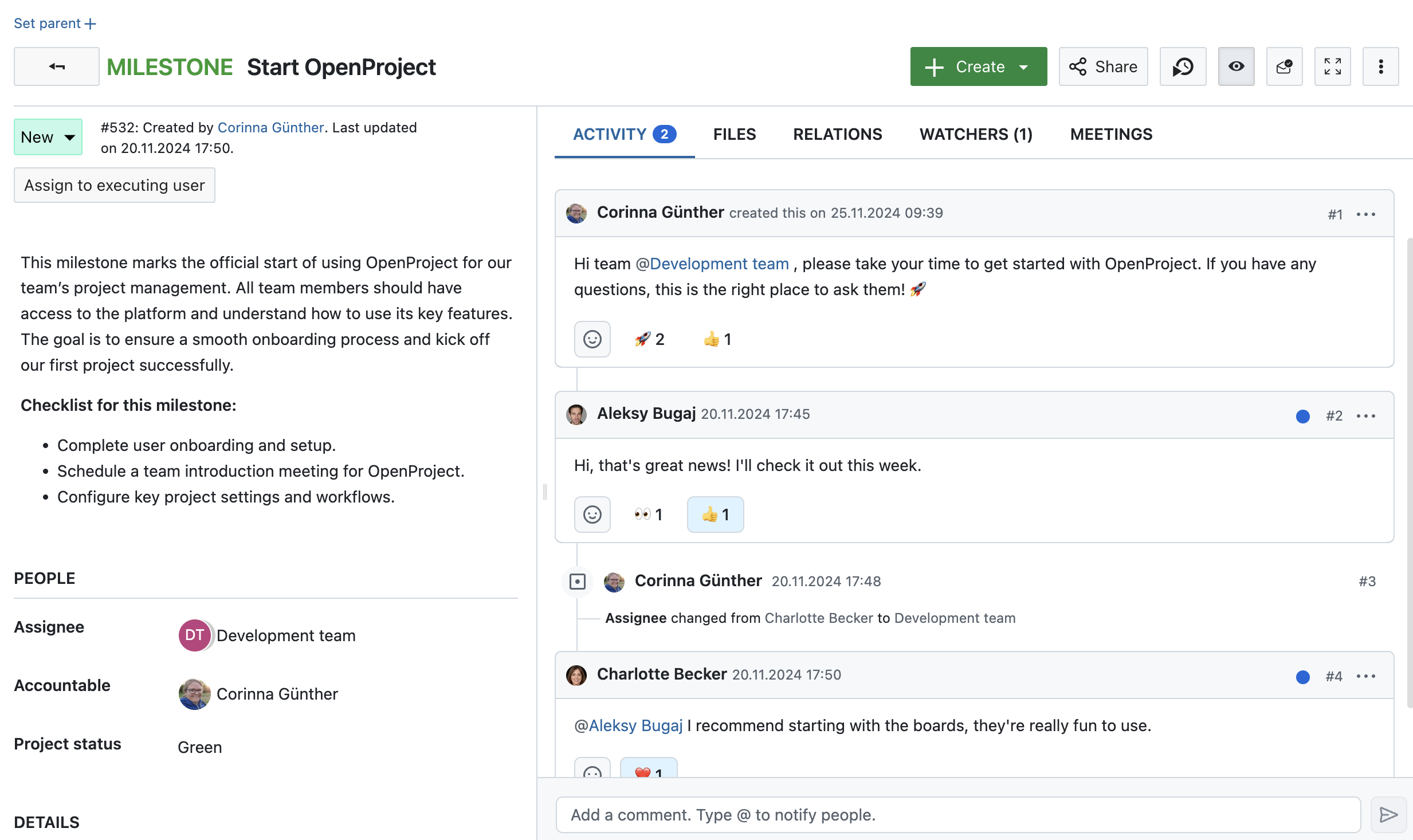
Notification center: Stay informed and never miss a deadline
Of course, you cannot always check every work package for updates individually. Your notification center will have it covered! Specify which kind of updates you want to receive – per mail and/or in your notification center in OpenProject. Notifications may be that you have been mentioned, assigned, or one of your watched work packages are updated in any way. The OpenProject Enterprise add-on for date alerts are helpful additions to get notifications, for example, if a deadline approaches or a task is overdue.
Most people choose to receive a daily summary per mail and instant updates in the notification center. Since the release of version 15.0, these updates really are instant – no more reloads needed here as well!
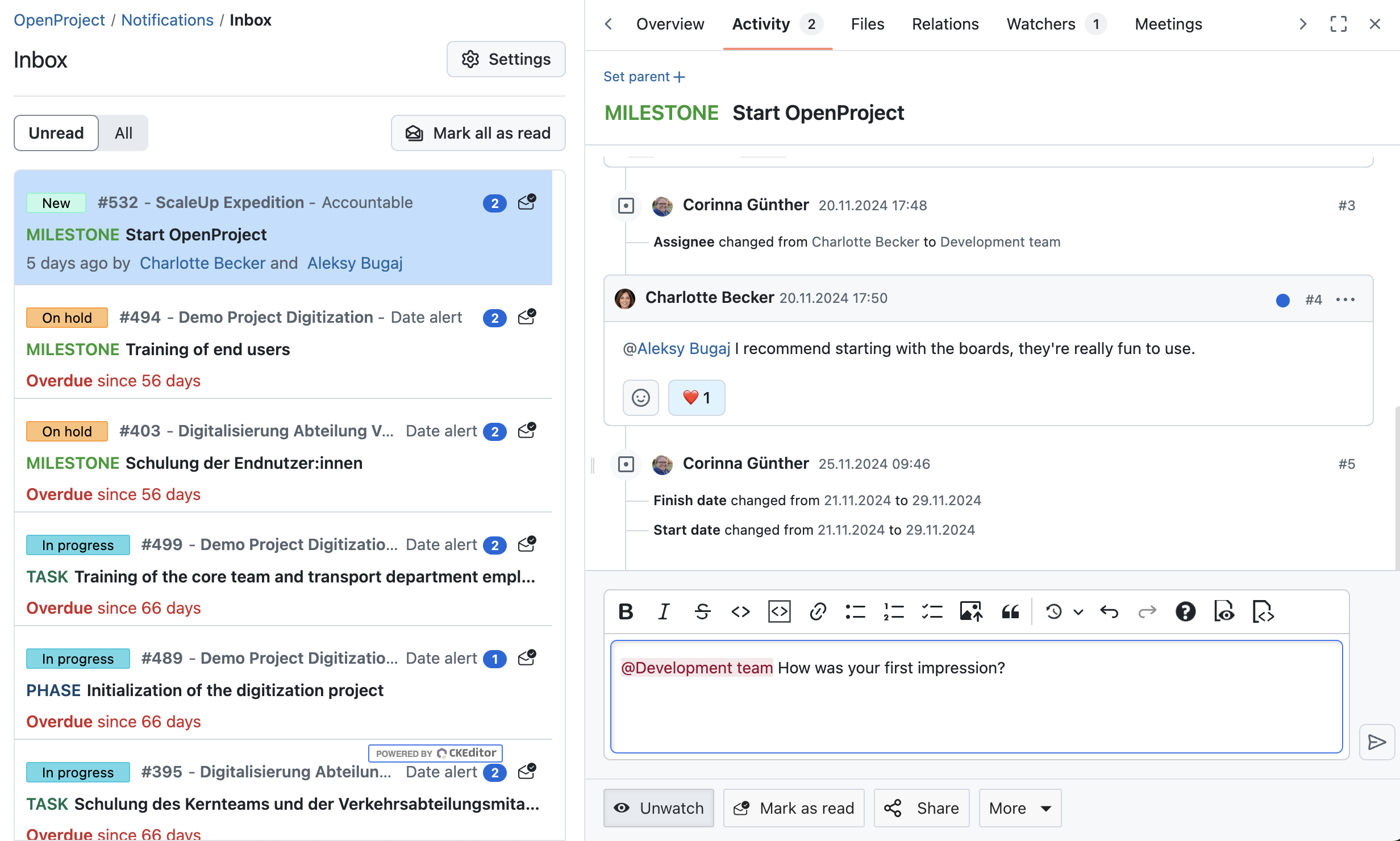
More collaboration tools: Plan, communicate, and share knowledge effectively
While the core interaction takes place in the work package, OpenProject offers further tools for collaboration. If you are not familiar with them, let’s take a quick look at them:
Meetings: Make planning easy and track decisions
OpenProject’s Meetings module lets you schedule, plan, and document your meetings effortlessly. Create agendas, assign action items, and take minutes — all in one place. This ensures all decisions and discussions are accessible, even after the meeting ends.
Forums, Wikis, and News: Share ideas and knowledge seamlessly
Use Forums to facilitate structured discussions on specific topics. Wikis provide a collaborative space to create and edit project documentation. News keeps everyone updated on important announcements or developments. Together, these tools make OpenProject a complete collaboration hub.
Learn more about OpenProject’s collaboration features on our website.
Why OpenProject? – Customize your perfect collaboration platform!
OpenProject goes beyond project management software. Here’s why it’s the perfect fit for your team:
- It’s fully customizable: Adapt the platform to your workflows, team structure, and project requirements.
- It’s open source with a transparent development: Enjoy the flexibility and security of an open source solution.
- Choose your hosting: Whether on-premise or in the cloud, you decide how to host your data.
- Benefit from comprehensive collaboration: From task management to communication tools, OpenProject covers it all.
Start your free trial today and experience how OpenProject transforms project collaboration.


