Configuring outbound emails
In this guide we will describe how to configure outbound emails using an external SMTP server.
Requirements
You will need to have SMTP settings ready. Those can either be from a company SMTP server, a Gmail account, or a public provider such as SendGrid.
Taking SendGrid as an example, you would need to sign up on their website (they offer a free plan with up to 12000 emails per month), and once your account is provisioned, generate a new API key and copy it somewhere (it looks like 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). You could also simply use your SendGrid username and password, but this is less secure.
You can adjust those settings for other SMTP providers, such as Gmail, Mandrill, etc. Please refer to the documentation of the corresponding provider to see what values should be used.
Configuration through the Admin UI
OpenProject allows you to configure your SMTP settings through the administration UI. Using the default admin account created when you first installed OpenProject, go to Administration > Emails and notifications.
At the bottom of this screen, you will find the following configuration form.
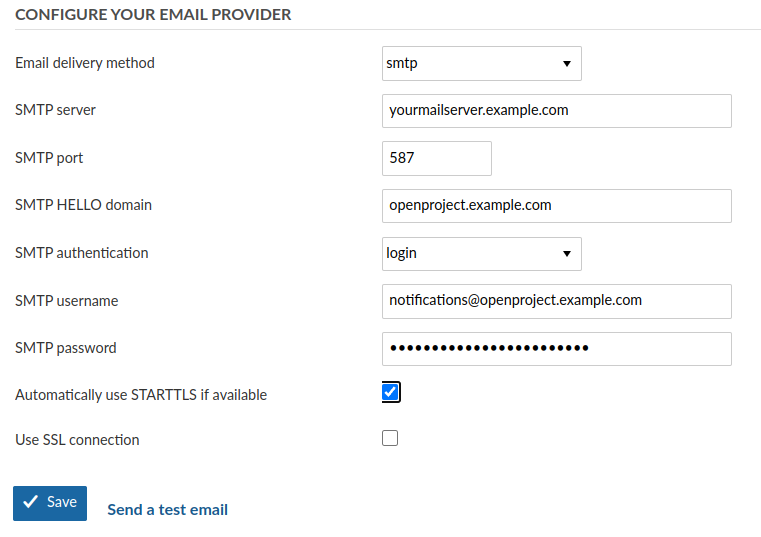
SMTP Options
These are the options that are available. Please see the Configuration guide and Environment variables guide on how to set these values from the command line.
| Option | Setting | ENV name | Description |
|---|---|---|---|
| Email delivery method | email_delivery_method | OPENPROJECT_EMAIL__DELIVERY__METHOD | email delivery method to be used (smtp, sendmail) |
| SMTP server | smtp_address | OPENPROJECT_SMTP__ADDRESS | Your email SMTP server host name, for example: smtp.example.net |
| SMTP port | smtp_port | OPENPROJECT_SMTP__PORT | SMTP server port. Common options are 25 (plain) and 587 (SSL/TLS). |
| SMTP (HELO) domain | smtp_domain | OPENPROJECT_SMTP__DOMAIN | Fully-qualified domain name of the SMTP client. This commonly will be the host name of the OpenProject server. |
| SMTP authentication | smtp_authentication | OPENPROJECT_SMTP__AUTHENTICATION | Authentication method, possible values: none, plain, login, cram_md5 |
| SMTP user name | smtp_user_name | OPENPROJECT_SMTP__USER__NAME | User name for authentication against the SMTP server (when authentication is required) |
| SMTP password | smtp_password | OPENPROJECT_SMTP__PASSWORD | Password for authentication against the SMTP server (when authentication is required) |
| Automatically use STARTTLS | smtp_enable_starttls_auto | OPENPROJECT_SMTP__ENABLE__STARTTLS__AUTO | You can enable or disable STARTTLS here in case it doesn’t work. Make sure you don’t login to a SMTP server over a public network when using this. Recommended to leave this on if your server supports it. Possible values: true / false |
| OpenSSL verify mode | smtp_openssl_verify_mode | OPENPROJECT_SMTP__OPENSSL__VERIFY__MODE | Define how the SMTP server certificate is validated. Make sure you don’t just disable verification here unless both, OpenProject and SMTP servers are on a private network. Possible values: none, peer, client_once or fail_if_no_peer_cert.Note: This setting can only be set through ENV/settings |
| SMTP Timeout | smtp_timeout | OPENPROJECT_SMTP__TIMEOUT | This optional setting allows you to specify the number of seconds to wait for SMTP connections to be opened and read. If the value is set too low, a Net::OpenTimeout or Net::ReadTimeout might be raised. |
Package-based installation (DEB/RPM)
If you installed OpenProject with the package-based installation, you can configure the above settings using the config:set helper. Please note that this will disable the settings in the administration UI.
openproject config:set OPENPROJECT_EMAIL__DELIVERY__METHOD=smtp
openproject config:set OPENPROJECT_SMTP__ADDRESS=smtp.sendgrid.net
openproject config:set OPENPROJECT_SMTP__PORT=587
openproject config:set OPENPROJECT_SMTP__DOMAIN=my.domain.com
openproject config:set OPENPROJECT_SMTP__AUTHENTICATION=login
openproject config:set OPENPROJECT_SMTP__ENABLE__STARTTLS__AUTO=true
openproject config:set OPENPROJECT_SMTP__USER__NAME="apikey"
openproject config:set OPENPROJECT_SMTP__PASSWORD="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"
Docker installation
If you installed OpenProject with Docker, here is how you would enable outbound emails through the use of the SMTP environment variables (with SendGrid, the SMTP_USER_NAME is always apikey. Just replace SMTP_PASSWORD with the API key you’ve generated and you should be good to go). Please note that this will disable the settings in the administration UI.
docker run -d \
-e OPENPROJECT_EMAIL__DELIVERY__METHOD=smtp \
-e OPENPROJECT_SMTP__ADDRESS=smtp.sendgrid.net \
-e OPENPROJECT_SMTP__PORT=587 \
-e OPENPROJECT_SMTP__DOMAIN=my.domain.com \
-e OPENPROJECT_SMTP__AUTHENTICATION=login \
-e OPENPROJECT_SMTP__ENABLE__STARTTLS__AUTO=true \
-e OPENPROJECT_SMTP__USER__NAME="apikey" \
-e OPENPROJECT_SMTP__PASSWORD="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" \
...


