BIM project management software available on-premises
OpenProject is free and open source software for project management. It offers a great variety of features to support classic, agile as well as hybrid project management and team collaboration. The BIM edition builds on top of the standard OpenProject and adds features especially developed for the building industry. The OpenProject BIM project management software is now also available on-premises.
What is included in the OpenProject BIM edition?
On top of the general project management functionalities, the OpenProject BIM edition adds features especially for construction projects. Construction teams can now better plan, communicate and collaborate as well as exchange information in their building projects.
OpenProject BIM includes a 3D model viewer that supports the IFC format and adds the functionalities of a complete model viewer to the web-based project management solution. Furthermore, the BIM edition supports the BIM collaboration format (BCF) for issue management. Create, exchange and follow-up on clashes, requests, or any other issue in a building project. The development team continuously adds more dedicated features, e.g. a Revit and Solibri integration, to come soon. Of course, also the BIM edition features are open source software.
Self installed OpenProject BIM edition
With the new release of OpenProject 11.0, the BIM edition is now also available on-premises. Until now the software was only available as Enterprise cloud edition, hosted by the OpenProject team. Now, users can also install the BIM edition on-premises, including all above mentioned additional features for the building industry.
Installation of OpenProject BIM
For a new installation of the OpenProject BIM edition, please follow our installation guidelines:
For packaged installation of the BIM edition, choose OpenProject BIM in Step 1. Then, follow the standard installation steps as described in the guideline.
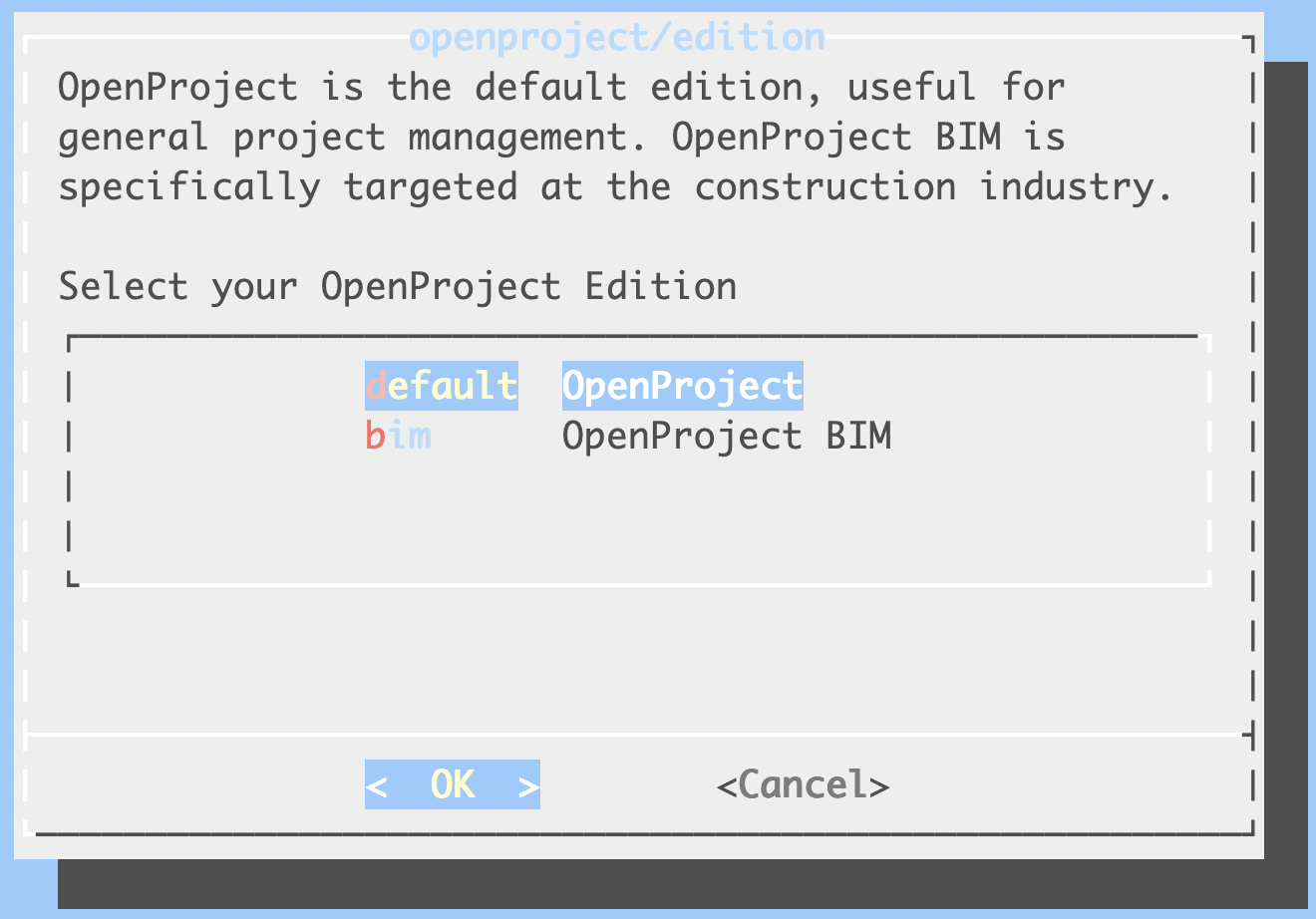
This wizard step is only available on the following distributions:
- RHEL/CentOS 8
- Ubuntu 20.04
- Debian 10
On older distributions, this wizard step won’t be displayed, and the installation will be only for the default edition.
For docker installation, also follow the steps in the installation guideline.
Switch from OpenProject to OpenProject BIM
If you already have a self-installed OpenProject, you can now easily change to the BIM edition to include the additional features for construction industry. Switching to the BIM edition will not affect your data in your OpenProject environment. Your team will be able to continue working with the already existing projects. Follow the instructions in our upgrade guide to switch to the BIM edition.
This change will activate an additional module “BCF” in the project settings.
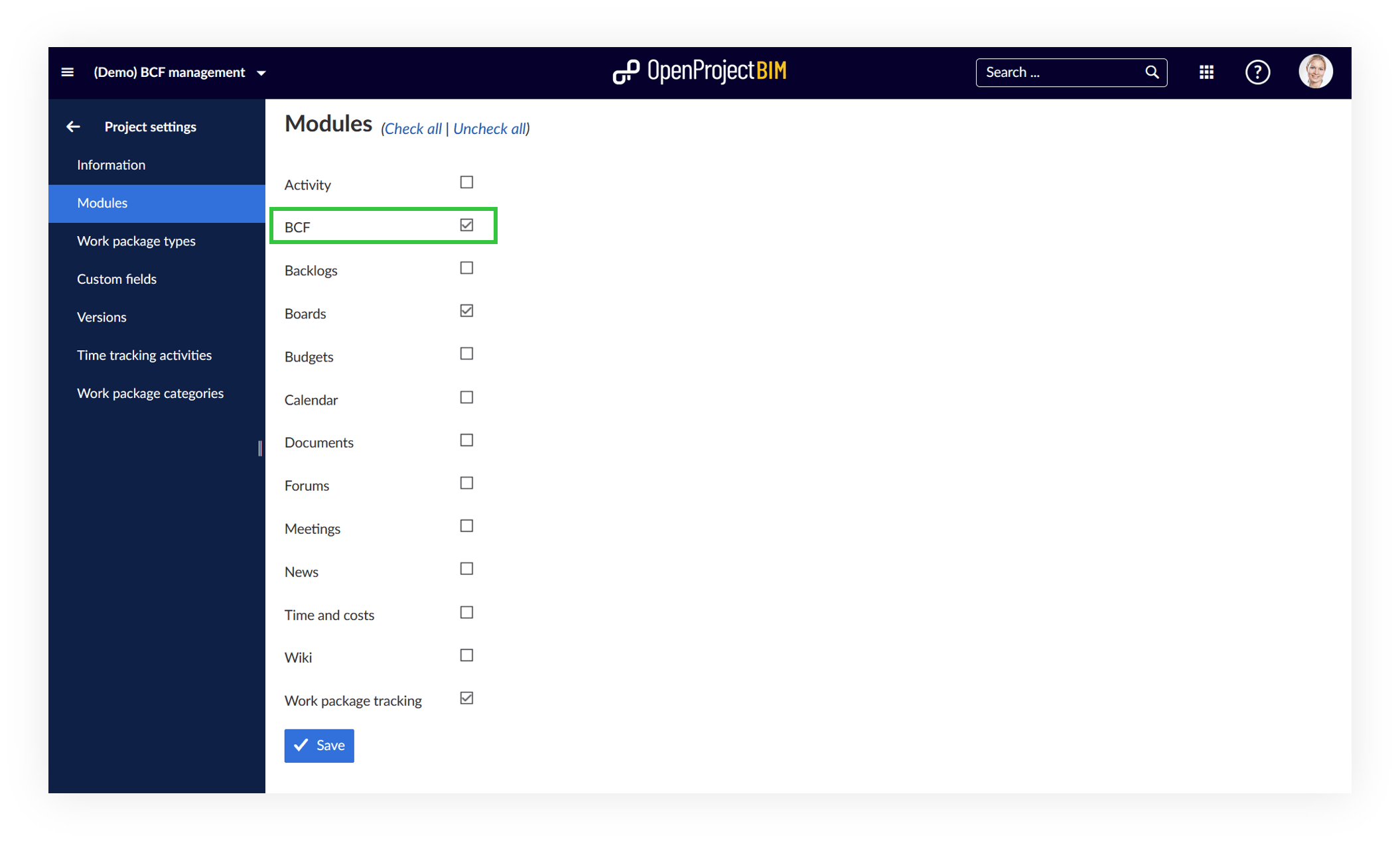
When you activate the BCF module in the project’s settings, the additional features for construction projects as mentioned above will become available in your project menu under BCF.
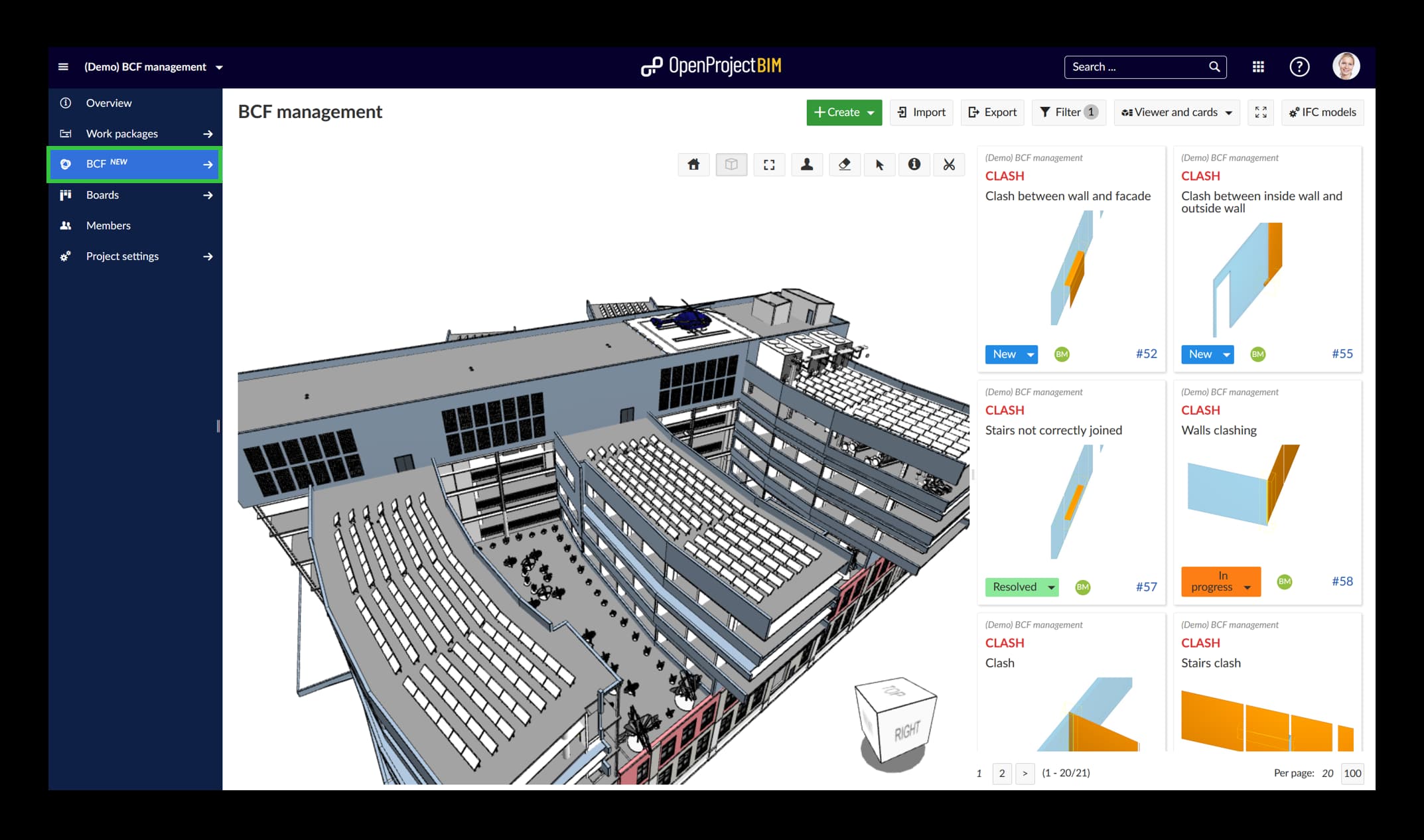
Please do not hesitate to contact us if you have questions to our BIM edition or any other feedback or comment.



