Building the best open source project management software - Our achievements in 2017
As we look back to another successful year, developing the best open source project management software, we are proud of a large number of achievements in 2017. Many great features have been developed, many design and usability improvements have been made, mobile user experience has been optimized, many bugs have been fixed, much has been refactored and technical improvements have been made, our website has been relaunched, our Enterprise edition has been enhanced, the OpenProject team has grown older – and wiser.
New integrated online Gantt chart / timeline
One major achievement in 2017 is the release of the new integrated Gantt chart / timeline for OpenProject. The work package page now includes the option to activate a new integrated timeline view. You can easily create and manage a project timeline together with your team, update the start and due date by simply dragging and dropping elements in the timeline. The timeline can be saved in a query.
The possibility of a full-width Gantt chart / timeline even makes project planning more transparent. The Gantt chart now also highlights the weekends (Saturday, Sunday) so users can easily see when to schedule phases or milestones.
With the introduction of labels for the Gantt chart, the user can configure which information is shown directly in the Gantt chart. You can display up to three different attributes at the same time for each work package. Aside from the default work package attributes you can also show custom fields in the Gantt chart. This provides a lot of flexibility and allows you to display anything important for you, e.g. progress (in %) or the assignee, directly in the Gantt chart.
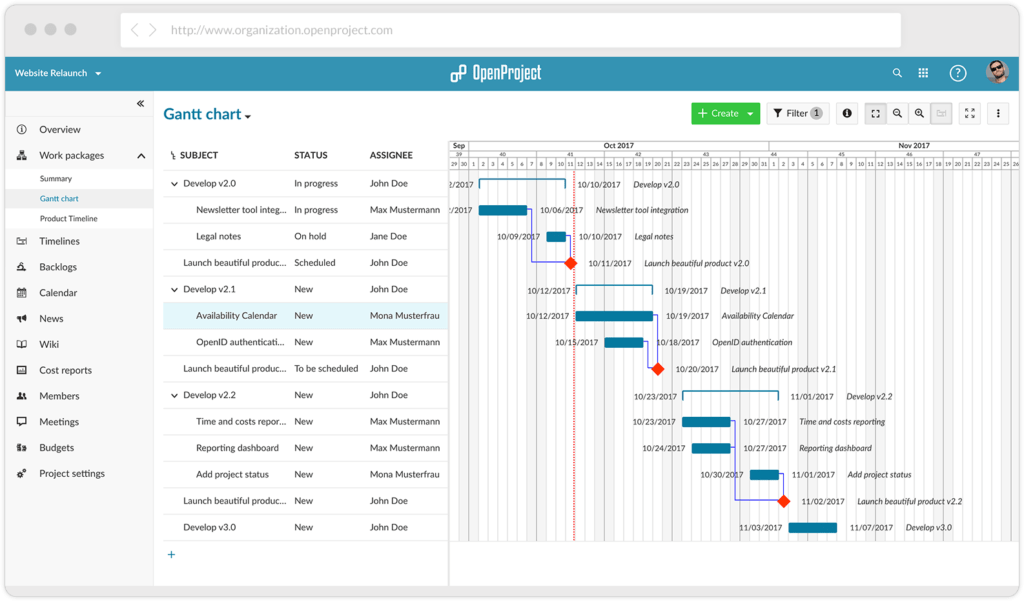
The auto zoom in Gantt chart allows to intelligently adjust the zoom level. Especially for large projects, Gantt charts can become difficult to manage. In order to quickly see all the work packages, we implemented an intelligent zoom button. This allows you to immediately switch to the optimal zoom level for a Gantt chart to see all work packages without zooming.
Improvements in the work packages module
Many changes have been made for the work packages module. We introduced the possibility to display hierarchies in the work package table. The hierarchies can now be displayed in the work package table and can easily be expanded or collapsed. Also, the configuration of attribute groups for work package types is now possible. Forms can be changed to fit exactly your needs, e.g. for bug reports, features, risks, tasks.
The work package split screen can now be resized with drag & drop. Especially on smaller screens it can be useful to adapt the width of the split screen. OpenProject will remember the new size, so you do not have to resize the split screen whenever you open a new work package.
A simple but great improvement is that you can now add screenshots to work packages by simply copying and pasting them into the description field, the comments or custom fields of type long text.
The possibility to show only comments on work package activity tab allows to see the most important information at a glance. You can choose to only show comments on the activity tab and hide all other activity entries.
Notify users with @notations on work package page makes it much easier to keep the team informed. While working with work packages, you may want to quickly reference a project member and inform him or her about the current status. While you could accomplish this by adding the user as a watcher, it is often more clear and personal to directly address the person. This is possible with @notations. When you write a comment for a work package (or filling out a description), simply enter the @ sign, followed by the user’s name. The user then receives an email notification.
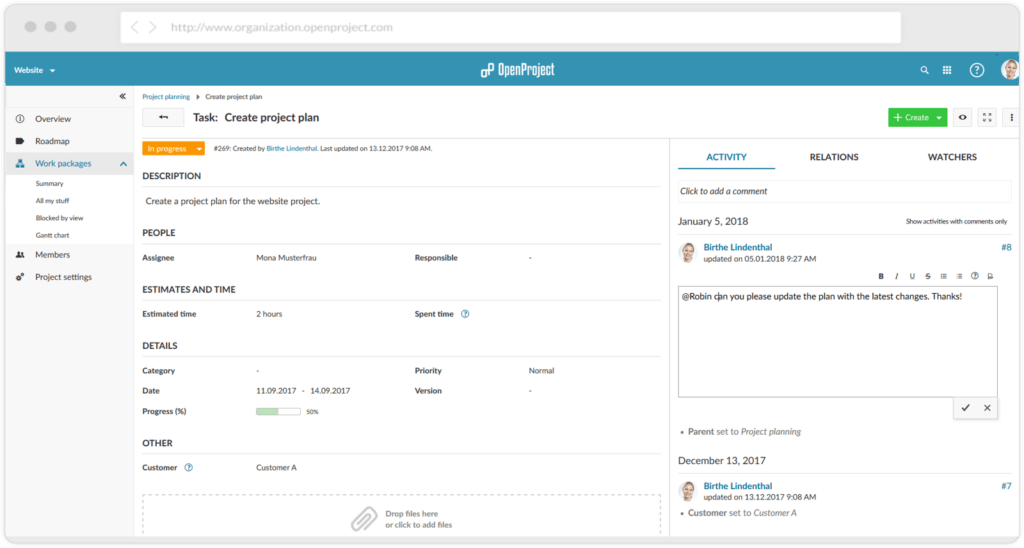
A new breadcrumb on the work package page allows more transparency. Work packages are often part of a hierarchy which is not immediately visible when looking at a work package in fullscreen or split screen view. In order to make the hierarchy visible at a glance, we introduces a breadcrumb for work packages (shown in both the fullscreen and split screen view).
The status of a work package (e.g. task, phase or milestone) is one of the most important pieces of information. Therefore, we made the status for work package more prominent and displayed right below the work package subject.
Design and usability improvements
We introduced various design and usability improvements, such as a new and more intuitive header navigation, which includes e.g. the name of the current project you are working in. Furthermore, the mobile user experience has been improved.
Additionally, many adjustments in the UI, such as the menu, the filters, or select fields improve OpenProject’s overall user experience. A zen mode optimizes the space used on the work package page and hides all elements except for the work package main page. You can now set your avatar in your account settings.
The PDF print layout for the work package table has been improved. When you print out a work package in fullscreen view (using the browser’s print functionality), the layout is optimized and unnecessary information is hidden. When you assign a date to a work package (e.g. phase, milestone) for the first time, the current month is pre-selected. This makes setting start and due dates very easy.
The project list has been optimized to see and filter all projects much easier and display e.g. status, responsibilities or project descriptions. This will enable project portfolio management and project status reporting.
New Enterprise on-premises and Enterprise cloud features
We introduced various new features for Enterprise on-premises and Enterprise cloud customers, such as the logo upload and custom color scheme. Users of the Enterprise cloud and Enterprise on-premises edition can easily upload their company’s logo and use their own custom color scheme in OpenProject.
Furthermore, they can now create multi-select custom fields to select, group and filter more than one custom value in the work package attributes. Also the introduction of relations in the work package table makes planning even easier. A label displays prominently how many related elements a work package has. By clicking on the label, the related work packages are shown.
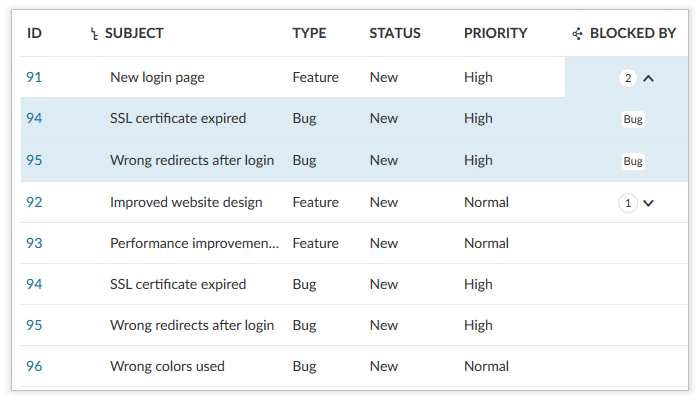
Users of the Enterprise on-premises and Enterprise cloud can specify attribute help texts which display additional information for attributes (e.g. custom fields). This enables quicker onboarding for new team member and eliminates wrong entries.
The two factor authentication has been introduced. Users can activate two factor authentication to increase the security of their OpenProject environments. You can choose between authentication by text message and authentication via app. Upon entering your username and password you are prompted to enter a token. You are only logged in when the correct token is provided. This ensures a much higher level of security.
What is on the Roadmap for 2018?
There are many great features coming up in the next year. Just to mention a few, we are about to develop a new text editor (WYSIWYG) for the text input forms. Soon, it will be much easier to enter formatted texts in work packages or wiki.
Furthermore, you can look forward to a new Kanban board for work packages. You can customize and mange boards easily and use it for Kanban, SCRUM, or AGILE project management. Keep track of your tasks, features, bugs, or anything else, change attributes (e.g. Status) with drag and drop, filter and create customized views. Project management will even be simpler with this new view.
New workflow buttons will make workflow management even easier. By simply clicking a button you can define transitions for a work package (e.g. change status, assignee and priority). These transitions can be customized so you can flexibly configure the workflows for different types (e.g. tasks, bugs, features) based on your individual needs.
Check out our Release Plan and all upcoming features to stay informed.



