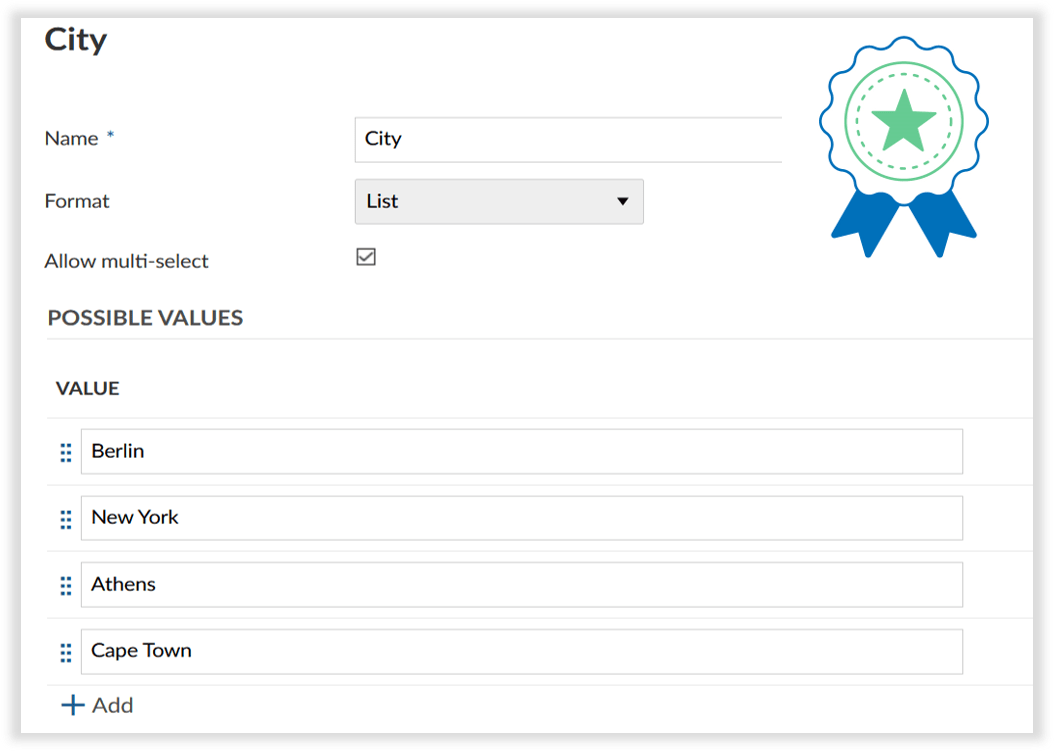Forms help you to streamline your tasks
OpenProject is an open source project management software that allows you to manage a wide variety of projects and tasks. With forms in OpenProject you can simplify the entry and management of tasks in your projects and standardize your processes. The forms can be customized to the individual needs of each project team, making it easier to enter data, capture and track all relevant information, and minimize input errors.
Keep the overview in your projects
Without the right tools, a multitude of different tasks can quickly make a team lose track. There are so many topics that need to be managed in a project, such as planning and scheduling project phases and milestones, creating, assigning, editing and tracking tasks, prioritizing and specifying requirements, managing risks, monitoring changes, tracking errors, collecting ideas, and much more. To enable the input of all this project-relevant information, OpenProject allows the creation of versatile so-called work package types. These work package types can be configured to your specific needs in OpenProject.
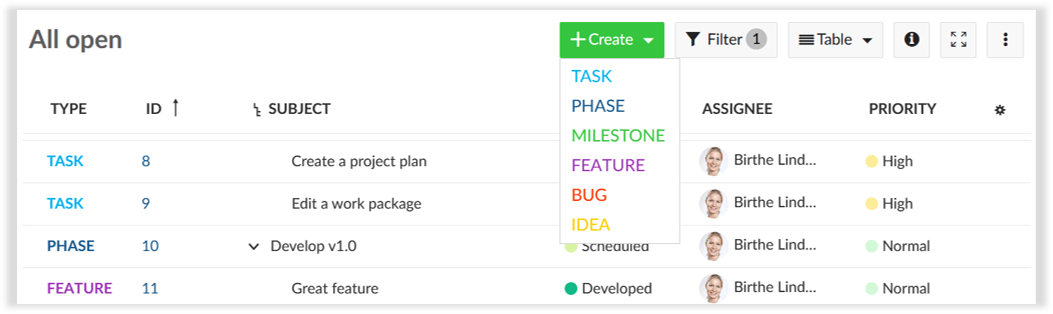
Examples of work package types in a project: TASK, PHASE, MILESTONE, FEATURE, BUG, IDEA. Any type can be added or removed.
Organize your requests and tasks in an intelligent way
Using Work Package forms in OpenProject, you can set up a standardized process for collecting and managing your project work. They make it easy for all project members to enter and keep track of their tasks. And you have all the relevant project information in one place and can easily update, prioritize and monitor it. You can set up the forms according to your requirements, e.g. display only relevant fields or add your own input fields.
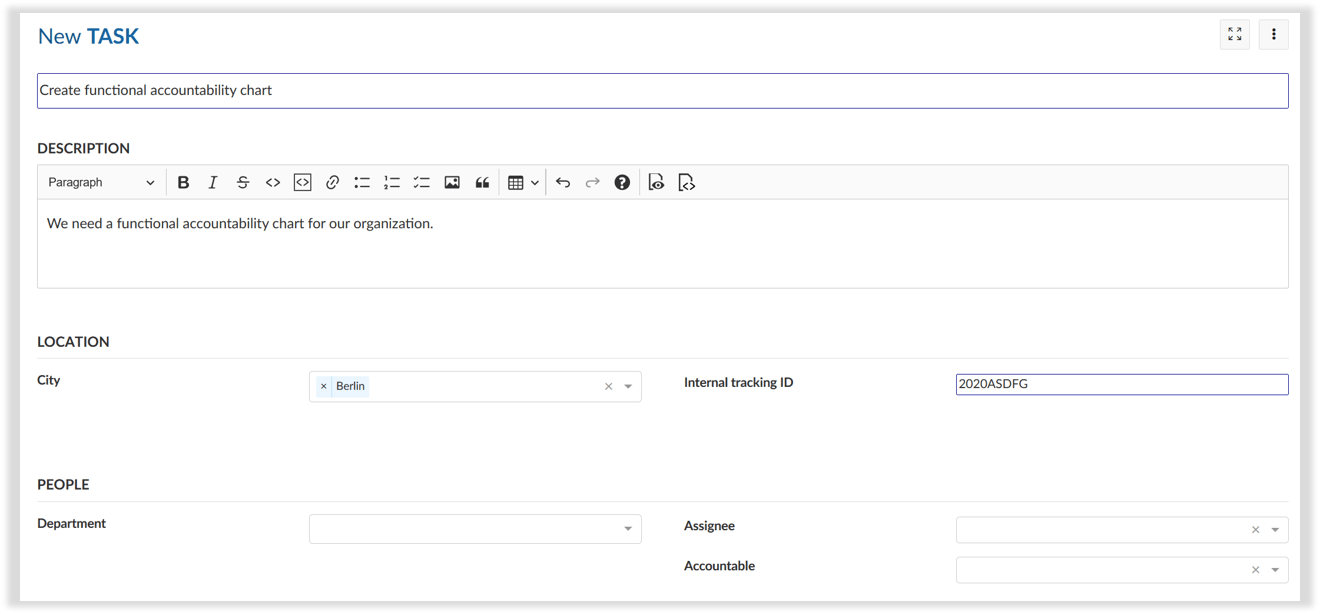
Example of a work package form of type TASK with own user-defined fields
Adapt forms to your individual needs
You can customize the input forms per type flexibly, so that you only have to fill in the fields that are relevant for your work. This saves you a lot of time and frustration when entering data and you always have the essentials in view. Custom fields allow you to add specific input fields to your forms. These can have different formats, such as date, lists, free text fields or users. A multiple selection is possible in the Enterprise Version. You can also search, filter and group these attributes in the work packages and display them in the list.
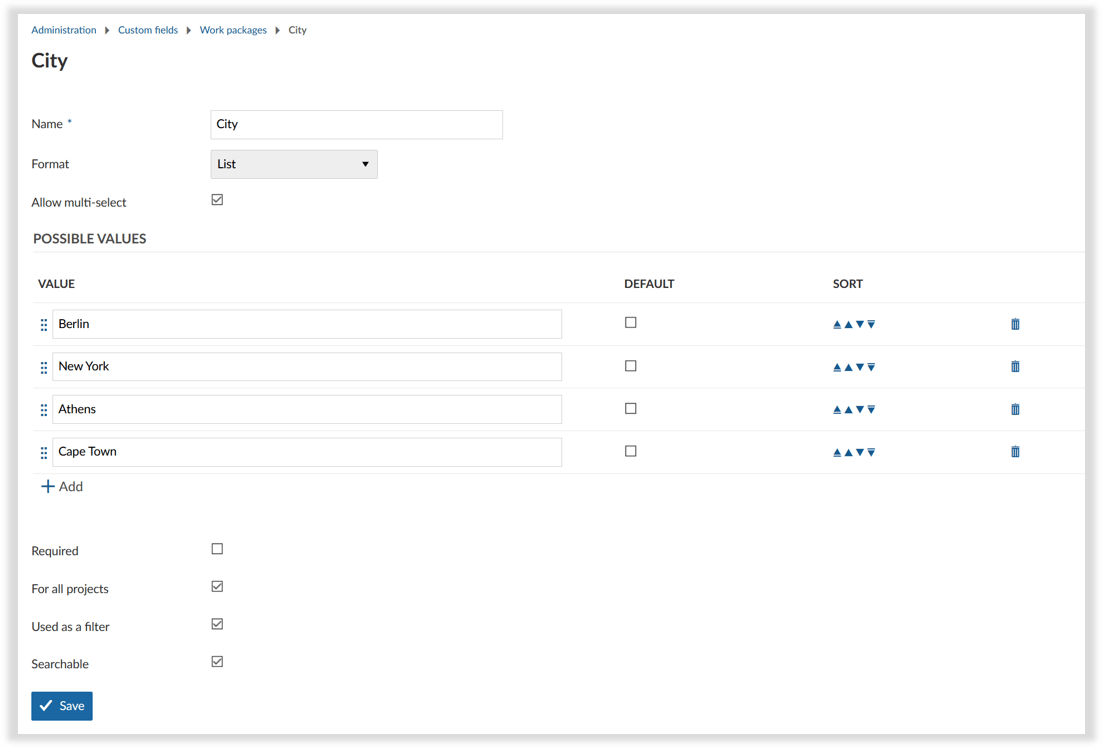
Example of a user-defined field “City” of the “List” format with multiple selection.
This way you can make the input as easy as possible for your teams. OpenProject offers so much flexibility that you can configure work package forms individually even for each project. For example, you can enable custom fields only for specific projects. Filter, group and sort your work package view and save it according to your needs so that you always have an overview of the essentials in your projects.
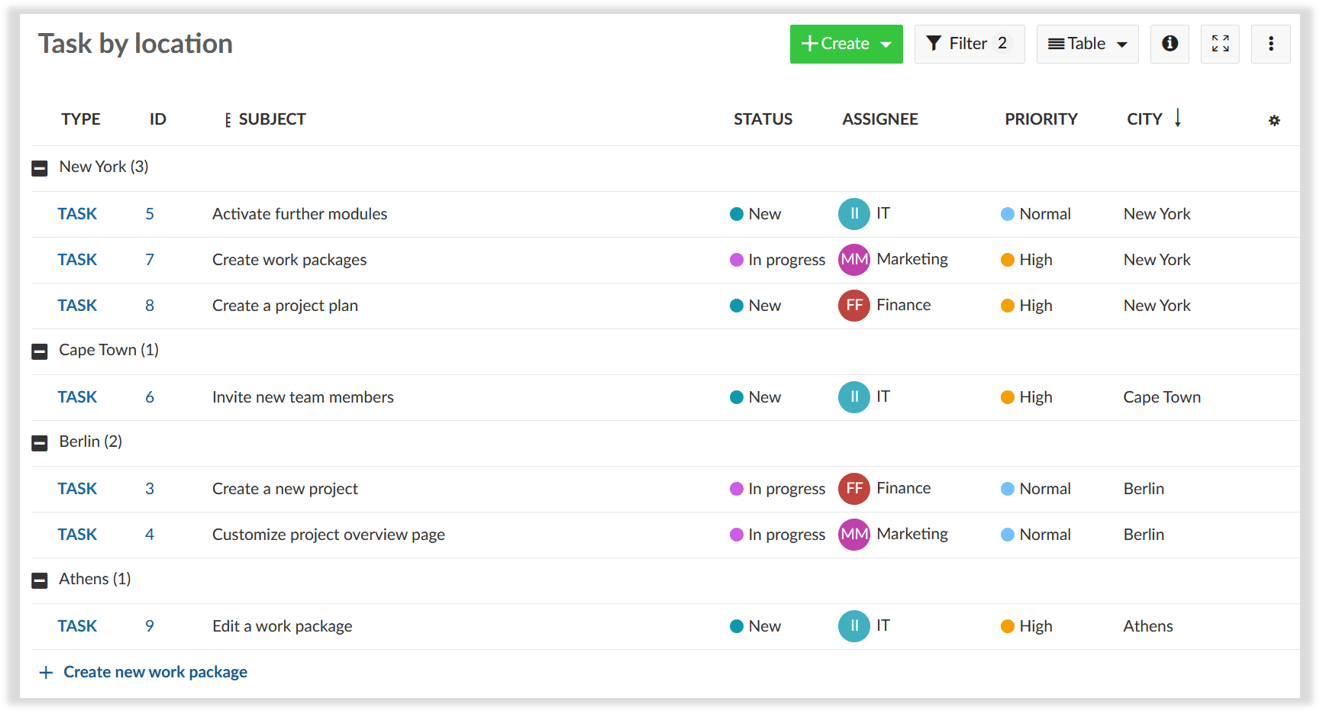
Example of work packages with custom field (City) in OpenProject
In this video you can see how to configure forms and custom fields for your projects
Cette vidéo est disponible en anglais.
Reduce manual activities through automated workflows
You can save your team time and frustration by automating manual tasks or routine tasks through intelligent workflows. This allows you to concentrate on the essential and value-adding activities of your work. Customize and automate your workflows to automatically update tasks and assign them to the right people.
No matter how you work, you can use OpenProject in the best possible and flexible way to keep the tracking of tasks in a team as simple and transparent as possible. If you have any questions about how to customize OpenProject to your needs, please contact us.