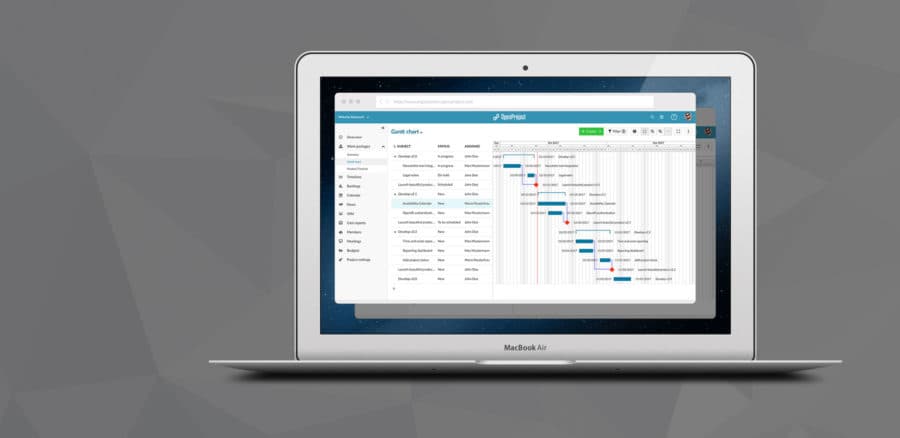OpenProject 7.2 released
We are proud to announce the release of OpenProject 7.2. The release allows you to add relations to the work package table, displays weekends in the timeline and includes many additional improvements.
As a user of Enterprise cloud and Enterprise on-premises, you can define help texts for work package attributes and use them to show explanations for attributes. We also fixed several bugs.
What is new in OpenProject 7.2?
Gantt chart includes weekends, subject and dates
We introduced the integrated Gantt chart with OpenProject 7.0. A frequent request was the ability to display weekends in the timeline to make sure important tasks are not scheduled on a Saturday or Sunday.
Additionally, the subject is automatically shown to the right of each Gantt element. When hovering over a phase or milestone the start and due date is shown. Also, hovering a row in the table or timeline highlights the row in the other segment, respectively.
With OpenProject 7.2 the weekend is now highlighted in the Gantt chart.
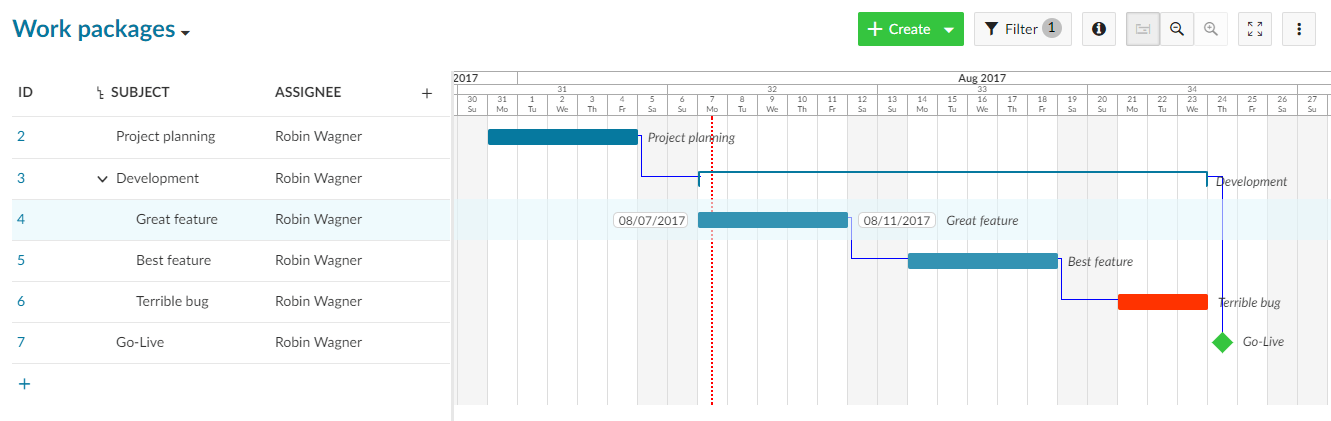
Full-width Gantt chart / timeline
A lot of users asked us for a way to increase the size of the Gantt chart. In OpenProject 7.0 and OpenProject 7.1 the Gantt chart always took half of the page which made scheduling of large project difficult.
With OpenProject 7.2 the width of the Gantt chart is adjusted automatically when removing work package columns. You can even remove all columns to show the Gantt chart on the entire page.
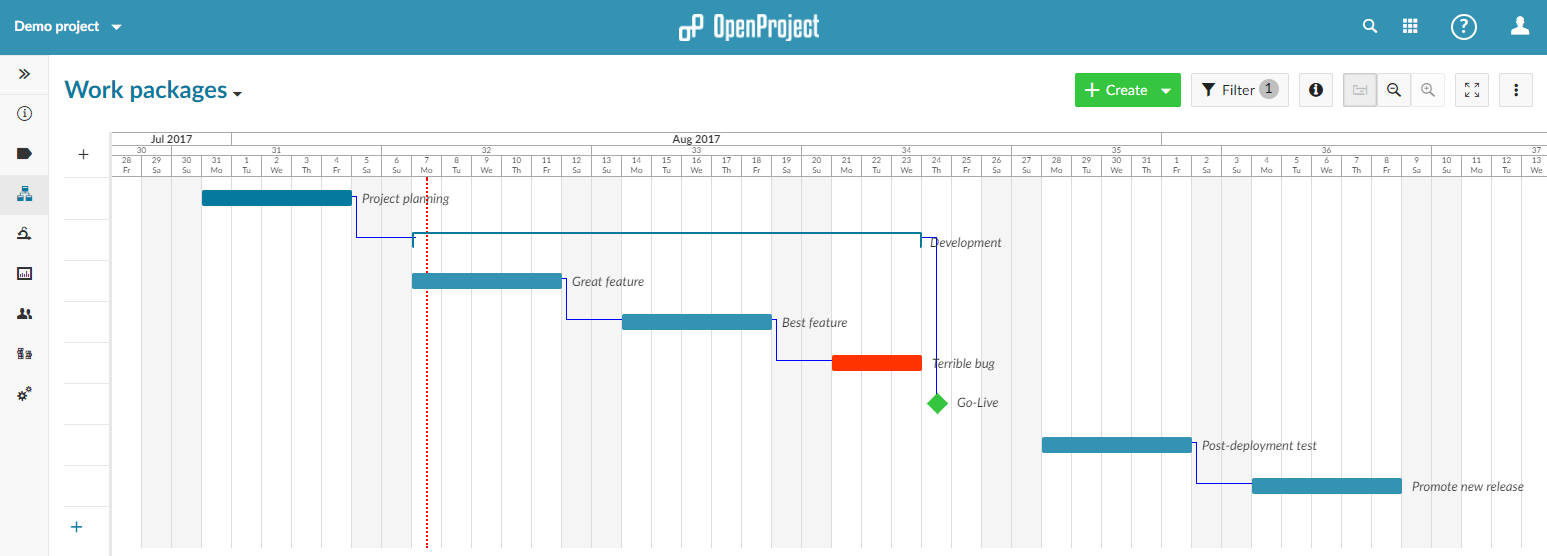
Add screenshots to work package description and comments with copy / paste
It is possible to easily drag and drop attachments on work packages to upload them. If those attachments are images, they are embedded and displayed in the description.
With OpenProject 7.2, you no need to save screenshots but you can add them directly from the clipboard via copy / paste.
This is for example useful if you want to report a bug for which you want to upload a screenshot. You can simply make a screenshot and directly paste it into the description without having to save it as a file first.
It is also possible to add images to comments or to custom fields of type long text this way.
Relations in the work package table (Enterprise add-on)
With OpenProject 7.2 you can add relations columns to the work package table. This allows you to see and analyze relations right away. You can for instance display how many and which bugs block a new feature from being released. It is for example also possible to see which features are required for a new release.
You can add relations columns for both the type (e.g. to type “Bug”) and the type of relation (e.g. “blocks”). Simply choose the relation from the work package column selection to add it to the page. The column displays a label with the number of relations a work package has. Click on the label to display the related work packages.
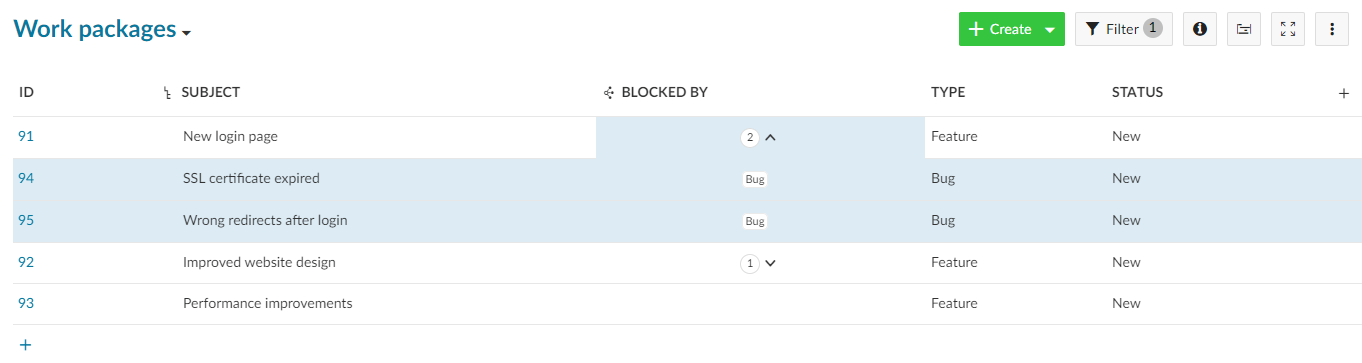
Attribute help texts (Enterprise add-on)
As a user of the Enterprise cloud or Enterprise on-premises edition you can configure help texts for work package attributes. Project members can display those help texts by clicking on the question mark right next to the attribute.
This is for example helpful when you use custom fields and want users to understand what kind of information you want them to enter in those custom fields.
For each work package attribute you can specify a description in the administration (in the side menu Attribute help texts). This description is then shown in a popup window.
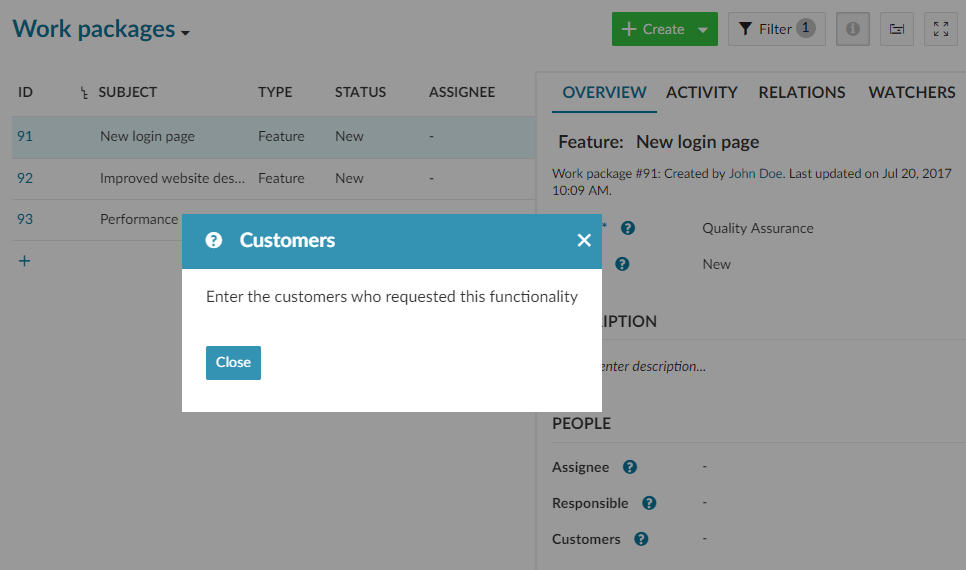
Improved usability and design
In addition to these main features, OpenProject 7.2 includes many usability improvements. We removed the Show all button from the work package page. Instead, you can configure the attribute visibility in the form configuration for each type.
Additionally, it is possible to filter the work package activity tab to only show comments and hide all other activity entries.
OpenProject has an improved design as well.
Installation
To use OpenProject 7.2 online, create an OpenProject environment on OpenProject.org.
Want to install OpenProject 7.2 to use it in your own infrastructure? Here you can find the Installation guidelines for OpenProject.
Migrating to OpenProject 7.2
Follow the migration guide for the packaged installation or the migration guide for the manual installation to update your OpenProject installation to OpenProject 7.2.
We update hosted OpenProject environments automatically.
Support
You will find useful information in the OpenProject User Guides or you can post your questions in the Forum.
Notes de version
Please refer to the OpenProject 7.2 Release Notes for an overview of the new and improved features, as well as a list of fixed bugs.
Credits
Special thanks go to all OpenProject contributors without whom this release would not have been possible:
- Deutsche Telekom AG for sponsoring the relations column feature.
- Deutsche Bahn AG for sponsoring the attribute help text feature.
- LEW Verteilerwerke for sponsoring the attachments copy & paste feature.
- All the developers, designers, project managers who have contributed to OpenProject.
- The dedicated users who have reported bugs and supported the community by asking and answering questions in the forum.
- All the dedicated users who provided translations on CrowdIn.
- The members of the OpenProject Foundation for continuously supporting OpenProject.
What’s next?
We are continuously developing new features and improvements for OpenProject. The next release will contain improvements for the timeline / Gantt chart in OpenProject. For information regarding new releases, please have a look at the roadmap.
To stay up to date with the recent development, feel free to follow OpenProject on Twitter and like OpenProject on Facebook and Google+.