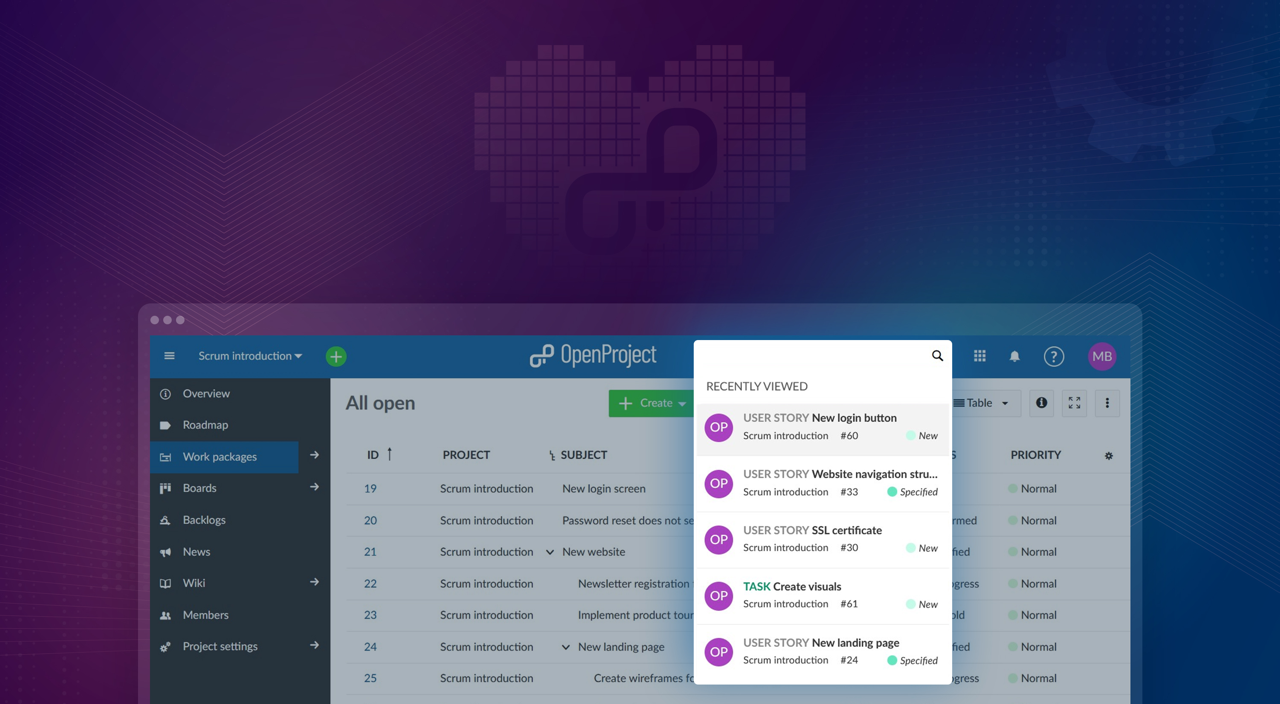
Passion projects: 6 small improvements with big benefit
During our passion time in Switzerland this June, we accomplished to create and develop a bunch of great features for OpenProject. In the last weeks, we already presented some of the projects we are passionate about - for example using fair language or offering a feature to preview and restore backups via the OpenProject web interface.
Today we want to present 6 passion projects that appear to be small, but might have a big benefit for your daily working routine. It is often the small improvements which have a great influence on your handling of the software. Whether it’s a sidebar that’s finally easier to resize, so you’re no longer constantly missing the handle. Or whether it’s the ability to include emojis in your text to put a smile on your colleagues’ faces: check out these 6 improvements that will be released with OpenProject 13.0 this summer.
Tip: All these features are already available on OpenProject Community. Log in to this instance to try out all the following improvements!
Overview: 6 improvements helping your daily work with OpenProject
- Show recently viewed work packages in the global search
- Add shortcut to “My activity” link in the account menu
- Enable “Copy link to clipboard” for work packages
- Enlarge the scroll handle for the work package sidebar
- Enable double click on notifications to open details view
- Add Emoji picker to the text editor 😊
Show recently viewed work packages in the global search
Why we are passionate about this improvement:
Have you ever clicked the “Back” button in your browser several times to return to a work package you were working on a short while ago? As OpenProject instances can become quite large, you need to get organized. Especially when dealing with several work packages at a time. So we do everything we can to make OpenProject do as much work for you as possible.
How do you benefit from this improvement:
With this new feature, you will be able to quickly get back to work packages you have looked at recently. Simply click on the search field that is always visible in the upper navigation bar. You can still search for work packages as usual. But in addition to that, OpenProject will automatically show you a list of the work packages you have recently viewed in your current browser. This feature is particularly helpful when creating relations between work packages.
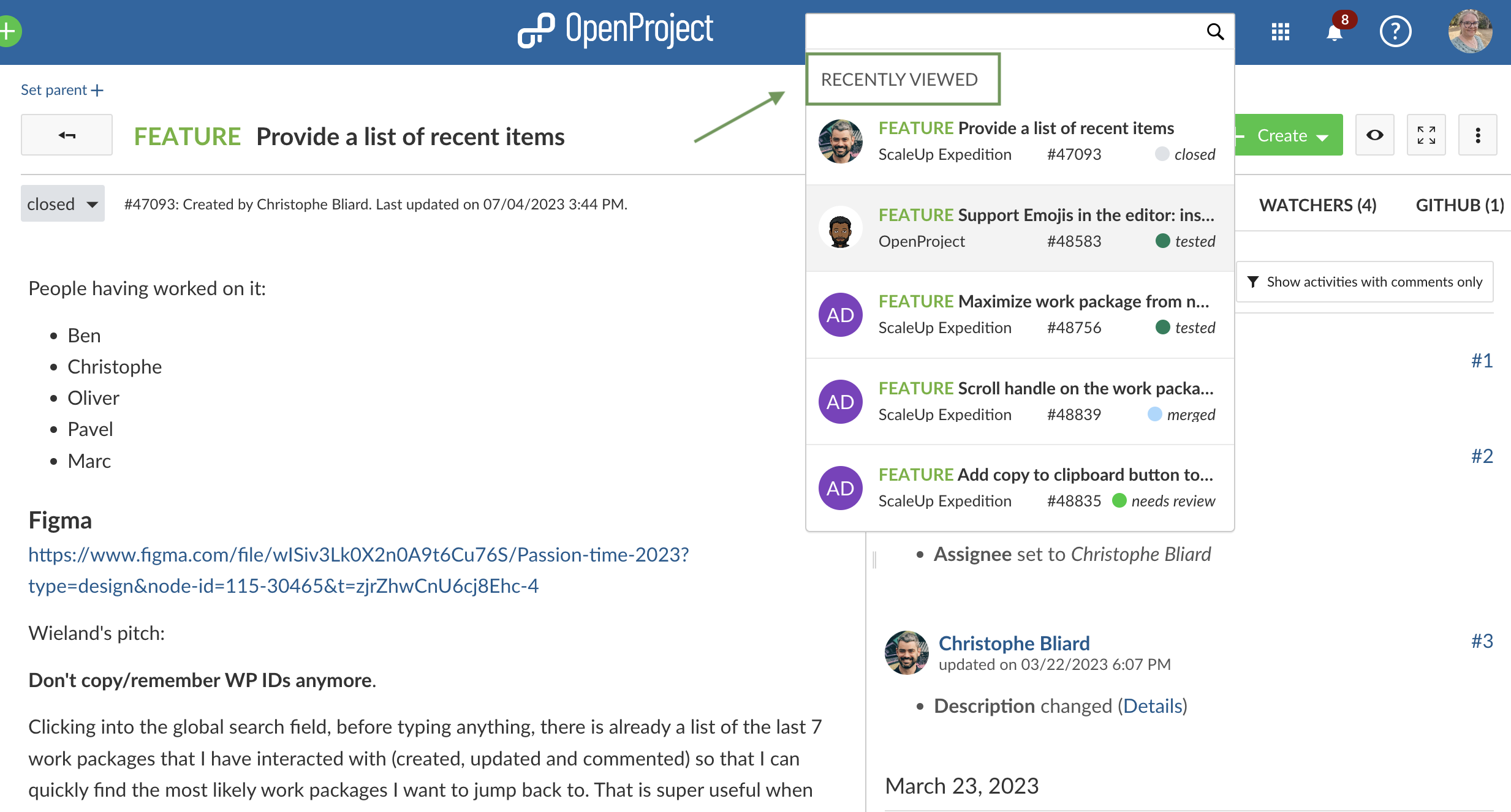
Add shortcut to “My activity” link in the account menu
Why we are passionate about this improvement:
Closely related to the feature just presented is the shortcut to the “My activity” page: We want users of OpenProject to get a good overview of all recent changes. Along with the impressive Baseline feature coming with OpenProject 13.0, this small improvement helps you get an overview of what recently changed.
How do you benefit:
With a click on your profile icon on the upper right, you can now navigate to the “My activity” page.
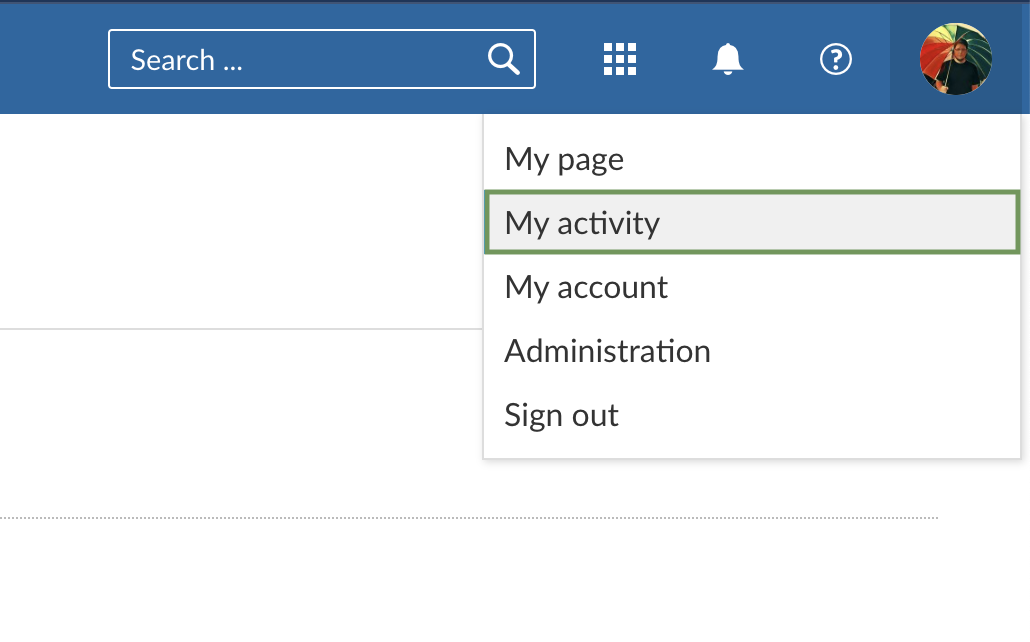
This page shows a list of the projects you’re included, along with information on your role and join date. It also gives an overview of your own recent activity in these projects. If you find yourself searching for the work package you just made a comment or updated a status on, this shortcut navigates you to the answer.
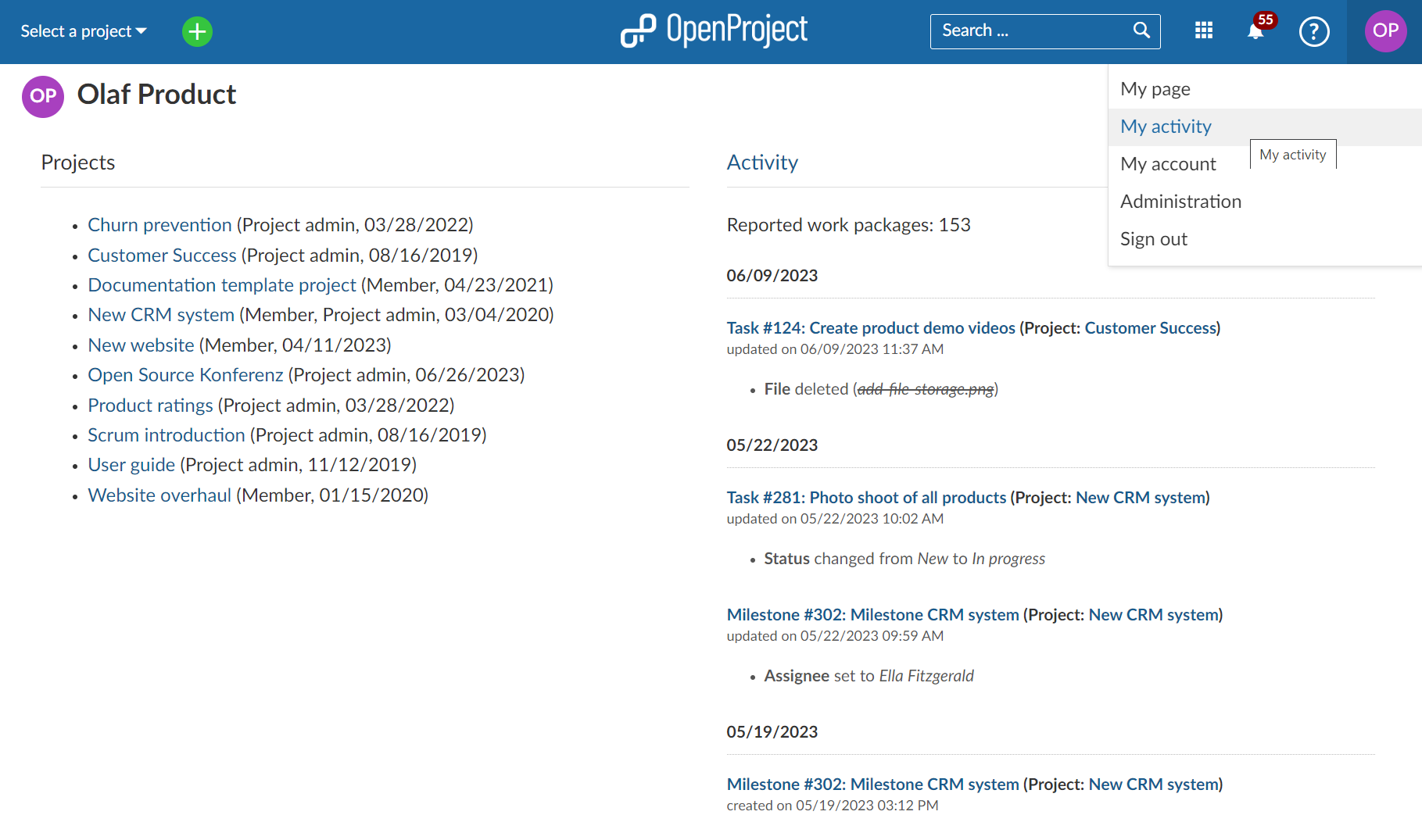
Enable “Copy link to clipboard” for work packages
Why we are passionate about this improvement:
When using software integrations such as we at OpenProject do every day with our GitHub development repository, linking pieces of information is crucial to not lose the bigger picture. When creating a new pull request for a bug fix or feature, we have to provide a backlink to the work package in our community instance. Previously, getting a shortened URL of the work package in question could be cumbersome.
How do you benefit:
In the context menu of every work package (e.g., in the table or full view), a new item called “Copy link to clipboard” will be added in OpenProject 13.0. It will copy a shortened work package URL to your clipboard for referencing somewhere else.
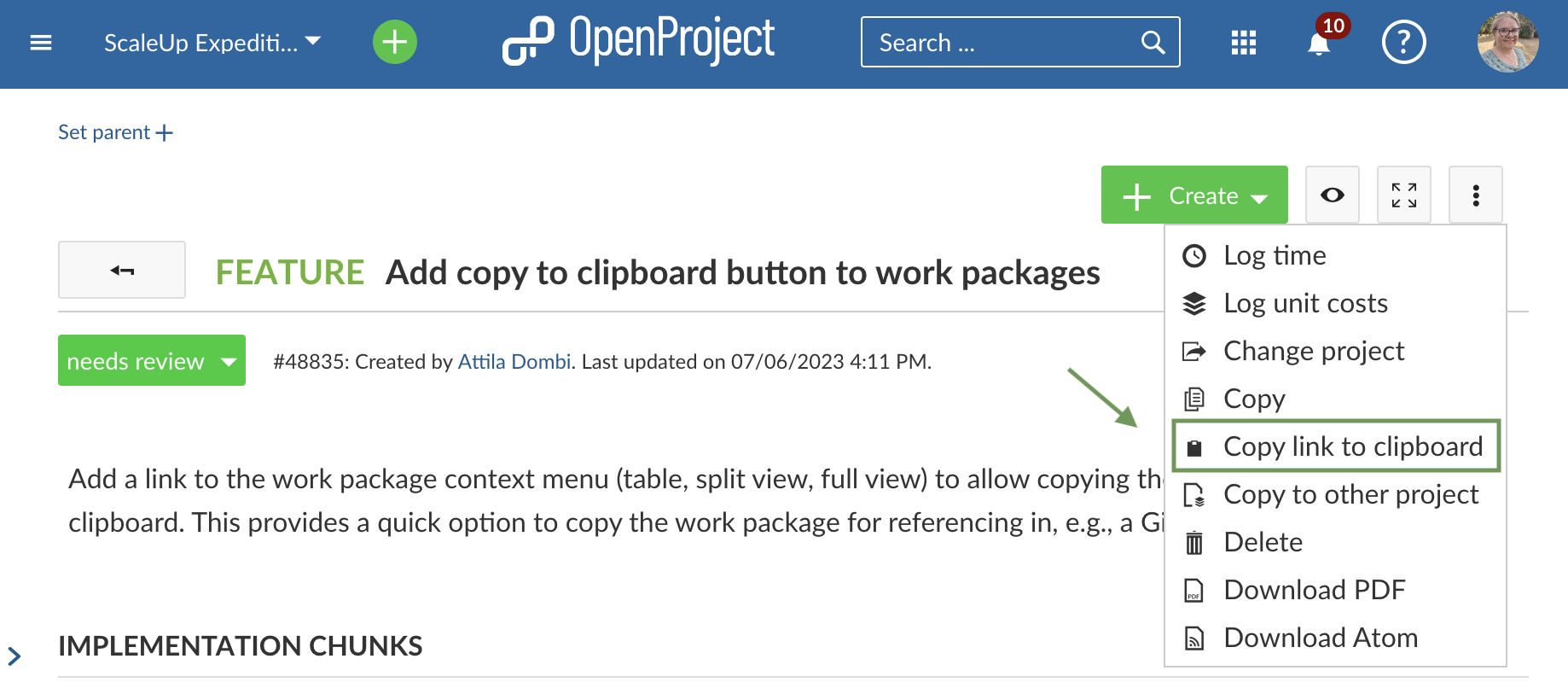
Enlarge the scroll handle for the work package sidebar
Why we are passionate about this improvement:
This improvement is a typical example of “Small fixes for big benefit”: Whenever you wanted to resize the sidebar in the work package split screen view, you had to aim very precisely with your cursor. The scroll handle in the middle of the sidebar (shown in red in the screenshot below) is quite small. Before the improvement, increasing the work package right-hand sidebar would only work by dragging the tiny scroll handle.
How do you benefit:
The tiny scroll handle still exists - but with the release of this feature, you will be able to resize the sidebar by dragging it from any vertical point of the sidebar (shown in green in the screenshot below). This makes working with work packages in the split screen view much smoother.
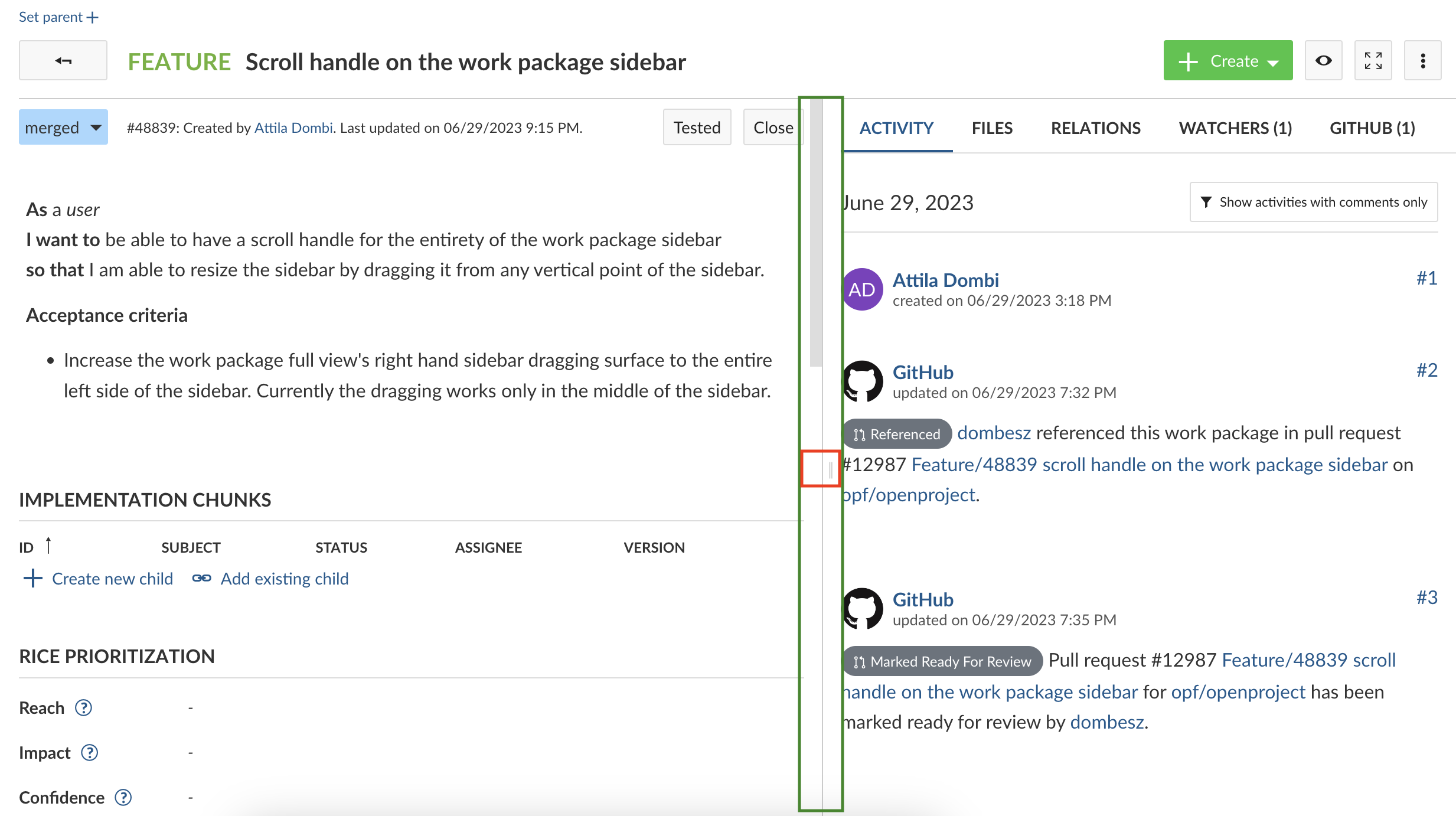
Enable double click on notifications to open details view
Why we are passionate about this improvement:
Power users of OpenProject enjoy some tricks that are not obvious to everyone. For example, double clicking any work package in the table or card view will open it directly in a full view for details on its attributes and comment activity. However, this trick was not available in the notification center.
How do you benefit:
If you’re aware of and actively using the double click to quickly enter the full view of a work package, you will now also be able to do exactly that in the notification center starting in OpenProject 13.0.
Add Emoji picker to the text editor
Why we are passionate about this improvement:
(Almost) Everyone loves emojis 😍! It’s hard to imagine our daily digital communication without them. Fun fact about emojis: Its name simply means “picture character” in Japanese! You can express joy with a grinning face, your approval with a thumbs-up, and so on. Emojis help convey emotions, tone, and intent in a concise and visually engaging way, enhancing communication and reducing misinterpretations. And now emojis take over OpenProject, too.
How do you benefit:
In every text editor field starting with OpenProject 13.0., simply start typing a colon to get a dropdown autocompletion list with emojis that you can search to find your match. See the following GIF on how to express your passion in OpenProject.
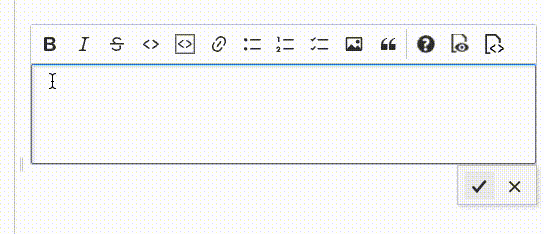
Which of these small improvements is your favorite and why? We are looking forward to your feedback!


