Project management software for the creative space
Working in the creative space or in a creative job brings different challenges and processes than e.g. working in the procurement department of an automotive company. This article addresses anyone creating, designing, or remaking images, products, technology, and information. We hope we can give you some guidance for your project management when you are working in a marketing or advertising agency, in a team of artists, designers, editors, writers, authors, architects, producers, art directors, animators.
A project management software for the creative space will need to fulfil the following requirements to efficiently support the creative team. Thereby, OpenProject offers an amazing solution.
Collaborating with creatives’ suppliers and customers
A creative team usually manages projects across organizational borders, working closely with suppliers and customers or working amongst freelancers. Thus, a project management software will need to enable easy access across organizations. OpenProject allows you to work with any partner, the project team members are invited via email and receive a link to create their account.
Keeping the overview in a creative space
Several projects at the same time with plenty of tasks and different deadlines create project management challenges in the creative space. OpenProject gives you a clear overview of what is happening, has been done and needs to be done.
All tasks in one list
If you are looking for your to dos, what the team has been working on, the work package table will provide you with this information. Use the filters to create the view that you need. You can filter for your own work packages, or any other team member, sort it by priority or status etc. You have all the options to filter and sort.
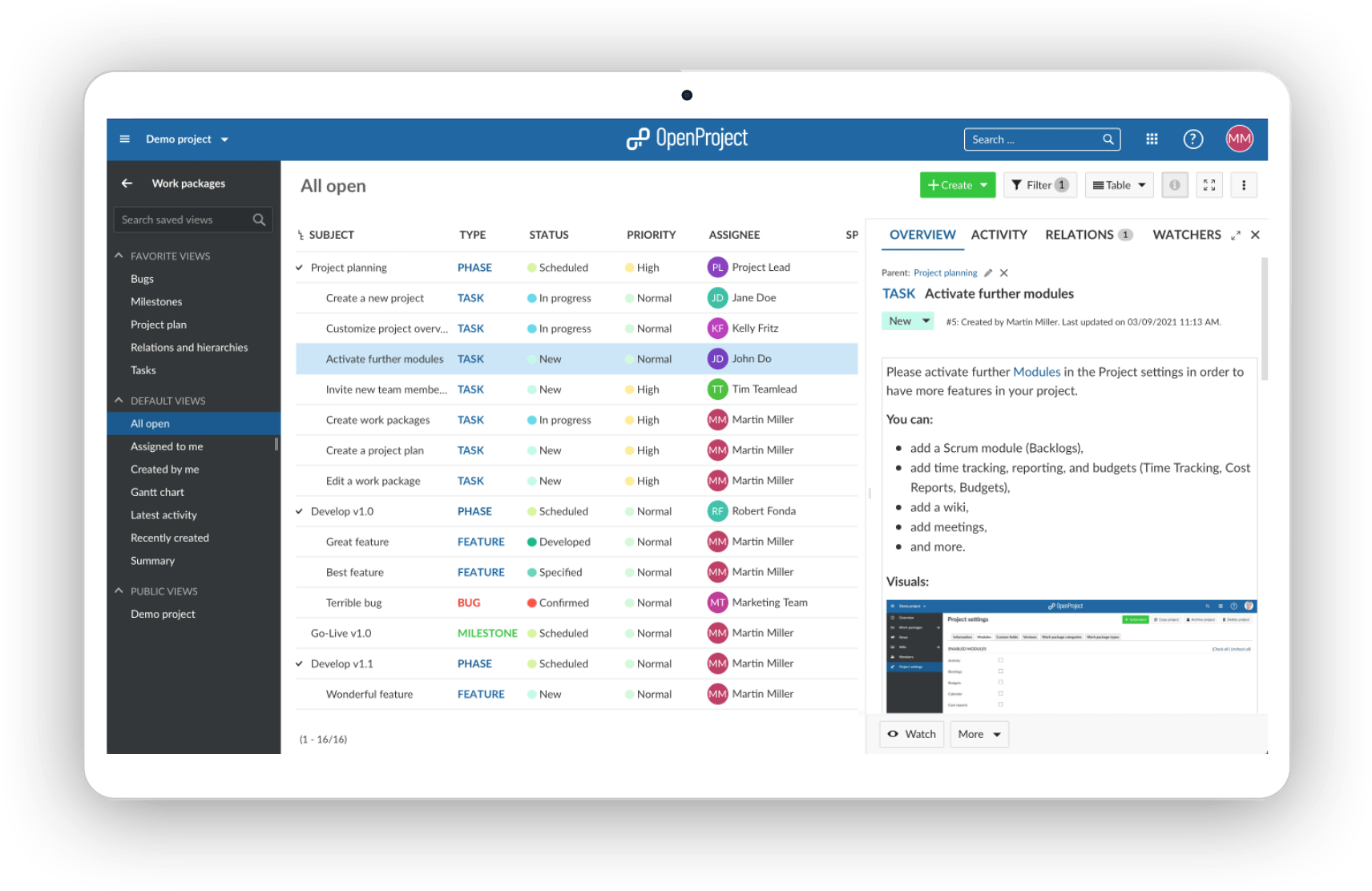
Tableau de bord du projet
The project overview page is a dashboard with important information for a selected project or a parent project that you can use to have a broader overview over a project. In the project overview, you can display relevant information such as members, news, project description, work package reports, or a project status. You can customize it to your needs and have all information at a glance to quickly check whether a project is on track or not.
Portefeuille de projets
To get an overview of all projects that you are involved in, you can check the status and more details under “View all projects” in the top left corner underneath “Select a project”. This overview shows you all projects with status and description. Utilisez des filtres pour personnaliser la vue et afficher les informations dont vous avez besoin. You can also create custom fields to add any custom information you want, such as project owner, ID or department.
Managing schedules of creative projects
The delivery of creative projects is often very time critical because in many cases a client had ordered something, e.g. an artwork, a piece of art, a screenplay or the like. Consequently, a tight management of the project timeline is very important. Hence, your project management software ideally provides timeline management. You would at any time want be able to view the timeline of your project to be up to date.
The Gantt chart in OpenProject displays the work packages in real-time in a timeline. Transition easily between your work package table and project planning by activating the Gantt chart. The Gantt chart allows you to collaboratively create and manage your project plan. Mettez les calendriers de votre projet à la disposition de tous les membres de l’équipe et partagez des informations actualisées avec les parties prenantes. Vous pouvez ajouter des dates de début et de fin et les ajuster par glisser-déposer dans le diagramme de Gantt. Also, you can add dependencies, relationships, predecessor or follower within the Gantt chart. There are 2 ways of scheduling your projects - top-down or bottom-up, both supported by OpenProject. Read up more here.
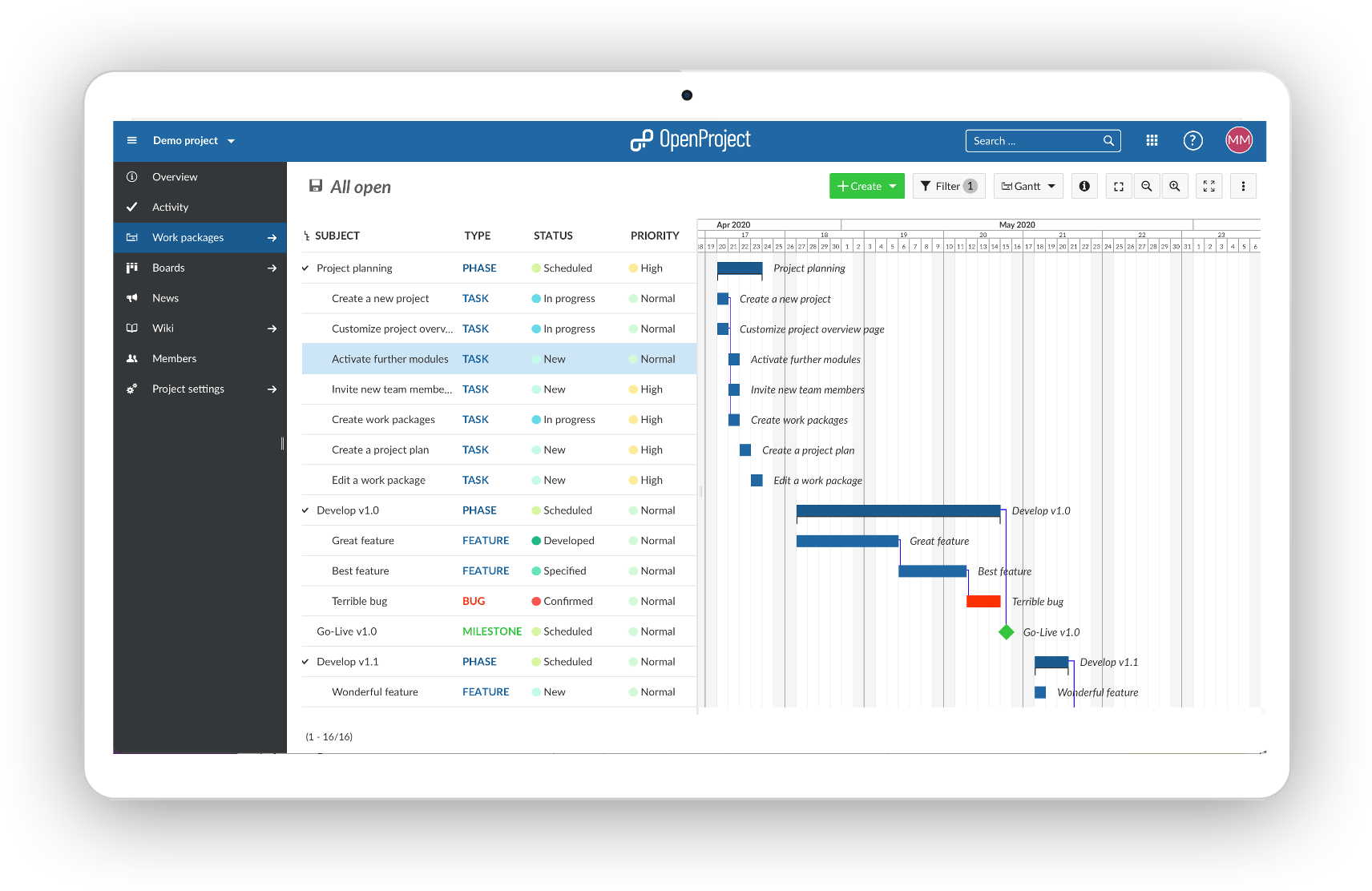
Prioritizing work
Working in a creative team can involve different people from different areas. If you want an easy visual overview for your team, our agile boards are ideal. They can be for anything you would like to keep track of within your projects: Tasks to be done, Bugs to be fixed, Things to be reviewed, Features to be developed, Risks to be monitored, Ideas to be spread, anything! Les tableaux se composent de listes (colonnes) et de cartes. You can choose between a basic board and various action boards. Voici un exemple de tableau Kanban dans lequel les lots de travaux sont déplacés d’un statut au suivant. A team board with assignees and their tasks could be another option for your creative team.
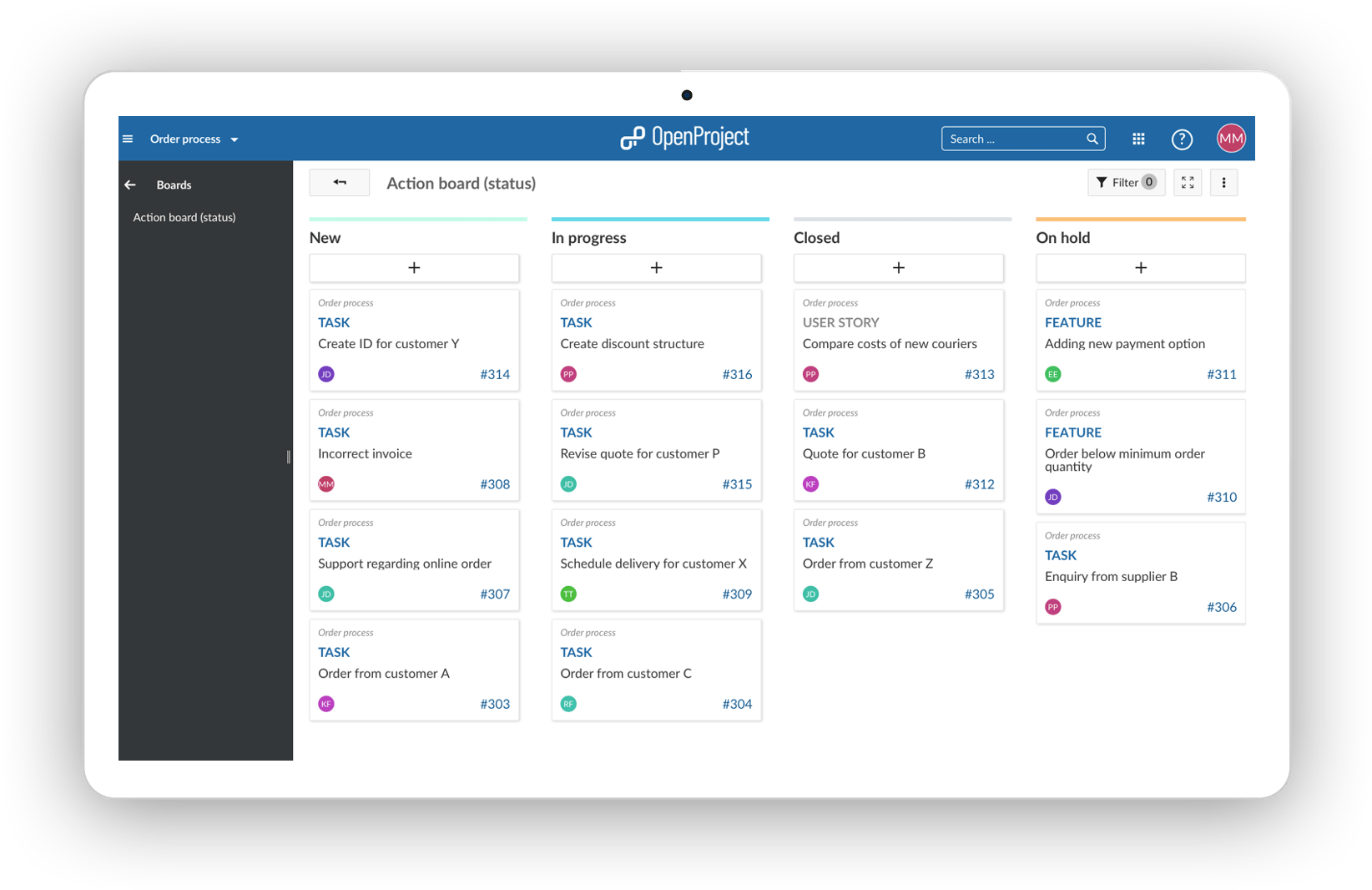
Communicating within the creative project team
When managing a project, communication is essential. Especially when you are delivering a creative solution, the exchange between the team members is important. You want to keep the team up to date, gather feedback, request input etc. OpenProject offers several features to communicate within the creative team.
Contact a team member directly
To directly communicate with one of your project members, you can add a comment in a work package and notify a specific team member via @name. This person will then receive an email notification about your comment and can reply and initiate the necessary actions.
Keep a team member up to date
If you are working closely with a project member who is very involved in your task, you would want to update this colleague all the time. OpenProject facilitates this with the role of a watcher. Assign your colleague as a watcher to a work package so that he or she will get notified by email about all changes made to the work package. Then, this person can quickly react and intervene or give feedback if something happens that would require his/her input. Of course, you can also add yourself as a watcher wherever you want to be kept in the loop.
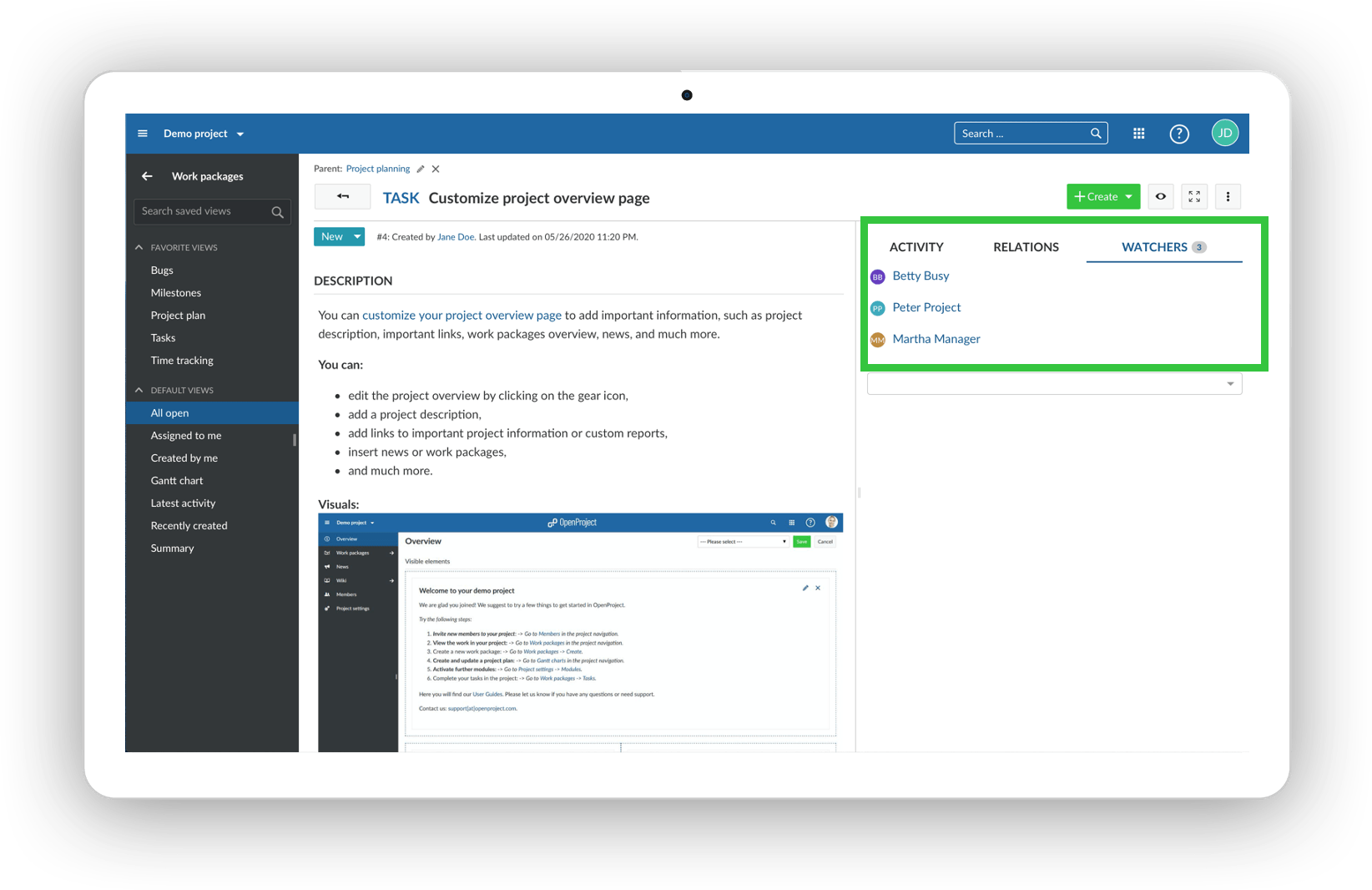
Stay up to date - even outside the application
Email notifications help you to always be on top of what is happening and what your team members are working on – without opening the OpenProject application. Receive email notifications when team members change a work package – the status, description, estimated time or any other attribute. Customize the settings and choose which actions in the project you would like to get notified about.
Discussing topics
In the forum in OpenProject you can casually discuss topics in a project with the team: post questions, comment on it and document answers. To keep informed about changes in a forum, e.g. new messages or new replies, you can add yourself as a watcher to a forum. Consequently, you will receive email notifications about new messages and replies.
News at a glance
The news module gives you an overview over the latest news in a project in reverse chronological order. Use it to communicate general topics to all team members. Any team member can add news and also comment on news.
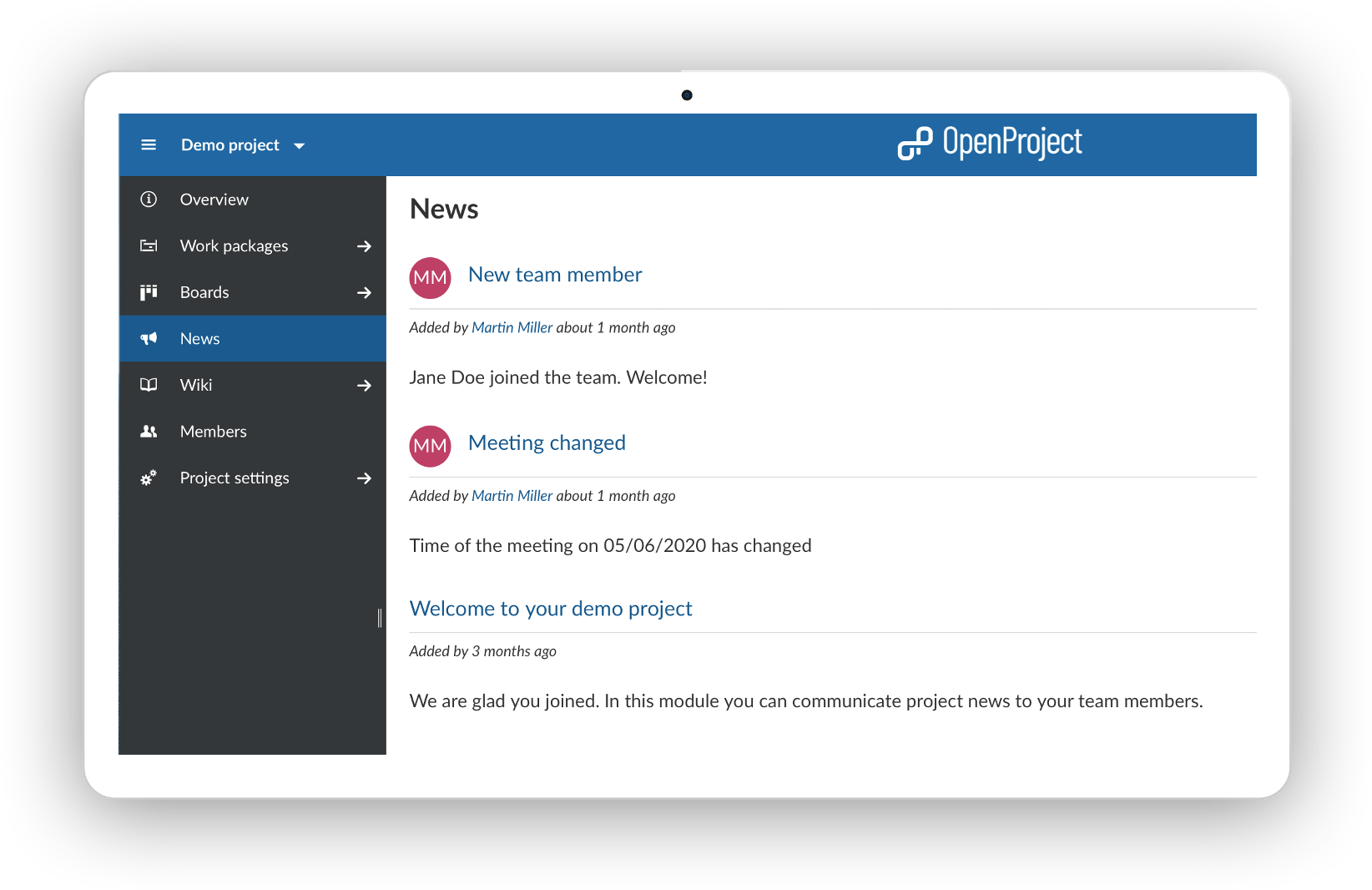
Latest update in one view
Activities include changes of a work package, news, wiki entries or forum messages. Use activities as a catch up to see what has happened since your last login. They are recorded and can be looked up by everyone. La page d’activité répertorie les développements les plus récents de votre projet. The changes are listed in reverse chronological order, with the latest changes appearing on top.
Organizing project meetings
You would want your project management software to also include a meetings module so that all information is available for everyone without going through files on a server. Meetings in OpenProject allow you to organize and document your project meetings in one central place. Invite the meeting participants from your OpenProject application. They will be able to import the calendar invite into their calendars. With the invite, you can share and work on the meeting agenda together with your team. For the meeting itself you can use the agenda as a base for your minutes. In agenda and minutes you are able to link straight to the project overview, work packages or any other relevant information that is relevant for the meeting. As the minutes are saved immediately in OpenProject, they are available for everyone, even the absentees, in one central place. This also allows you to send the link to the minutes to everyone for review in order to finalize them after the meeting.
Sharing creative documents
Creative projects often require the organization of many documents. Par exemple : the designer might be working on an artwork for the client which needs to be reviewed and approved by the project team and client. OpenProject offers different methods of sharing documents.
Pièces jointes du lot de travaux
You can attach documents to work packages. It thus allows the team to add comments to the work package and discuss about changes, give feedback etc.
Wiki
Instead of saving documents in different places on a drive or on SharePoint, all project relevant documents and information can be collaboratively created and recorded in a Wiki. It serves as a tool to manage project documentation, references, guidelines, user manuals, and much more in one central place. Create a knowledge base for your projects with the Wiki and share it with your team and other stakeholders.
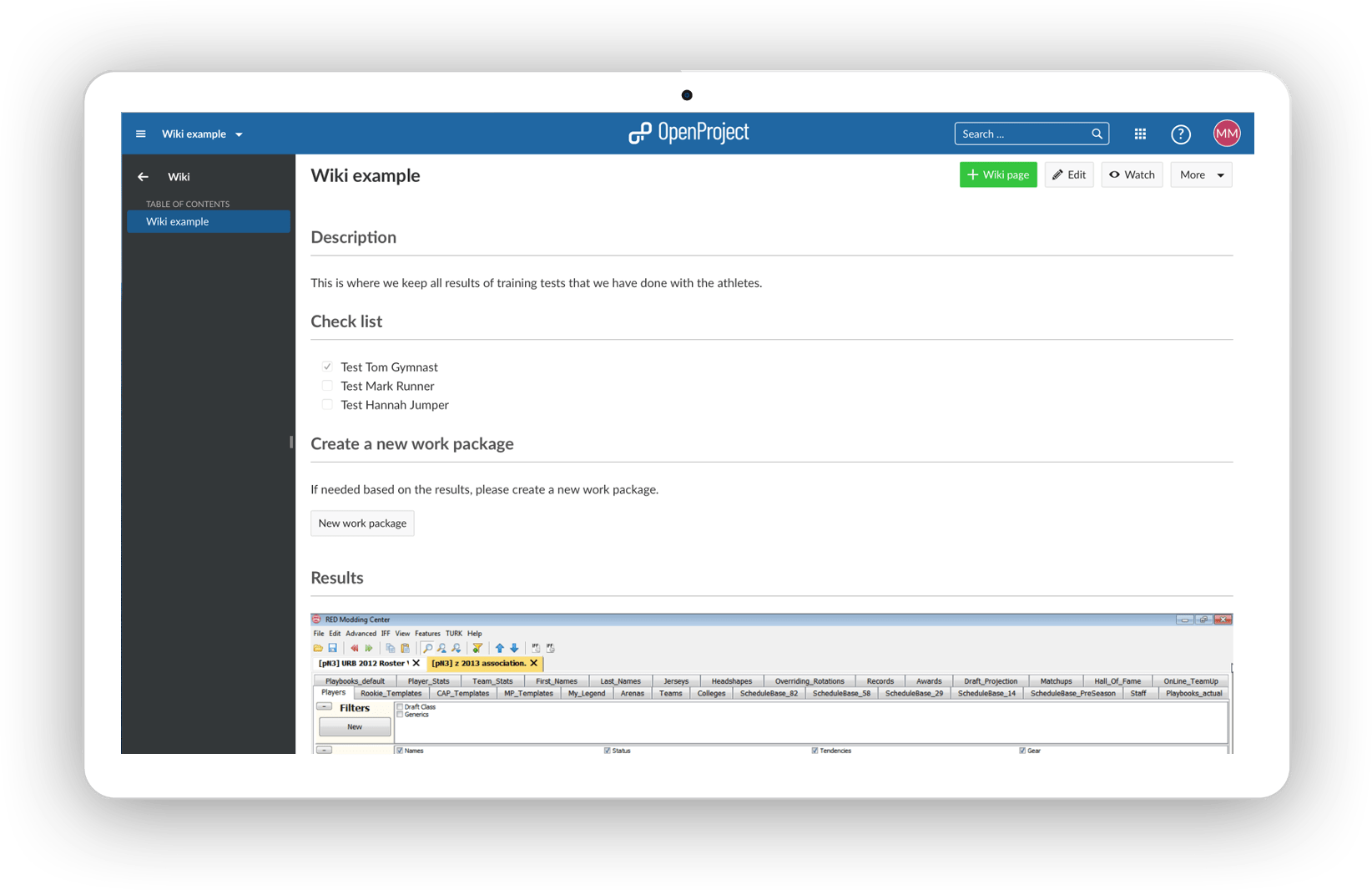
Documents
The documents module allows uploading documents directly to the project under project menu item Documents and categorizing documents. OpenProject n’a pas de limite quant au nombre de fichiers que vous pouvez téléverser et avec lesquels vous pouvez travailler. La seule restriction concerne la taille maximale des fichiers : la taille maximale d’un fichier est de 256 Mo. In administration, this size can be adjusted to your preference.
L’intégration avec Nextcloud
OpenProject and Nextcloud together combine project management and content collaboration and complement each other’s services. If you are already managing documents in Nextcloud, this could be beneficial for you. The two open source companies started collaborating and in the first step created an integration of OpenProject in the Nextcloud dashboard. Watch out for further collaboration efforts.
Setting up customized project processes for creative teams
A creative team is nevertheless following strict project processes, e.g. for approving documents, creating ideas etc. Thereby, every organization differs in terms of approach and implementation. In order to support the creative team regarding efficiency, you would want your project management software to offer customization and automation for your individual processes. OpenProject supports that every organization has its own way of managing processes by offering its users customization and automation.
Personnalisation
First of all, in order to map your organization’s process, OpenProject allows you to introduce unlimited custom fields. You can add for example a custom field of the type attribute to your work package. It could be the attribute “approval” which allows you to track the work packages with approval.
Besides, you can add your own work package types as well as work package statuses. Next to the work package types that exist already in OpenProject (task, feature, bug etc.) your new work package type could e.g. be “risk”. An additional work package status could be “in evaluation”.
On top, you can define the workflow of statuses that your work package is going through until being finished and closed, e.g. from new → in progress → needs feedback → closed. Like this, you will find that you can picture your individual process very easily in OpenProject.
Automation and customized workflows
The above described customization helps you to outline your organization’s individual processes. In addition, OpenProject offers powerful custom actions to standardize your workflows, avoid errors and reduce manual work for updates. Easily update several work package attributes at once with a single click on a button. Custom actions can help you to structure your ordering processes, your development workflow and much more.
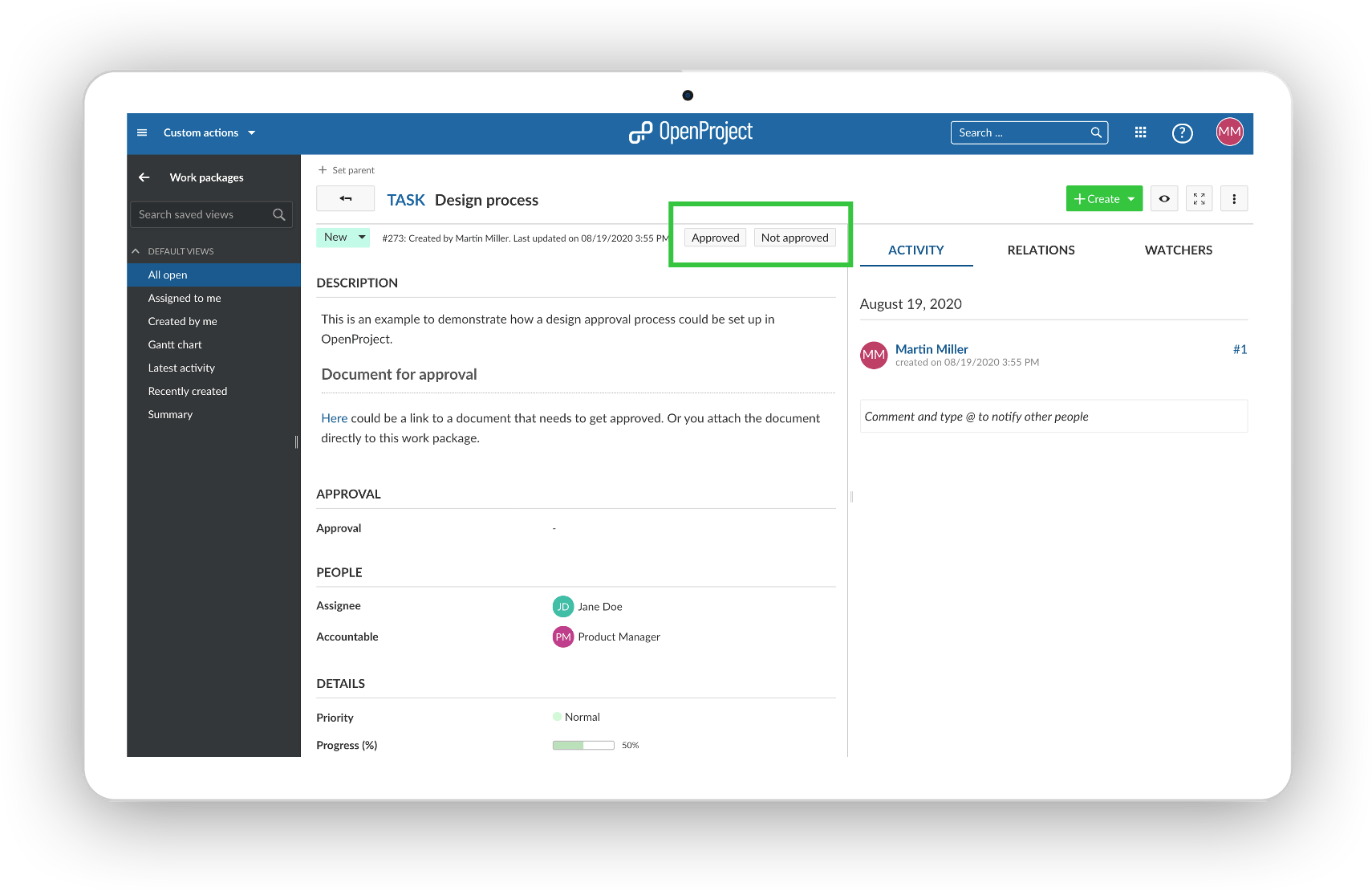
Controlling project costs
The creative space can be very competitive, to win a project you sometimes need to go through a pitch process. Thus, tracking and controlling the budget plays a major role for projects in the creative space. That is why a project management software should provide you with the right features to be able to set up and control your budget.
OpenProject allows you to create budgets for your projects and assign personnel and material costs to work packages. Hence, you can generate time and cost reports to always be on top of your budget.
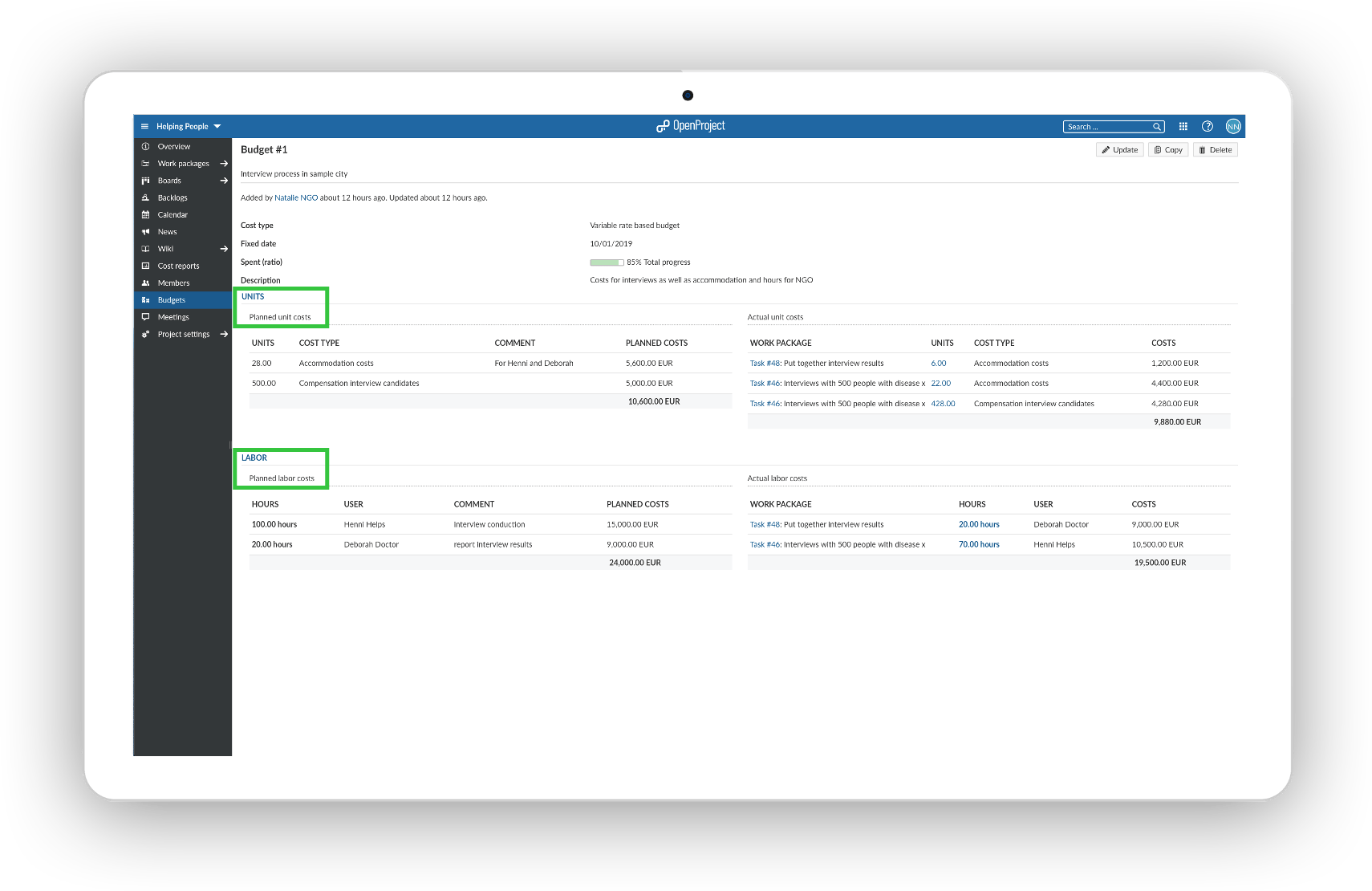
Tracking the creatives
Different team members from different organizations or locations are working on a project. To enable you to keep an overview over the project’s resources, your project management software should provide time tracking.
You want to have an overview of what your project team members are working on and what they have accomplished. In OpenProject, you can use time reports to see what time has been logged to which work packages, which team member has worked on which work packages etc. Several filter options allow you to create custom reports. Besides reporting the hours you could also choose to display the value according to the hourly rate per team member.
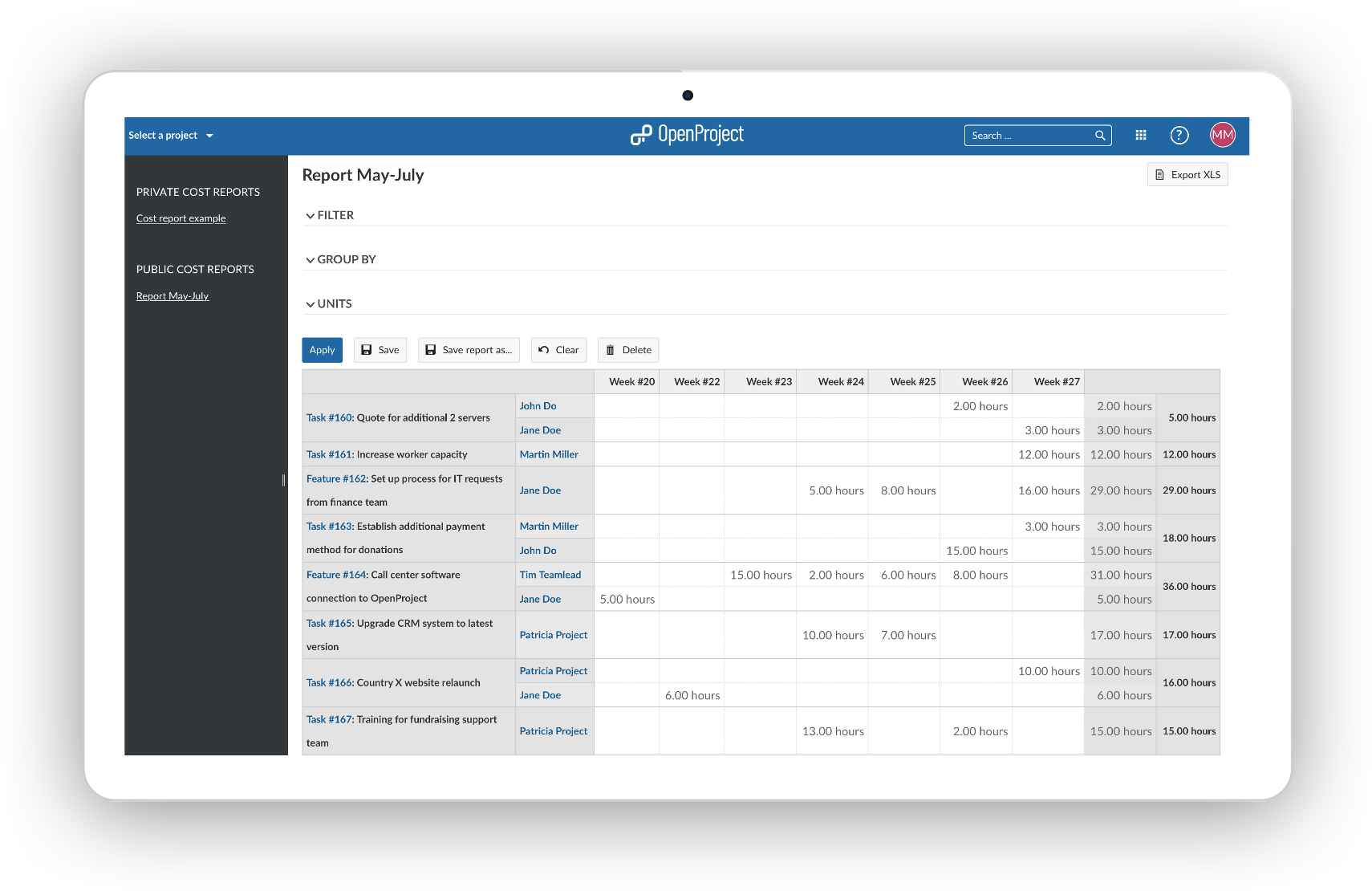
General project management software requirements
Besides all mentioned requirements and challenges in the creative space, you will have some general requirements you want your project management software to fulfil. At OpenProject, we are proud to offer the leading open source project management software with a high commitment to data protection and information security. It is available as on-premises as well as cloud solution and offers traditional and agile project management features that can also be combined to a hybrid approach.
Get a comprehensive overview over all OpenProject features here to check if it matches all your project management software requirements. Alternatively, start your 14 days free trial or contact us for further information. We are looking forward to hearing from you.



