Paramètres du compte
Sous Paramètres du compte, vous pouvez modifier vos paramètres personnels, tels que la langue, les notifications ou ajouter un avatar. En outre, vous pouvez gérer les jetons d’accès et les sessions.
Conseil
Avant OpenProject 15.0, les Paramètres de compte étaient nommés Mon compte.
Pour ouvrir vos paramètres personnels dans OpenProject, cliquez sur votre icône d’utilisateur dans le coin supérieur droit de l’en-tête de l’application et choisissez Paramètres du compte.
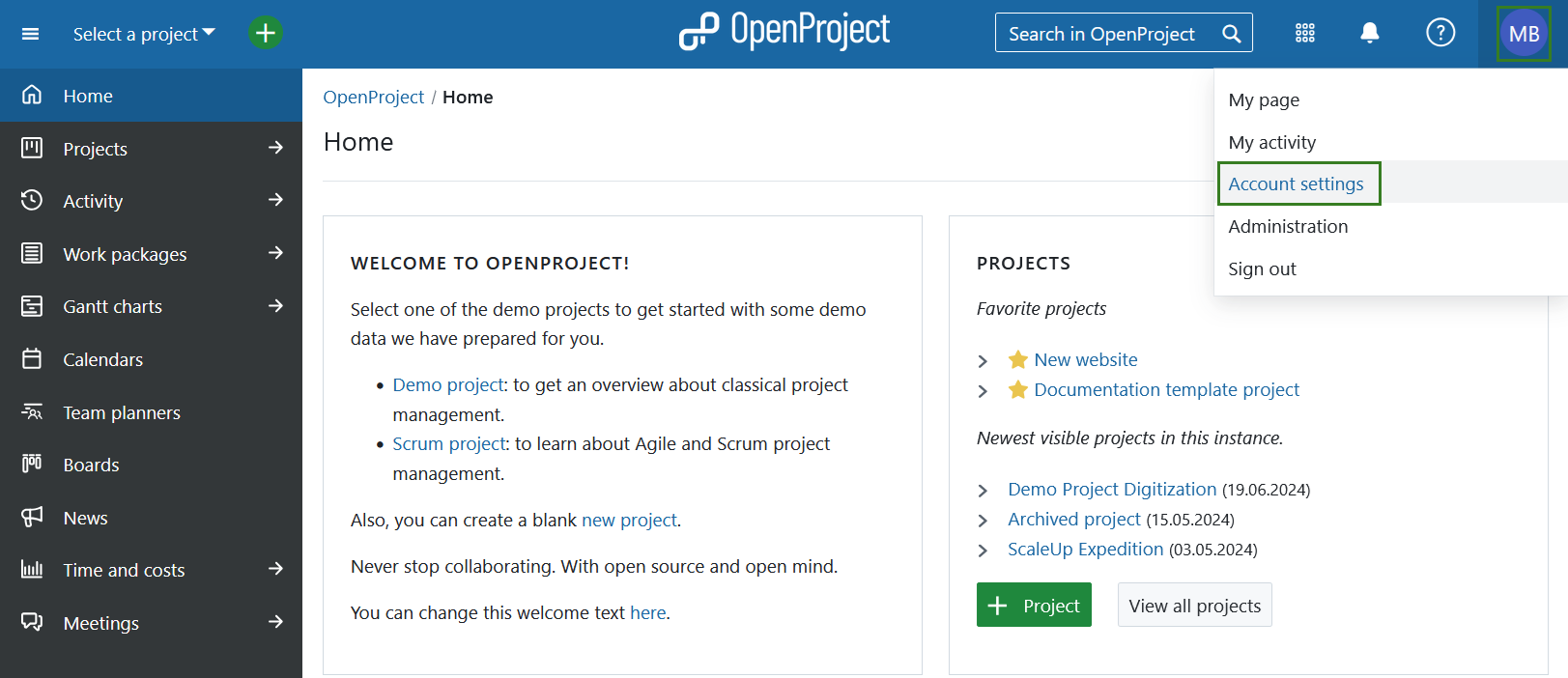
Pour obtenir plus de détails, veuillez consulter la section Paramètres du compte du guide de l’utilisateur d’OpenProject.


