Backups
Data retention policy
Your Enterprise cloud data is continuously backed up and retained for 30 days. Within this period, we can restore your data to any point in time with a precision of 5 minutes if needed.
Remarque
Currently, this applies only to cloud instances located in the openproject.com cloud environment.
Important
At the moment, it is only possible to restore the entire instance to a previous state. Any changes made after the restored point will be lost.
To help you recover lost information, the restored version will be temporarily available at a separate URL. This allows you to manually transfer the necessary data back to your production instance using API calls or manual entry. You will have as much time as needed to complete this process.
Resource limitations for attachments
In the Enterprise cloud, backups can only include attachments if the total file size of all attachments is less than 1 GB.
If your attachments exceed this limit, please contact us at support@openproject.com to manually request a complete backup, which includes an SQL dump with all attachments. Alternatively, consider deleting unused attachments to reduce your data usage below 1 GB.
If the total attachment size exceeds 1 GB, the Include attachments checkbox will be disabled, as shown in the screenshot below:
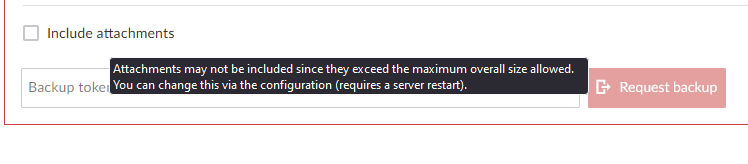
Backup via GUI
For detailed instructions on using the Backup feature via the GUI, please refer to the System admin guide - Backup page.


