Attachments in OpenProject
In OpenProject you can determine the maximum attachment size and activate the virus scanning functionality. To do that navigate to System Administration -> Files and select Attachments
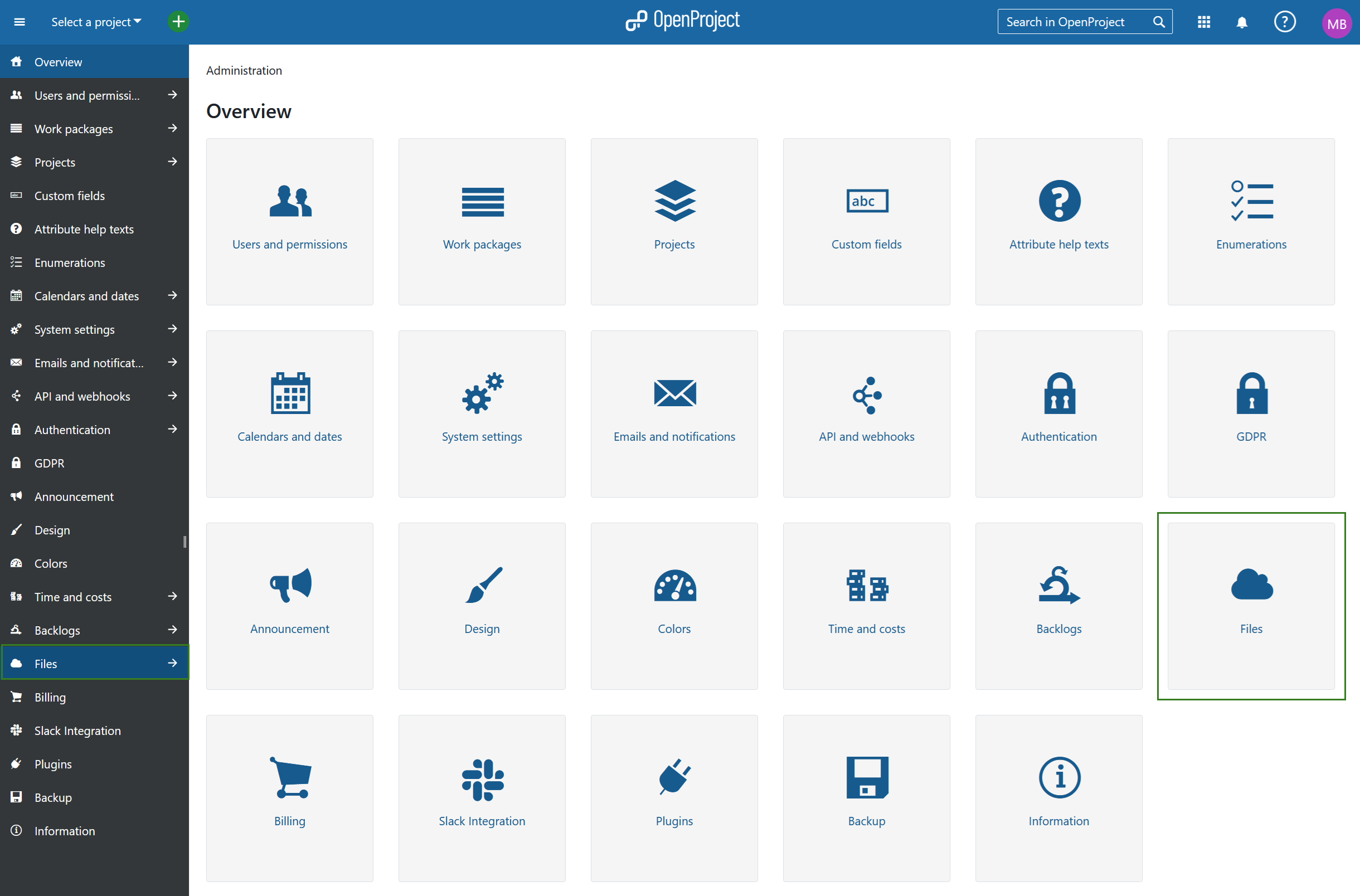
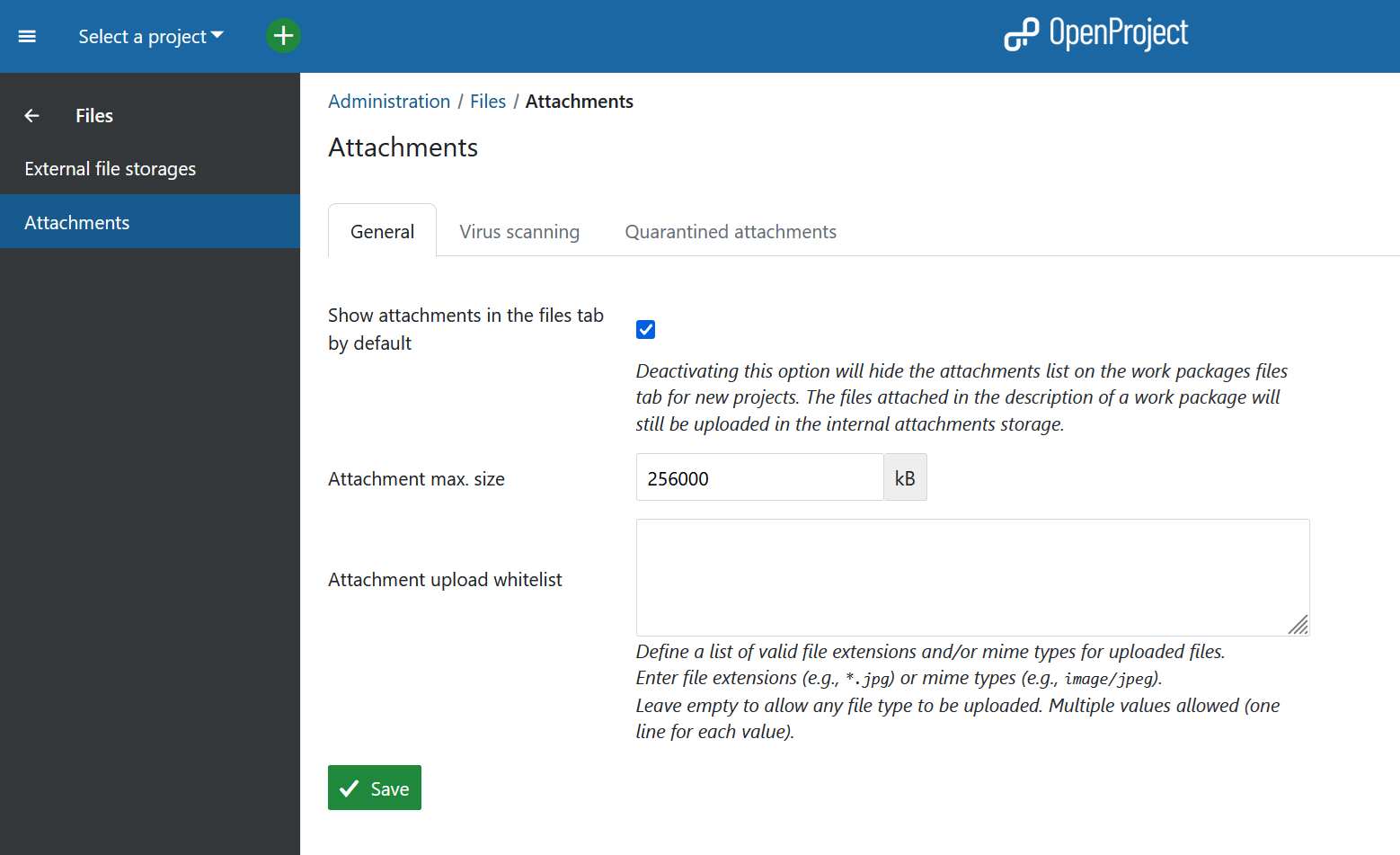
Attachment general settings
-
Here you can select whether Attachments should be shown in the Files tab under work packages by default throughout the entire instance. It can still be de-activated for specific projects.
-
Here you can increase or decrease maximum attachment size (in kB).
-
The box next to Attachment upload whitelist is an open-entry text box in which some common file formats are pre-populated by default. The file formats in this list are specifically whitelisted or allowed to be attached to work packages. If you wish, you can add additional file formats. Use only one file format entry per line, and keep to the following cadence:
*****.[**file extension**]Example: To add mp3-files to the whitelist, your entry would be
***.mp3**.Do not forget to save your changes.
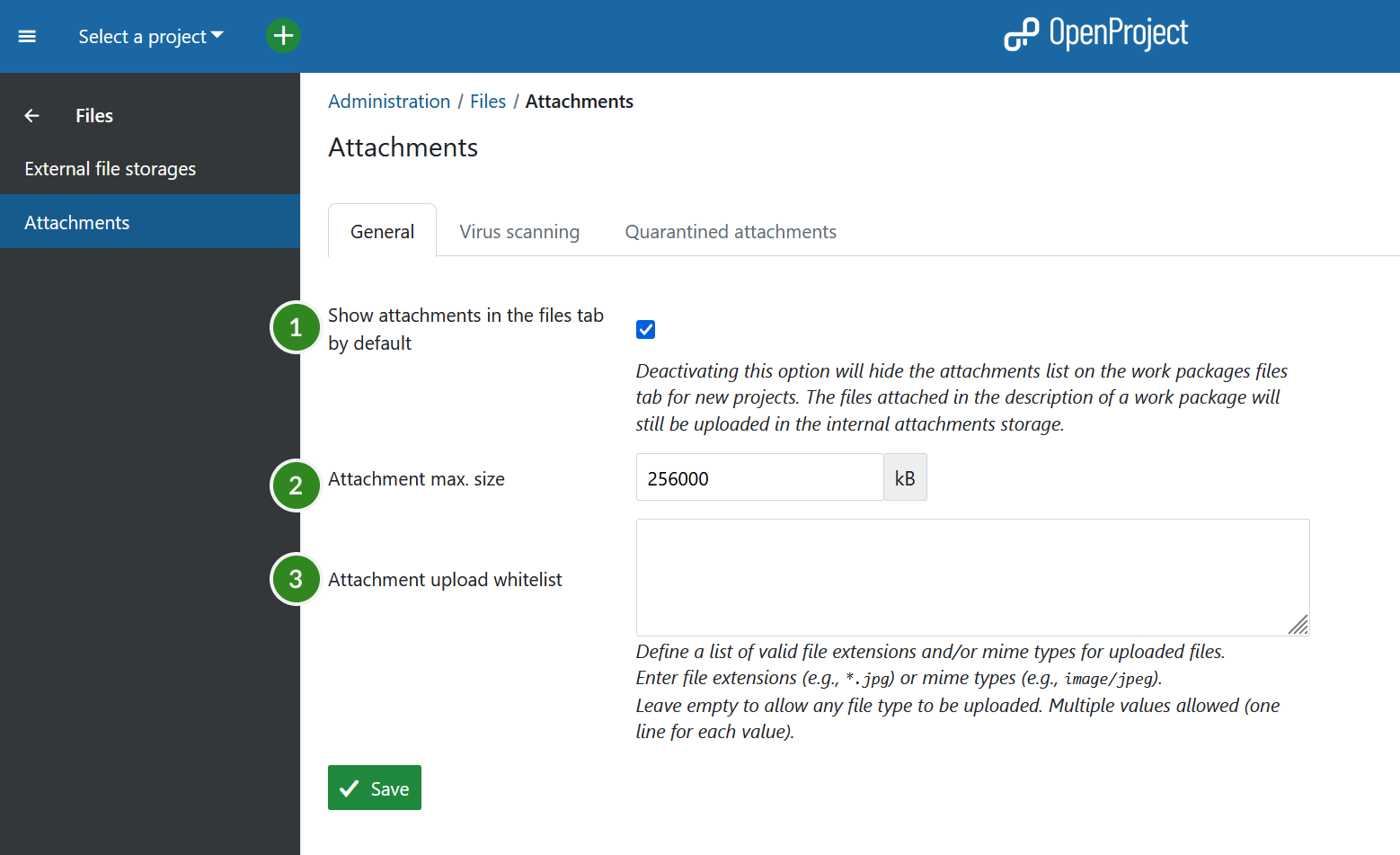
Virus scanning (Enterprise-add-on)
For information about virus scanning, please see the documentation on virus scanning.


