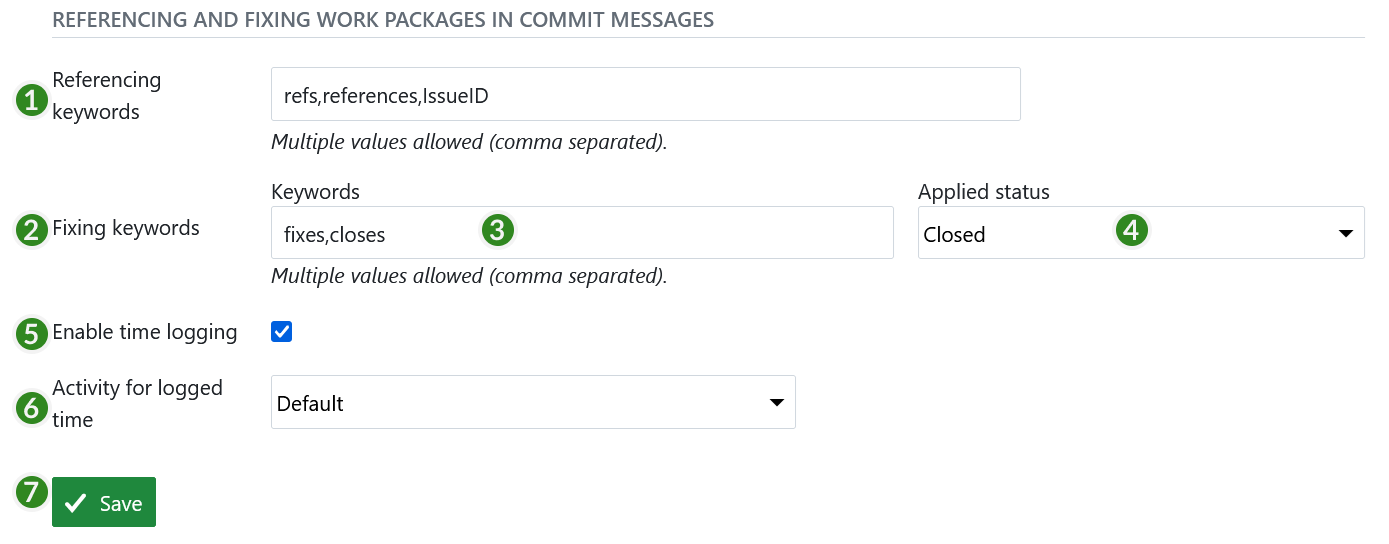Repositories settings
Important
Managed GIT and SVN repositories in OpenProject are currently only supported in package-based installations. They are not supported in docker-based installations.
To adapt repositories settings, go to System settings on the tab Repositories you can configure the following options.
-
Autofetch repository changes. This option allows to automatically show commits in an OpenProject Repository.
-
Repository disk size cache. In order to cache the repository disk size (displayed e.g. in repository page).
-
Enable repository management web service. This option allows communication with SVN- or Git-Clients. If it is deactivated, a repository cannot be created.
-
Define an API key. This API key is created once and used for communication with an SVN or Git client.
-
Select which SCM you want to enabled. You can choose Git and/or Subversion.
-
Automatic repository vendor type. Specify the default repository type which is used in new projects.
-
Define repositories encodings.
-
Define the maximum number of revisions to be displayed on file log.
-
Define the maximum number of files displayed in the repository browser.
-
Enable caching for authentication request of version control software. This option allows saving the authentication so that a user doesn’t have to authenticate every time a repository is accessed (for example during commits).
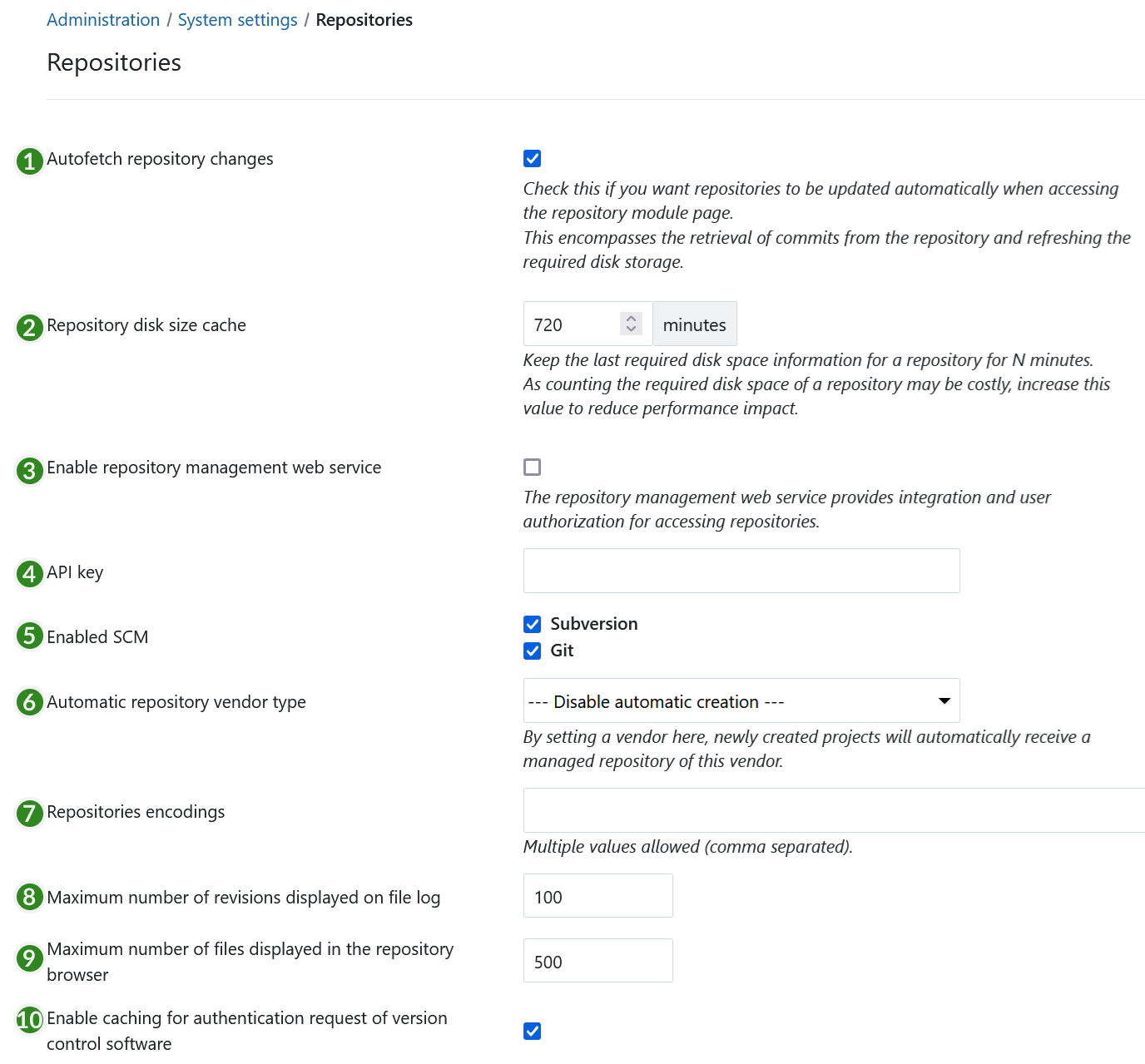
Checkout instructions for Subversion and GIT
Show checkout instructions for Subversion and GIT.
- Select whether or not to display checkout instructions on the repository page.
- Checkout base URL. Define the base URL to be used for repositories of new projects.
- Checkout instruction text. Used to specify an (optional) instruction text for repositories (can be further specified in project settings).
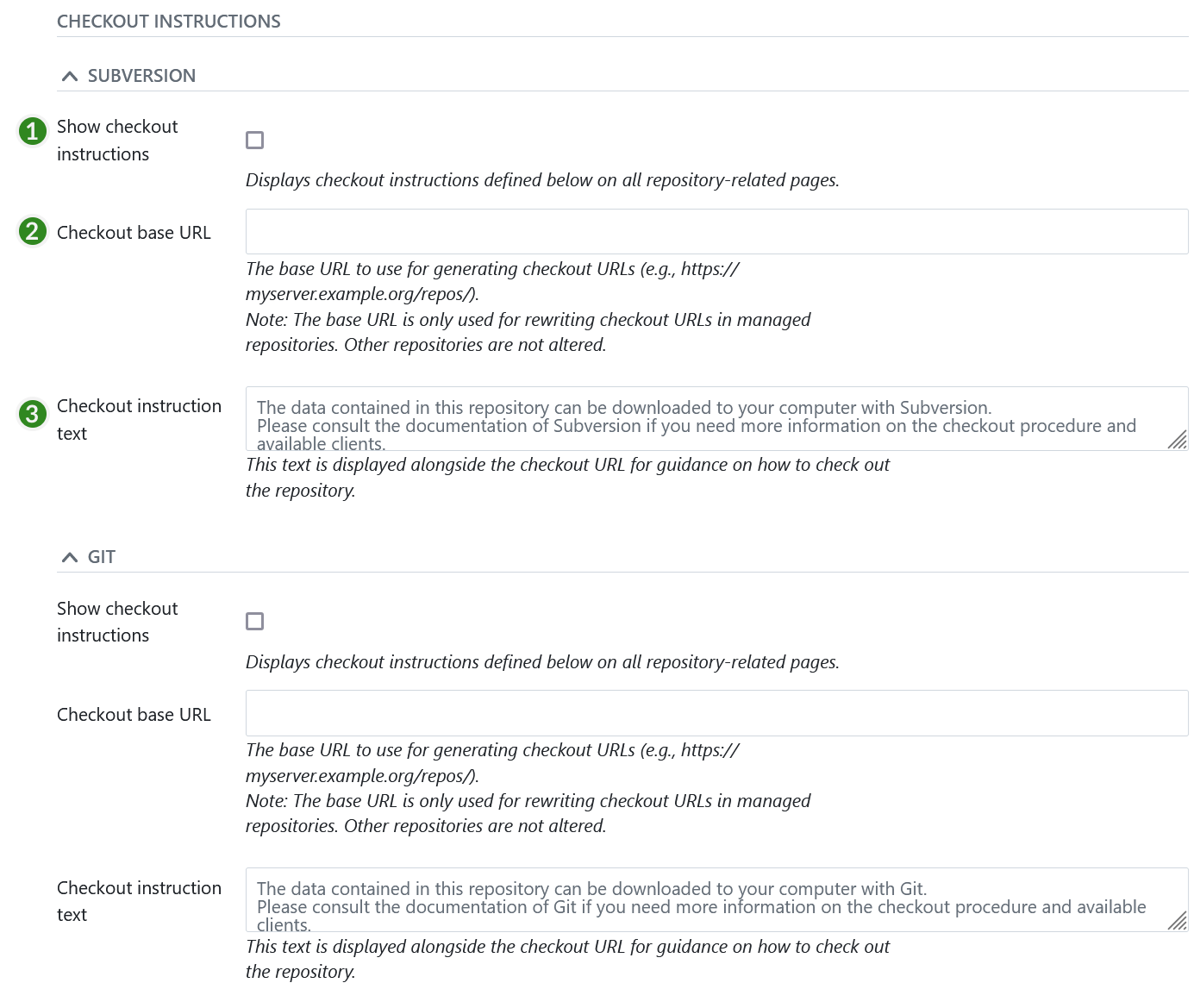
Reference and fix work packages in commit messages
- Define referencing keywords for work packages in commit messages. Used to reference keywords used to link revisions to work packages.
- Define fixing keywords for work packages in commit messages. Fixing keywords allow status or progress changes using certain keywords in commit messages, e.g. changing a work package to closed and set to 100%.
- Define which status will be applied to a work package if a fixing word is used in a commit message.
- Define which percentage of done is applied to a work package if a fixing word is used in a commit message for that work package.
- Enable time logging. Activating this option enables logging time to a work package via commit message.
- Define activity for logged time. This activity is used for time logging via a commit.
- Do not forger to Save all your changes.