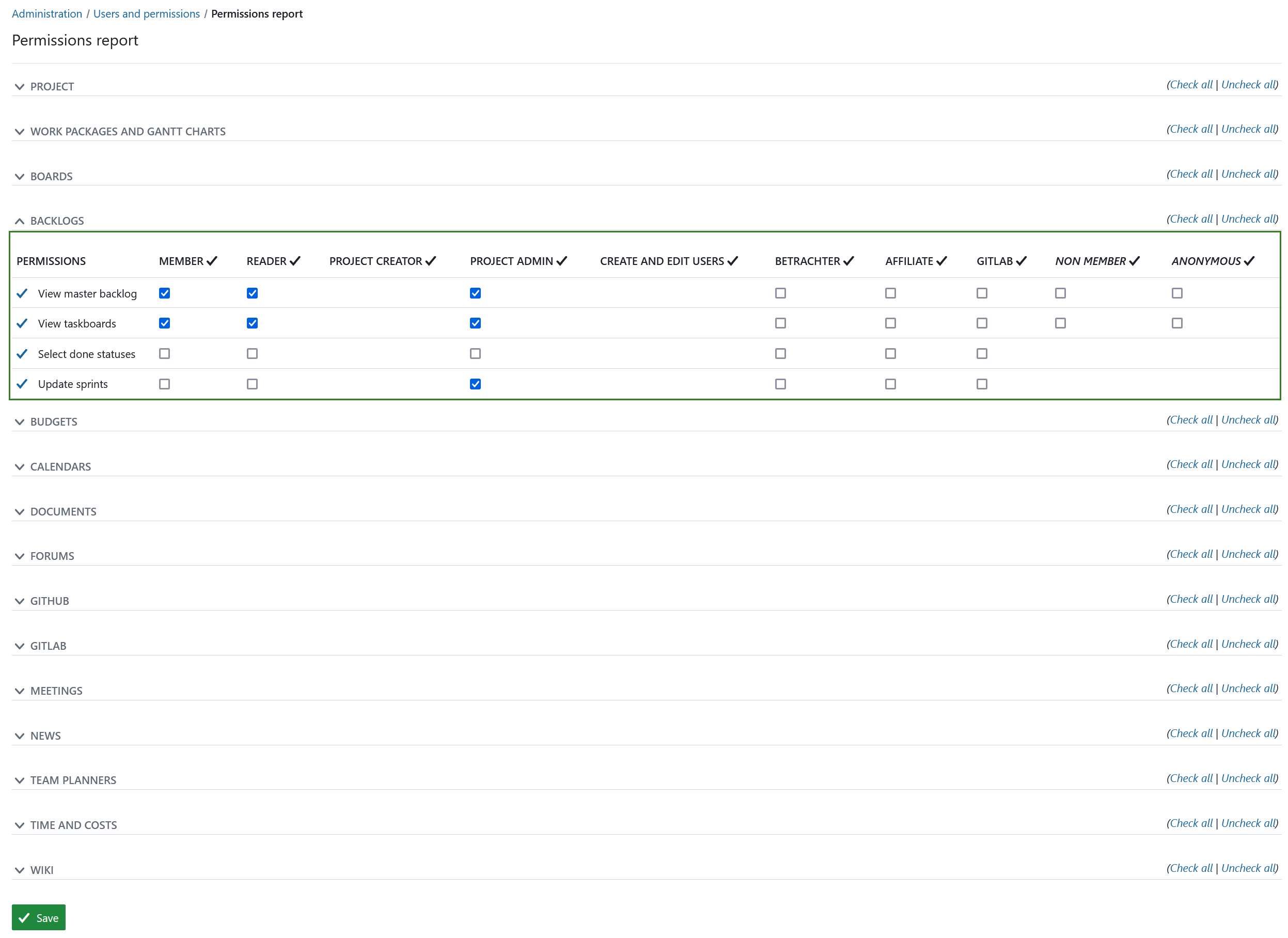Permissions report
Permissions report overview
In OpenProject administration you can get an overview of the what permissions are currently assigned to which role. To view this permissions report, navigate to Administration -> Users and permissions -> Permissions report.
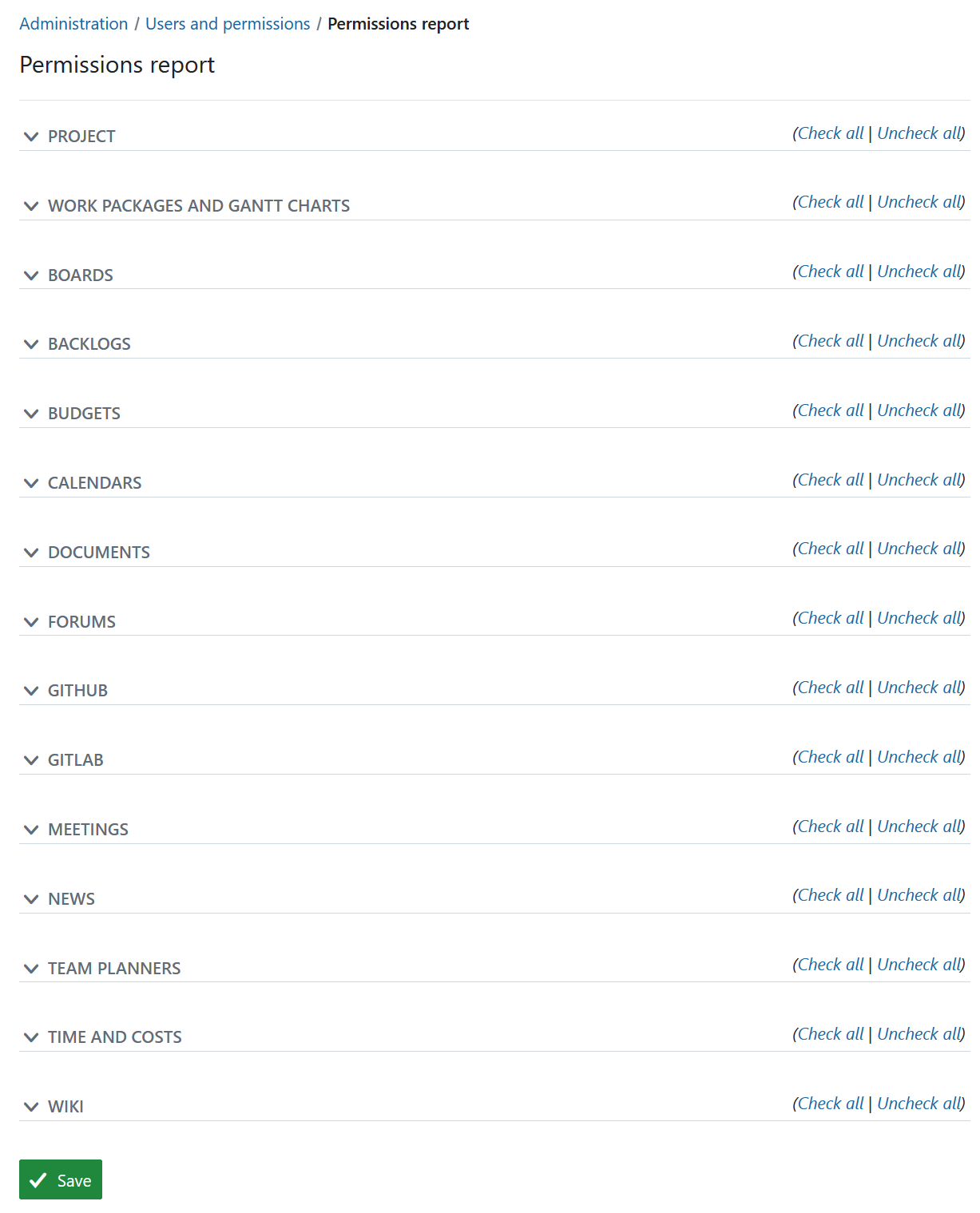
Edit permissions in permissions report
To edit permissions expand the permissions for a specific module, for example Backlogs and adjust the permissions by checking and unchecking the boxes for respective roles. Don’t forget to save the the changes at the bottom of the page.