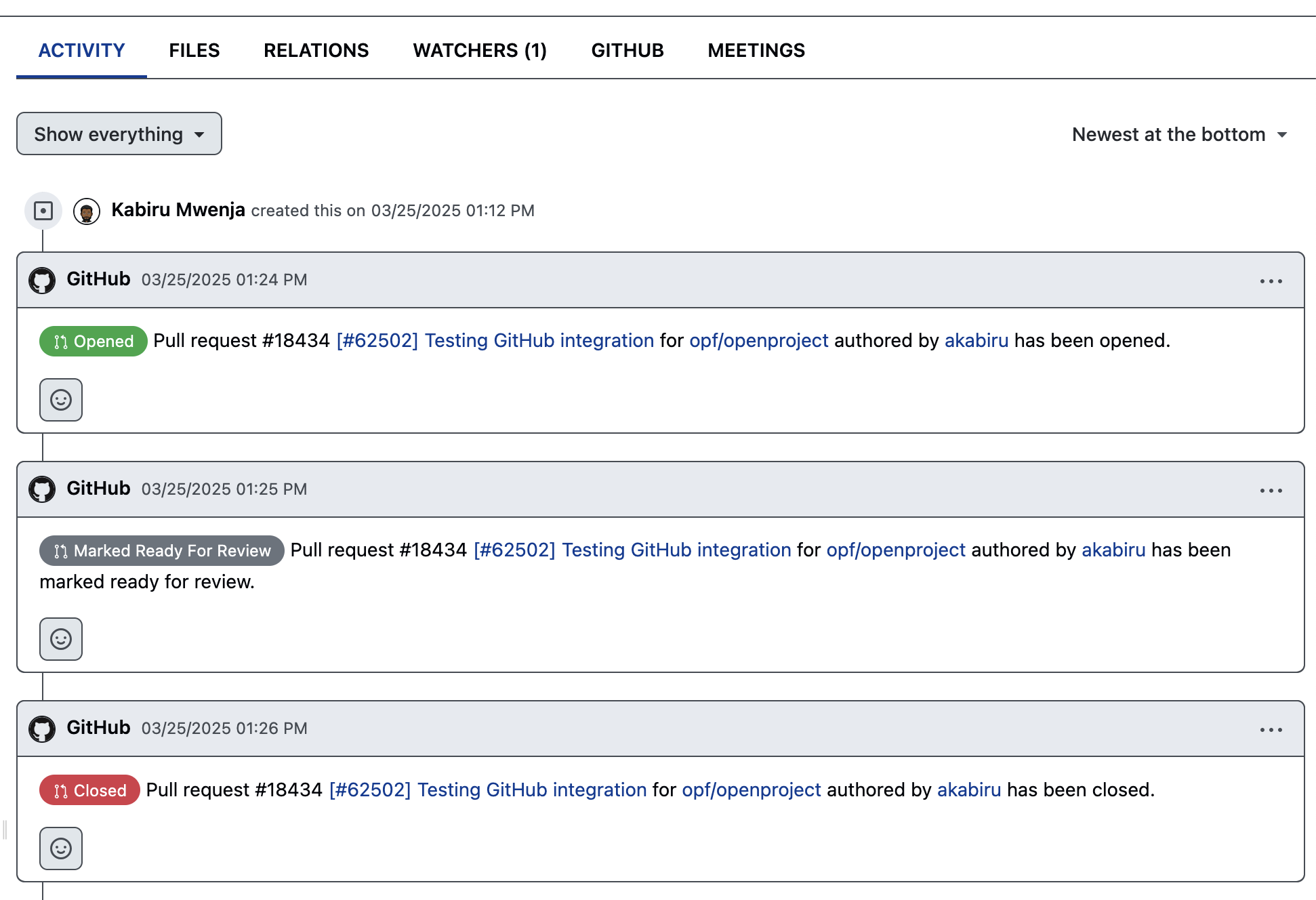GitHub integration
Connect your GitHub repositories with OpenProject to streamline your project management processes.
Planning and development in sync
Connect your planning and coding processes
Successful projects need alignment between planning and development. Without a clear connection, tasks get lost, teams lose focus, and deadlines slip. The GitHub integration for OpenProject bridges planning and coding. It keeps your teams connected, your progress visible, and your workflow seamless. Scroll down to learn more about how OpenProject’s GitHub integration works.
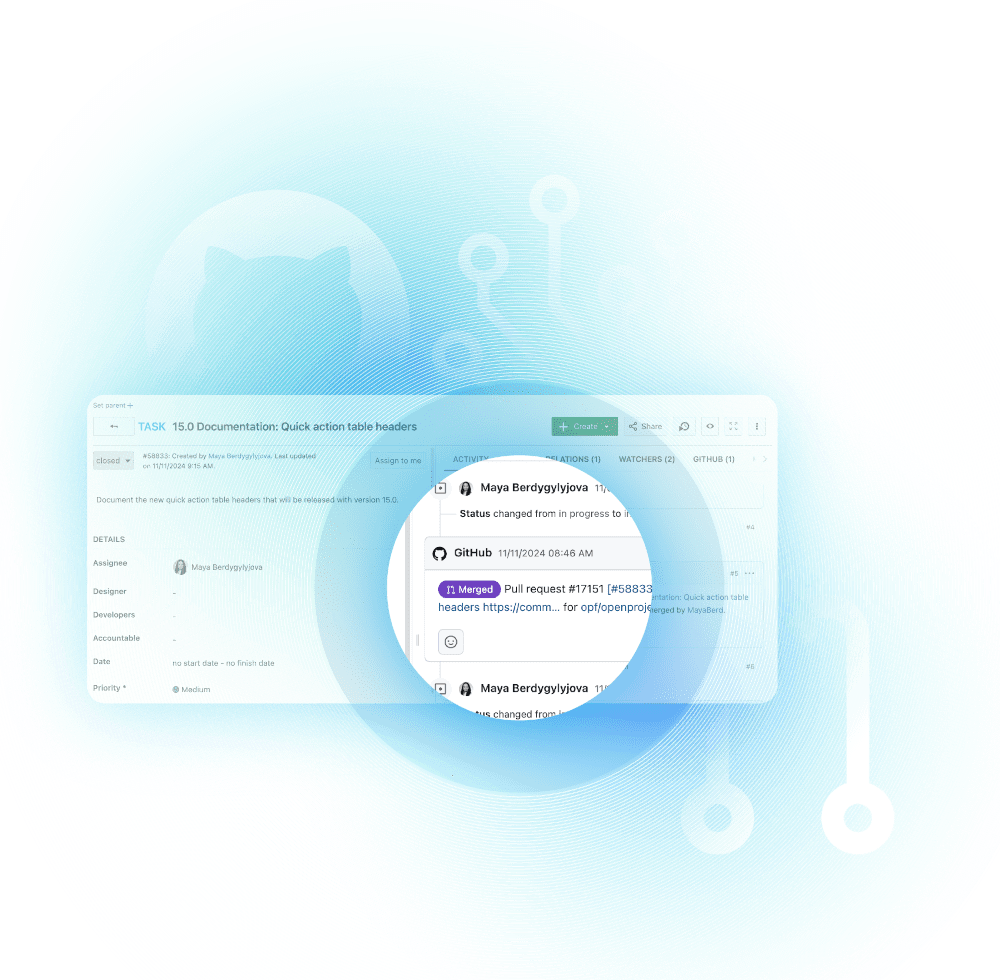
Video
How to use the OpenProject GitHub integration
Watch this video to see what the integration looks like and how you can benefit from it.
All integrations for OpenProject
Connect more tools with OpenProject
Besides GitHub integration, OpenProject offers a number of other integrations that are worth considering: For repository management, OpenProject offers an integration for GitLab as well. For file management, OpenProject offers integrations for Nextcloud (free on Community) and for OneDrive/SharePoint (Enterprise add-on).
Explore all integrations and plugins for OpenProjectCopy Git snippets for work packages
Copy Git snippets from OpenProject work packages to link your planning and development with just a few clicks. Each snippet includes a branch name that contains the work package type, ID, and subject.
Using Git snippets for work packages saves you time and ensures all information comes together in one place, even if you use different tools. This is particularly helpful if you work in teams.
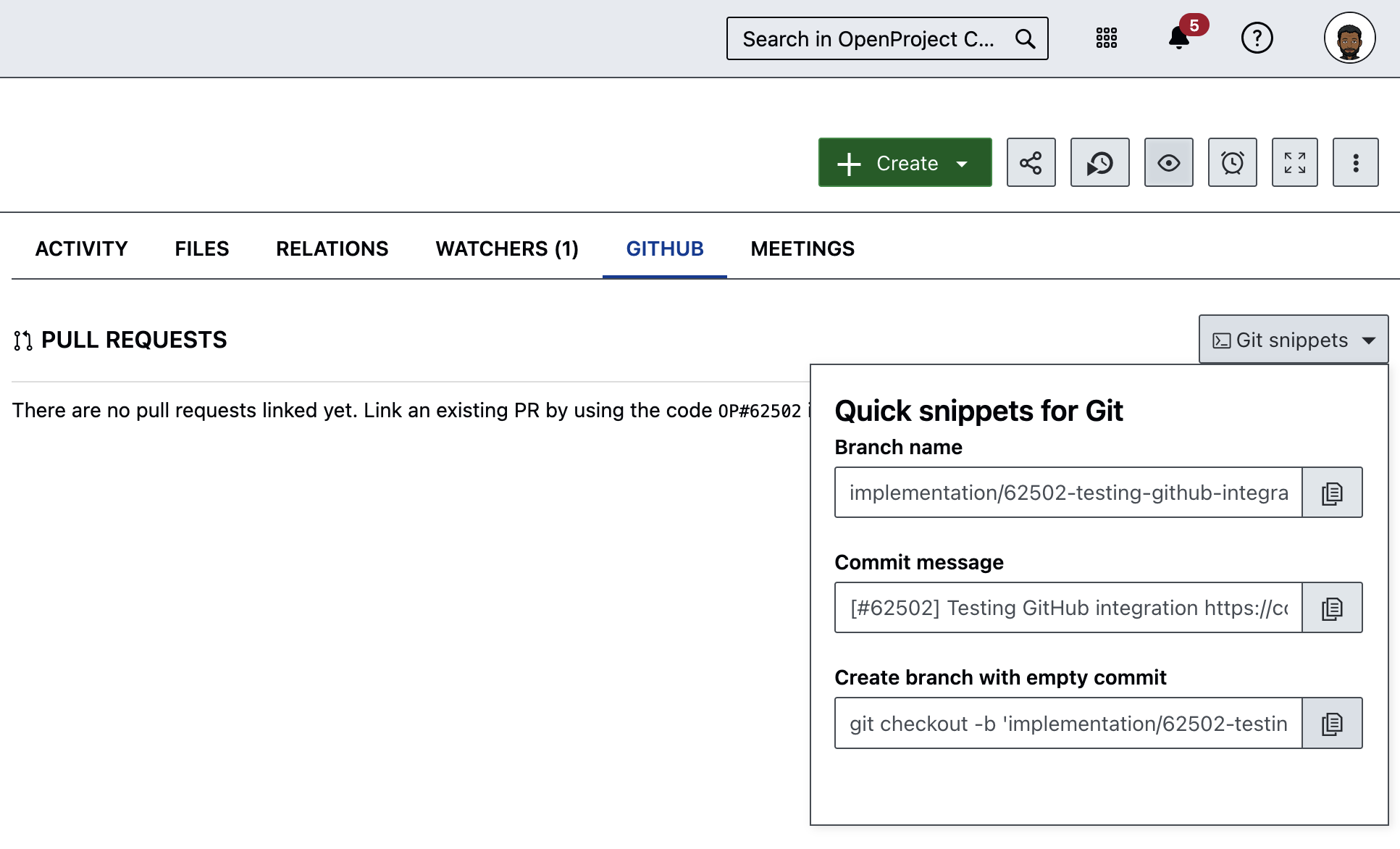
Use the GitHub integration from your CLI
The GitHub integration works seamlessly with your command-line workflow. Link commits and pull requests to work packages in OpenProject simply by referencing their IDs — no need to leave your code editor.
The screenshot shows how to create a new branch with an empty commit in your terminal, using the snippet provided by OpenProject. When you push your changes, the integration adds a note to the work package’s Activity tab along with the GitHub tab — automatically and without extra steps.
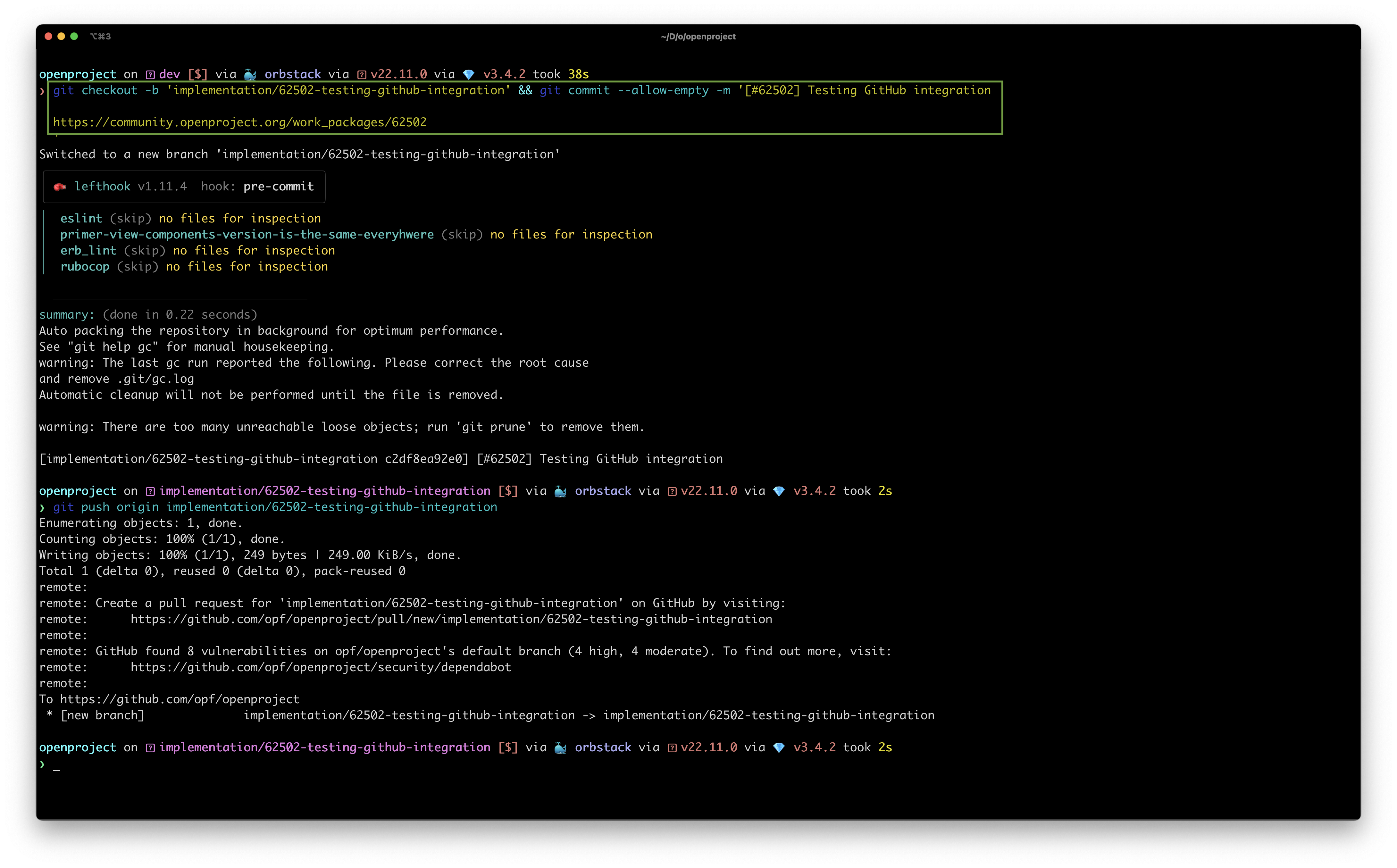
Get automatic status updates
If you included the work package reference (OP#ID or URL) in your commit message or branch with the name including the work package ID as provided by the git snippets, OpenProject automatically adds PR information to the work package’s Activity and GitHub tabs. Status changes such as opened, marked ready for review, or closed are tracked automatically — so you can stay up to date without switching tools.
Build and test results from GitHub Actions are also visible at a glance. Your team stays informed, and stakeholders can follow progress. All information can be found on the work package, without having to manually insert links to GitHub.