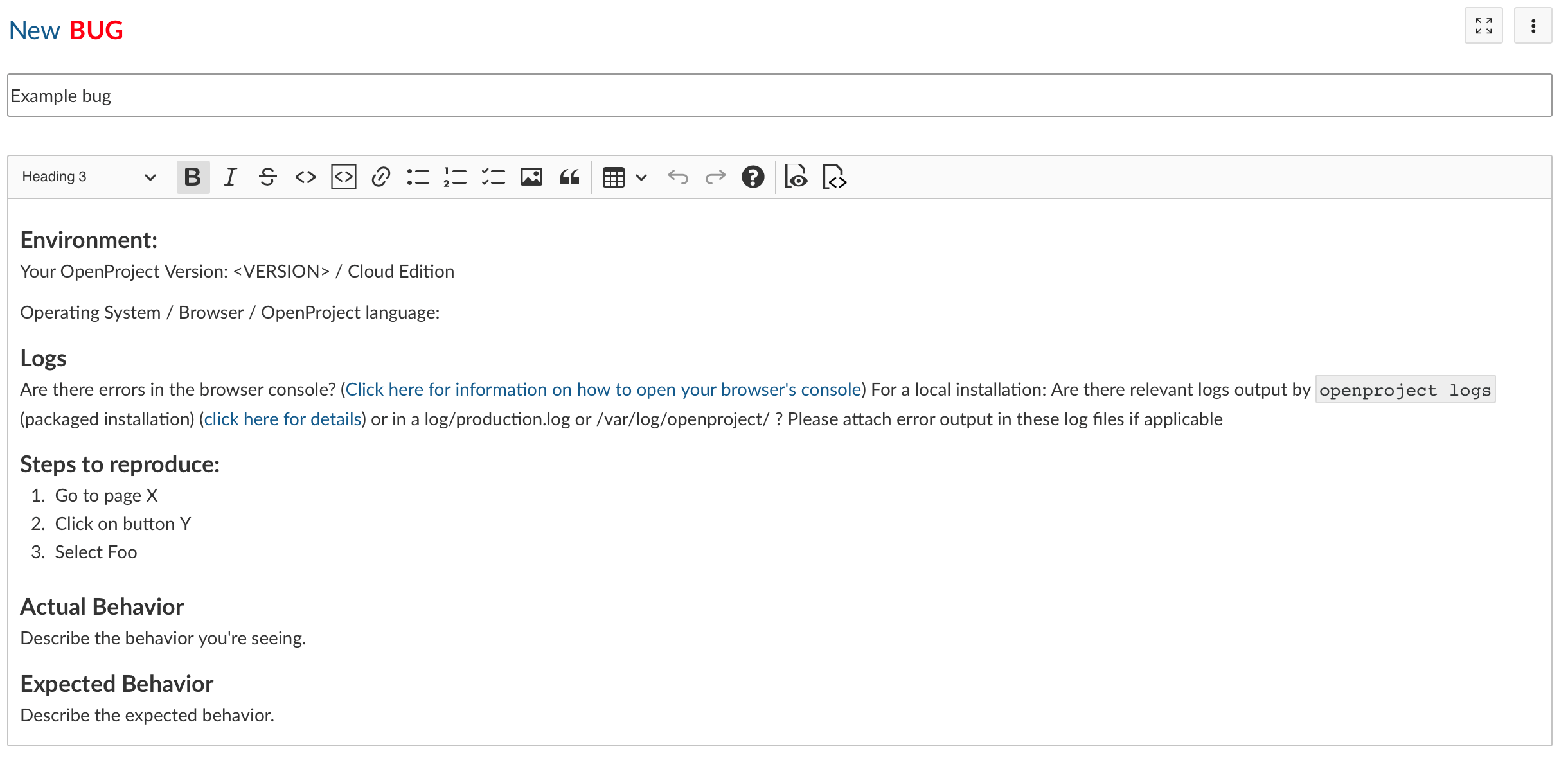Report a bug
If you find a bug please create a bug report.
- Login to or register at the OpenProject community platform. It’s fast and free. Please note: In order to create an account, please write an email with the subject ‘Joining community’ to support@openproject.com.
- Look for an existing bug report using the search bar in the header navigation on top. If there’s one, please leave a comment or add additional information. Otherwise:
- Open the bug form.
- Add a precise subject.
- Add a detailed description using the template.
- Attach a screen-shot or log-file file (optional).
- Press Create.
Information you should add to the bug description
Preconditions to reproduce the bug
Prior to detailing which steps to take to reproduce the error, the necessary preconditions which have to be met should be stated.
- Which browser did you use when you experienced the error?
- Do you receive any error messages in the browser console when the error occurs? Please include the error message if applicable.
- Please also include the contents of the browser’s developer tool’s network tab where applicable.
- If you are self-hosting please include logs from
sudo openproject logsgathered while you are reproducing the error.
Example:
* Forum exists
* Forum messages exist with many replies
Steps to reproduce the bug
- The detailed steps that led to the bug should be listed in the description in order to replicate the bug and determine the underlying problem.
Example:
1. Go to forum
2. Scroll to bottom of messages
Actual behavior
- The actual, erroneous behavior should be stated briefly and concisely.
Example:
* Not possible to switch to next entry in pagination
Expected behavior
- If known, the expected behavior of the application should be described concisely.
Example:
* Possible to switch to next pagination page
Screenshots
- If applicable, a screenshot should be added to the bug report in order to explain the bug visually.
- The unintended behavior should be marked in the screenshot (e.g. by using red color).
- The screenshot can be attached as a file and can be integrated in the description with the following syntax: “!Name_of_screenshot.png!” (without quotation marks) (Notice: Name_of_screenshot should be replaced with the respective name of the file. The file ending (here: .png) has to be adjusted to the appropriate file type of the screenshot.)
Example of bug reporting