Project attributes
Project attributesare a set of project-level custom fields that let you display certain types of information relevant to your project in the Project overview page.
This guide is aimed at project administrators who want to enable or disable certain project attributes for their project.
Note: If you are an instance admin and would like to create, modify or add project attributes, please read our admin guide to project attributes.
Navigate to Project settings → Project attributes.
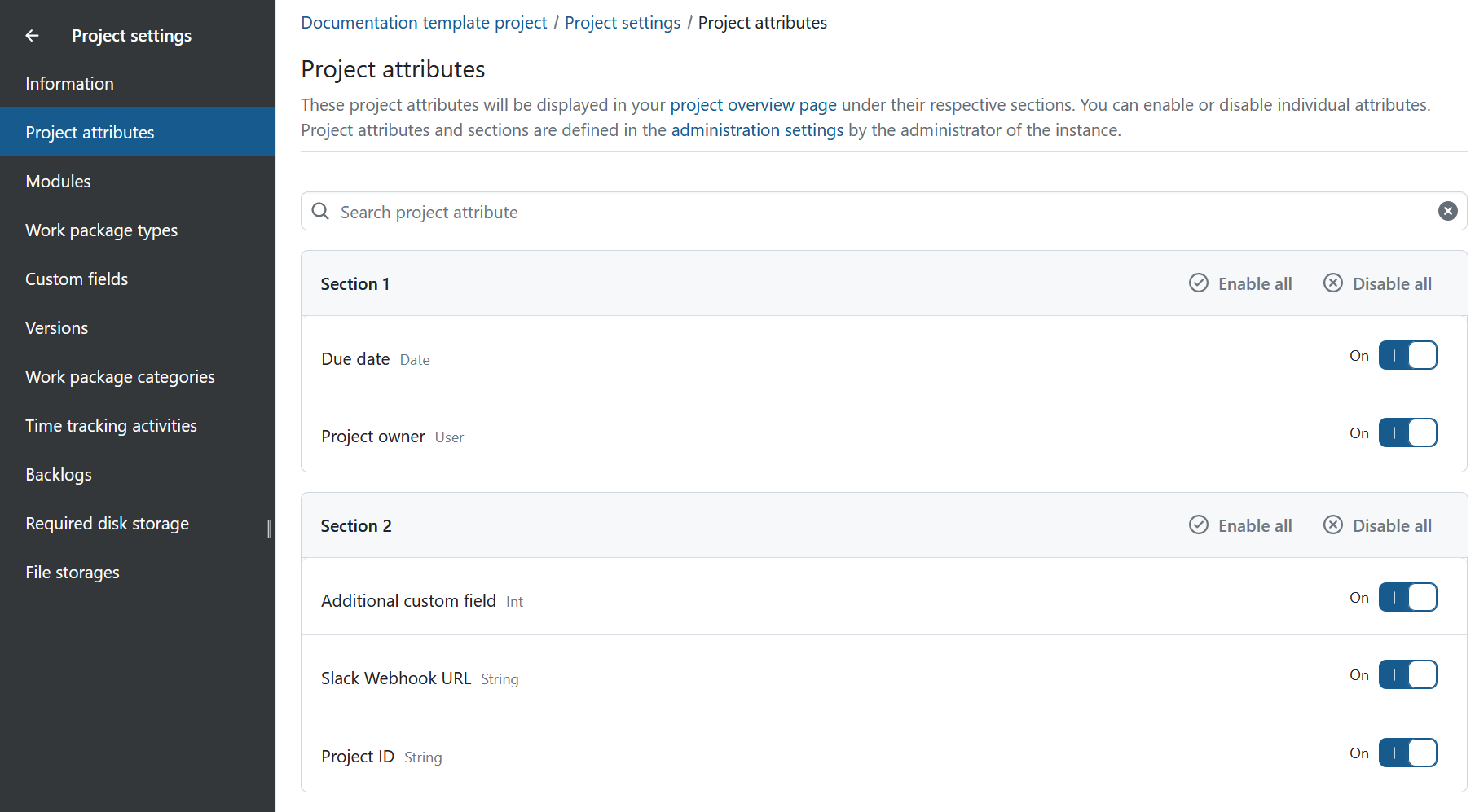
Here, you will see a list of all existing project attributes and sections.
You can use the On/Off toggle of each project attribute to enable or disable it in your project. Disabled project attributes are not visible in the Project Overview page.
You can also use the Enable all and Disable all buttons visible to the right of each section title to bulk enable or bulk disable all project attributes belonging to that section.
If your instance has a particularly long list of project attributes, you can use the search bar at the top to find specific ones.
Note: The project settings page for project attributes only lets you enable or disable certain attributes. It does not let you set the values for each. To do this, go to the Project Overview page.


