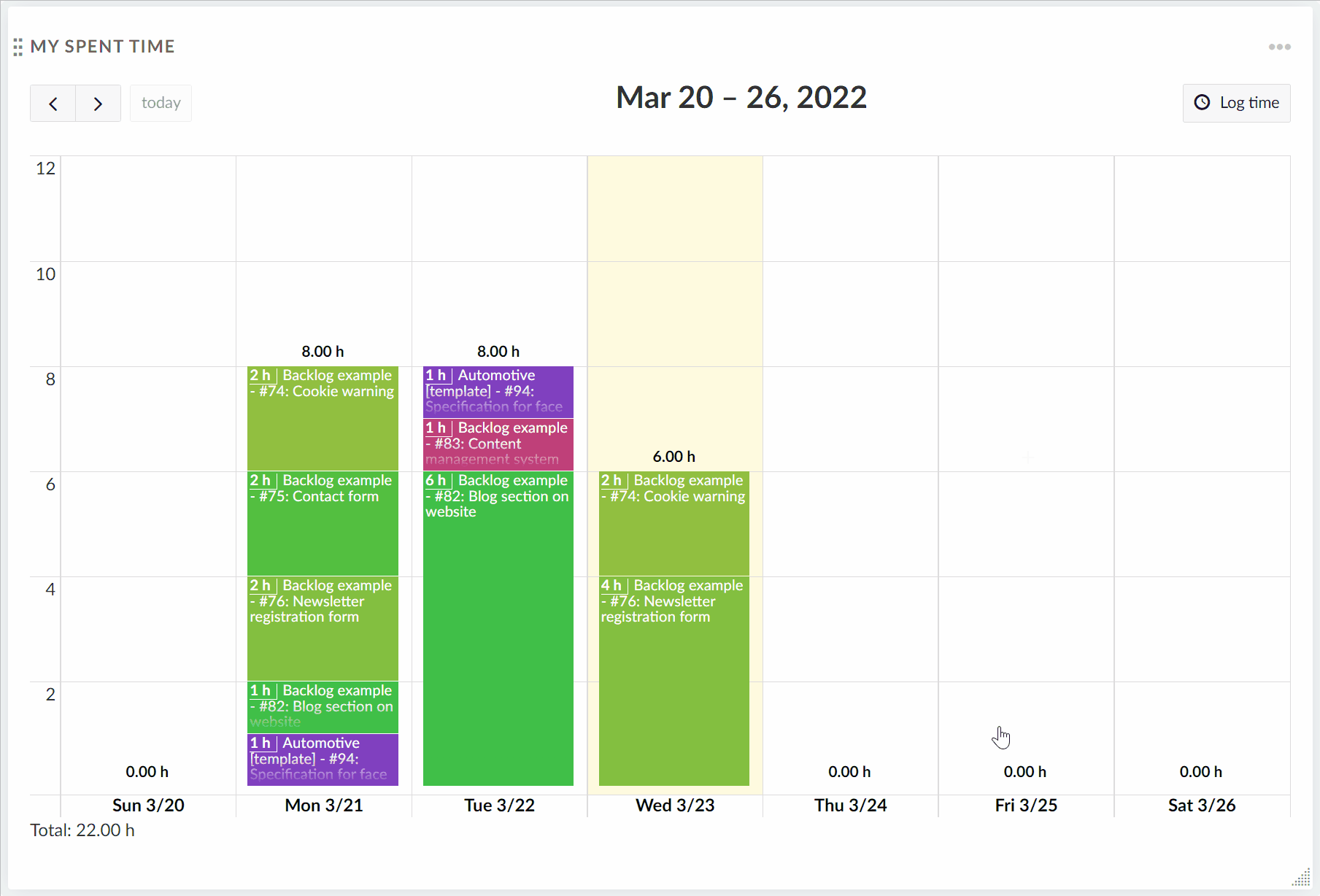My page
The My page is your personal dashboard with important overarching project information, such as work package reports, news, spent time, or a calendar. It can be configured to your specific needs.
| Topic | Content |
|---|---|
| My page introduction | What is My page and what can I do with it? |
| Configure the My page | How to add and edit widgets on My page. |
| My spent time widget | How to track spent time on My page. |
My page introduction
My page is your personal dashboard where you can display important information of your projects. This personal dashboard contains information from all your projects. My page can be configured according to your preferences. You can include project information, for example the latest news, work packages assigned to you or reported work packages.
You can open your My page by clicking on your user avatar in the upper right corner and then selecting My page from the overlay menu. Alternatively, you can select My Page by clicking the respective option in the menu on the left.
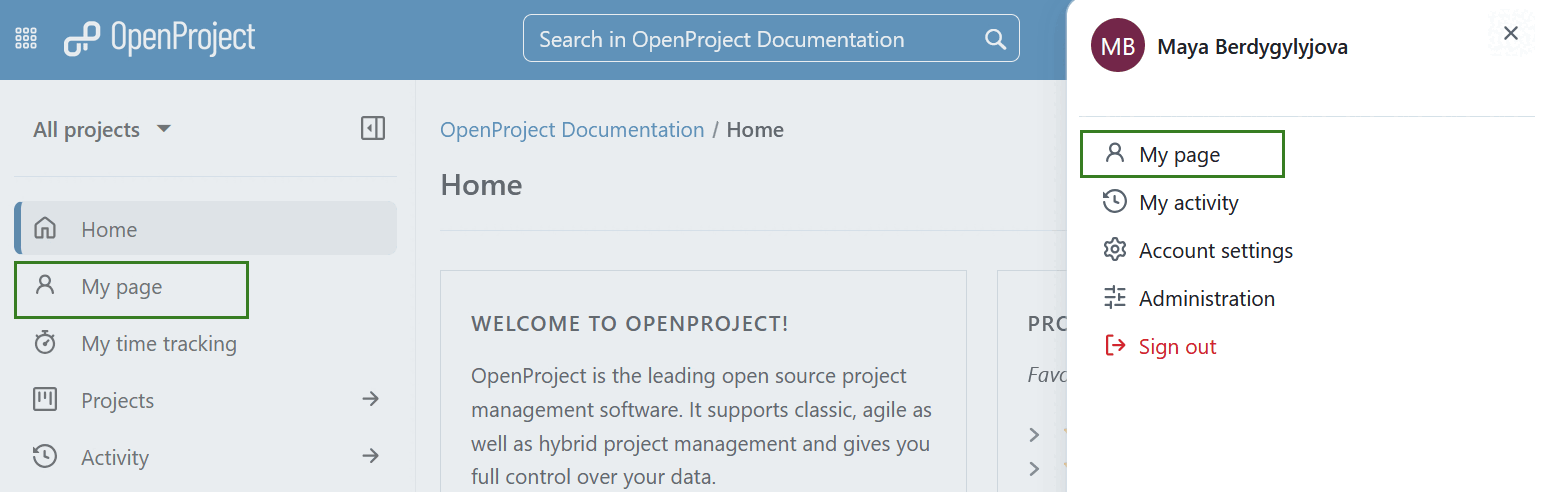
You can also click the grid icon in the top left corner and select the My page option from the menu that will open.
![]()
![]()
As a default, you will see two lists of all work packages assigned to you and work packages created by you from all your projects.
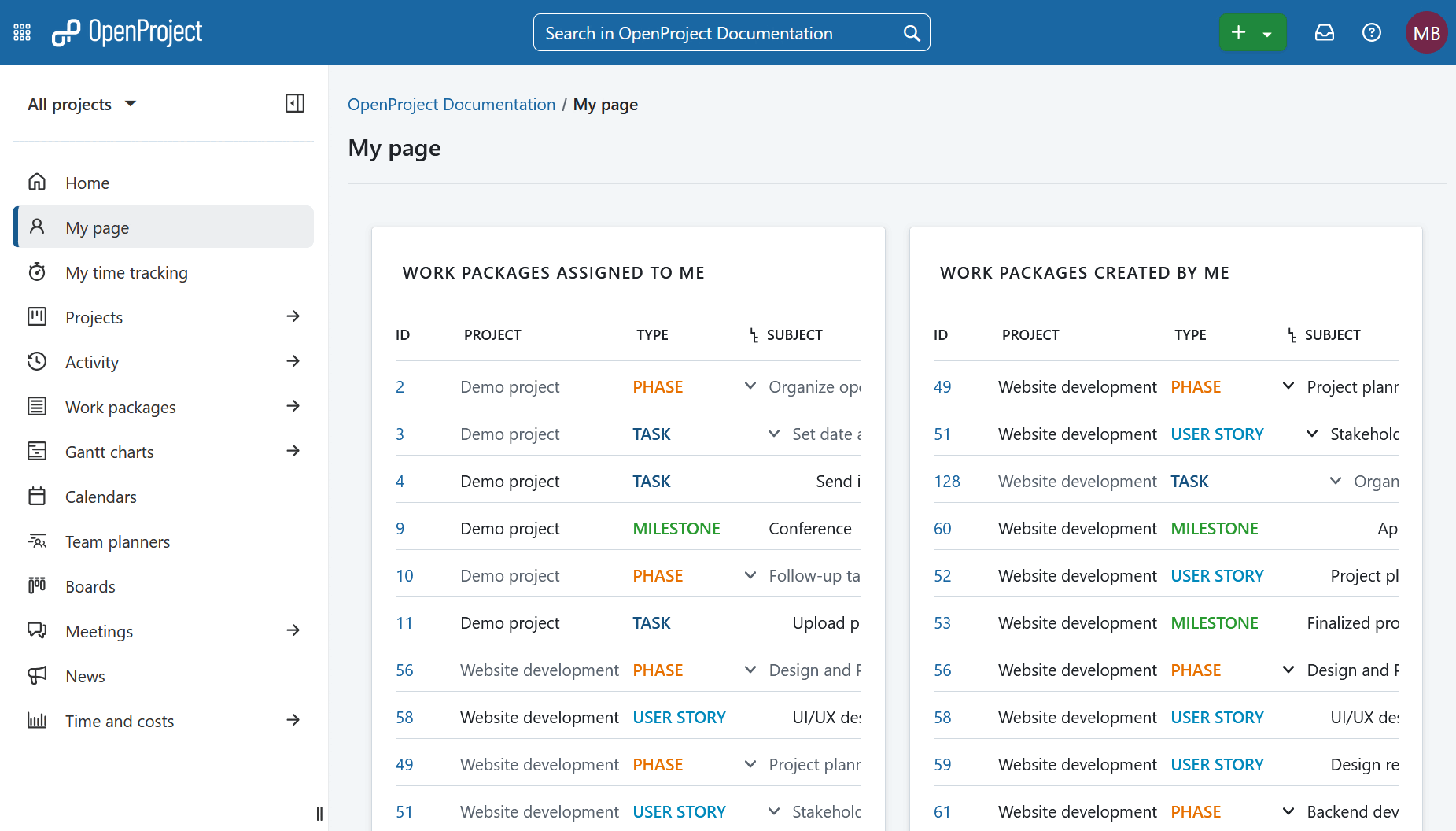
Configure the My page
Add widgets
In order to add a widget to My page, decide where you want to place the widget (above, below or between the existing widgets) hover to the respective location around the existing widgets. The + icon will appear automatically.
![]()
Press the plus icon and choose from a number of different widgets that can be included on your dashboard.
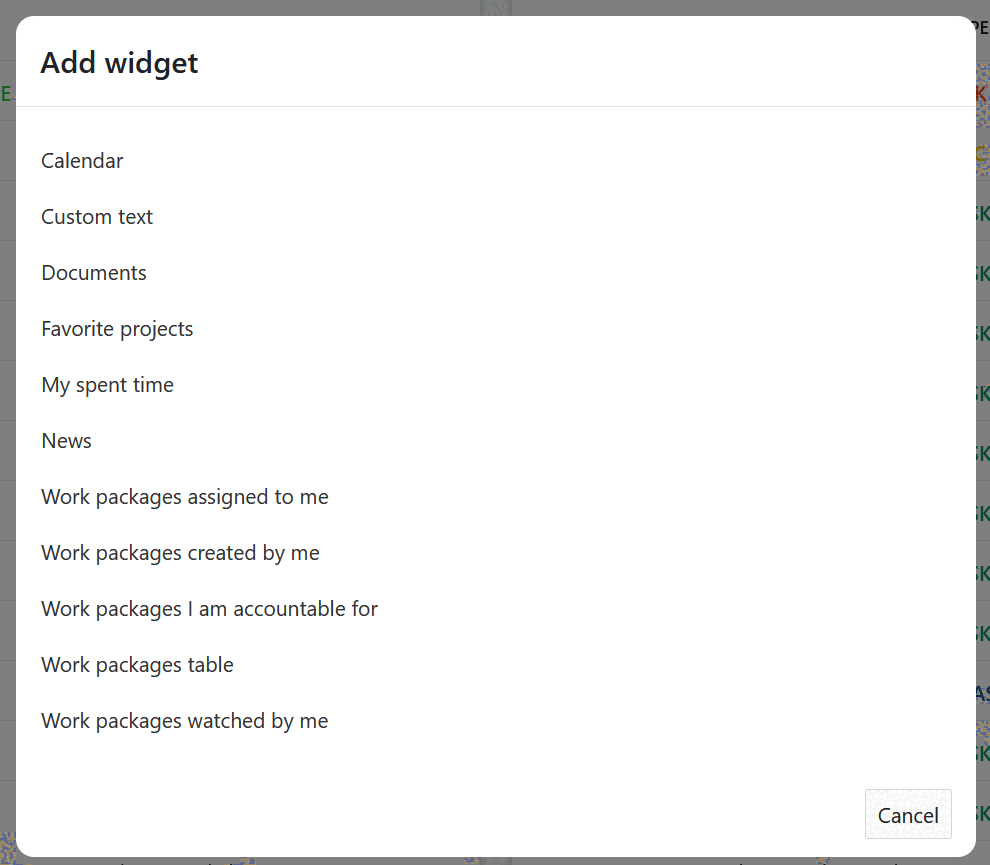
For a detailed explanation of the widgets, visit ths page on project widgets.
Change position of the widgets
You can change the position of a widget on the dashboard with drag and drop.
Click the dots next to the title and drag it to the new place.
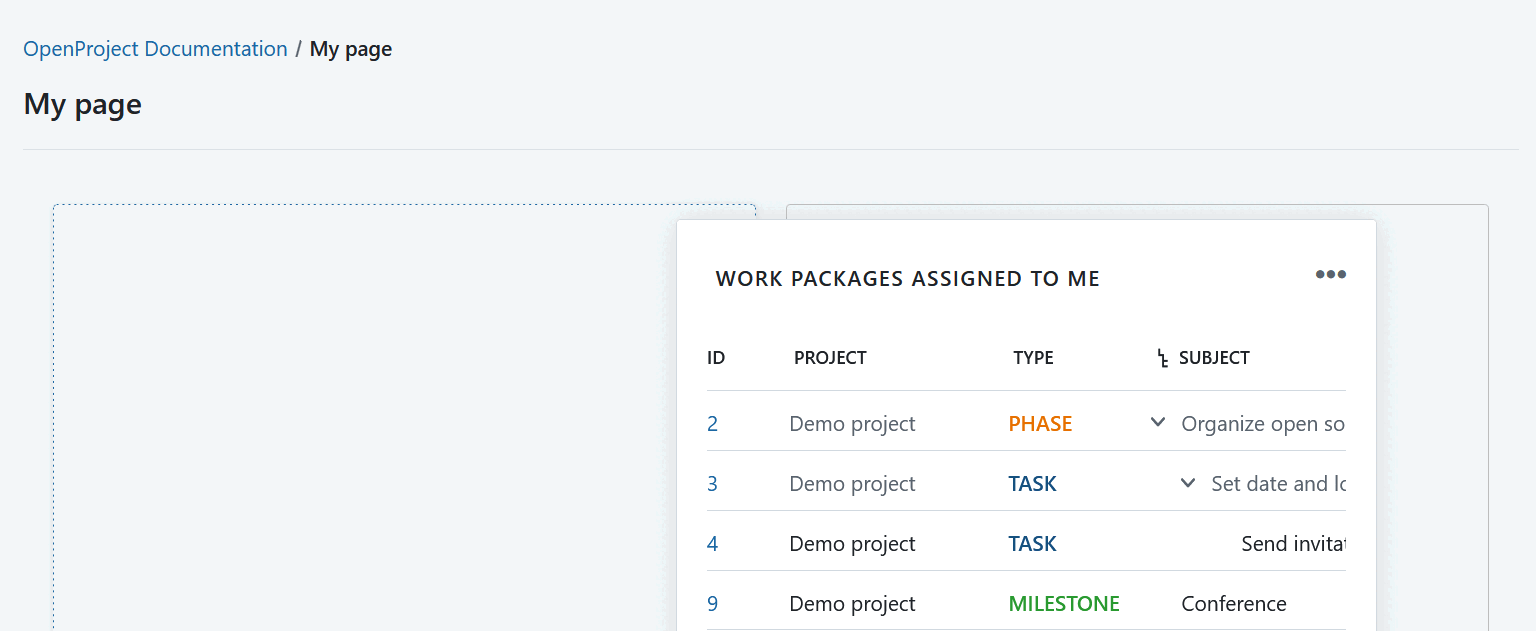
Change the size of a widget
If you click the dots on the lower right hand corner in a widget you can change the size of a widget by pulling the widget left and right, up and down with the mouse.
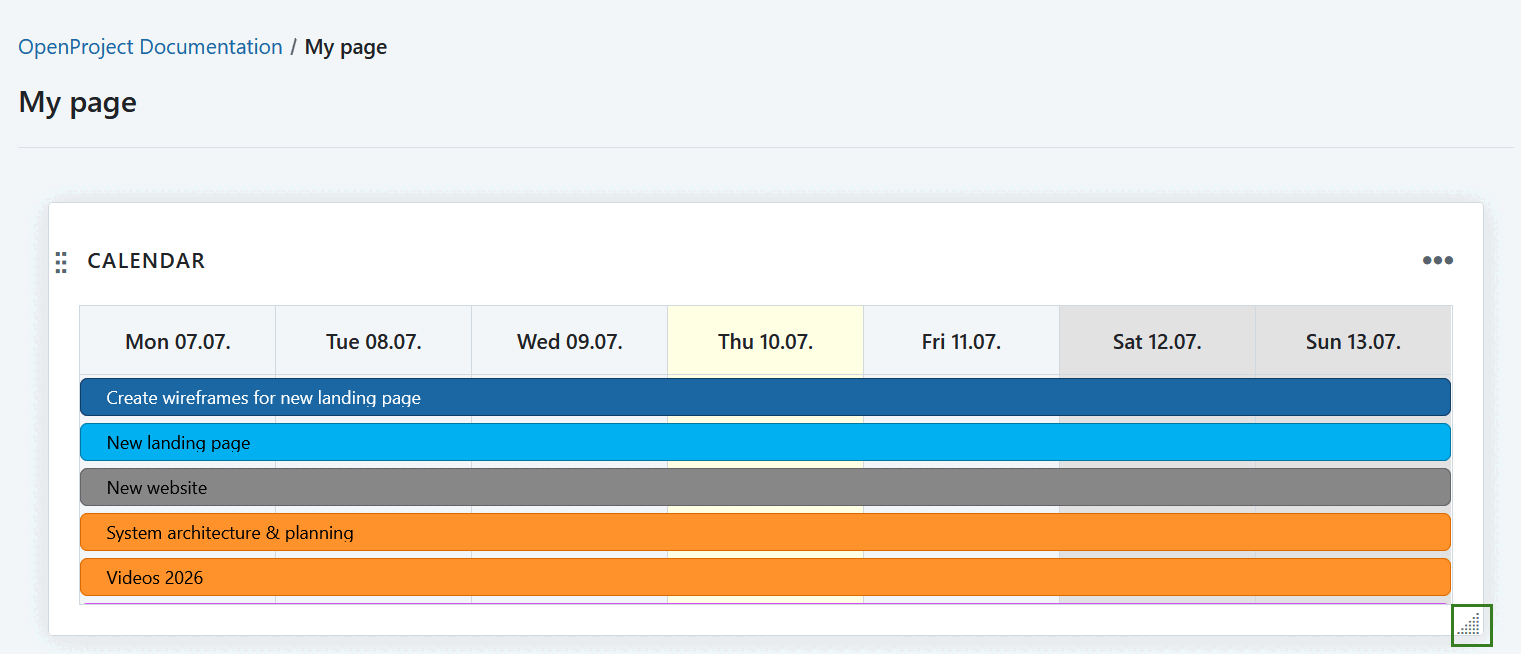
Configure the view of a widget (for work package tables)
You can configure the view of a work package widget to have the information included that you need.
Work package is a subset of a project that can be assigned to users for execution, such as Tasks, Bugs, User Stories, Milestones, and more. Work packages have a type, an ID and a subject and may have additional attributes, such as assignee, responsible, story points or target version. Work packages are displayed in a project timeline (unless they are filtered out in the timeline configuration) - either as a milestone or as a phase. In order to use the work packages, the work package module has to be activated in the project settings.
On a work package widget, click on the button with the three dots and select Configure view…
You can configure the work package table (e.g. filter, group, highlight, sort) according to the filter, sorting and grouping criteria for work packages.
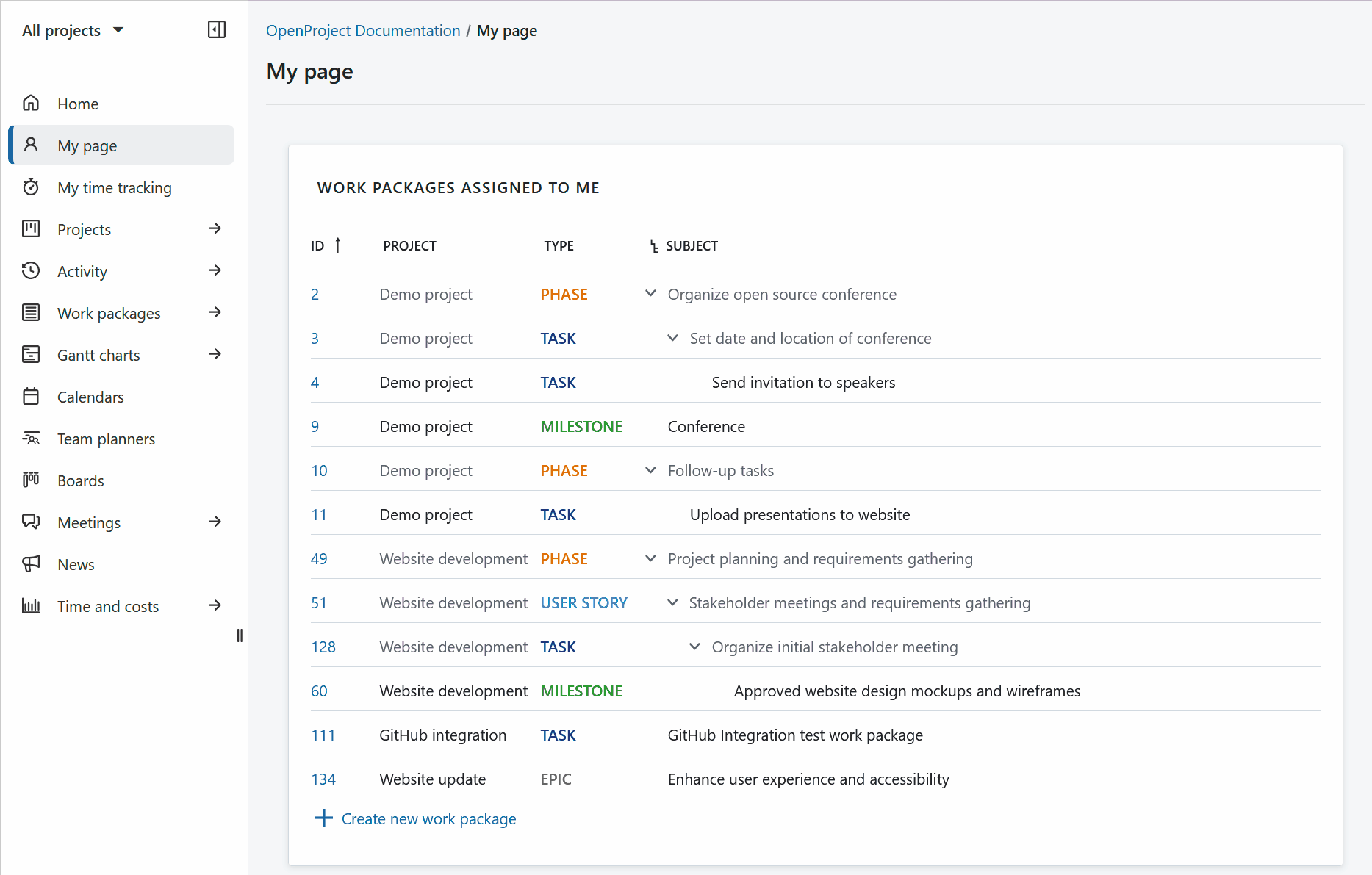
Remove a widget
To delete a widget from the dashboard, click on the three dots in the upper right corner of the widget and select Remove widget.
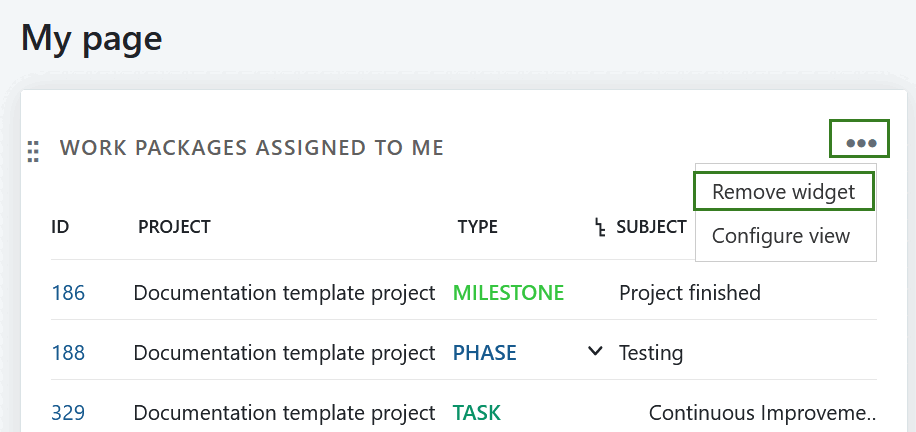
My spent time widget
Note
Please note that this widget will be deprecated in an upcoming release. Instead of using it, we recommend logging time via My time tracking module.
To track spent time, add the My spent time widget in the My page.
You can directly create new time entries by clicking on the day, change the date with drag and drop, edit or remove time entries.
Watch the short video to see how to activate the spent time widget, add spent time, edit spent time (e.g. change the date or work packages or change the time booked) and delete spent time.