Time Tracker for OpenProject
Please note that the Time Tracker integration is not developed, nor officially supported by OpenProject.
![]()
Time Tracker for OpenProject is a mobile app that records time spent on tasks and logs it to your Open Project instance.
Installation
Time Tracker app is available in the Apple AppStore, Google PlayStore and on GitHub.
Configuration
-
Log in to the Time Tracker app with your administrator account.
-
Once logged in, open the Administration panel, navigate to the Authentication page and when go to the OAuth applications tab.
![]()
-
Click on the “+” button to create a new OAuth application.
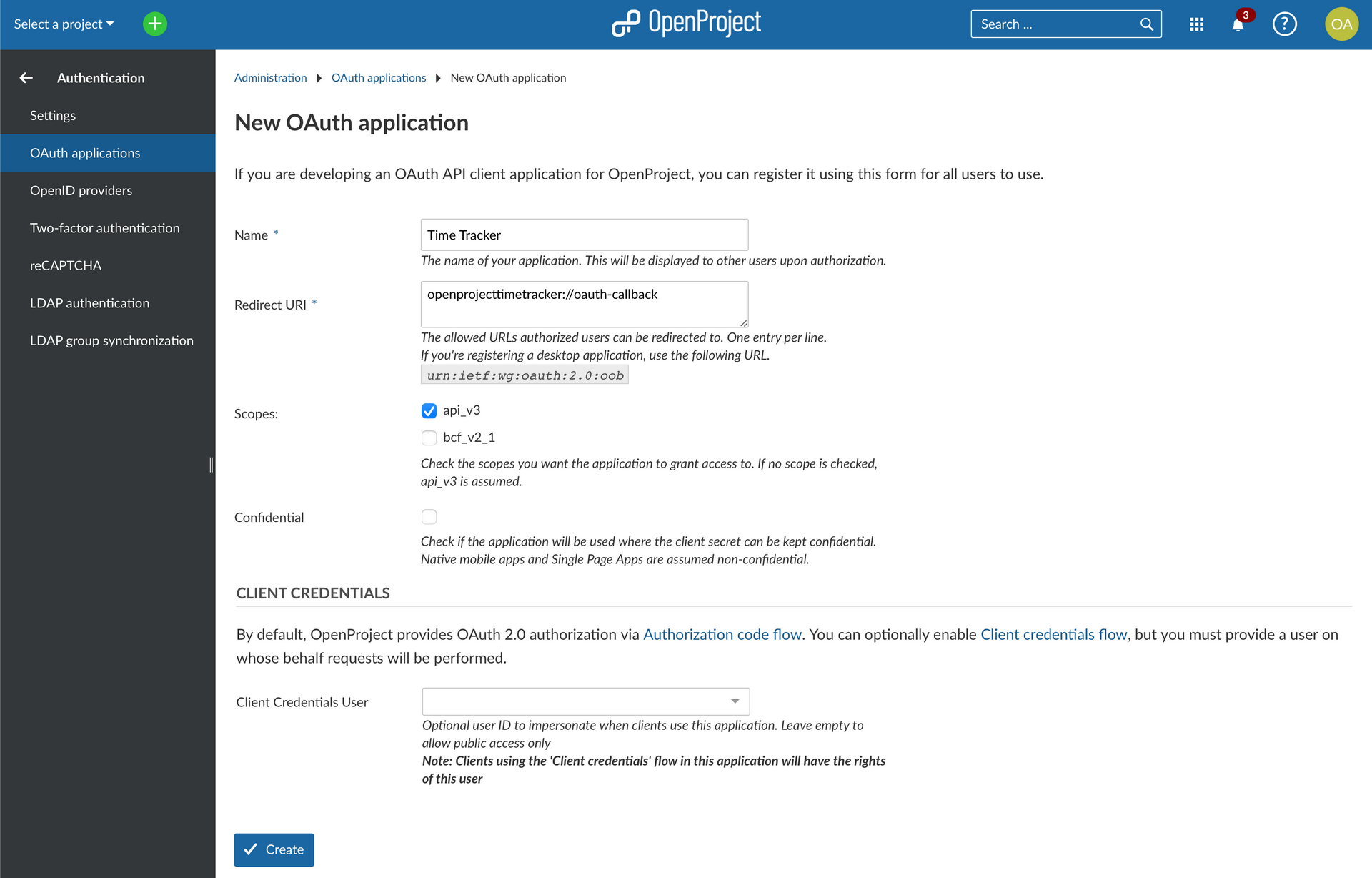
-
In the new application window, enter the desired name for the application (for example, Time Tracker) in the Name field.
-
Set the Redirect URI to
openprojecttimetracker://oauth-callback. This link will be used to redirect users back to the app after they authorize the OAuth application. -
Set the Scopes to api_v3. This will allow the application to access the necessary APIs.
-
Set the Confidential Property to unchecked.
-
Leave the Client Credentials User field empty.
-
Once you have completed all the fields, press the Create button.
-
After creating the application, copy the Client ID and Base URL values for future reference and keep them secure. Copy Base URL from Auth URL field, it may look like this:
https://example.com
![]()


