
How to participate at OpenProject: Guide to our Community instance
OpenProject offers open source software and therefore follows open source principles like transparency, participation and collaboration. This is why we develop OpenProject publicly on our Community Instance: community.openproject.org. Everyone can participate by adding ideas to our wish list, collaborate by reporting bugs and we do our best to make all development steps as transparent as possible.
Here’s a little guide on using OpenProject’s public Community instance:
About community.openproject.org
Our Community instance basically works like any other public OpenProject instance. Even without having to log in, you can see all work packages in public projects and all modules that are activated. We develop the software OpenProject with the help of the project “OpenProject”. This means, you will for example find the EPICs for the next release, including all the details: Who is accountable for this work package, which features are related and so on. Open source transparency in action.
Then there is a second use of the Community instance: Usually, all releases are deployed there first. The Community instance is therefore a kind of test instance for OpenProject. Currently, for example, version OpenProject 13.1 is already deployed there. However, as with all test versions, there may be more bugs or gaps here than in the latest version when it is actually released.
If you want to participate or even collaborate at our Community, you can simply create a new account. All we need is your name and email address.
Nota
Please note that in order to create an account, please write an email with the subject ‘Joining Community’ to support@openproject.com.
Once logged in, you are not anonymous anymore, but a so-called “Non-member” to the project. This means, you can comment on work packages or create new ones. For security reasons, some actions are reserved for OpenProject members, such as moving work packages, uploading attachments or assigning versions.
Read now how to be a part of the OpenProject Community, by creating work packages, commenting on them or using our modules.
Got ideas for improvement? Add them to our wish list and discuss them in our forums!
Feature requests and wish list for our Community
Participate at OpenProject by adding your ideas to our wish list! Before adding a new work package, please check if you are really the first person to come up with this idea. Use the search bar in the header navigation to look for similar feature requests. If there’s one, please leave a comment that you agree with this feature wish. We read your comments and set the counter one higher. If you create a new work package with a feature request, please read our feature idea guideline before you hit the submit button.
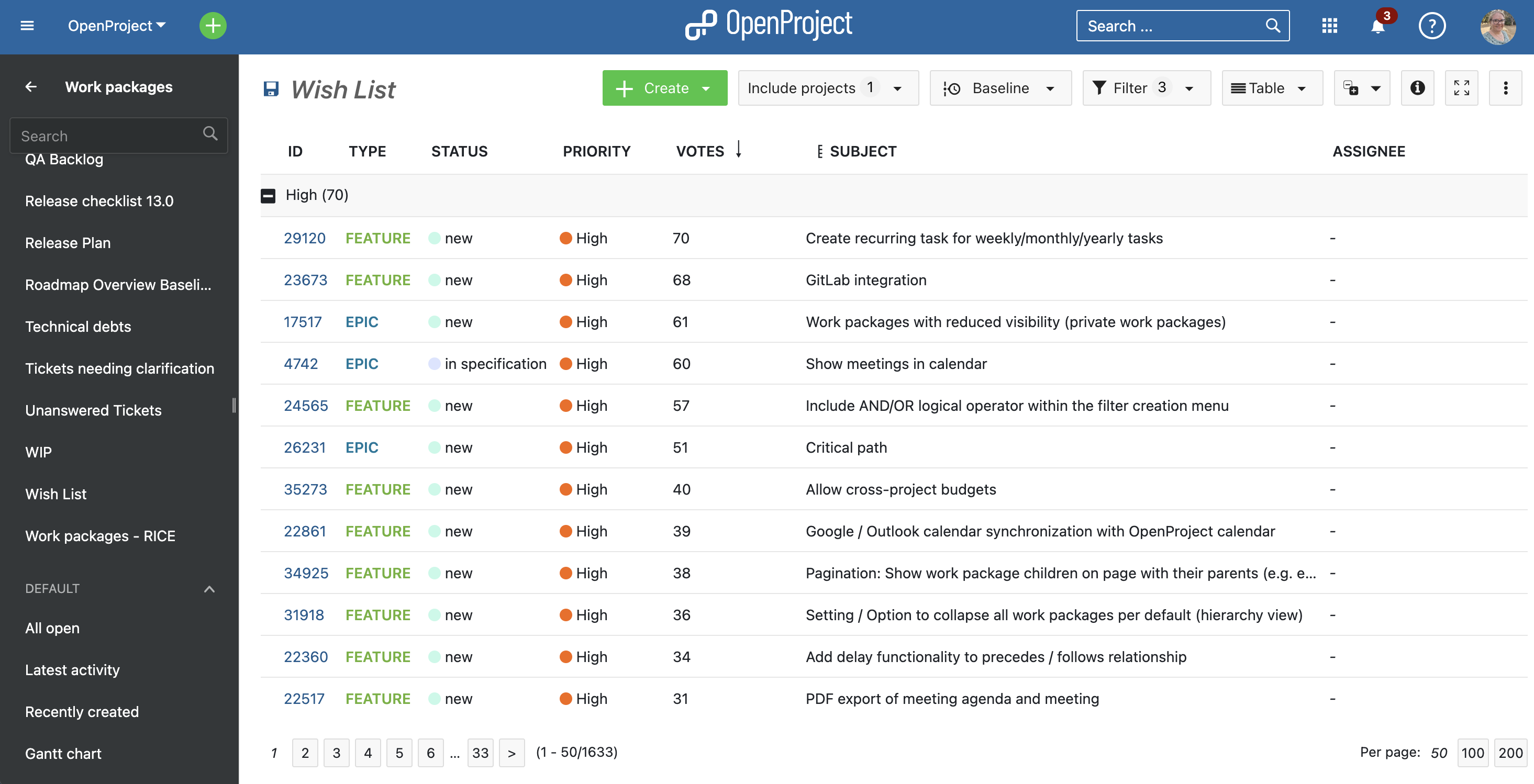
Forums for our Community
Another way to participate with your ideas and questions, is to become active in our forums. There are currently five forums on various topics:
- General discussion
- Desarrollo
- Support Installation & Updates
- Extensiones
- Jobs – Offer and seek
Feel free to discuss these topics with other users and create new messages, if you want to share some information or have a question. Many smart people with different experience and backgrounds are part of our Community. So if you have any problems or specific queries, please post it in the forum rather than in our OpenProject subreddit or on Bluesky, for example.
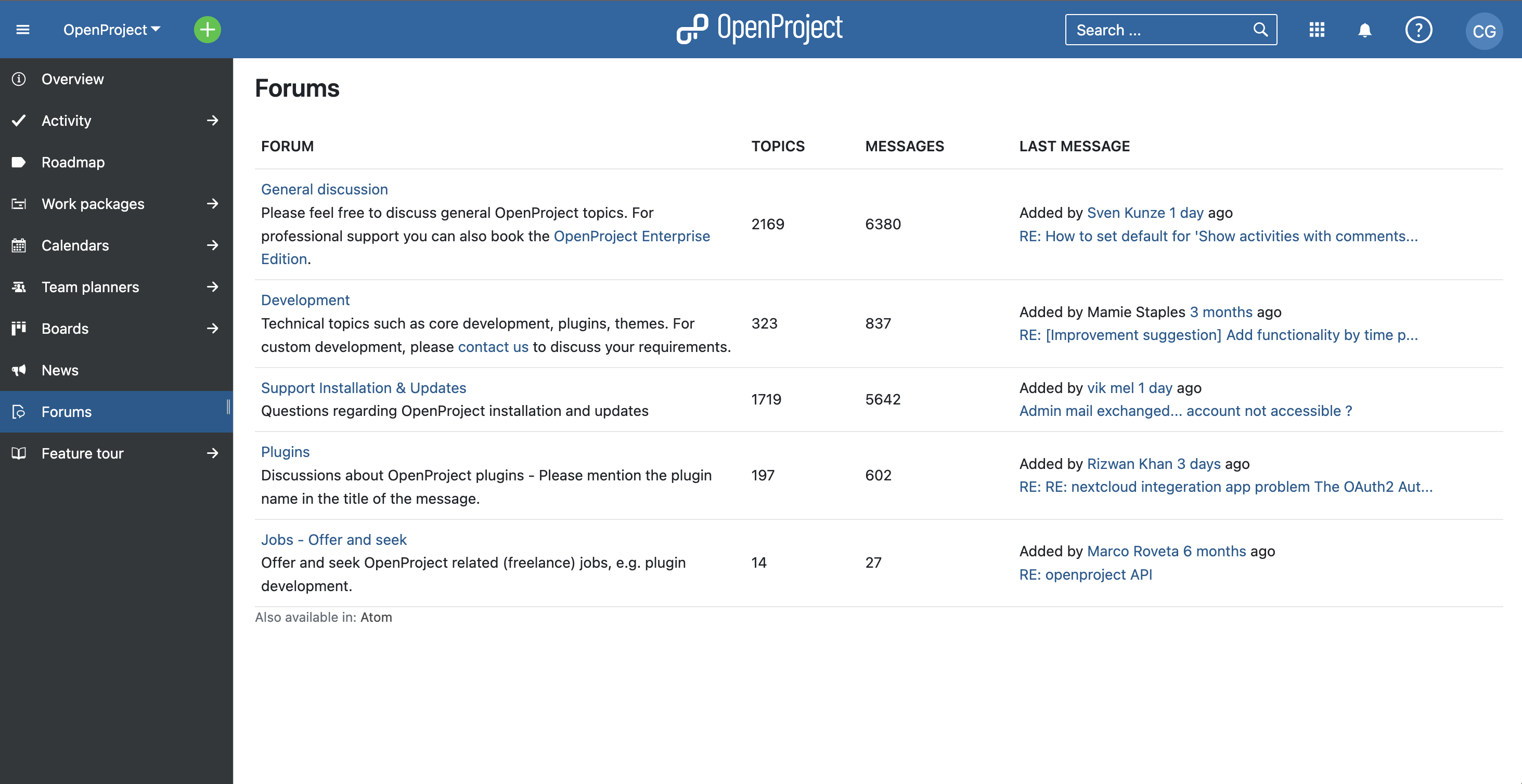
Spotted a bug? Report it to our developers!
Collaborate at OpenProject by identifying and reporting errors in the software. Thanks to our great Community, we can usually identify bugs very quickly and therefore fix them faster.
If you want to report a bug in OpenProject, you have to be logged in. Please create a work package using this link. As with the feature request, we ask you to check the conditions before submitting the bug report.
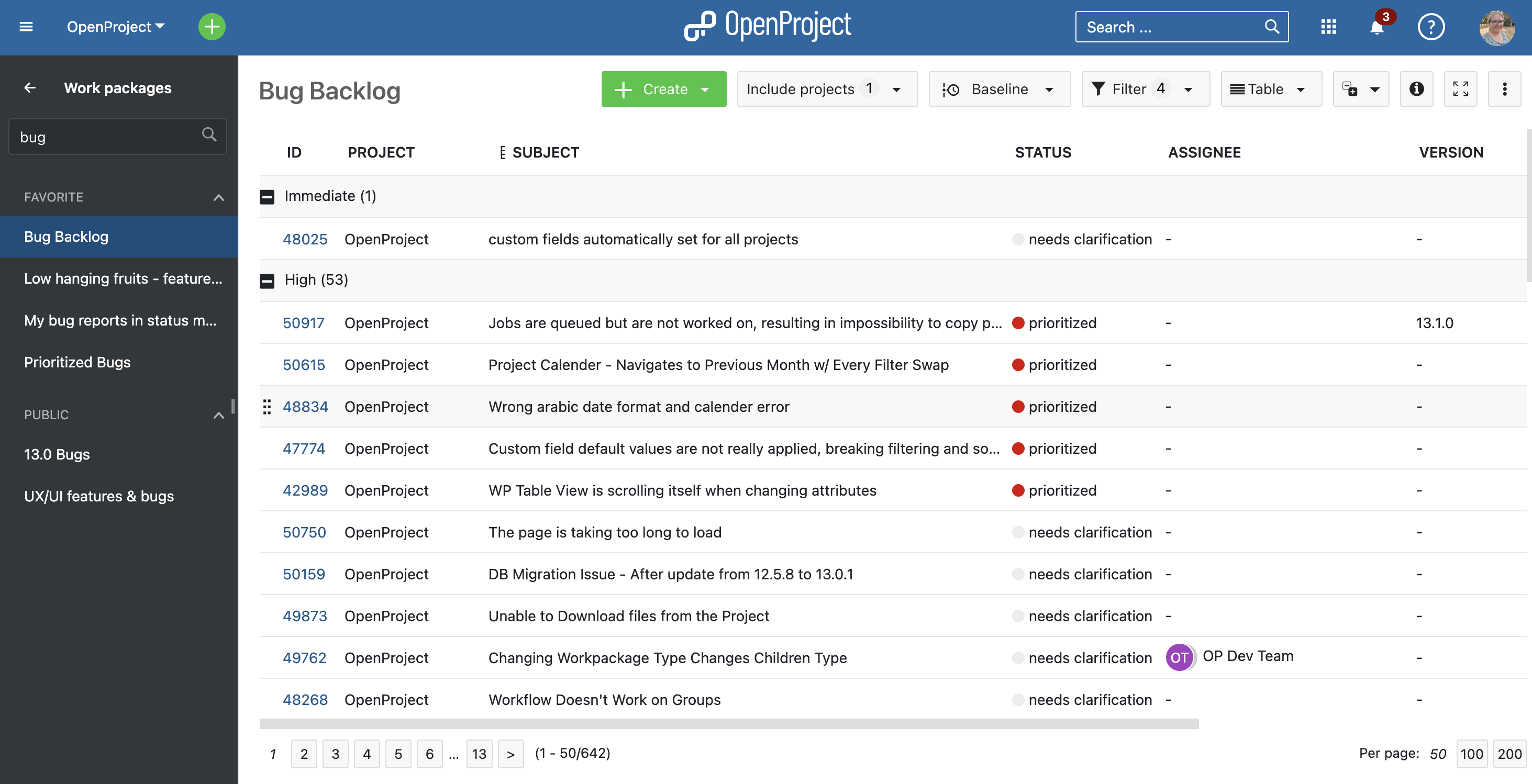
Want to know what’s going on? See our work package tables, release calendar, roadmap and news!
Work package tables
Stay informed on the latest or planned OpenProject developments by checking out our favorite work package tables. We’ve already talked about the wishlist and bug backlog, but there are other filtered work package tables you might be interested in. For example, all work packages related to the next version, work packages created by our Community or work packages related to accessibility.
Release calendar for OpenProject
Another way to stay informed about OpenProject is to not only look at our release calendar, but subscribe to it, so that the planned releases of OpenProject appear directly in your private or professional calendar - without you having to visit the Community instance every time. Read more about our calendar subscriptions feature.
Roadmap for OpenProject
Another option to stay informed about OpenProject is looking through our roadmap. You will see what is planned for when – although these dates are not final and can be subject to change.
News for OpenProject
One more way to stay informed about OpenProject is reading our news. We just reactivated this module, in order to get a better use of our own channels. We plan to share information there more regularly from now on - for example about a new blog article like this one.
Are you already a part of community.openproject.org? We’re always open for feedback, to make the most out of our shared open source values like transparency, participation and collaboration.
PS: Apart from using our Community instance, there are other ways to stay informed about OpenProject. You might take a look at the following channels:


