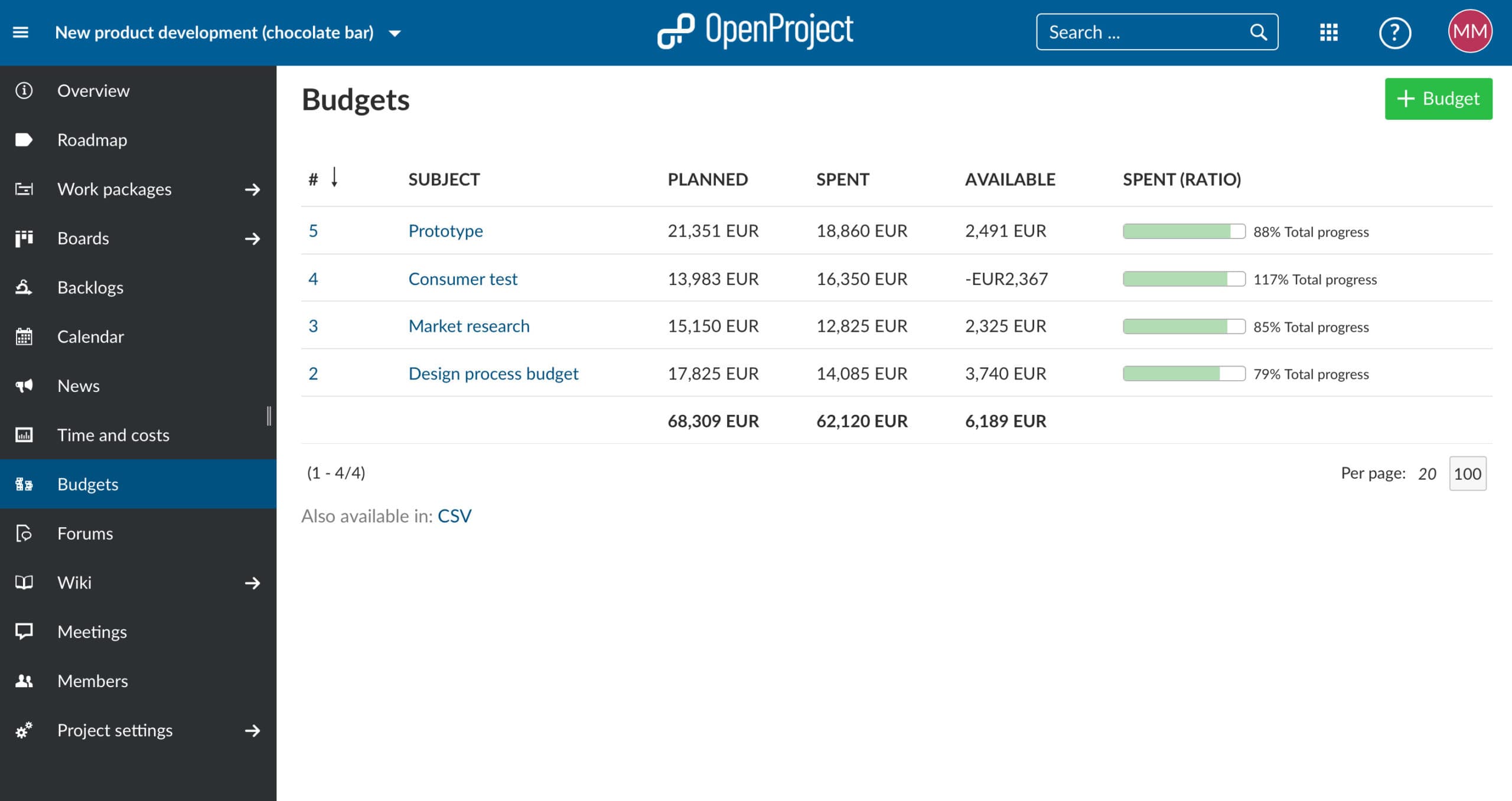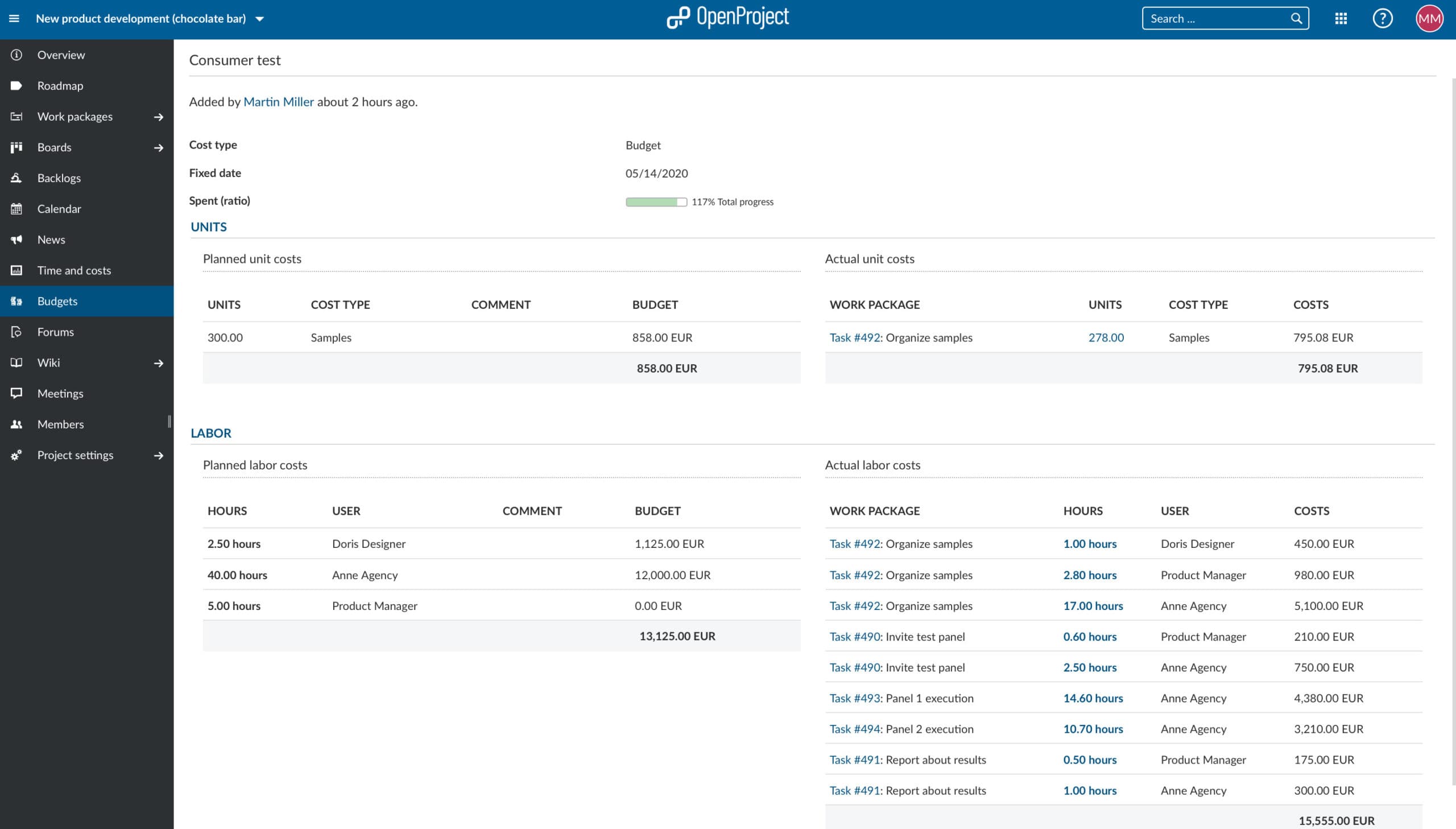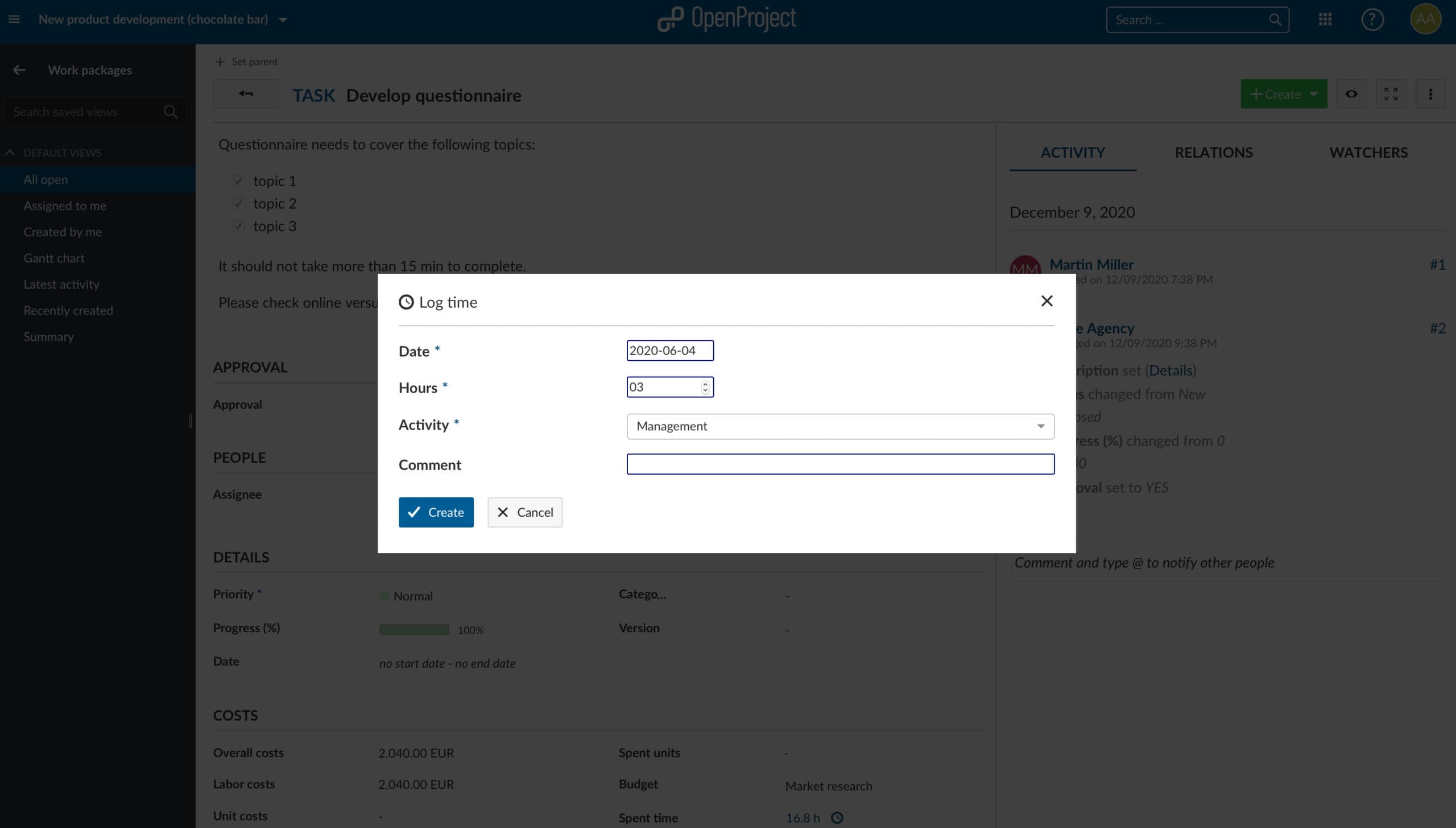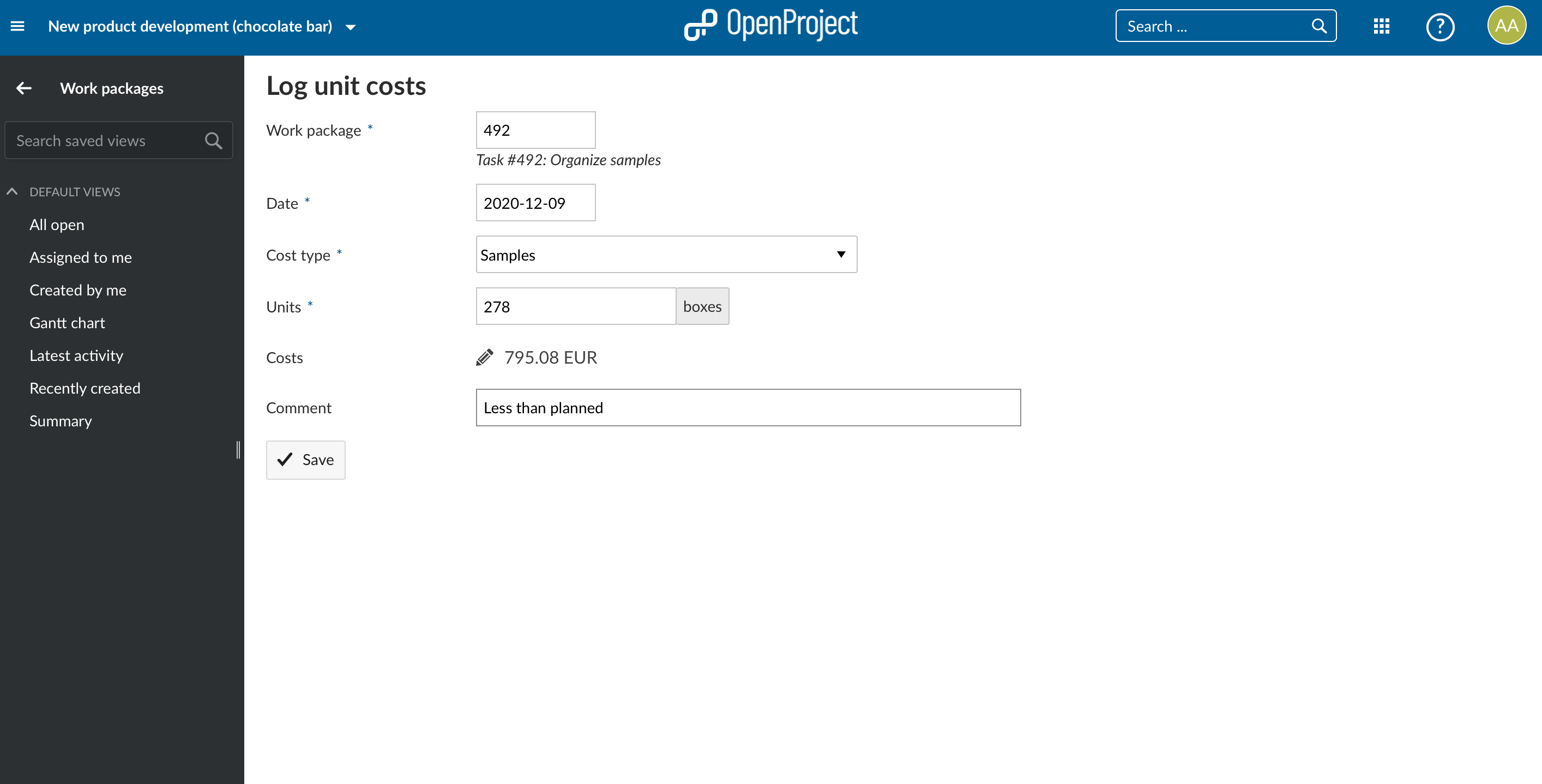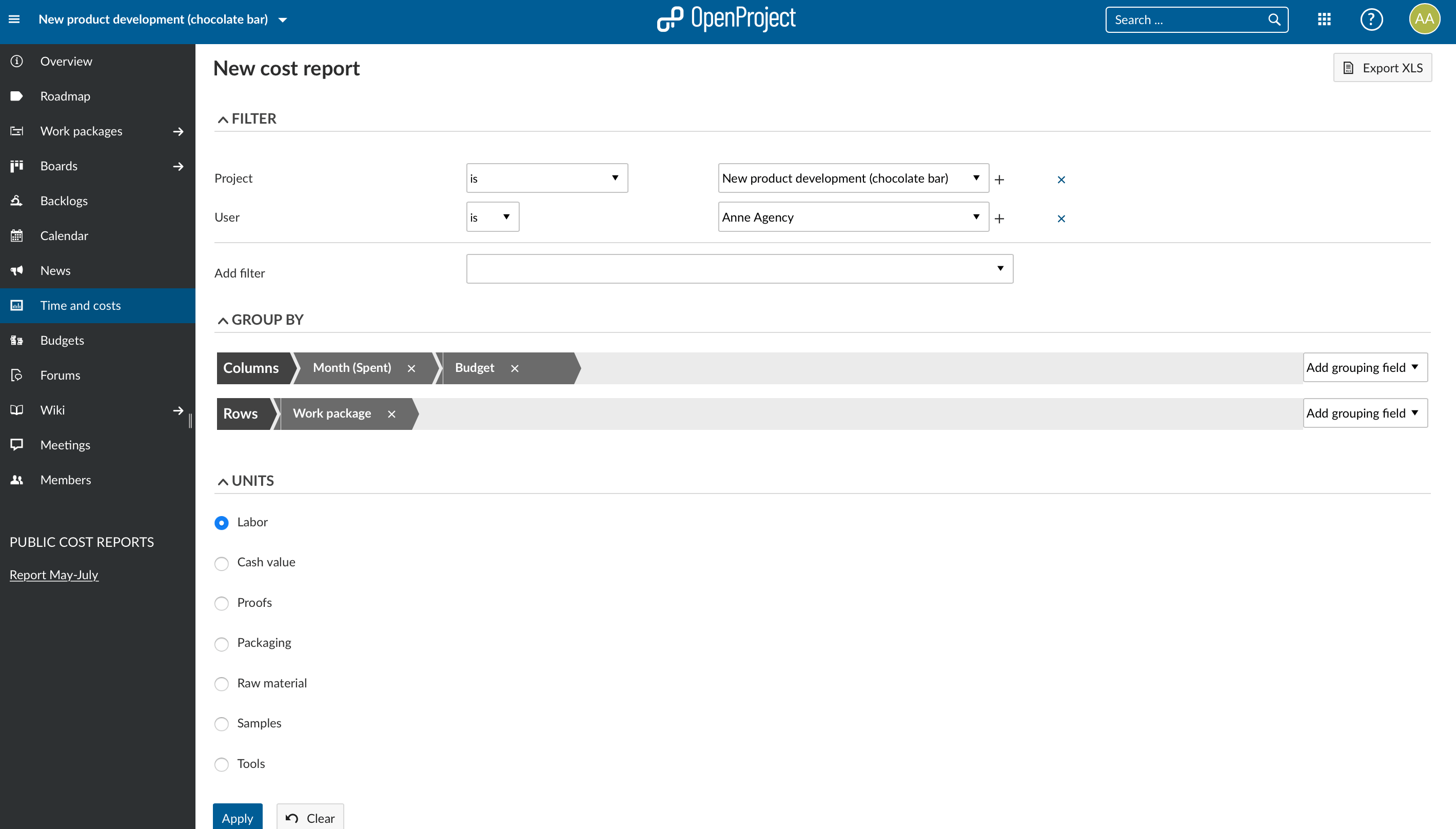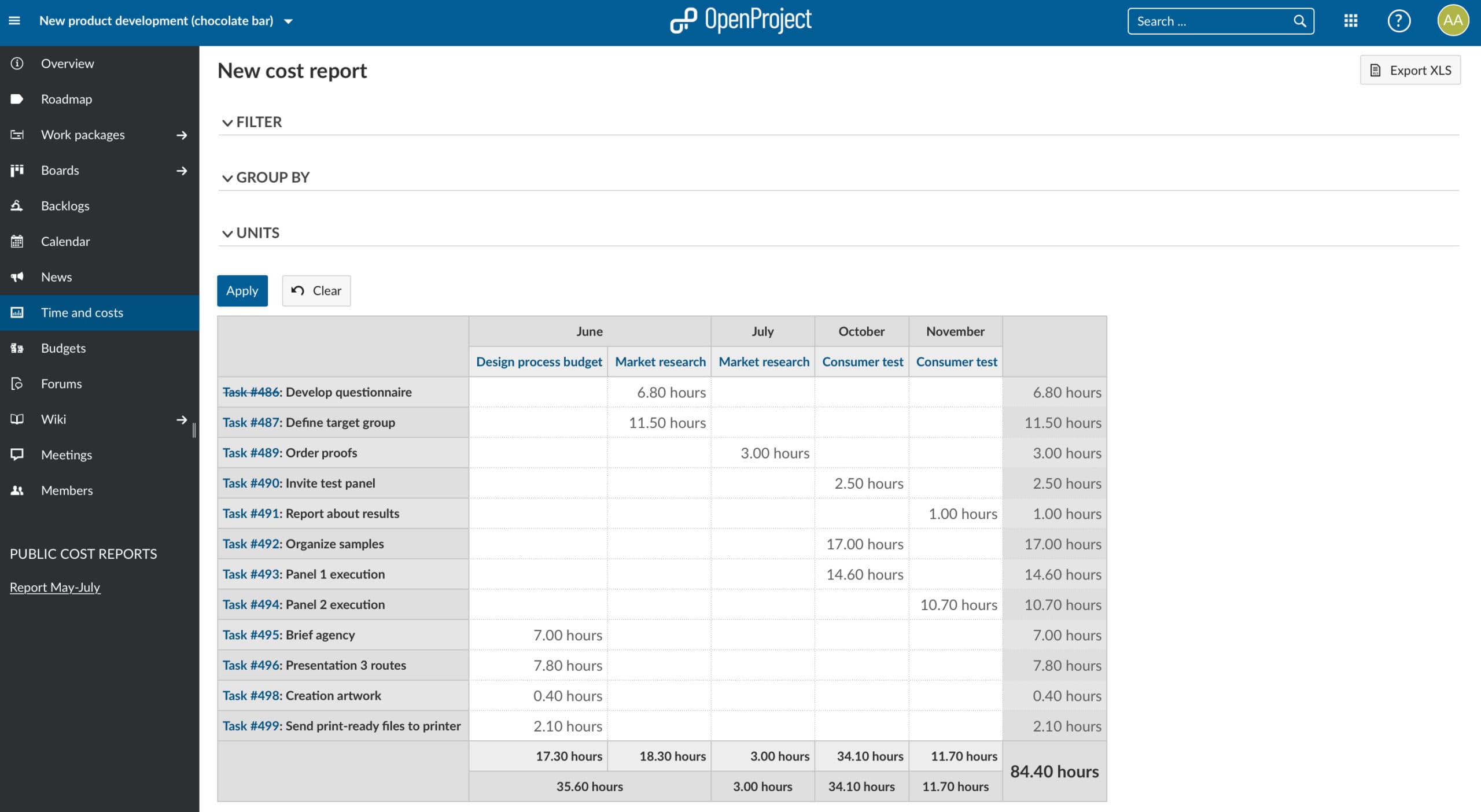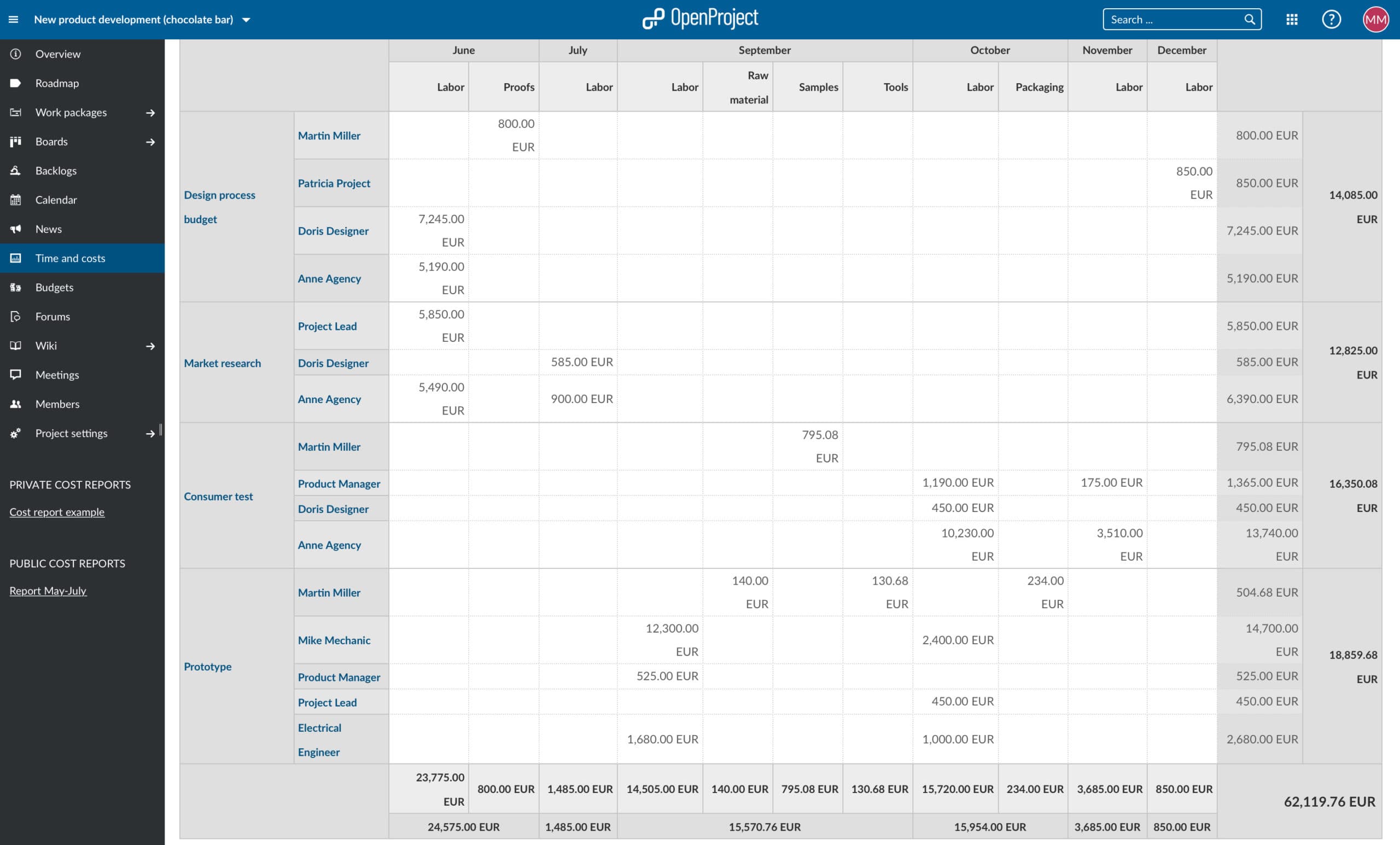Controla y optimiza tu presupuesto de proyecto con OpenProject
Uno de los factores más importantes para hacer de un proyecto un éxito es el seguimiento y el control. It ensures that the project lead can take action when necessary to bring the project back on track early enough. That is why a project management software should provide you with the right features to be able to set up and control your budget.
OpenProject allows you to create budgets for your projects and assign personnel and material costs to work packages. Hence, you can generate time and cost reports to always be on top of your budget.
Budget process
Starting a budget process from scratch means planning the budget for the upcoming period first. Afterwards, you can then track your budget when project team members started booking hours and material costs on work packages.
Customize your budget in OpenProject
OpenProject will make the budgeting process very easy and transparent for you. Plan labor and unit costs individually whereby you can also customize your unit costs. Define your budget for the whole project or break your project budget down into sub-budgets. Below you find an example of the project budget for “New product development (chocolate bar)” that is split into four sub-budgets.
Within each budget you define your planned costs by labor and material (unit) costs. This will be reflected on the left hand side under “planned”. You can create as many unit cost types with their rates as you want. Labor costs are defined by the rates of each team member and can be adapted by project and dates.
Once the project has started and team members logged time or unit costs to work packages, the costs will show in your budget module so that you can track actual versus planned costs. Beforehand, make sure to assign work packages to a budget so that booked time and costs will reflect accordingly.
All information available in OpenProject by logging time and unit costs
OpenProject claims to record all information. Therefore, project members can log their hours directly in OpenProject. Furthermore, unit costs can also be booked on work packages. Logging time is quick and easy and can be done within the detail view of a work package, on the My page or in the work package table view. A pop-up window opens and all details can be captured in it.
Capturing unit costs is also done on work package level. After having defined cost types for your project and accordingly their prices, the team members can choose from a drop down. Unit costs will be calculated automatically and allocated to the relevant work package.
Track your project financials with time and cost reports
Based on the time and costs booked in OpenProject, the time and cost report module offers you a variety of controlling possibilities. You create your customized reports with plenty of filter options. Saving your customized reports allows you to update them in only one click whenever needed. If you want to run even more complex analysis, you can export your time and cost reports to Excel. The example below shows you a report filtered for the project team member Anne Agency in hours by month and budget.
Alternatively, you could filter by budget, month cost type and users which is shown in the screenshot below. OpenProject offers you all the options.
Overall, OpenProject offers you all features to map your entire budget process transparently in the software - from budgeting to controlling. Make sure you make your project a success.