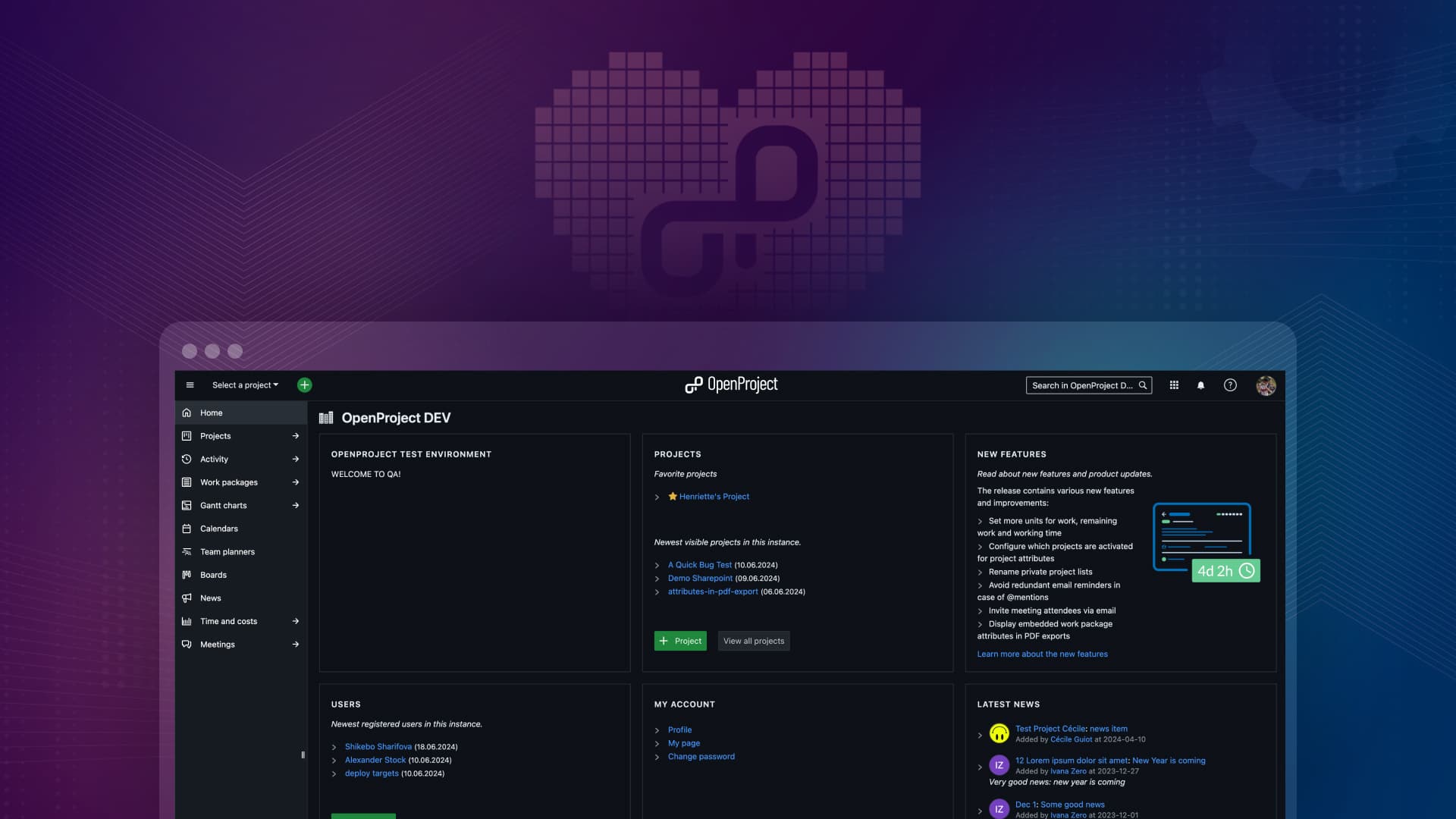
Lights out! Dark Mode is coming to OpenProject
Exciting news: Dark mode is coming to OpenProject! With one of the next releases, users will be able to use OpenProject in a dark mode. Of course this is voluntary and a personal preference - anyone who wants to can continue to use OpenProject in light mode without having to do anything.
We will share a preview screenshot and insights in the development of this feature in this article.
Feature lead developer Behrokh Satarnejad: “The dark mode was requested by many users. I am very happy to see the results of our work now and hope the users will like it. My colleagues have already been delighted by the announcement that dark mode is soon to be released. There are quite a lot of people who prefer to use software in dark mode.”
What will dark mode for OpenProject look like?
Here is a first screenshot of what OpenProject will look like in dark mode:
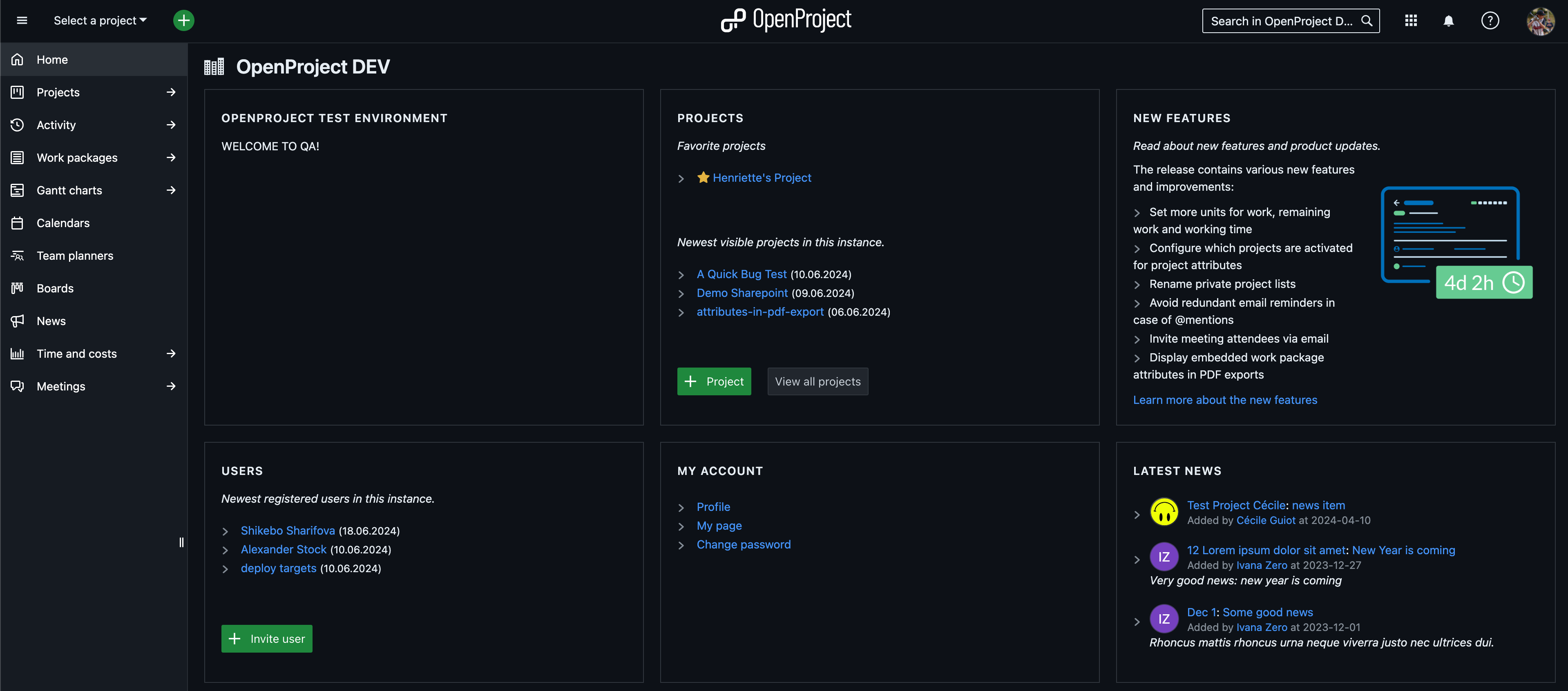
With the dark mode, we move closer to the color theming provided by Primer. That means, in the dark mode, the colors of header and the sidebar are overwritten with Primer color variables. Please note that the admin-defined theme is mostly ignored. The only exceptions are the “primary button” and the “accent” color. Those colors are calculated to a brighter version so that they work on darker backgrounds.
Nota
Remember: In 2023, we already released a high contrast mode – a way to display your screen in higher contrast and with less distracting colors. This feature already helps users who are visually impaired to better see content on OpenProject. But while the high contrast mode is an accessibility setting, the dark mode is more a personal preference mode.
Individual mode settings
Just like with the high contrast mode, you will be able to change your OpenProject to the dark mode in the settings under “My account”. And no matter which mode you select, it will only be changed for you personally, not for the entire instance. You can switch between different modes just like you can change the displayed language in OpenProject.
Challenges in developing a dark mode for OpenProject and outlook
Developing a feature that turns everything dark may sound simple, but it is quite complex, as the changes affect all views in OpenProject. This is why we are still fixing bugs and cannot say with certainty when Dark Mode will be available. However, we are working hard on it and look forward to bringing joy to all those who are eagerly awaiting Dark Mode in one of the upcoming releases. 🖤
To do justice to the “open” in OpenProject, you can track the development status of Dark Mode in this work package.
What do you think of the OpenProject dark mode? Are you team dark or team light? If you’d like to discuss with other OpenProject users, take a look at our forums.


