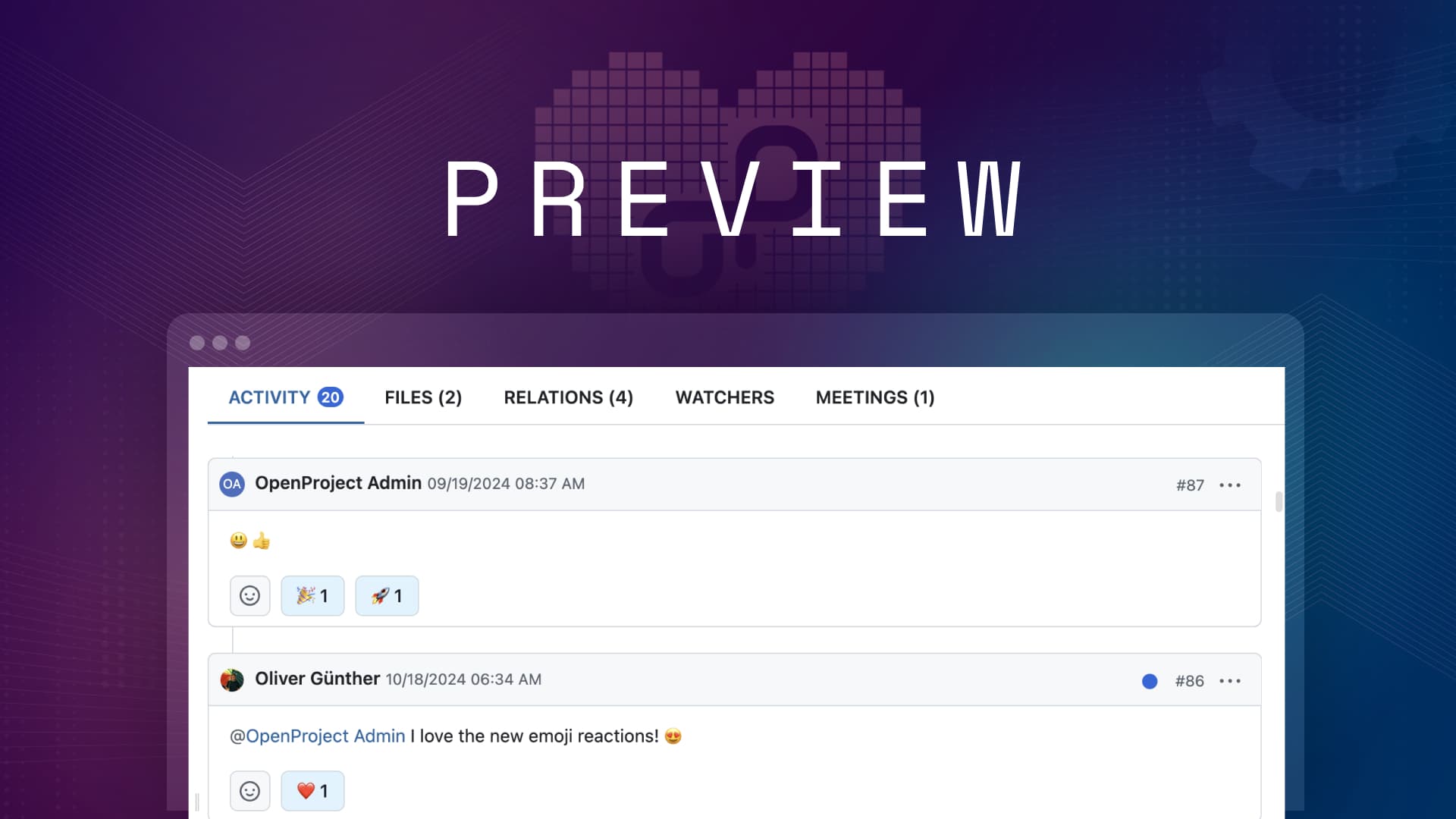
Preview: Emoji reactions on work package comments
Exciting news – A long-requested feature from our Community is about to become reality: Emoji reactions are coming to OpenProject! Users will soon be able to choose from seven emojis to react to comments in work packages, with heart and thumbs up among the options. One of the upcoming releases will introduce this feature. Read this article to get an exclusive sneak peek at how emoji reactions will enhance your OpenProject experience!
Why emoji reactions?
Communication is at the heart of any successful project, and quick, expressive feedback can make all the difference. And we already react via emojis in our every day lives - in chat messages or on GitHub, for example.
That’s why we’re soon introducing emoji reactions for OpenProject’s work package comments. Instead of writing a full response, team members can now express their agreement, appreciation, or feedback with a simple emoji. It’s a fast and easy way to keep discussions going while making team interactions more engaging.
And they are fun to use and make our cooperation more colorful and maybe bring a smile to our faces! 😁❤️👍
Adapting GitHub’s seven emoji reactions
We’ve chosen to keep emoji reactions simple yet effective by introducing the same seven reactions used on GitHub. ¿Por qué? Familiarity and simplicity. First, many of our users already use GitHub and are familiar with these reactions. By adopting the same set, we’re ensuring a seamless experience across platforms.
Second, too many options can lead to confusion and slow down decision-making. By keeping it simple, each emoji carries a clear and purposeful meaning, helping teams communicate quickly and without ambiguity.
So the limited set of seven emojis was a conscious choice, and they are non-customizable for now. If you need to express your emotion beyond these seven emojis, phrasing it in a text-form comment might be the better option.
Preview of OpenProject’s emoji reactions
Here is an example of how emoji reactions will look like in OpenProject’s work package comments:
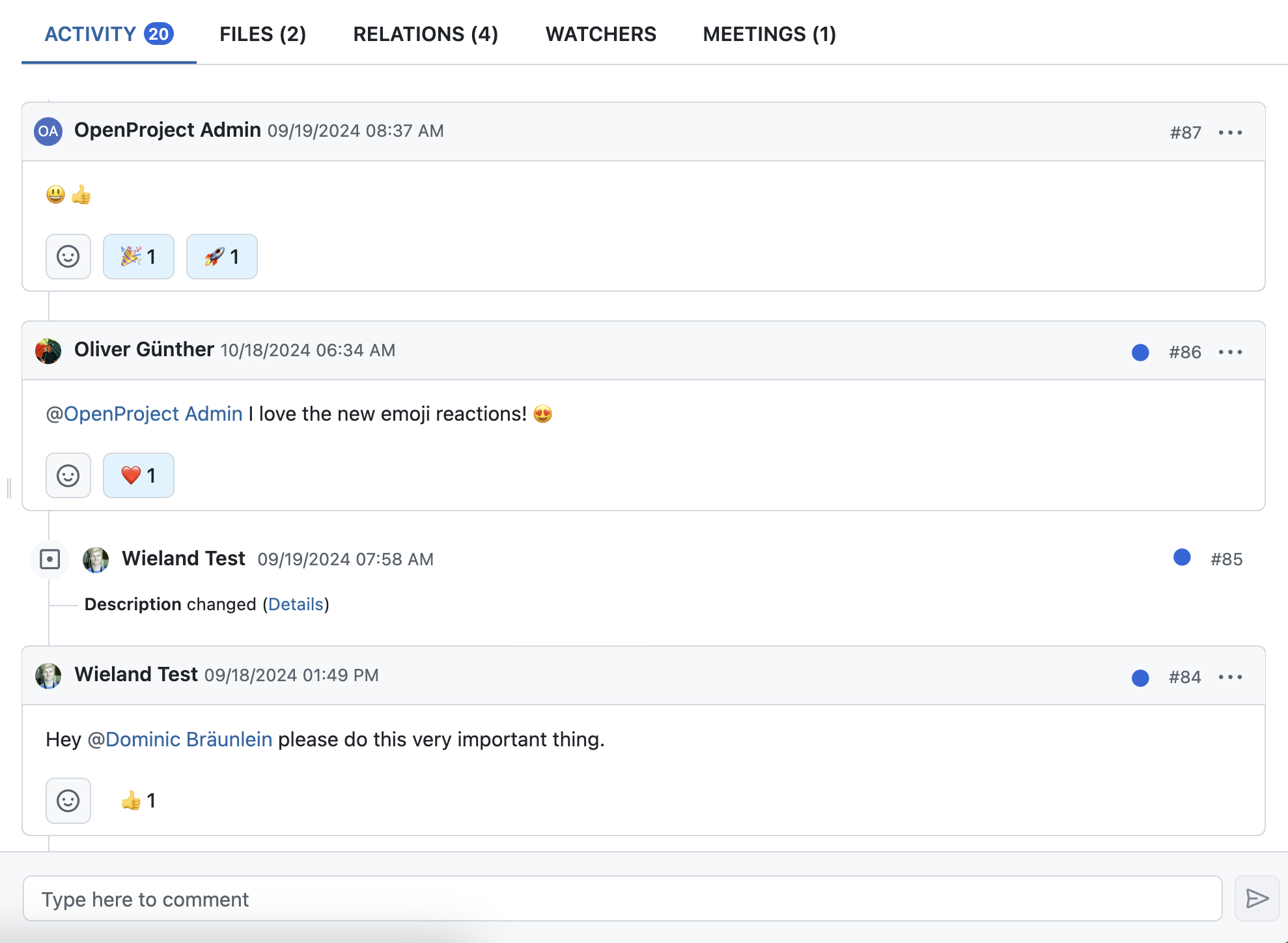
Using the new feature will be very easy: Just click on the grey smiley face – seven emoji options will pop up and clicking on one of them adds your reaction to the comment you selected.
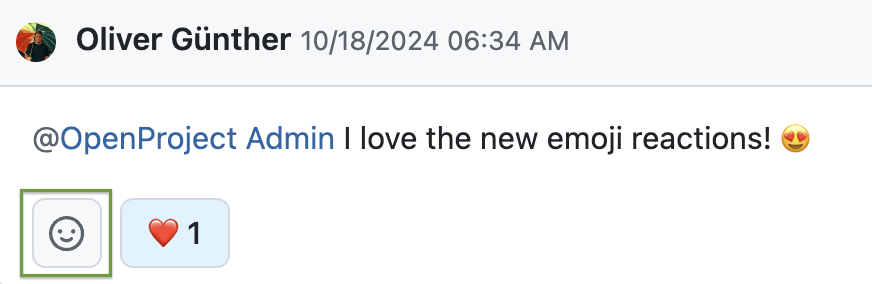
Example use of emoji reactions: Save time and spread love!
Let’s look at how emoji reactions can work in real-world situations. Christoph, the OpenProject designer, is working on a new header design. He shares the draft in a workstream and asks the team for feedback. Instead of waiting for detailed comments, Christoph encourages his colleagues to react quickly. They can use the heart emoji if they like the design. It’s quick and Christoph gets feedback fast.
Within minutes, Christoph sees that five out of five team members have responded with hearts. This immediate feedback gives Christoph the confidence to move forward, knowing that his design is headed in the right direction. The team saves time by not having to type out full responses, and Christoph can focus on refining the header.
Of course, if someone does have an objection and doesn’t want to react with a heart, they can still leave a comment with written comments.
Frequently asked questions on this feature
Let’s collect some frequently asked questions about emoji reactions and answer them here. See the work package for this feature on our Community instance for more information.
When will I be able to use emoji reactions on work packages?
We are excited to announce that emoji reactions will be part of an upcoming release. As we work in an agile way and work on several features simultaneously, we cannot guarantee you a specific version yet. Keep up to date with our roadmap for the exact release date and further details about this feature.
Will users get notifications about emoji reactions on their comments?
No, emoji reactions probably won’t trigger notifications. This way, your notification inbox won’t be crowded. Emoji reactions are there to provide quick feedback - usually in the form of approval. For this type of feedback, it is sufficient to monitor reactions when checking comments. If you need to be notified about a reaction, please stick to regular comments.
Will there eventually be more than those seven emoji reactions?
For now, we start with the described seven emoji reactions. If we or users notice that essential emojis are missing, it is always possible to extend the list.
Stay up to date!
To stay in the loop and be the first to know when emoji reactions are available, make sure to sign up for our newsletter. You can also follow us on GitHub and our social channels to receive updates and more exciting news about OpenProject:


