
Engineering project management with OpenProject: Collaborate seamlessly
Everyday work in engineering is characterized by projects that have to be well organized and run routinely. A suitable project management system must enable different teams to collaborate efficiently. More and more engineering companies are using OpenProject for this very reason: Here, project managers, project leaders and core teams can work together hand in hand.
Read this article to learn about how to use OpenProject as task and project management software for engineering projects or navigate directly to this overview page on OpenProject’s software for engineering.
5 common challenges in engineering project management
Engineering projects are often very complex, both in aspects of content and collaboration. To successfully complete a technical project, professional teams composed of various experts are needed: Production, design, quality control, supply, maintenance, logistics and more. Typically, apart from the core project team, there is a dedicated project manager who is in charge of organizing projects in terms of resources, requirements, dependencies and timelines and milestones. This leads to a complex collaboration between people with different backgrounds and different work requirements – and to these typical challenges in engineering projects:
- Scope management in engineering projects
- Budget control in engineering projects
- Risk management in engineering projects
- Communication in engineering projects
- Integration of multiple disciplines in engineering projects
Now, there are challenges that are more applicable to the project manager and those that are team-wide. The last two challenges in particular can quickly become critical because they are very dependent on the respective relationships and possible different perspectives. Communication and integration of different teams are therefore requirements that are particularly difficult to plan. Especially, if the core project team and the project manager use different systems to organize their workload.
Use one system for cross-team engineering projects
If you are looking for a software system that offers features for both task and project management, OpenProject might be your best choice. Our customers appreciate the efficient team collaboration for both engineering teams and a distinctive project manager. Both work on the basis of work packages, which represent a kind of building block in the project - for example a task, a milestone, or an issue.
OpenProject also supports every kind of common approach in project management: agile, classic and hybrid. This is particularly useful for cross-team projects that have different approaches in project management. For instance, an engineering company might use agile practices during the design and prototyping phases and switch to a more traditional approach during manufacturing and quality assurance. It’s your choice to decide which approach works best for you!
Let’s take a closer look at OpenProject’s highlight features for teams in engineering and features for engineering project managers:
| Features for engineering teams | Features for engineering project managers |
|---|---|
| Paquetes de trabajo | Diagramas de Gantt |
| Work package table view | Comparación de referencia |
| Tableros Agile | Cost and Time reports |
Features for engineering teams: Work packages and agile boards
For participants of engineering projects – whether from production, quality control, or design – a project management system must fulfill the following essential requirements:
- One single truth: Information must be always up-to-date and accessible for everyone
- Simple collaboration with external partners, such as suppliers
- Clear responsibilities: Who is accountable for the entire task / project and who is presently assigned to it?
OpenProject fulfills all these requirements and adapts to every kind of project: short or long, small or big, with small or big teams, in form of agile or classic project management.
The single point of truth in OpenProject is always the work package: An item that can be assigned to users for execution, such as a task, a phase or a milestone. Display multiple work packages in a table view or board view and filter and sort them as you wish:
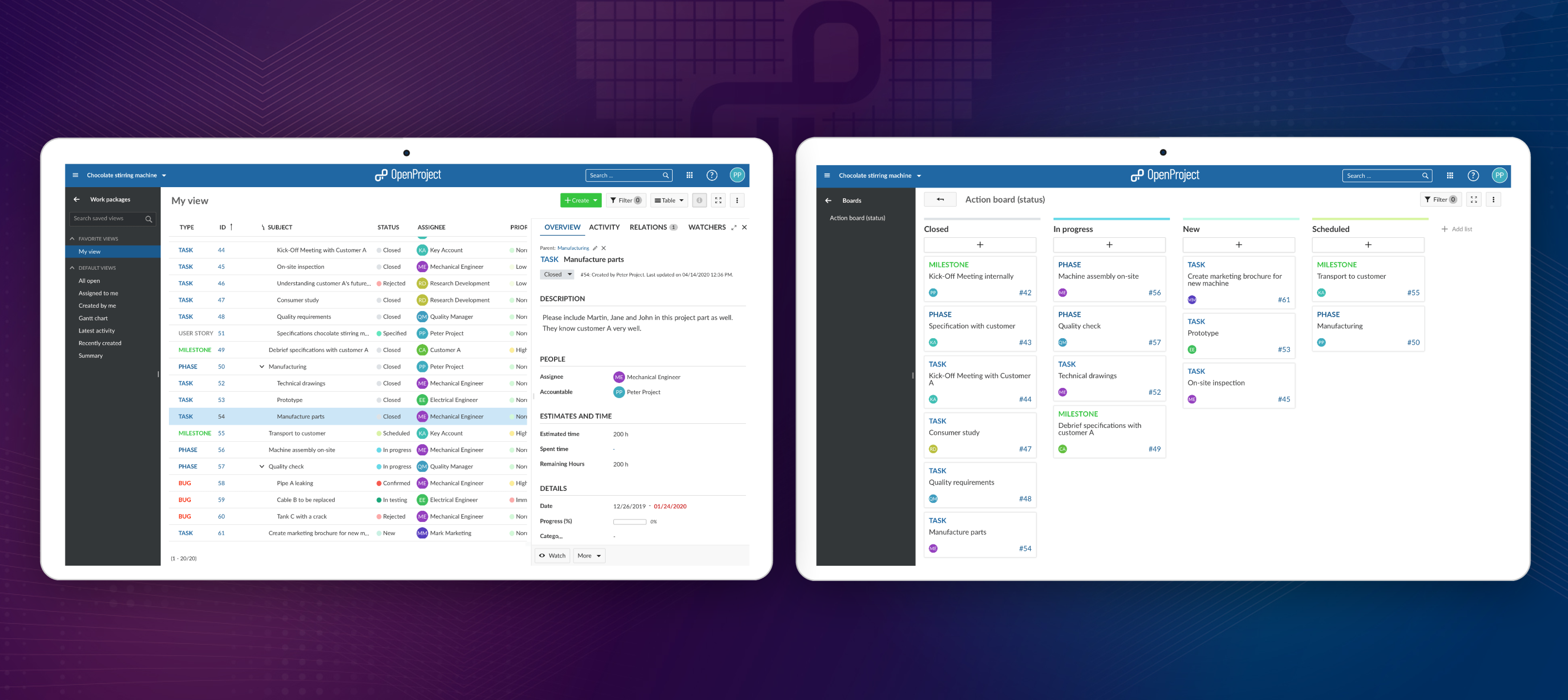
Why choose OpenProject instead of Jira? OpenProject is the best open source alternative to Jira. Both offer similar functionalities, but only OpenProject supports a long-term on-premises installation. If you want to migrate from Jira or Confluence to OpenProject, there are different ways to do so.
Features for engineering project managers: Gantt charts, Baseline Comparison and Cost and Time reports
Apart from task management features, OpenProject offers a range of very useful possibilities for engineering project managers. One of OpenProject’s customers is for example Autoliv, a worldwide front-runner in the realm of automotive safety systems, encompassing airbags, seat belts, and steering wheels. Autoliv’s project managers rely on exceptionally advanced tools for project and risk management and requested baseline comparison, which is now released for all of OpenProject’s Enterprise customers.
Other highly appreciated features for engineering project managers are:
Manage engineering projects with OpenProject’s web-based Gantt charts, create dependencies and get an overview of all important project phases and milestones. Create project overarching timelines, zoom in to view details and display aggregated views of all milestones of multiple projects.
Display the most important information on the project overview page and customize it to your needs:
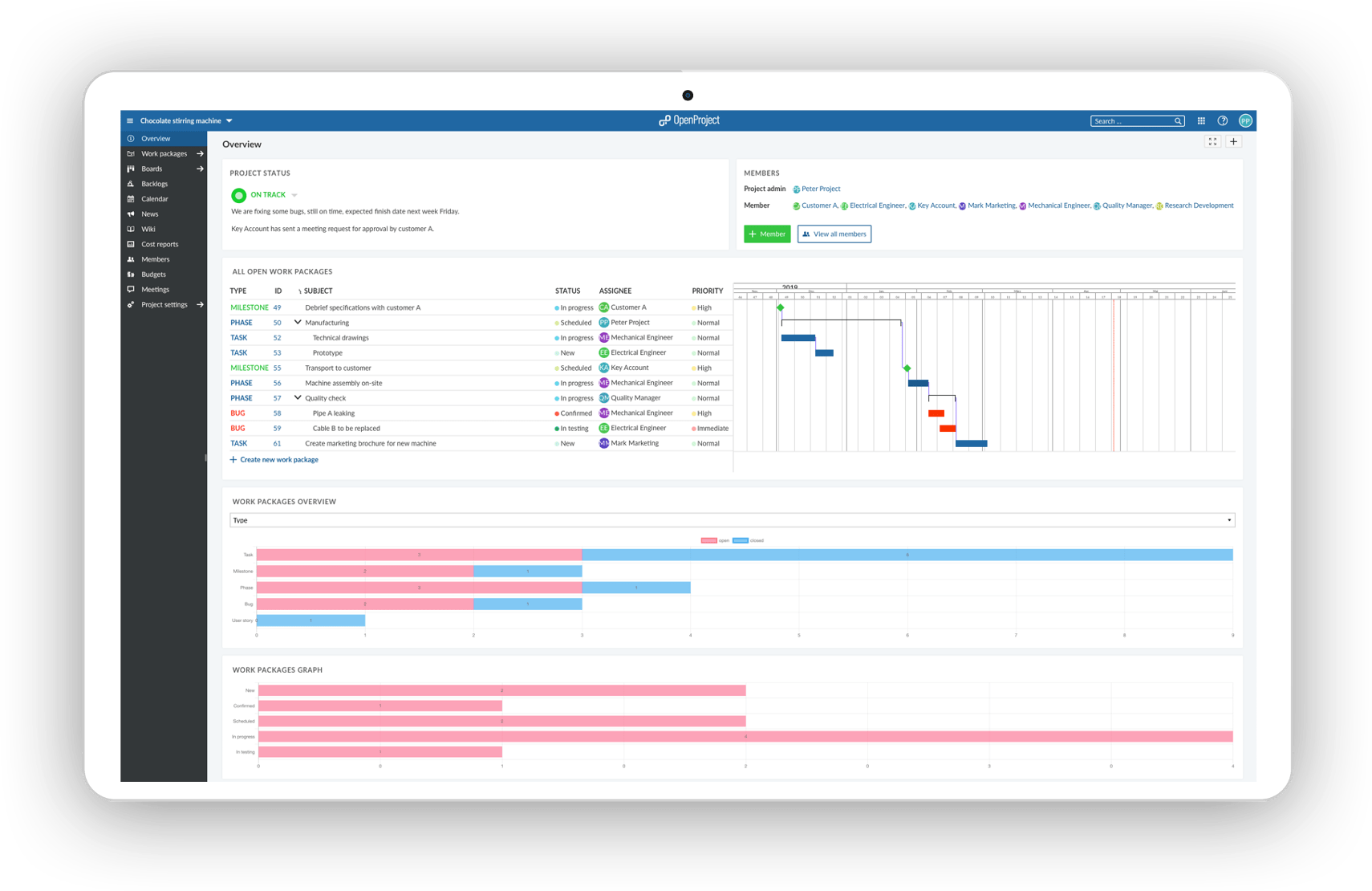
You can also manage and report time and costs of your engineering projects with OpenProject: Track the progress of work packages – manually or based on their status. Track time and costs spent on single units, for yourself or for other users. Finally, create reports by filtering and grouping. Every report can be easily exported to Excel.
Data privacy and security: Of course, OpenProject complies with European and national data protection regulations. It can be used both securely in the cloud and installed on site. If you choose the on-premises version, you have control over your data, the product, and its operation. As an open source company, our software code is public on GitHub and can be seen and checked by anyone. Since everyone has access to the source code, bugs or potential security vulnerabilities can be identified and fixed more quickly. On top, because the community is working on the code guided by experts, it can be more robust due to more testing.
Examples of companies using OpenProject for engineering project management
OpenProject has engineering customers from different countries, different sizes and different production areas. Here are some examples of engineering customers successfully collaborating in OpenProject:
- Thyssenkrupp – steel processing
- Autoliv – automotive safety systems
- Siemens – technology, energy, mobility and more
- TMM Group – building planning
- Katek – electronic assemblies and devices
- IWS-Monjé – heat exchangers
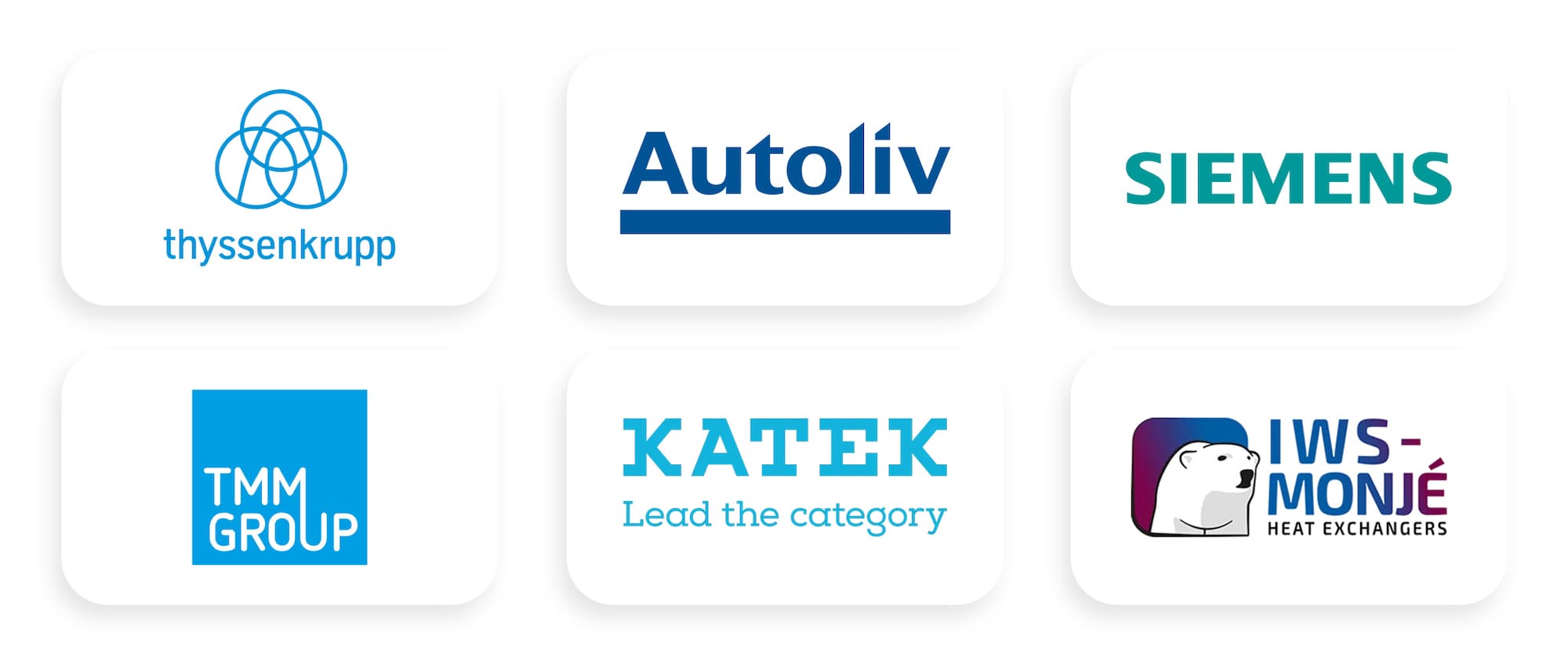
Working in Building Information Modeling (BIM) and not using OpenProject yet? Then we have great news for you! Since 2021, OpenProject offers a special BIM edition for project management in the building industry. With OpenProject BIM, construction teams can better plan, communicate and collaborate in their building projects. OpenProject BIM incorporates a 3D model viewer (IFC), facilitates BIM collaboration format (BCF) for issue management, and offers more powerful features.
Start your free trial now (or get your special BIM trial here) and see how OpenProject works for managing your engineering projects!


