
OpenProject release 12.5: direct upload and linking of files to Nextcloud
OpenProject 12.5 is released, and it is again packed with many new collaboration features, improvements and bug fixes. With the OpenProject Nextcloud integration it now becomes possible to directly upload new files or link existing files from within an OpenProject work package to your Nextcloud files storage. Moreover, with OpenProject 12.5, the system administrator can set additional non-working days on an instance level, such as public holidays. Also, we are happy to publish another Enterprise add-on: The Advanced search functionality not only supports full text search but also enables users to search for work package attachments or content. It is now a part of the free-of-charge Community version.
Our OpenProject’s Enterprise cloud will automatically be updated today, 20th March 2023.
What is new in OpenProject 12.5?
Upload and link files to Nextcloud while working in OpenProject
OpenProject 12.5 launches the next step in the OpenProject and Nextcloud integration. Integrating even closer with Nextcloud makes it easy for project managers and teams to store and review files, track progress, and give all relevant stakeholders visibility into project issues and tasks. We are excited to see how our technologies help teams successfully collaborate on projects without any compromises in data sovereignty.
With OpenProject 12.5, it is now possible to upload new files and link them directly from a work package in OpenProject to your Nextcloud file storage. The close connection of work packages with project-related files combines the advantages of both open source systems. We can rely on a secure set-up without giving data to foreign SaaS providers.
Different use cases are covered for uploading and linking files directly in a work package.
Link an existing Nextcloud file or folder to an OpenProject work package
If you want to link an existing project related file or folder from Nextcloud to an OpenProject work package, you can now do it directly within the work package in OpenProject.
To do so, start by clicking on Link existing file underneath the name of your listed Nextcloud file storage.
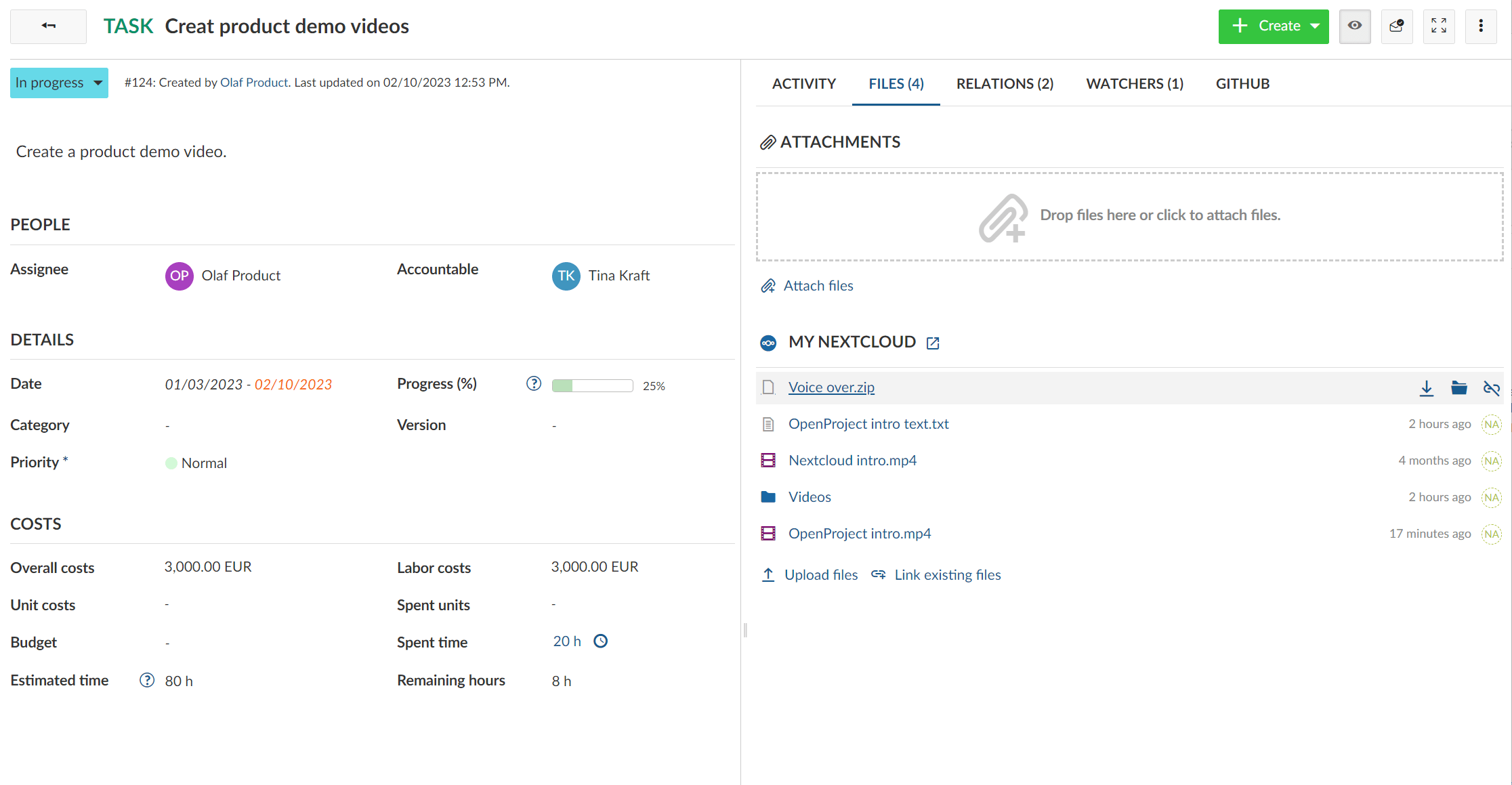
New file picker in OpenProject
A new file picker will appear, displaying all the files and folders on your Nextcloud instance that you have permission to see. You choose the respective file or folder from Nextcloud via the file picker:
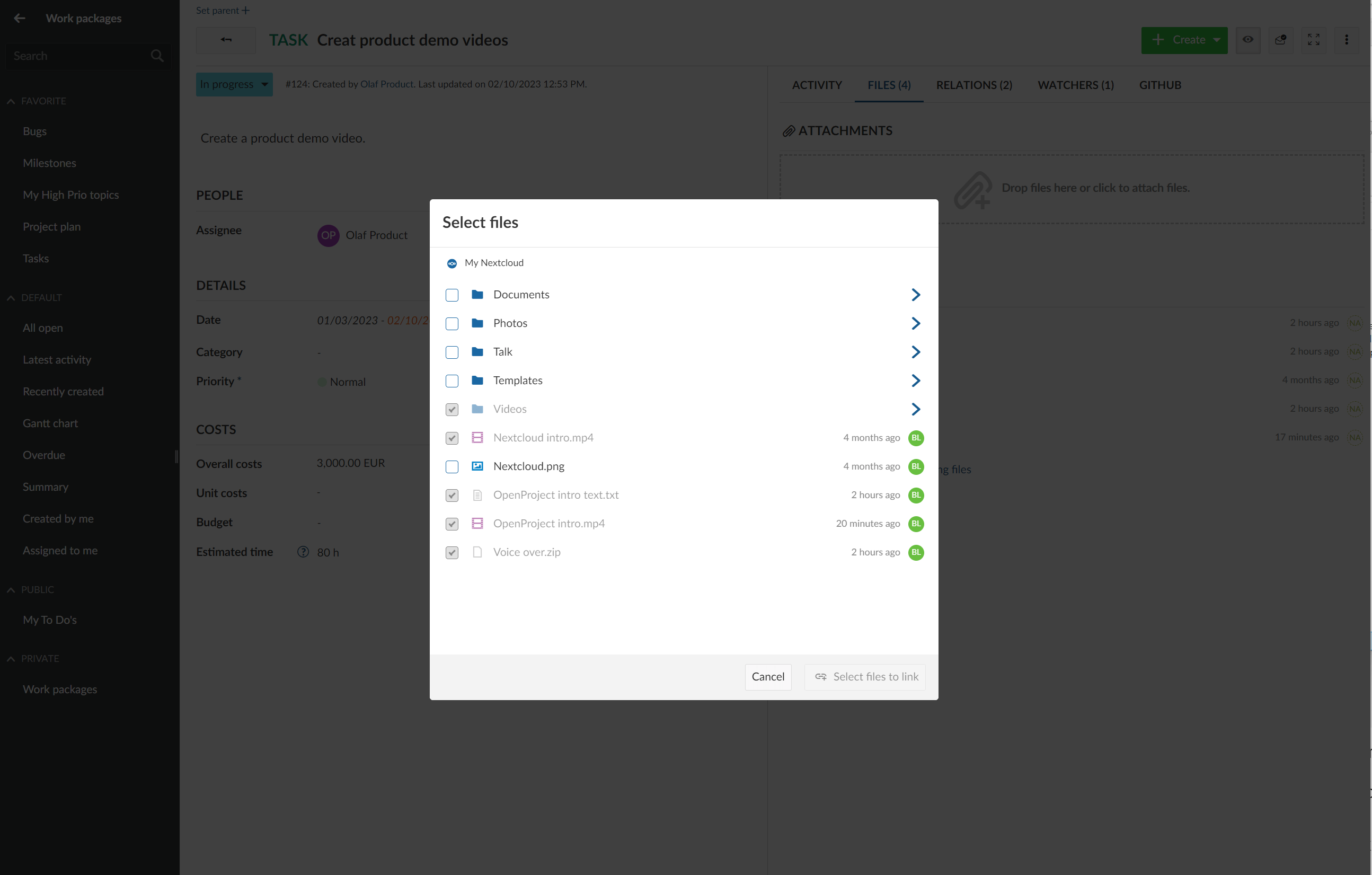
To link a certain file or folder with this work package, click on the checkbox to the left of each item. Once you have selected the file(s) or folder(s) you wish to link to the work package, click on the Link files button. El número del botón representará el número de archivos/carpetas que haya seleccionado.
Upload a new file while working in OpenProject
It is now possible to upload a new file from your device directly to Nextcloud from within an OpenProject work package.
In this case, the file you want to link has not yet been uploaded to Nextcloud. Hence, click on the Upload files link. A continuación, se le pedirá que seleccione un archivo (o varios archivos) de su ordenador que desee cargar en Nextcloud.
Alternativamente, también puede simplemente arrastrar un archivo o carpeta de su ordenador a esta zona (bajo el nombre de su almacenamiento de archivos Nextcloud) y soltarlo en la zona de colocación que aparece.
Una vez que haya seleccionado o soltado los archivos que desea subir, deberá seleccionar una carpeta en Nextcloud en la que se almacenarán.
To save the files you uploaded to the currently folder in Nextcloud, click on the Choose location button.
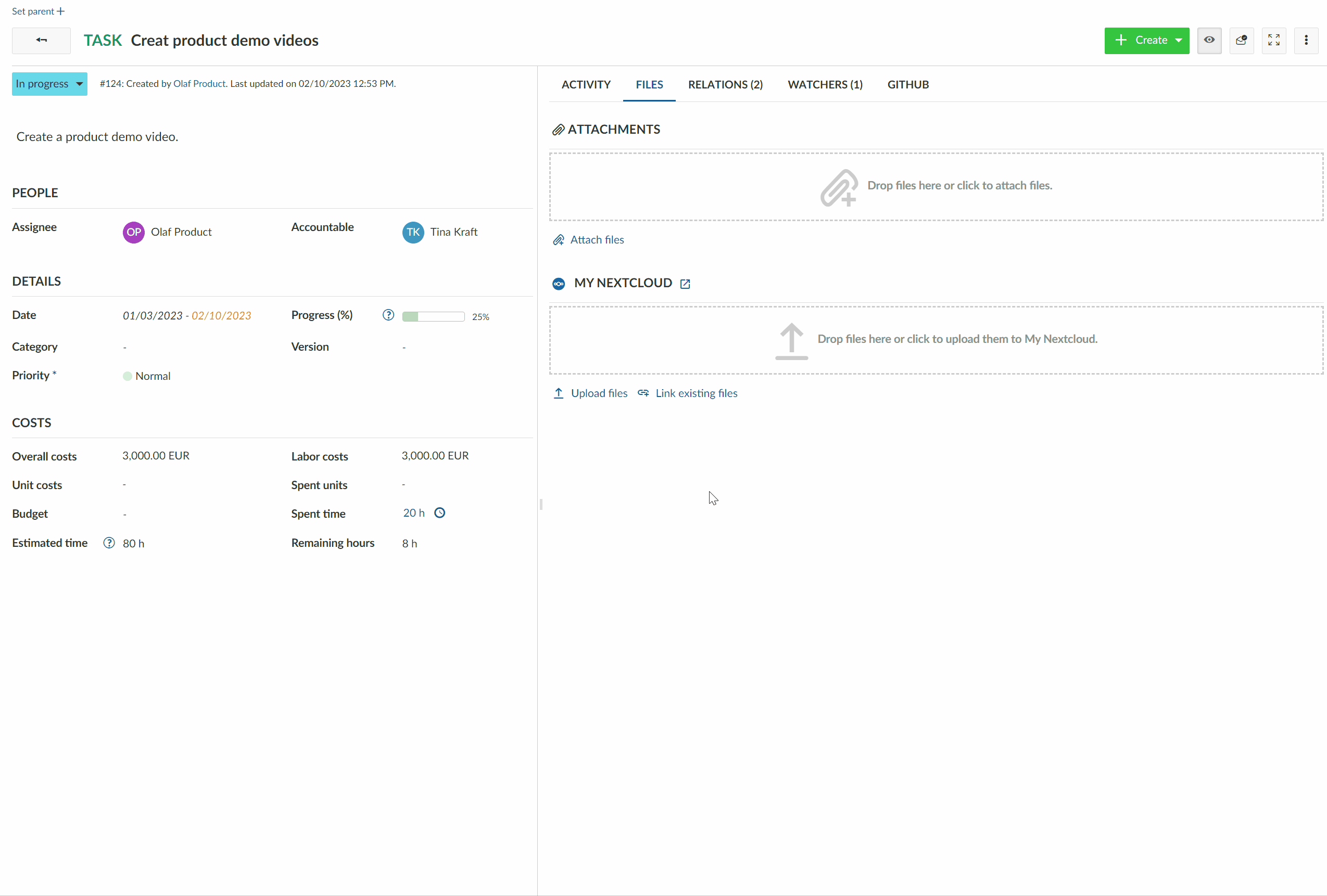
Upload files during creation of a new work package
If you create a new work package in OpenProject and want to add a file to the work package, you can now upload or link files from Nextcloud directly.
Thereby, it gives you two options on the Files tab: upload a new file or link an existing file from Nextcloud, as described above.
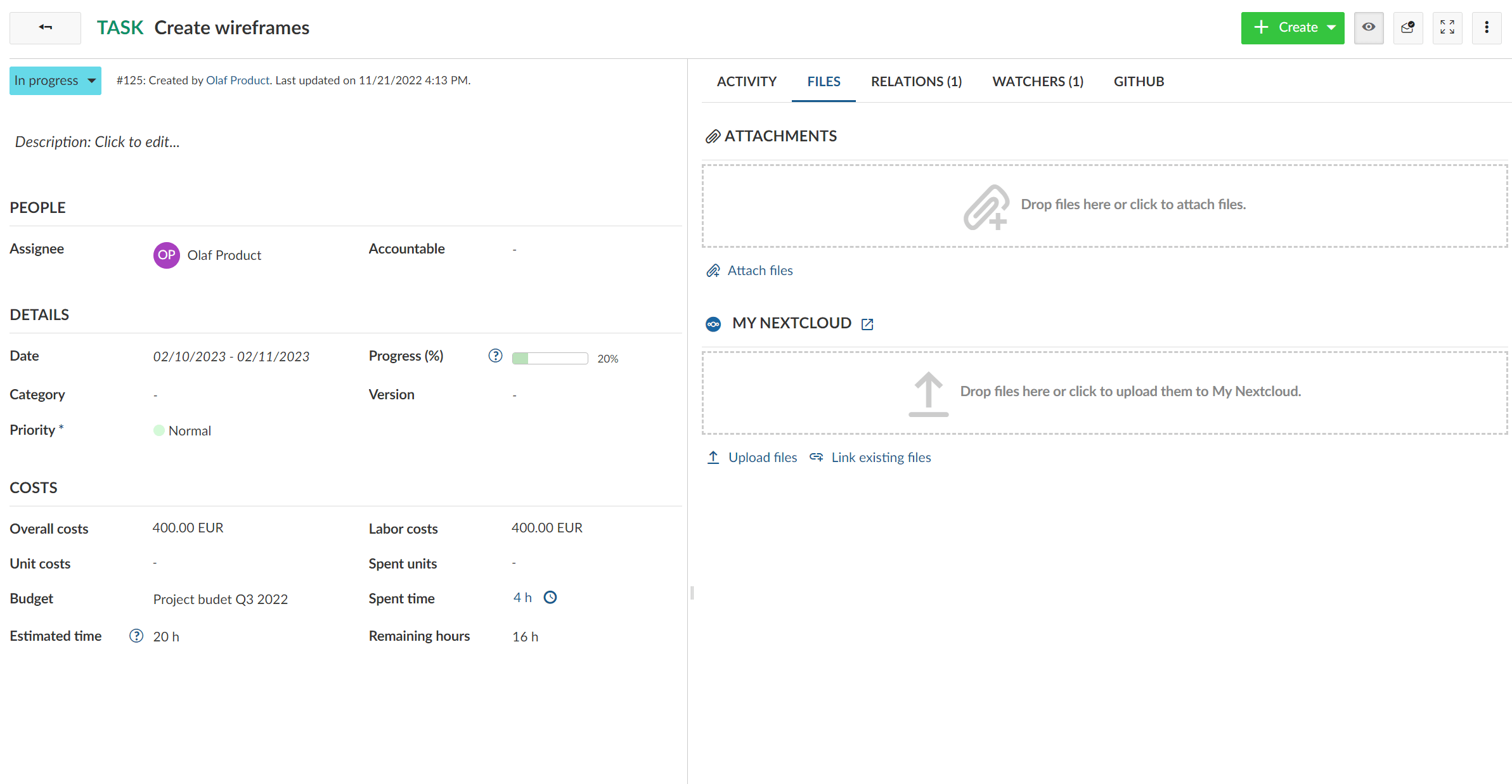
Edit files in an OpenProject work package
The Files tab shows you Nextcloud files that are linked to the current work package. Hovering on any linked file with your mouse will give you options to open or download the file, show the containing folder in Nextcloud or remove the link. Please note: Removing the link from within a work package in OpenProject will not delete the file or folder in Nextcloud. Uploading a new file with the same name will ask you to either overwrite the existing one in Nextcloud or create an additional copy next to it.
Setting public holidays as non-working days
In OpenProject you can define working days and non-working days of the week. At an instance level you set which days of the week are considered working days.
With OpenProject 12.5 you can now add additional non-working days to take into account e.g. public holidays or other closures. Consequently, work packages cannot start or end on these dates and these days do not count towards the duration of a work package.
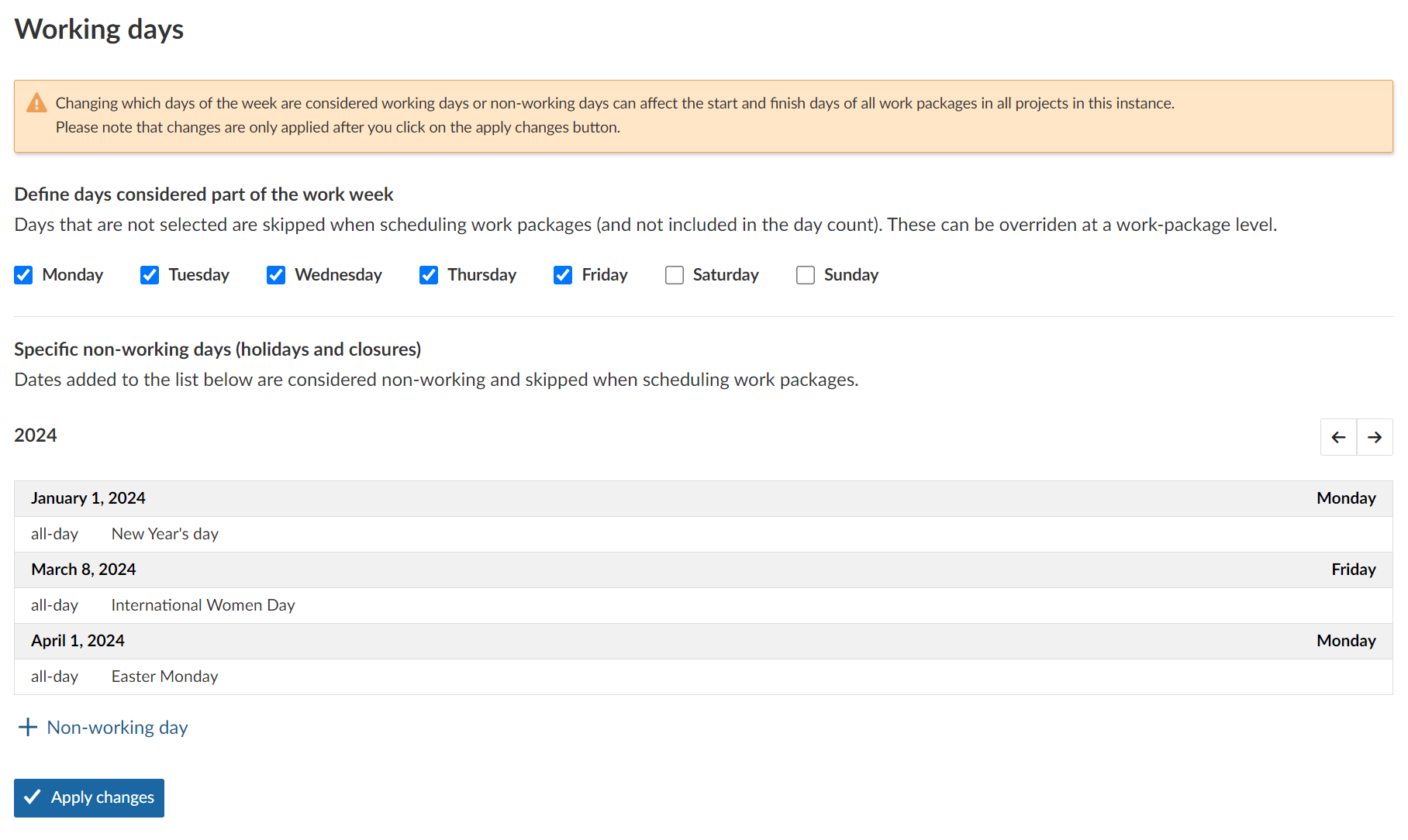
Please note: These additional non-working days will be set instance-wide and are valid for all projects. They need to be set for every year, e.g. Christmas day has to be set for 2023, 2024 etc. if applicable. After adding non-working days, you will be asked if a re-scheduling of work packages should be done.
Seguimiento de cambios del proyecto
From OpenProject 12.5 the Activity view will now include the tracking of changes of project attributes and project custom fields. You can directly open the project activity view from the Project list by clicking on the extended menu of a project and then choosing project activity.
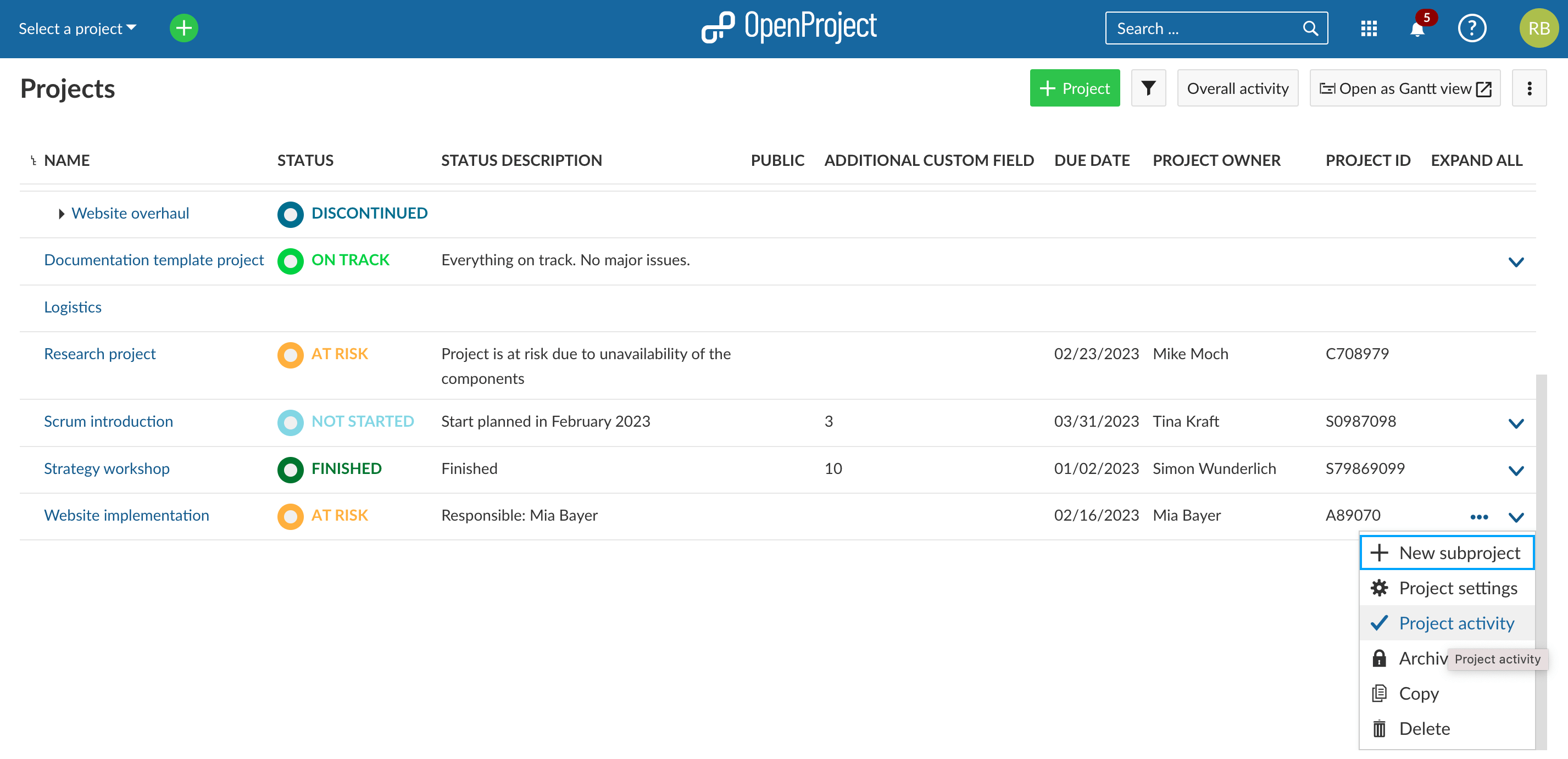
Also, you can see the project attributes changes in your Activity module within a project and filter for the required information.
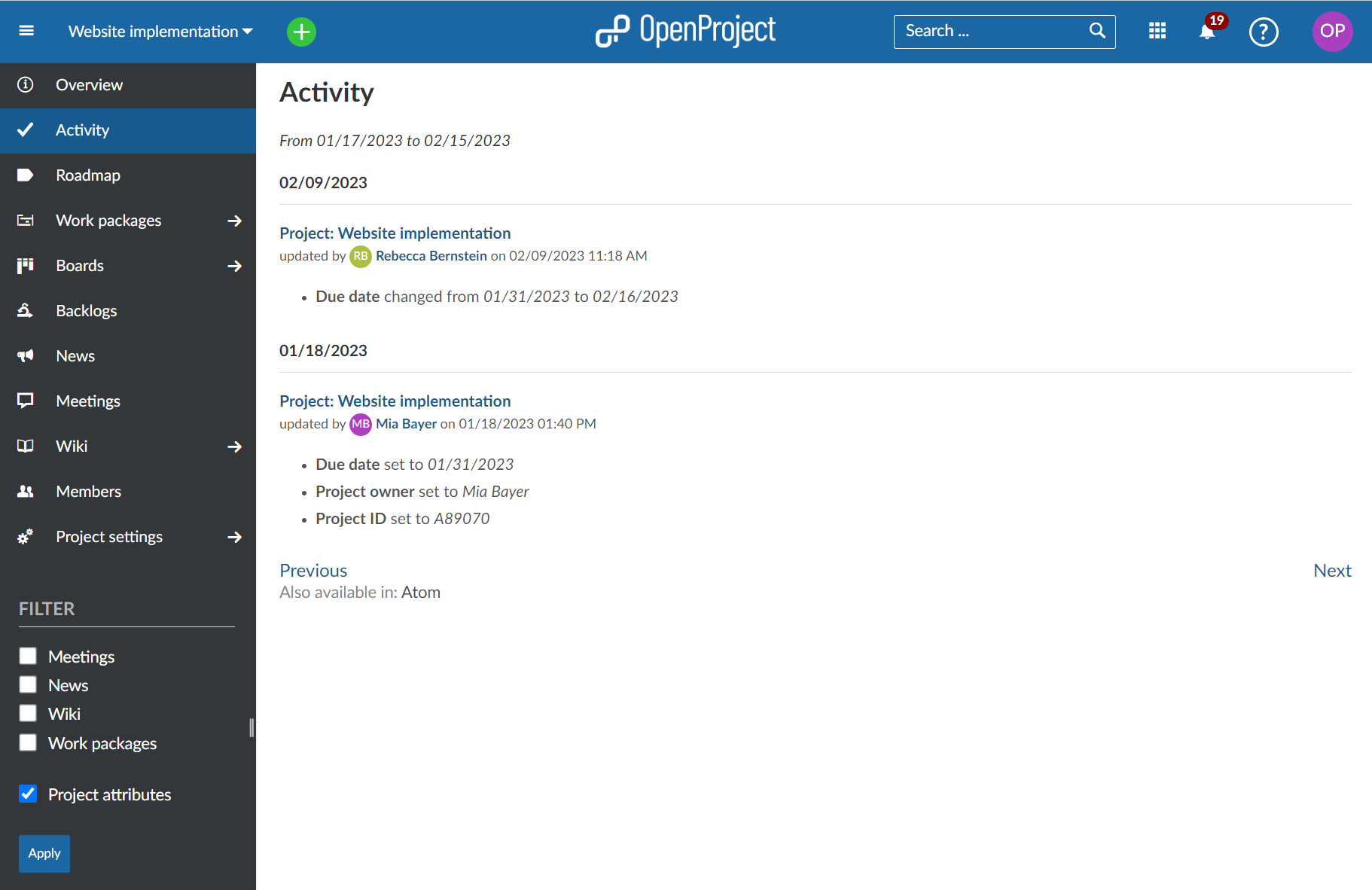
New default filter for overdue work packages
We added a default filter Overdue in the work package table so that you can quickly see which of your work packages are overdue and need your attention.
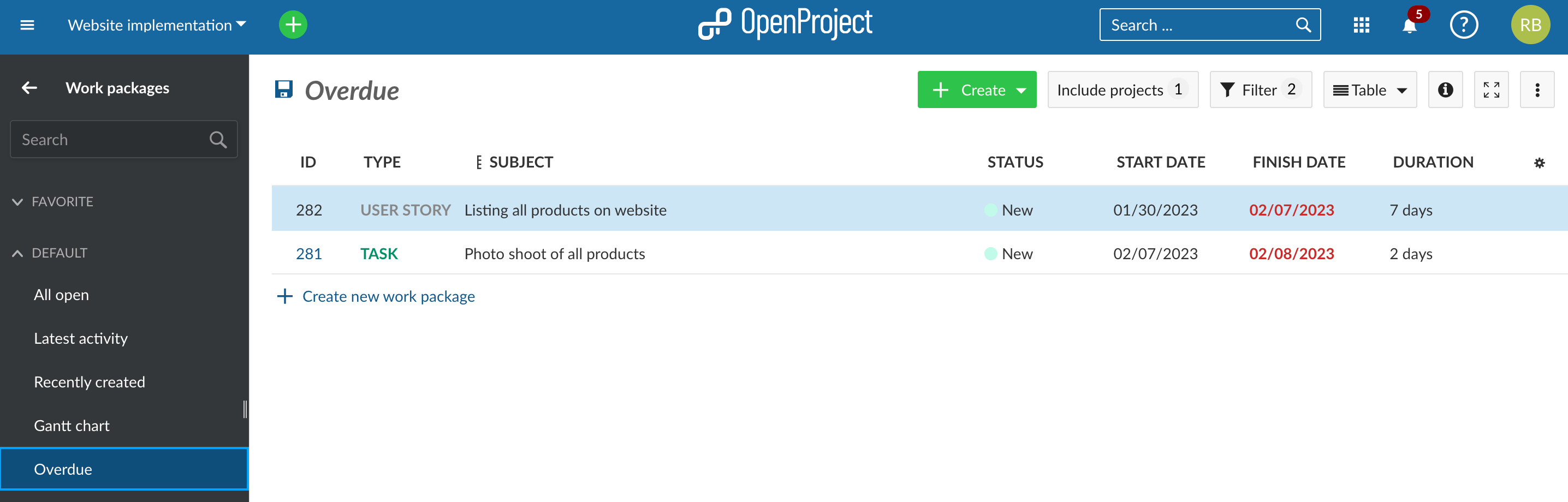
Printing Wikis
If you want to print your Wiki, with OpenProject 12.5 you can now do so. A print function has been added to the More menu at the top right in your Wiki.
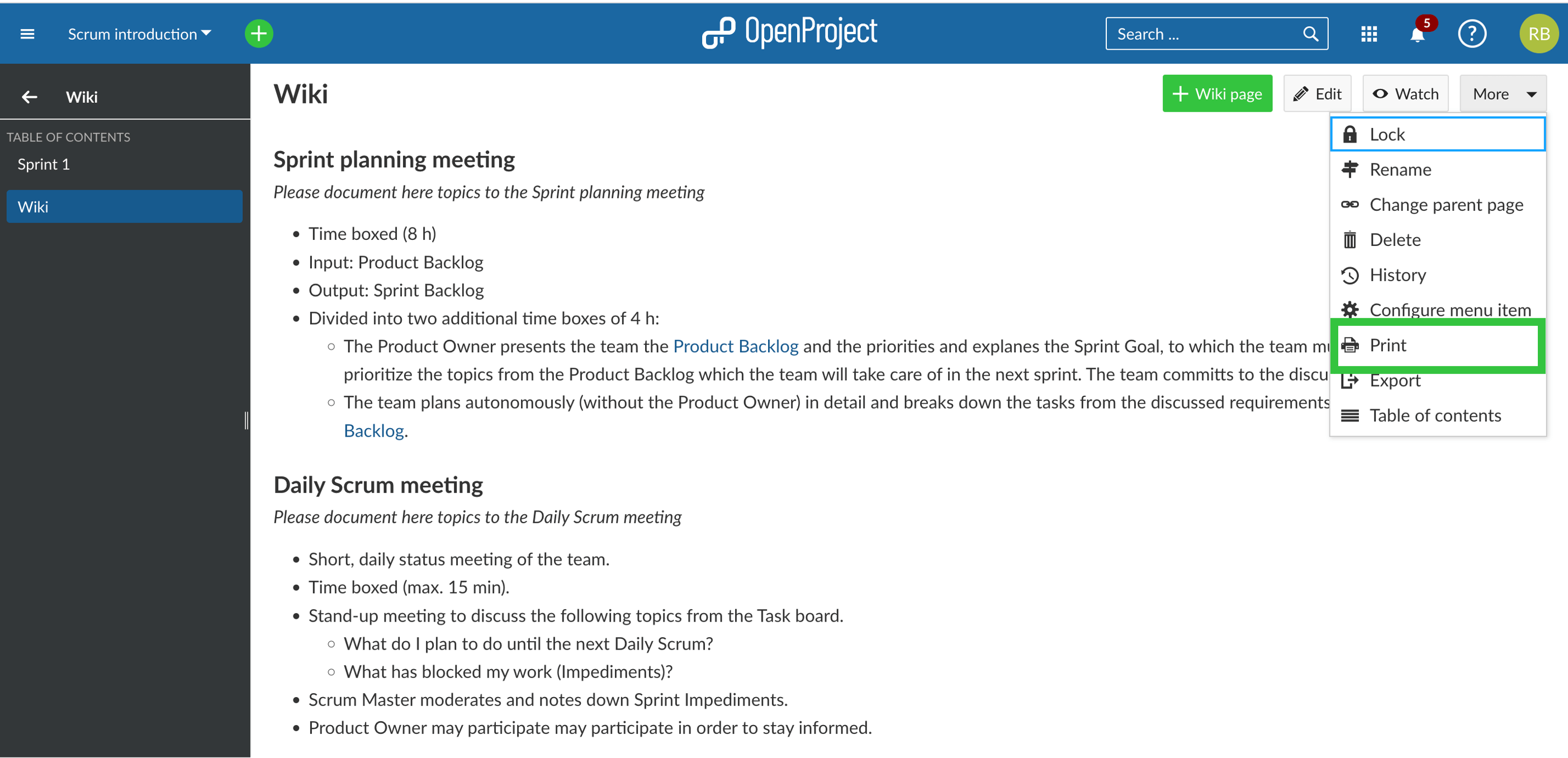
Advanced search for work package attachment or content for the Community
With OpenProject 12.5, we are happy to announce that another Enterprise add-on was released for the free-of-charge Community version. The advanced filters enable not only fulltext search but also to filter and search for work packages attachments and content of the attachments.
Further improvements, changes, and bug fixes
- Extend the data model and the API to save and query historic values of work packages as a foundation for baseline comparisons.
- The default work package filter “Latest Activity” also includes rejected, closed and on hold work packages.
- Archive projects can now be done by non-admins.
- The number of GitHub pull requests will be shown in work package tab.
Please see a complete list of all features and bug fixes in our OpenProject 12.5 release notes.
Installation and Updates
- To test the features of OpenProject 12.5 right away, create a free trial instance for our OpenProject Enterprise cloud.
- Prefer to run OpenProject 12.5 in your own infrastructure? Here you can find the Installation guidelines for OpenProject.
- Want to upgrade from a Community version to try out the Enterprise add-ons? Get a 14-day free trial token directly out of your current Community installation.
Migrating to OpenProject 12.5
Follow the upgrade guide for the packaged installation or Docker installation to update your OpenProject installation to OpenProject 12.5. We update your hosted OpenProject environments (Enterprise cloud) automatically.
Soporte
You will find more information about the new features in the OpenProject Documentation or you can post your questions in the Community Forum.
Notas de liberación de versión
Please refer to the OpenProject 12.5 release notes for an overview of all the new and improved features, as well as a list of fixed bugs.
Créditos
A very special thank you goes to the following sponsors for features and improvements of this release:
- The City of Cologne for having sponsored the tracking of project changes, adding additional non-working days, and parts of the Nextcloud integration.
- Autoliv for having sponsored the API changes, i.e. extending the data model and the API to save and query historic values of work packages as a foundation for the upcoming baseline comparisons.
A very big thank you to M V, Sven Kunze, Rince wind, Christina Vechkanova, Johannes Frenck, Marc Burk, Jörg Nold, Nidhin Manoharan, Jörg Mollowitz, Benjamin Rönnau, Harald Herz for finding and reporting bugs.
And of course a big thank you to every other dedicated user who has reported bugs and supported the community by asking and answering questions in the forum as well as to all the dedicated users who provided translations on CrowdIn.


