
OpenProject 14.3: Favorite and share project lists
We have released OpenProject 14.3. Among other changes, we’ve added some great updates to the project lists: Users can now add project lists to their favorites. As an Enterprise add-on, it is now also possible to share project lists - either with the entire instance (Community feature) or only with selected users or groups (Enterprise add-on). Users of our OneDrive/SharePoint integration can now activate a connection validation. And good news for anyone who wasn’t 100% happy with our last change to progress reporting: You can now choose to view your reports only in hours or in both days and hours. Thank you to everyone who has given us feedback on the feature changes, we really value your opinion!
Read about the most important user updates for OpenProject 14.3 in this blog article – and see a complete list of (also more technical) changes in our release notes.
New features with OpenProject 14.3
For project administrators:
- Choose between progress reporting displayed in hours only or days and hours
- Connection validation for OneDrive/SharePoint storages (Enterprise add-on)
For all roles, according to given rights:
- Share project lists with users and groups (Enterprise add-on) or instance-wide
- Mark project lists as favorites
- Searchbar added to submenu component (project lists and Gantt and Boards modules)
- New look with Primer for the user profile page
- Gantt chart PDF export: Additional date zoom based on calendar weeks (see work package)
- Unselect projects from the project selector (see work package)
Let’s take a closer look at some of these changes to explain why and how they might affect your work with OpenProject. To get a detailed overview of all new features, bug fixes and other changes, please visit our official release notes for OpenProject 14.3.
Nota
Looking for information on dark mode? With OpenProject 14.3, dark mode will only be released on our Community instance. This will enable users to test it and give valuable feedback. We continue working on this feature and currently plan to release it to everyone with OpenProject 14.4.
Choose between progress reporting displayed in hours only or days and hours
Some changes cannot be fully assessed until they are released to the broader community. For example, some customers have requested progress reporting in hours and days. Others, however, only want to work in hours and are facing difficulties with the mix of hours and days. We would like to take this opportunity to thank our customers for their feedback - we greatly appreciate constructive criticism and want to provide the best possible user experience.
Therefore, with the release of OpenProject 14.3, it will be possible for administrators to choose the duration format for Work, Remaining work and Spent time:
- Sólo horas
- Hours and days
Learn more about units of measurement for progress reporting with OpenProject.
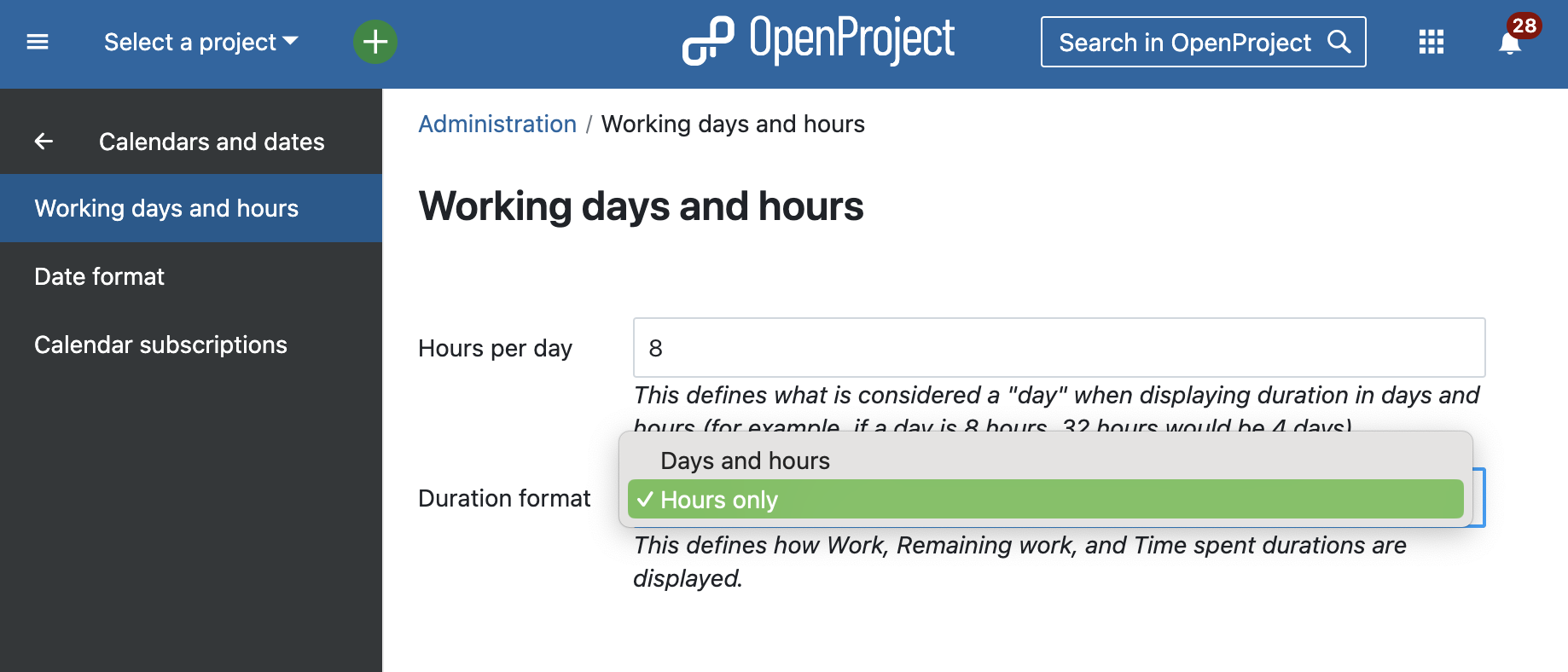
Connection validation for OneDrive/SharePoint storages (Enterprise add-on)
In OpenProject 14.3, administrators responsible for managing OneDrive/SharePoint storages now have the capability to manually trigger and test the connection. This feature ensures that the storage settings are correctly configured and provides helpful feedback if any issues are detected. Please note that this check is available after the file storage is fully configured.
While the Health status only works for automatically managed project folders, the new connection validation works for all OneDrive/SharePoint storages.
Read more about connection validation for external file storages.
Nota
We will start working on connection validation for Nextcloud storages soon. So if you’re using Nextcloud as external file storage, stay tuned for our next releases!
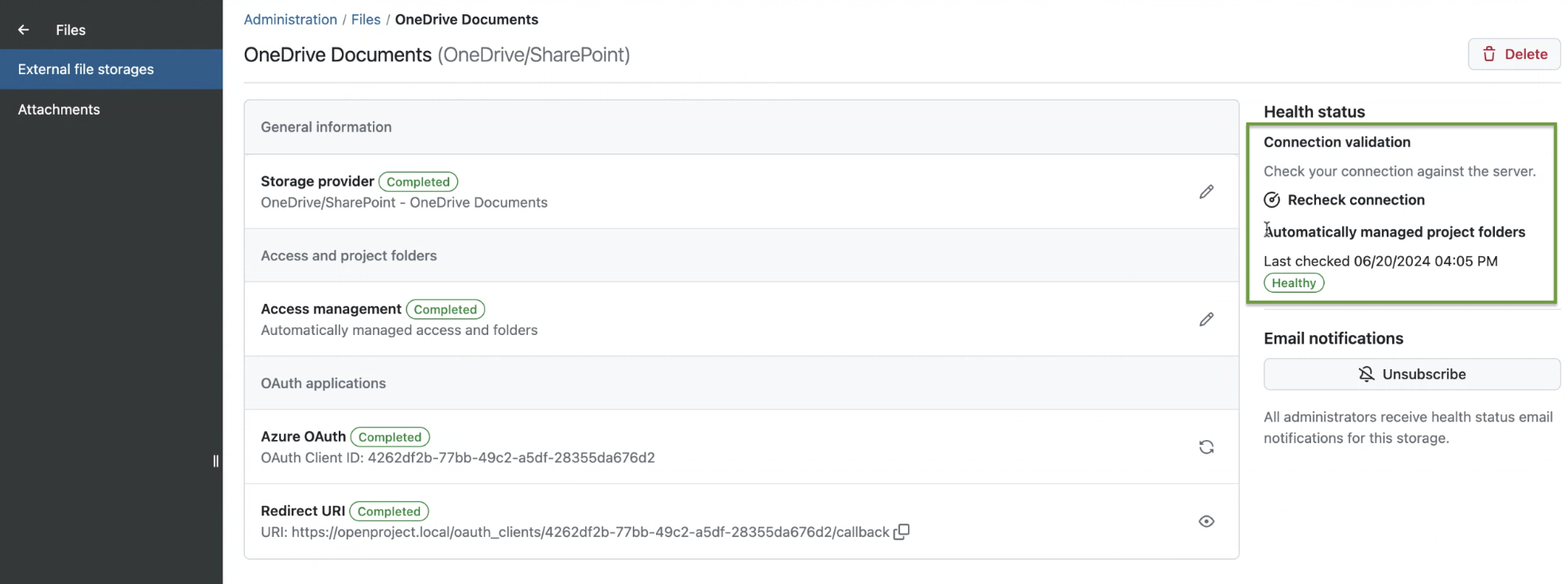
Share project lists with users and groups (Enterprise add-on) or instance-wide
You might have noticed that updating project lists is one of our priorities for 2024 (see this blog article on our roadmap). And we continue working on project portfolio management. With OpenProject 14.3, users are able to share their project lists – either by
- sharing them with everyone on the instance (learn more),
- or sharing them with a specific user or group (learn more).
Please note that the second feature, sharing them with a specific user or group, is an Enterprise add-on.
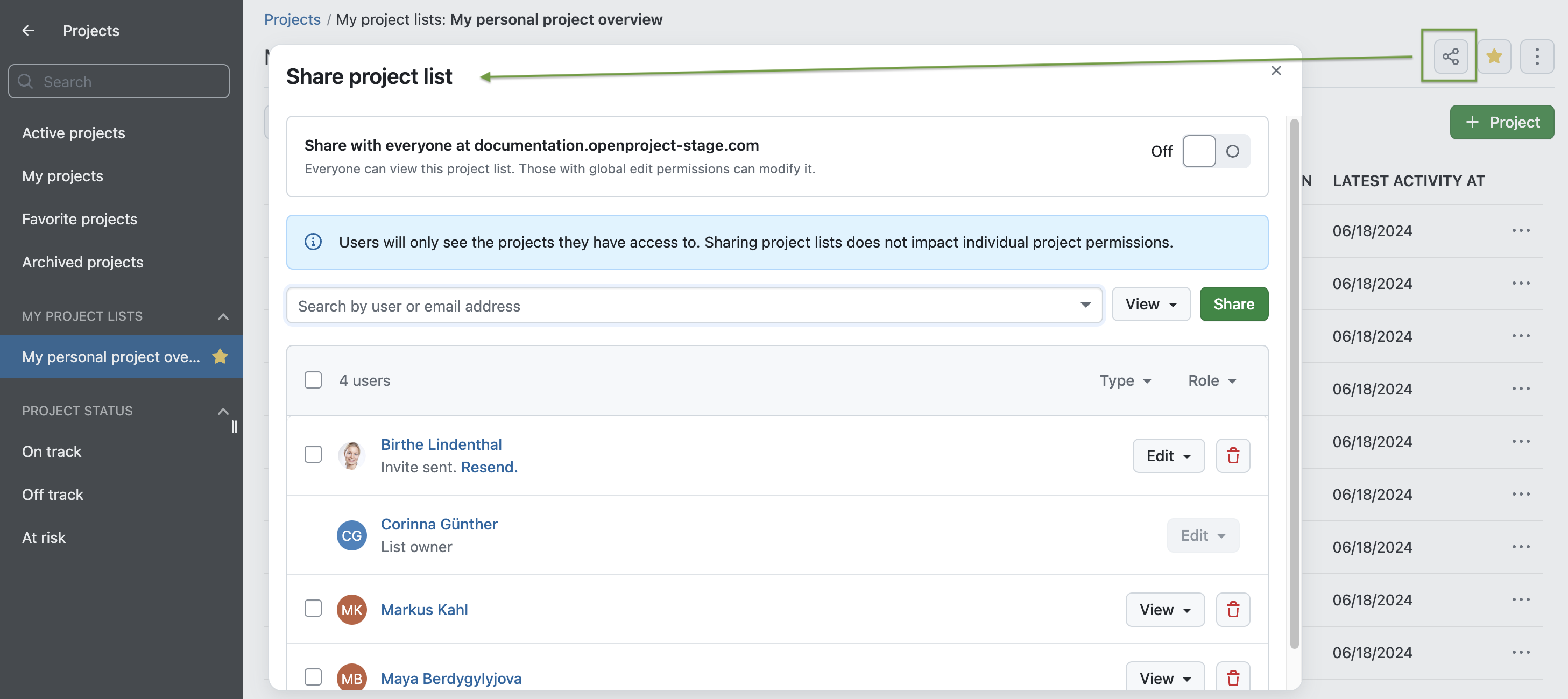
Mark project lists as favorites
Just as you can mark projects as favorites, you can now also mark project lists as favorites. A star symbol is displayed next to a saved private project list. If you click on it, it turns yellow and is thereby marked as a favorite. Read more in our user guide.
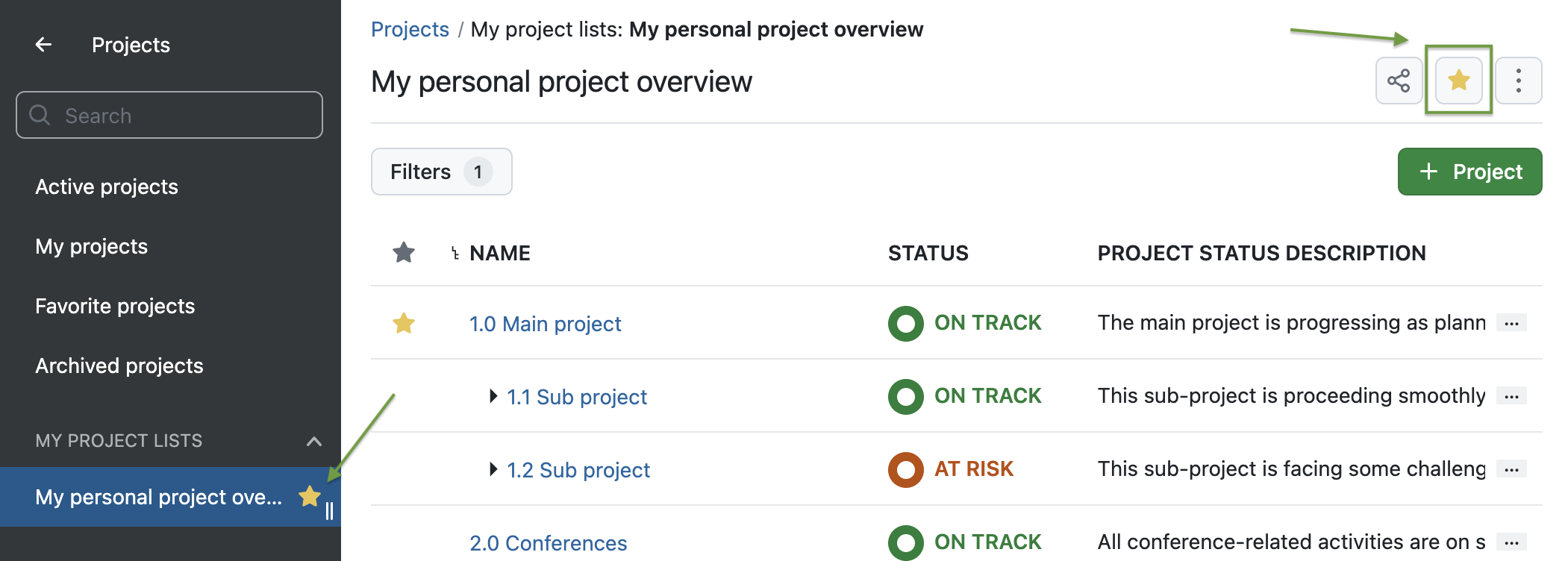
Searchbar added to submenu component (project lists and Gantt and Boards modules)
Previously, you could already search for specific work packages using a search bar in the submenu on the page. We have now extended this feature for other OpenProject modules: project lists, Gantt and boards. This helps users with many elements (project lists/Gantt views and boards) in particular to get to the desired screen more quickly.
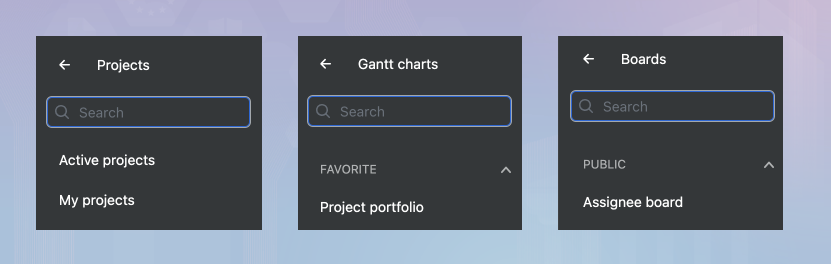
New look with Primer for the user profile page
With OpenProject 14.3, the user profile page has been updated to GitHub’s Primer design system. This specifically affects the header and the right-hand column. Here is an example of how this might look like:
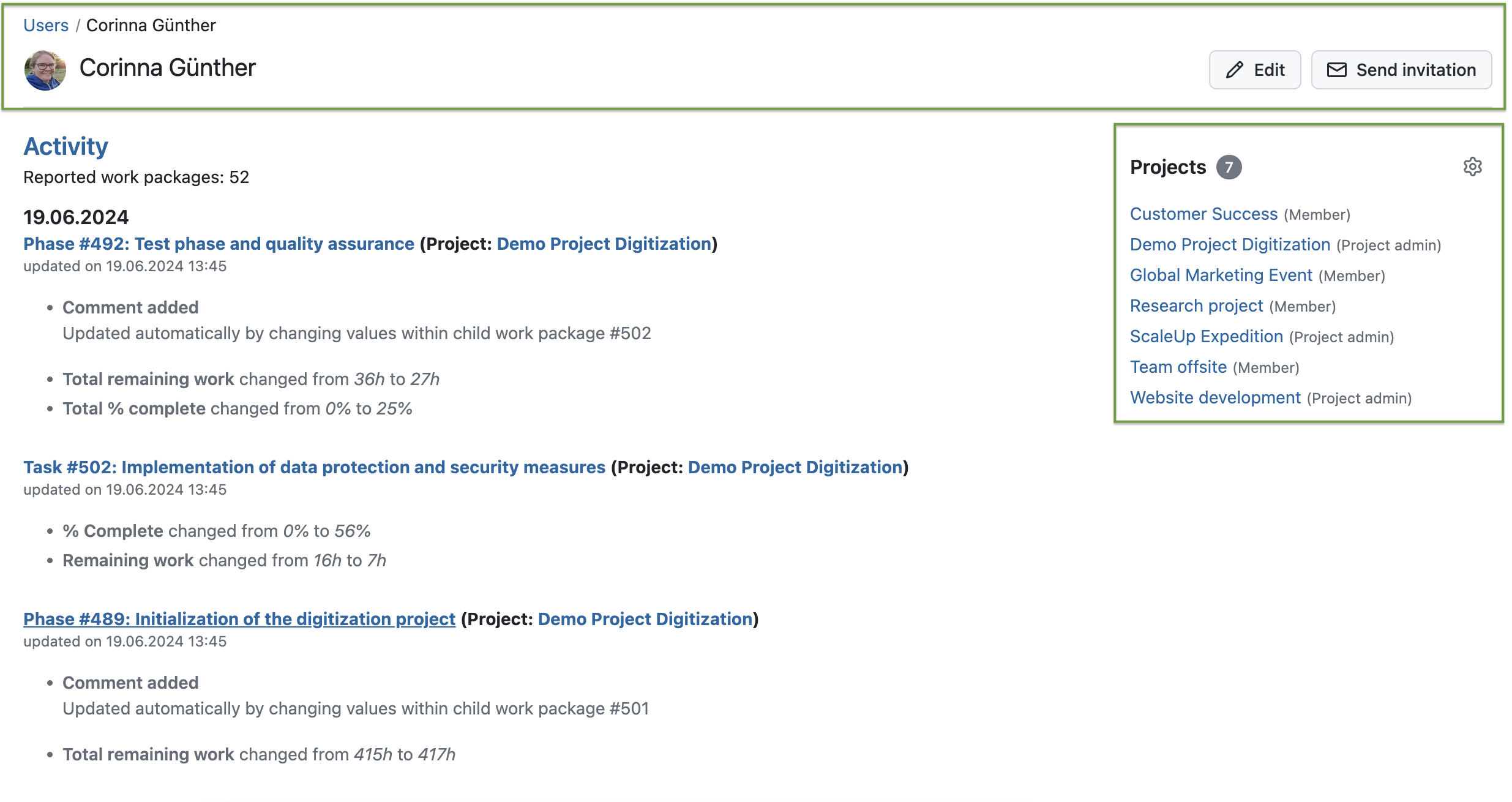
And there is more! As mentioned above, please see our release notes for OpenProject 14.3 to learn about all changes and bug fixes.
Migration, Installation, Updates and Support
Follow the upgrade guide for the packaged installation or Docker installation to update your OpenProject installation to OpenProject 14.3. We update your hosted OpenProject environments (Enterprise cloud) today, July 17th, 2024.
You will find more information about all new features and changes in our Release notes or in the OpenProject Documentation.
If you need support, you can post your questions in the Community Forum, or if you are eligible for Enterprise support, please contact us and we are happy to support you personally.
- New to OpenProject? To test all features of OpenProject 14.3 right away, create a 14 days free trial instance for our OpenProject Enterprise cloud.
- Prefer to run OpenProject 14.3 in your own infrastructure? Here you can find the Installation guidelines for OpenProject.
- Want to upgrade from a Community version to try out the Enterprise add-ons? Get a 14 days free trial token to test the Enterprise add-ons.
Créditos
A very special thank you goes to the City of Cologne for sponsoring project lists. We also want to thank our Community members or reporting bugs and helping us identify and provide fixes, particularly Bill Bai, Alexander Hosmann, Alexander Aleschenko, and Sven Kunze.
Last but not least, we are very grateful for our very engaged translation contributors on Crowdin, who translated quite a few OpenProject strings! This release we would like to highlight user Todor Belov, who has done an outstanding number of translations for the Bulgarian language in recent weeks.
Would you like to help out with translations yourself? Then take a look at our translation guide and find out exactly how you can contribute. It is very much appreciated! 💙


