
OpenProject 14.6: Most flexible progress reporting
We are happy to announce that we have released OpenProject 14.6! Read more about highlight features in this blog article.
Highlights of OpenProject 14.6
This release, we are particularly grateful for our strong open source Community. Due to a lot of helpful user feedback, we significantly changed our progress reporting features and made them most flexible now.
Also, we are continuously working on OpenProject’s dynamic Meetings module. With version 14.6, you will now receive an update notification banner with reload option whenever a colleague has changed the meeting. This is a great step towards simultaneous collaboration.
Progress reporting: Most flexible options for admins
Based on valuable feedback from our users, OpenProject 14.6 introduces key changes to progress reporting, aimed at providing maximum flexibility and user-friendliness. Let’s take a moment to look back at the reasons behind these changes and what led us here:
After the release of version 14.0, we received extensive input from users who felt that the changes in progress tracking did not fully meet their needs, making the process more complex. We want to thank everyone who took the time to share their concerns — your input is essential in helping us improve the platform. In response, we have reintroduced the option to manually edit the % Complete field in work-based mode, as it was before version 14.0. This means that you are no longer required to input values for Work or Remaining Work in order to update % Complete, giving you the flexibility to adjust progress without any extra steps.
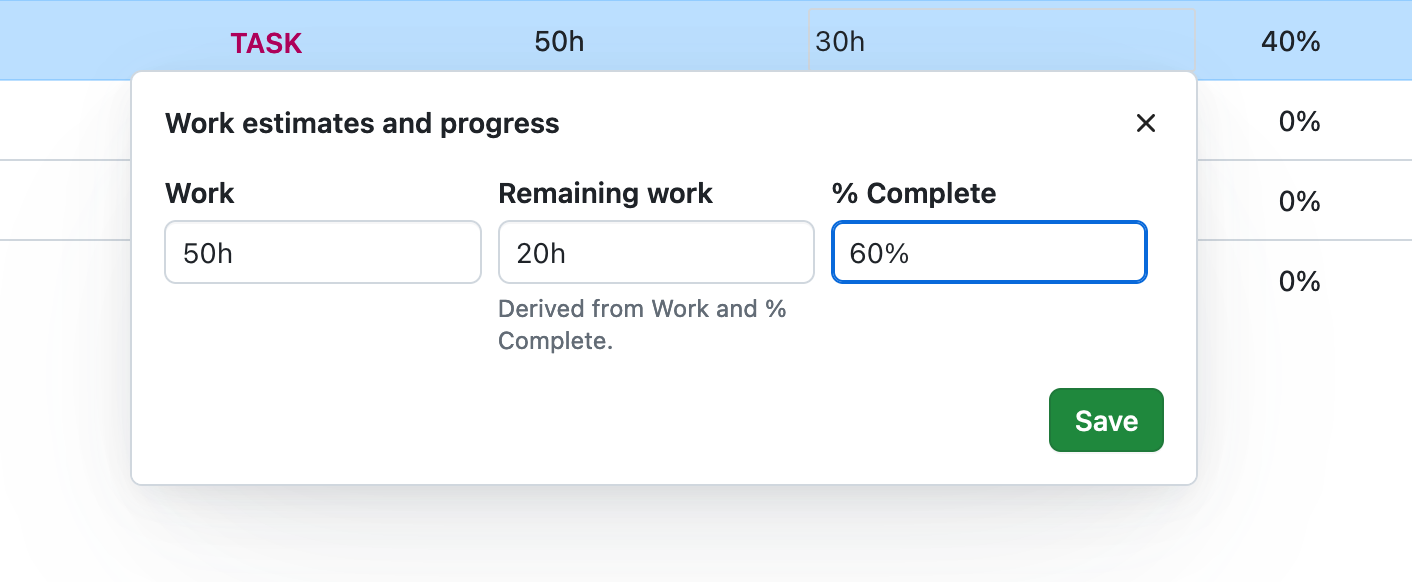
But we didn’t just go back to the way it was before 14.0. After all, there were good reasons for the changes in 14.0, and now we wanted to combine the best of both ways. To provide even more control, administrators now have new settings for progress calculation and % Complete hierarchy totals, making sure OpenProject adapts to diverse project needs. If you are interested in progress reporting and have administration rights, we advise you to take a look at the new settings page under Administration > Work packages > Progress tracking:
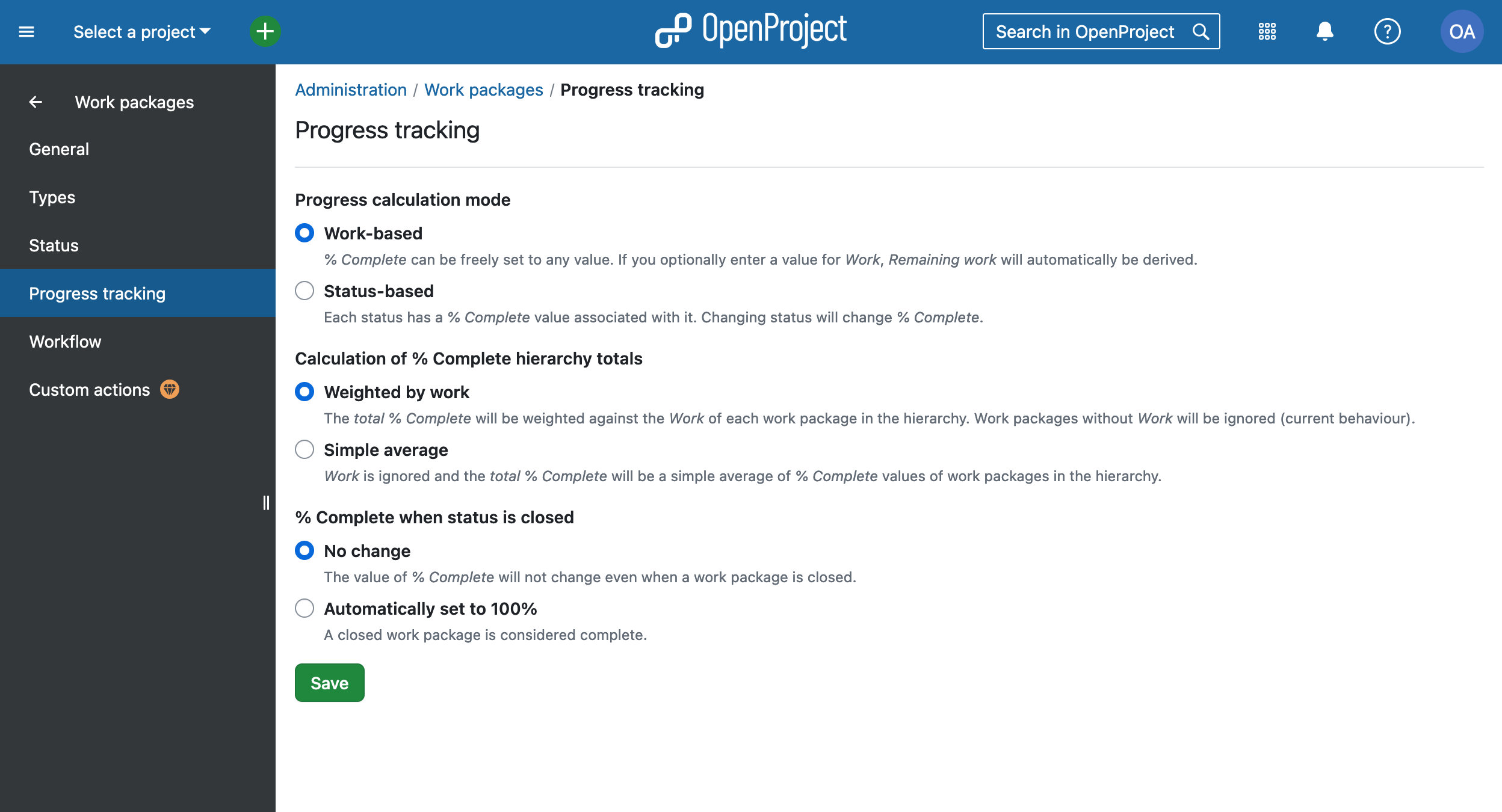
Along with these changes, we’ve added many helpful prompts to guide users in understanding how changes to one field (such as Work or Remaining Work) will affect others, ensuring clarity at every step.
These updates represent our ongoing commitment to listening to user feedback and delivering tools that are both powerful and easy to use. Once again, thank you for your continued support and feedback!
Importante
To learn more about background processes and detailed explanations what to do if you have or plan to work with OpenProject’s progress reporting, please see this blog article that has been provided by our product team.
Dynamic Meetings: Receive an update notification with reload option
For quite some time, we are continuously working to improve the dynamic Meetings module, and with our regular monthly releases, we’ve introduced several great enhancements over the past year. If you haven’t explored the Meetings module recently, now is the perfect time to do so and take advantage of these updates!
One of the key improvements in OpenProject 14.6 is the introduction of real-time change notifications. You will now receive a notification whenever someone else makes changes to the meeting you’re viewing. With just one click, you can refresh the page to immediately see the latest version of the meeting. This is especially useful for teams working collaboratively during meetings. Please note that you should first save your own changes before hitting the reload button.
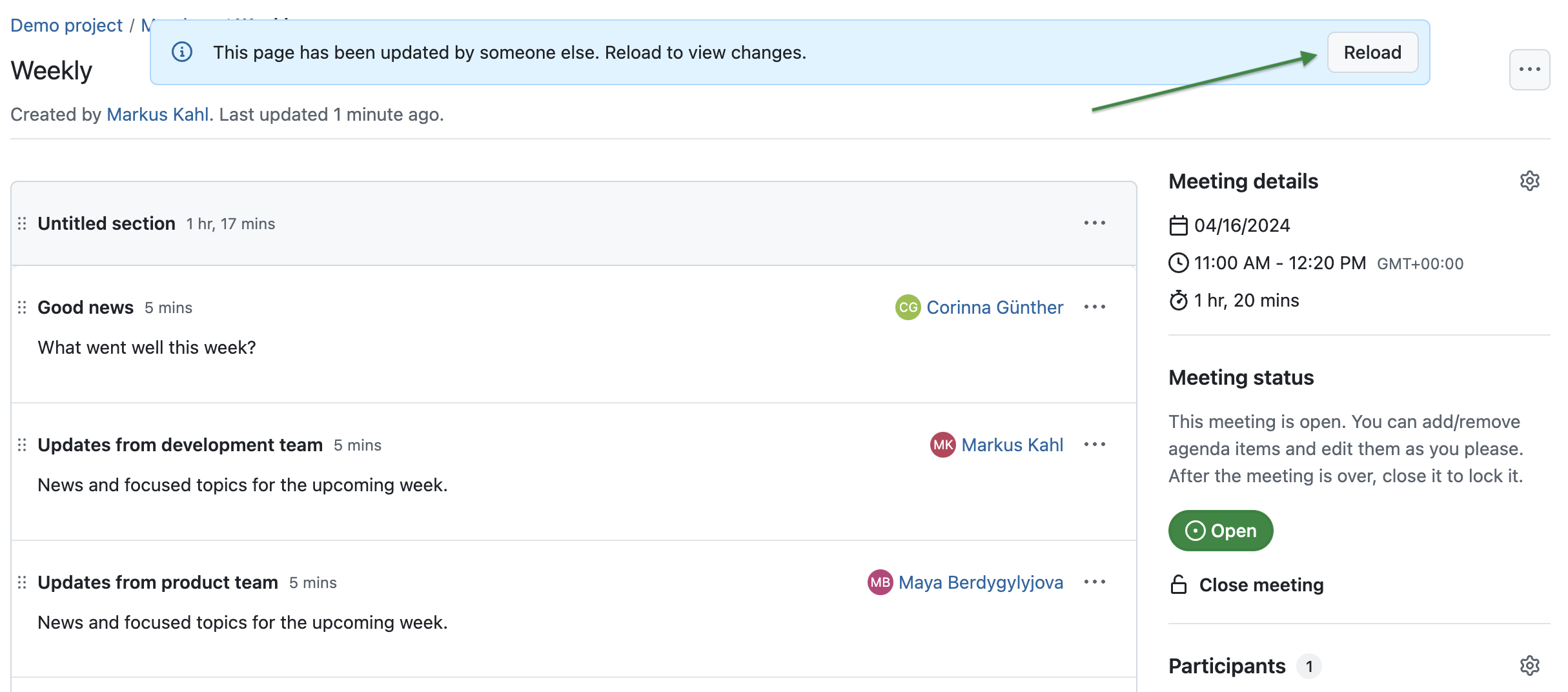
Consejo
¿Lo sabía? OpenProject’s dynamic Meetings module is tightly integrated with task management, allowing users to link work packages directly to meeting agendas, making meetings more productive and focused on project goals. You can easily modify agenda items, attach files, and link work packages. During the meeting, attendees can follow along the agenda if the presenter shares their screen, and minutes and linked tasks are always accessible for review and follow-up.
This improvement is part of our ongoing effort to make OpenProject a more powerful tool for both project and meeting management, keeping your work seamlessly connected und supporting team collaboration. Stay tuned for more features to come: Roadmap
List of important features with OpenProject 14.6
Here is a list of the key features of OpenProject 14.6, linked to the corresponding section in our release notes:
For all roles, according to given rights:
- Meetings: Receive an update notification with reload option
- Use relative work package attribute macros
- Show empty lines in saved rich text
- See past meetings included in the number next to the Meetings tab
For project and system administrators:
- Updated progress reporting with most flexible options
- Enable and disable a custom field for multiple projects at once
- Changes to design settings in the administration
And there is much more! As mentioned above, please see our release notes for OpenProject 14.6 to see a list of all changes and bug fixes.
Migration, Installation, Updates and Support
Follow the upgrade guide for the packaged installation or Docker installation to update your OpenProject installation to OpenProject 14.6. We update your hosted OpenProject environments (Enterprise cloud) today, October 9th, 2024.
You will find more information about all new features and changes in our Release notes or in the OpenProject Documentation.
If you need support, you can post your questions in the Community Forum, or if you are eligible for Enterprise support, please contact us and we are happy to support you personally.
- ¿Es nuevo en OpenProject? To test all features of OpenProject 14.6 right away, create a 14 days free trial instance for our OpenProject Enterprise cloud.
- Prefer to run OpenProject 14.6 in your own infrastructure? Aquí puede encontrar las Instrucciones de instalación para OpenProject.
- ¿Desea pasar de una versión Community a probar las extensiones Enterprise? Get a 14 days free trial token to test the Enterprise add-ons.
Créditos
A very special thank you goes to the City of Cologne again for sponsoring features on project lists.
También, un gran agradecimiento a los miembros de nuestra Comunidad por informar de los errores y ayudarnos a identificar y proporcionar correcciones. Special thanks for reporting and finding bugs go to Jan H, Joris Ceelen, André van Kaam, and Christian Jeschke.
Por último, pero no por ello menos importante, estamos muy agradecidos a nuestros muy comprometidos colaboradores de traducción en Crowdin, que tradujeron bastantes cadenas de OpenProject. This release we would like to highlight
- DKrukoff, for translations into Russian.
- Sara Ruela, for translations into Portuguese.
- BigSeung, for translations into Korean.
- Raffaele Brevetti, for translations into Italian.
¿Le gustaría colaborar usted mismo con las traducciones? Entonces eche un vistazo a nuestra guía de traducción y descubra exactamente cómo puede contribuir. ¡Se agradece mucho!
Como siempre, agradeceremos cualquier comentario sobre esta versión. 💙


